Are you looking to enhance your home entertainment system by connecting your receiver to your TV using RCA cables? This simple and danger-free process can greatly improve your audio and video experience. In this guide, you will carefully and confidently learn the step-by-step instructions for connecting your receiver to your TV using RCA cables. Follow these instructions to enjoy a seamless and high-quality audio and video experience in your home.
Key Takeaways:
- Proper Cable Connection: Ensure the RCA cables are connected to the correct audio and video input/output jacks on both the receiver and the TV. Using the wrong jacks can result in poor or no signal transmission.
- Audio/Video Settings: After connecting the cables, access the TV’s settings menu to select the appropriate input source for the connected receiver. This will enable the TV to recognize the receiver and display its content properly.
- Audio/Video Quality: To ensure optimal audio and video quality, use high-quality RCA cables and keep them away from power cables or other sources of interference. Additionally, check the cables regularly for any wear or damage that can affect signal transmission.
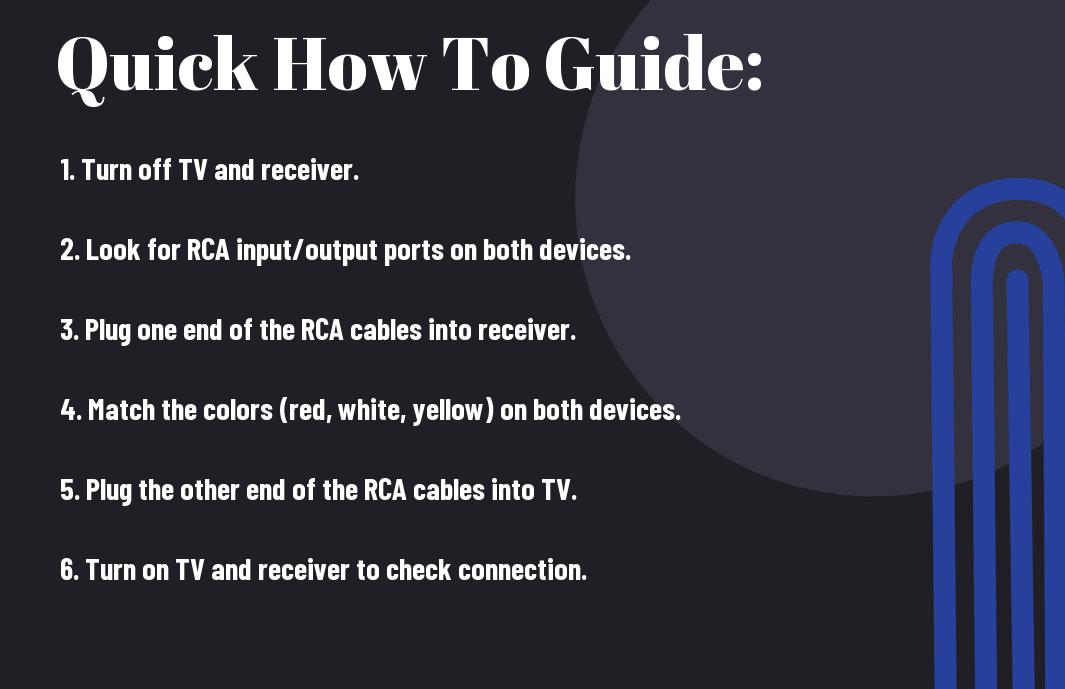
Understanding RCA Cables
Assuming you are new to the world of home entertainment setups, you might be wondering what exactly an RCA cable is. RCA cables are a type of electrical connector commonly used to carry audio and video signals between devices such as TVs, receivers, DVD players, and gaming consoles. They are named after the Radio Corporation of America, which first introduced them in the 1940s. These cables are designed to transmit analog signals and are characterized by their familiar red, yellow, and white color-coding.
Definition and Function of RCA Cables
RCA cables, also known as phono connectors, are designed to carry analog audio and video signals between compatible devices. The cables consist of a connector with a center conductor surrounded by a metal ring or shell. The center conductor carries the signal, while the outer ring acts as a shield to minimize interference. The red and white connectors are typically used for stereo audio, while the yellow connector is used for composite video.
Different Types of RCA Cables and Their Uses
When it comes to RCA cables, there are several different types that serve specific purposes. It’s important to understand the differences between these cables to ensure you are using the right one for your setup. Recognizing the differences between composite, component, and audio RCA cables is crucial in achieving the best audio and video quality for your home entertainment system.
- Composite RCA Cables: Used for standard definition video and stereo audio signals.
- Component RCA Cables: Utilized for higher quality analog video signals, often with three separate connectors for red, green, and blue video.
- Audio RCA Cables: Solely for transmitting analog audio signals, often in stereo format.
The table below provides a breakdown of the different types of RCA cables and their uses:
| Type | Function |
|---|---|
| Composite RCA Cables | Standard definition video and stereo audio signals |
| Component RCA Cables | Higher quality analog video signals with separate connectors for red, green, and blue video |
| Audio RCA Cables | Analog audio signals in stereo format |
How-To: Connecting Receiver to TV Using RCA Cables
Lastly, let’s talk about how to connect your receiver to your TV using RCA cables. This is a common method for connecting audio and video devices, and it’s relatively simple to do. Follow these steps to ensure a successful connection and enjoy your favorite shows and movies on your TV.
Proper Identification of TV and Receiver Ports
Before you begin connecting your receiver to your TV using RCA cables, it’s important to properly identify the ports on both your TV and the receiver. Look for the RCA input and output ports on both devices. The input ports are where you’ll plug in the cables from the receiver, while the output ports are where you’ll connect the cables to the TV. Make sure to match the colors of the cables with the corresponding input and output ports for optimal performance.
Step-by-step Guide to Connecting RCA Cables
When connecting your receiver to your TV using RCA cables, follow this step-by-step guide:
| Your TV | Your Receiver |
| 1. Locate the RCA input ports on your TV. | 1. Locate the RCA output ports on your receiver. |
| 2. Insert the RCA cables into the corresponding color-coded input ports on your TV. | 2. Insert the other end of the RCA cables into the matching output ports on your receiver. |
| 3. Ensure a secure connection by gently twisting the RCA cables into place. | 3. Double-check the connections to ensure a secure fit. |
Safety Considerations during Connection
As you connect your receiver to your TV using RCA cables, it’s important to keep safety in mind. Avoid forcing the cables into the ports, as this can cause damage to the connectors. Additionally, be mindful of the placement of the cables to prevent tripping hazards. Always handle the cables and devices with care to avoid any potential accidents during the connection process.
Tips and Factors to Consider
After connecting your receiver to your TV using RCA cables, there are several tips and factors you should consider to ensure the best performance and quality of the connection. Here are some important things to keep in mind:
- Ensure proper color coding when connecting the RCA cables to the TV and receiver to avoid any issues with the video or audio signal.
- Inspect the condition of the RCA cables to ensure there are no damages or fraying that could affect the signal quality.
- Position the receiver and TV in close proximity to avoid stretching or bending the RCA cables which can cause signal degradation.
Perceiving these tips will help you achieve the best possible connection and audiovisual experience.
Tips on Maintaining the Quality of RCA Cables
It is important to maintain the quality of your RCA cables to ensure a stable and high-quality connection between your receiver and TV. Here are some tips to help you maintain the quality of your RCA cables:
- Regularly check and clean the connectors to remove any dust or debris that could affect the connection.
- Ensure proper storage of the RCA cables by coiling them neatly and avoiding any sharp bends or kinks.
- Inspect the cables for any signs of wear and tear and replace them if necessary to avoid signal loss.
Perceiving these tips will help you prolong the lifespan and maintain the quality of your RCA cables.
Factors Affecting the Connection between Receiver and TV
Assume that several factors can affect the connection between your receiver and TV when using RCA cables. It is important to be aware of these factors to ensure a stable and reliable connection. Some key factors to consider include:
- The length of the RCA cables and how it can impact signal strength and quality over longer distances.
- The quality of the RCA cables and how it can affect signal transmission and potential interference.
- The condition of the connectors on both the receiver and TV, and how it can impact the stability of the connection.
Being mindful of these factors will help you troubleshoot any issues and optimize the connection between your receiver and TV.
Conclusively
Connecting your receiver to your TV using RCA cables is a simple and effective way to enhance your audio and video experience. By following the step-by-step guide provided, you can easily establish a reliable connection that allows you to enjoy your favorite shows, movies, and music with optimal sound and picture quality. Remember to carefully align the color-coded RCA cables and secure them in place to ensure a stable and clear signal transmission. With this knowledge, you can confidently set up your home entertainment system and elevate your viewing and listening experience.
FAQ
Q: What are RCA cables and how do they work?
A: RCA cables are analog cables that have three connectors – red, white, and yellow. These cables transmit audio and video signals. The red and white connectors carry audio signals, while the yellow connector carries video signals. When connected to a TV and receiver, RCA cables facilitate the transfer of audio and video signals from the receiver to the TV, allowing you to enjoy your favorite shows and movies with quality sound and picture.
Q: What do I need to connect a receiver to a TV using RCA cables?
A: To connect a receiver to a TV using RCA cables, you will need a set of RCA cables with red, white, and yellow connectors, a receiver, and a TV with corresponding RCA input ports. Ensure that the cables and ports match the color coding to ensure proper audio and video connections.
Q: How do I physically connect the receiver to the TV using RCA cables?
A: Start by identifying the RCA output ports on the receiver and the RCA input ports on the TV. Connect the red RCA cable to the red output port on the receiver and the red input port on the TV. Repeat this process for the white and yellow cables. Make sure to secure the connections to avoid interference or signal loss. Once all cables are connected, turn on the receiver and TV to check for audio and video signals.
Q: What if my receiver and TV do not have RCA input/output ports?
A: If your receiver and TV do not have RCA input/output ports, you may need to consider using alternative connection methods, such as HDMI cables or optical audio cables, depending on the available ports on both devices. It’s essential to ensure compatibility and proper signal transmission when using alternative connection methods.
Q: Are there any troubleshooting steps if I encounter issues with the RCA connection?
A: If you encounter issues with the RCA connection, such as no sound or picture, ensure that the cables are securely connected, and the input/output ports are not damaged. Additionally, check the settings on both the receiver and TV to confirm that the correct input sources are selected. If problems persist, consider testing the RCA cables and trying different ports to identify and resolve the issue.
