Are you struggling to connect your Bose soundbar to your TV using an optical cable? Look no further, because in this guide, you will learn the step-by-step process to successfully connect your Bose soundbar to your TV using an optical cable. This method ensures high-quality sound and eliminates the hassle of dealing with multiple cables. Follow these easy instructions and enjoy an immersive sound experience with your TV.
Key Takeaways:
- Use the correct optical cable: When connecting your Bose soundbar to your TV using an optical cable, make sure to use the correct cable that is compatible with both devices.
- Access TV settings: In order to connect the two devices, you will need to access the settings on your TV and change the audio output to the optical setting. This will ensure that the sound from your TV is transmitted to the soundbar.
- Adjust soundbar settings: Once the connection is established, you may need to adjust the settings on your Bose soundbar to ensure that it is receiving the audio signal from the TV correctly. This may involve selecting the optical input on the soundbar or adjusting the volume levels.
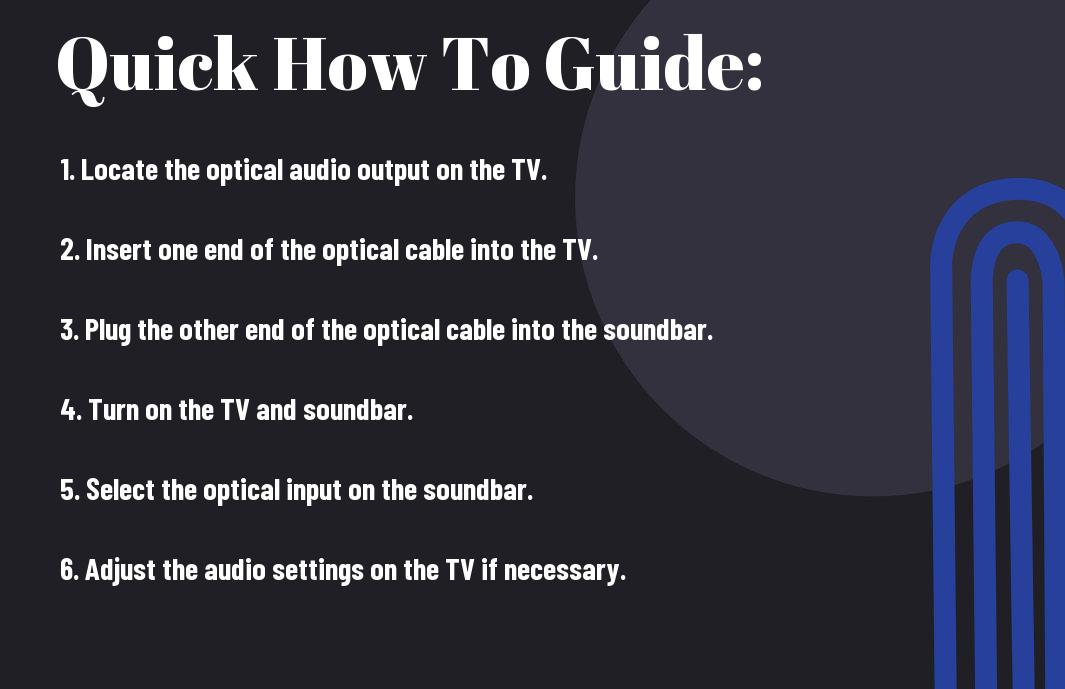
Tools Needed
While connecting your Bose Soundbar to your TV with an optical cable, you will need a few tools to ensure a seamless setup. The primary tool you will need is an optical cable, also known as a TOSLINK cable. This cable will be the key component in establishing an audio connection between your soundbar and TV. In addition to the optical cable, you may also need a Phillips head screwdriver to remove any panels or covers on your TV or soundbar to access the optical port. Make sure you have these tools on hand before beginning the setup process.
Understanding Optical Cables
When it comes to connecting audio devices, optical cables are an important piece of the puzzle. These cables use pulses of light to transmit audio signals, providing a digital audio connection between your soundbar and TV. As a result, you can expect high-quality sound with minimal interference. It’s essential to understand the purpose and function of optical cables to ensure you are setting up your soundbar and TV correctly.
Helpful Accessories for Connection
In addition to the optical cable, there are a few helpful accessories that can aid in the connection process. One such accessory is a cable management system, which can help you keep your setup neat and organized. Another accessory that may come in handy is a digital optical to analog audio converter, which can be useful if your TV does not have an optical output. These accessories can simplify the setup process and ensure that you have everything you need to successfully connect your Bose Soundbar to your TV.
The how-to Guide
Now that you have your Bose Soundbar and TV ready, it’s time to connect them using an optical cable. This step-by-step guide will walk you through the process so you can enjoy high-quality sound from your TV.
Choosing Your Optical Cable
When it comes to optical cables, it’s important to choose one that is compatible with both your Bose Soundbar and your TV. Look for a high-quality optical cable that is long enough to reach from the soundbar to the TV without any tension. Ensure that the cable has the right connectors on each end to fit into the optical ports of both devices. Choosing the right optical cable is crucial for maintaining the integrity of the audio signal, so don’t skimp on this step.
Steps to Connect Your Bose Soundbar to TV
First, locate the optical audio output on your TV and the corresponding input on your Bose Soundbar. Connect one end of the optical cable to the TV and the other end to the soundbar. Ensure that the cable is securely plugged in on both ends. Next, power on both the TV and the soundbar, then access the TV’s audio settings. Navigate to the audio output settings and select “optical audio” or “digital audio out” as the sound output. You may need to consult your TV’s manual for specific instructions on how to do this. Once the settings are adjusted, you should be able to hear the audio from your TV through the Bose Soundbar. Be careful not to bend or kink the optical cable during installation, as this can cause signal loss and poor audio quality.
Tips and Factors to Consider
After connecting your Bose Soundbar to your TV with an optical cable, there are a few things to keep in mind to ensure the best audio experience. Here are some tips and factors to consider:
- Ensure that your TV and soundbar are both set to use the optical cable as the audio input.
- Check the quality of the optical cable and make sure it is securely connected to both the TV and soundbar.
- Adjust the audio settings on your TV and soundbar to optimize the sound output.
Knowing these tips and factors can help you troubleshoot any potential issues and ensure a seamless connection between your Bose Soundbar and TV.
Cable Placement and TV Settings
When connecting your Bose Soundbar to your TV with an optical cable, it is important to place the cable in a way that doesn’t obstruct other connections or the soundbar’s speakers. Additionally, you need to ensure that the TV’s audio settings are configured to use the optical input for audio output to the soundbar. This will ensure that you get the best sound quality from your setup.
Troubleshooting Common Issues
If you encounter any issues with the connection between your Bose Soundbar and TV, there are a few common troubleshooting steps you can take. Check the cable connections, ensure the devices are powered on, and verify that the audio settings are configured correctly. If you still experience issues, refer to the user manual or contact Bose customer support for further assistance.
The Easy Way to Connect Your Bose Soundbar to Your TV with an Optical Cable
The process of connecting your Bose soundbar to your TV with an optical cable is straightforward and simple. By following the steps outlined in this guide, you can ensure that you are able to enjoy high-quality sound from your soundbar while watching TV. With just a few easy steps, you can enhance your viewing experience and take advantage of the superior audio capabilities of your Bose soundbar.
FAQ
Q: Why should I connect my Bose soundbar to my TV with an optical cable?
A: Using an optical cable ensures high-quality audio signal transmission from your TV to the soundbar, providing a superior audio experience for your home entertainment.
Q: What type of optical cable do I need to connect my Bose soundbar to my TV?
A: You will need a TOSLINK optical cable, which is a standard digital audio cable used to transmit audio signals between devices with optical audio ports.
Q: How do I connect the optical cable to my Bose soundbar and TV?
A: Simply plug one end of the optical cable into the optical audio output port on your TV and the other end into the optical audio input port on your Bose soundbar. Ensure the cable is securely connected to both devices.
Q: Do I need to adjust any settings on my TV or soundbar after connecting them with an optical cable?
A: Yes, you may need to go into your TV’s audio settings menu and select the optical audio output as the preferred audio output. Additionally, you may need to adjust the audio settings on your soundbar to ensure it is receiving the optical audio signal.
Q: Will using an optical cable for my Bose soundbar and TV setup impact the overall sound quality?
A: Yes, connecting your Bose soundbar to your TV with an optical cable will result in high-quality audio transmission, delivering clear and immersive sound for your viewing experience.
