Have you ever found yourself in a situation where you need to play audio through your Echo Dot but don’t have access to WiFi? Well, fear not, because it is indeed possible to use your Echo Dot as a Bluetooth speaker without the need for a WiFi connection. In this guide, I will walk you through the step-by-step process of how to connect your Echo Dot to a device via Bluetooth and enjoy your favorite music, podcasts, or audio content without the need for WiFi.
Key Takeaways:
- Bluetooth Connection: The Echo Dot can be used as a Bluetooth speaker without Wi-Fi by connecting it to your device using Bluetooth technology.
- Pairing Devices: To use the Echo Dot as a Bluetooth speaker without Wi-Fi, simply pair it with your smartphone, tablet, or other Bluetooth-enabled device and start streaming your favorite music or audio content.
- Offline Playback: Once paired, you can play music and other audio from your device through the Echo Dot without the need for a Wi-Fi connection, making it a versatile and convenient option for wireless listening.
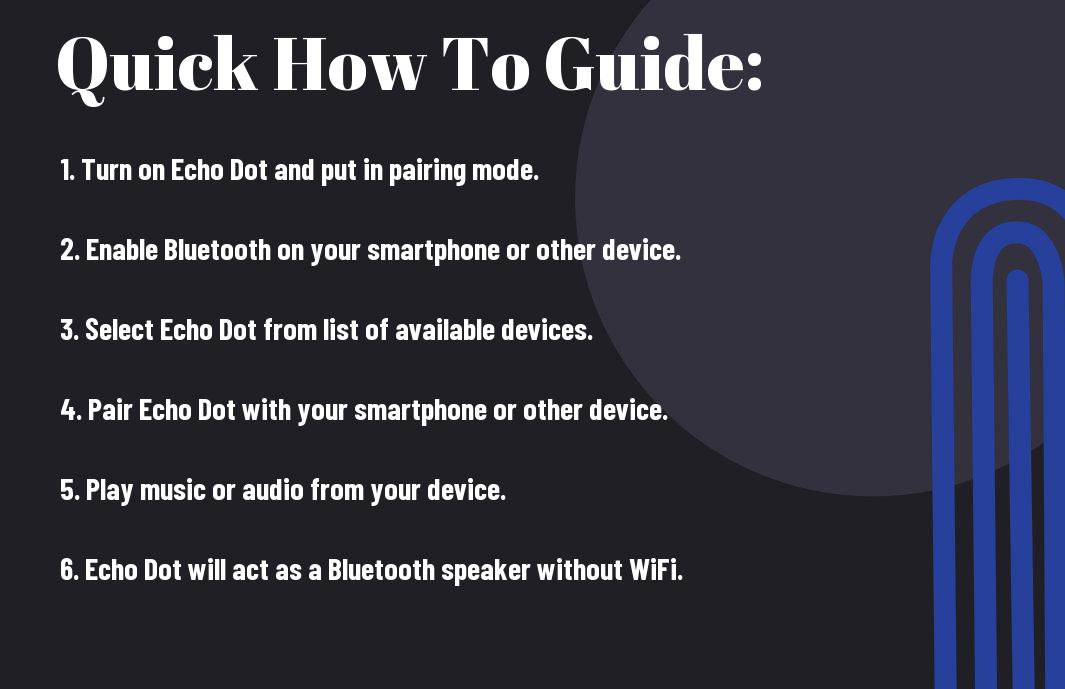
Understanding the Echo Dot’s Features and Capabilities
Obviously, the Echo Dot is known for its voice assistant capabilities, allowing you to play music, control smart home devices, make calls, and more. But what you may not realize is that it can also be used as a Bluetooth speaker without the need for Wi-Fi. This means that you can still enjoy your favorite music or podcasts even when you’re in an area with limited or no internet connectivity.
The Echo Dot: More Than Just a Speaker
When using your Echo Dot as a Bluetooth speaker, it’s important to remember that it offers much more than just the ability to play audio from your mobile device. You can still interact with Alexa, ask questions, set reminders, and control your smart home devices. This means that even without Wi-Fi, you can still take advantage of the Echo Dot’s full range of features.
Considerations When Using The Echo Dot Without WiFi
While using the Echo Dot as a Bluetooth speaker without Wi-Fi can be convenient, there are some important considerations to keep in mind. One of the main limitations is that you won’t be able to access streaming music services or other online content. Additionally, since the Echo Dot relies on a Bluetooth connection, you’ll need to stay within range of the device to maintain a stable connection.
How-To: Using Echo Dot as a Bluetooth Speaker
Lastly, let’s discuss how you can use your Echo Dot as a Bluetooth speaker without WiFi. This can be a handy feature when you want to listen to music from your phone or tablet without needing a WiFi connection.
Preliminary Tips and Preparations
Before you start using your Echo Dot as a Bluetooth speaker, there are a few things you need to keep in mind. Firstly, ensure that your Echo Dot is powered on and within range of your Bluetooth device. Make sure that the Bluetooth feature on your phone or tablet is turned on. You also need to ensure that the Echo Dot is not currently connected to any other device via Bluetooth. After making these preparations, you are ready to proceed with the pairing process.
Connecting Your Device to Echo Dot Via Bluetooth
To connect your device to the Echo Dot via Bluetooth, start by saying, “Alexa, pair Bluetooth.” Once the Echo Dot is in pairing mode, you can go to the Bluetooth settings on your phone or tablet and select the Echo Dot from the list of available devices. It should show up as “Amazon Echo” followed by a series of letters and numbers. After selecting it, your device should be paired with the Echo Dot successfully, and you can start playing music or other audio from your device through the Echo Dot’s speakers.
Troubleshooting Common Issues
Now that you have set up your Echo Dot as a Bluetooth speaker without WiFi, you may encounter some common issues while using it. Here are some troubleshooting tips to help you solve these problems and enjoy your music seamlessly.
Solving Bluetooth Pairing Problems
If you are experiencing Bluetooth pairing problems with your Echo Dot, the first thing you should do is ensure that the device you are trying to pair it with is within range. Make sure that the Bluetooth settings on your device are turned on and try restarting both the Echo Dot and the device you are trying to pair with. If the problem persists, try unpairing and repairing the devices. You can do this by going to the Bluetooth settings on your device, selecting the Echo Dot, and choosing the option to forget or unpair the device. Then try pairing the devices again.
Other Potential Factors and Solutions
If you are still experiencing issues with the Bluetooth functionality of your Echo Dot, there could be other potential factors at play. Interference from other electronic devices in the vicinity of your Echo Dot and the paired device could be causing connectivity issues. Try moving the devices away from potential sources of interference, such as microwaves, cordless phones, or other Bluetooth devices. Outdated firmware on your Echo Dot could also cause connectivity problems. Make sure that your Echo Dot is running on the latest firmware by checking for updates in the Alexa app. Low battery on either the Echo Dot or the paired device could also affect Bluetooth connectivity, so make sure that both devices are adequately charged. If the problem persists, consider contacting Amazon customer support for further assistance.
The troubleshooting tips provided here should help you to address and resolve any common issues you may encounter when using your Echo Dot as a Bluetooth speaker without WiFi. If you continue to experience issues, it’s important to seek further assistance to ensure the optimal functionality of your device.
Summing up How To Use Echo Dot As Bluetooth Speaker Without WiFi
So there you have it, using your Echo Dot as a Bluetooth speaker without WiFi is actually quite simple. By connecting your device directly to the Echo Dot via Bluetooth, you can still enjoy all of your favorite music and audio without the need for a WiFi connection. Just make sure your Echo Dot and device are within range and you’ll be good to go. It’s a great workaround for situations where WiFi may not be available, and allows you to continue enjoying your Echo Dot’s excellent sound quality wherever you go.
FAQ
Q: Can I use my Echo Dot as a Bluetooth speaker without WiFi?
A: Yes, you can use your Echo Dot as a Bluetooth speaker without WiFi by pairing it with a Bluetooth-enabled device like a smartphone or tablet.
Q: How do I pair my Echo Dot with a Bluetooth-enabled device?
A: To pair your Echo Dot with a Bluetooth-enabled device, simply say “Pair Bluetooth” and follow the instructions in the Alexa app on your smartphone or tablet.
Q: Can I play music on my Echo Dot using Bluetooth without a WiFi connection?
A: Yes, you can play music on your Echo Dot using Bluetooth without a WiFi connection. Once paired with a Bluetooth-enabled device, you can stream music directly to your Echo Dot.
Q: Can I make calls or use voice commands on my Echo Dot without WiFi when using it as a Bluetooth speaker?
A: No, making calls or using voice commands on your Echo Dot requires a WiFi connection. However, you can still use it as a Bluetooth speaker to play music from your paired device.
Q: Can I use my Echo Dot as a Bluetooth speaker without WiFi for an extended period of time?
A: Yes, you can use your Echo Dot as a Bluetooth speaker without WiFi for as long as the battery allows, or when powered by a power source. As long as the Bluetooth-enabled device is within range, you can continue using the Echo Dot as a speaker.
