Experiencing frustration with your Bose speaker repeatedly shutting down unexpectedly? There are several possible reasons for this annoying issue. The most common causes include power supply issues, Bluetooth connectivity problems, outdated firmware, and audible signal disruptions. In this blog post, we will explore each of these factors in detail, providing you with the necessary knowledge to troubleshoot and resolve the problem with your Bose speaker.
Key Takeaways:
- Power source: Check if the power source is reliable and consistent, as fluctuations can cause the Bose speaker to turn off unexpectedly.
- Overheating: Ensure that the speaker has proper ventilation and is not overheating, as this can trigger an automatic shutdown to prevent damage.
- Bluetooth connectivity: If using a Bluetooth connection, make sure that the source device is within the recommended range and free from interference.
- Software updates: Keep the Bose speaker’s firmware up to date to prevent glitches and malfunctions that could result in frequent shutdowns.
- Defective components: If none of the above factors seem to be the issue, it’s possible that there is a defective component in the speaker that requires professional inspection and repair.
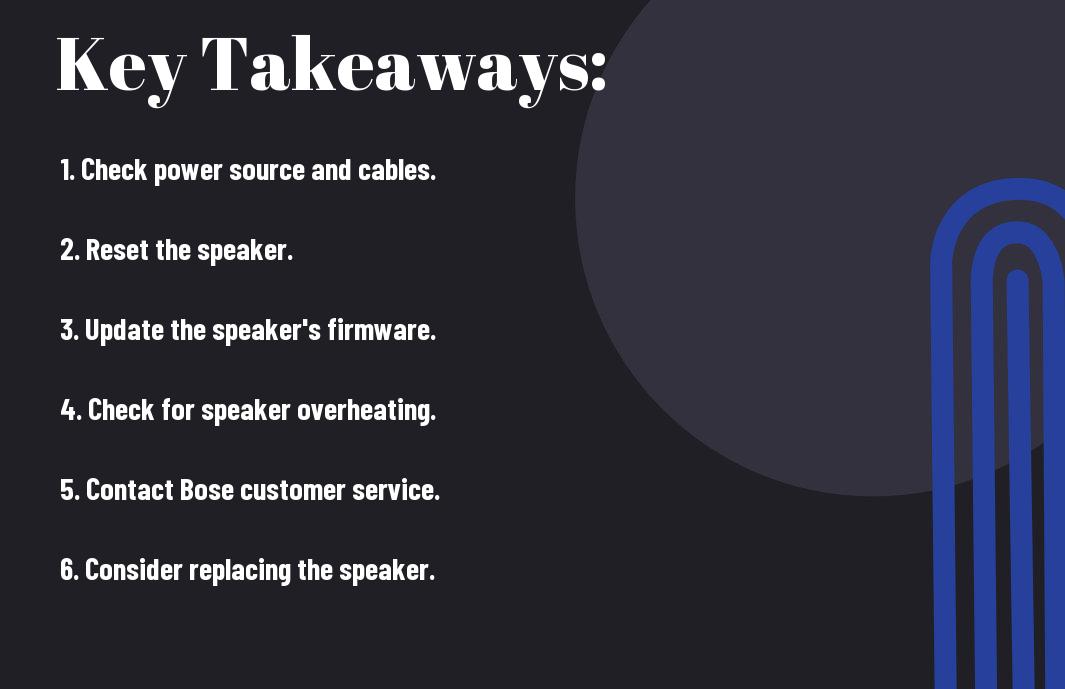
Factors Making Bose Speaker Turn Off
Now, let’s delve into the factors that may cause your Bose speaker to keep turning off unexpectedly. Identifying these potential issues can help you troubleshoot and resolve the problem. Here are some common factors that could be contributing to this issue:
- Low battery level
- Power supply problems
- Overheating
- Software issues
Any of these factors could potentially be the culprit behind the recurring issue of your Bose speaker turning off unexpectedly.
Battery-Related Issues
If you’re experiencing frequent shut-offs with your Bose speaker, it’s important to check the battery level. A low battery level can cause the speaker to turn off abruptly. Make sure you charge the speaker fully to rule out this possibility. Additionally, check for any corrosion or damage to the battery terminals, as this can also lead to power issues.
Problems with Power Supply
Another potential cause of your Bose speaker turning off could be related to power supply issues. Check that the power cable is securely plugged into the speaker and the power source. You may also want to try using a different outlet to rule out any problems with the current power source. Additionally, if you’re using a portable power bank to charge the speaker, ensure that it is providing a stable and adequate power supply.
Troubleshooting Bose Speaker Issues
Your Bose speaker turning off unexpectedly can be frustrating, but before you panic, it’s important to know that there are some troubleshooting steps you can take to diagnose and resolve the issue. Here are some steps you can take to troubleshoot your Bose speaker problems.
Steps to Diagnose Power Problems
If your Bose speaker keeps turning off, the first thing you should do is check the power source. Make sure the power cable is securely connected to the speaker and the outlet. Also, check the power outlet and try connecting the speaker to a different outlet to see if the problem persists. If the issue continues, it could indicate a problem with the power supply or the speaker itself.
Ways to Resolve Turning Off Issues
If you’ve ruled out power issues, there are other steps you can take to resolve the problem. First, make sure the speaker is not overheating. If it’s placed in direct sunlight or near a heat source, it can cause the speaker to shut down. Additionally, check for any firmware updates for your Bose speaker. Sometimes, updating the firmware can fix bugs and issues that may be causing the speaker to turn off unexpectedly. If all else fails, consider reaching out to Bose customer support for further assistance.
Tips for Maintaining Bose Speakers
Lastly, to ensure that your Bose speaker continues to function at its best, here are some maintenance tips to keep in mind:
- Keep your speaker clean by dusting it regularly
- Place your speaker in a well-ventilated area to prevent overheating
- Avoid exposing your speaker to extreme temperatures or humid environments
The key to maintaining the quality and performance of your Bose speaker is by taking proper care of it. By following these maintenance tips, you can prolong the lifespan of your speaker and continue to enjoy high-quality sound for years to come.
Battery Maintenance Tips
When it comes to the battery in your Bose speaker, it’s important to keep in mind that proper maintenance is crucial for ensuring optimal performance. Be sure to follow these tips to maintain the battery life of your speaker:
- Charge the battery according to the manufacturer’s instructions
- Avoid overcharging the battery, as this can shorten its lifespan
- Recognizing the signs of a dying battery and replacing it when necessary
Recognizing when your battery is in need of maintenance or replacement is crucial to the overall performance of your Bose speaker. By following these tips, you can ensure that your speaker’s battery remains in top condition.
Ensuring Longevity for Power Supply
Another important aspect of maintaining your Bose speaker is to ensure the longevity of its power supply.
Be sure to use the appropriate power source for your speaker, and avoid using incompatible chargers or power cables. Additionally, it’s important to protect your speaker from power surges and outages to prevent damage to its internal components.
By taking care of the power supply for your Bose speaker, you can ensure that it continues to function at its best for years to come.
Why Does My Bose Speaker Keep Turning Off?
Taking this into account, it is important to address the potential reasons why your Bose speaker may be turning off unexpectedly. By understanding the various factors that can contribute to this issue, such as power supply problems, Bluetooth connectivity issues, or a faulty speaker unit, you can effectively troubleshoot and resolve the problem. It is recommended to check for any loose power connections, ensure that the firmware is up to date, and reset the speaker if necessary. If the problem persists, reaching out to Bose customer support may be necessary for further assistance. By addressing these potential causes, you can work towards resolving the issue and ensuring uninterrupted enjoyment of your Bose speaker.
FAQ
Q: Why does my Bose speaker keep turning off?
A: There could be several reasons why your Bose speaker keeps turning off, including issues with the power source, Bluetooth connectivity, or a malfunctioning speaker. It is important to troubleshoot each potential issue to determine the cause of the problem.
Q: How can I troubleshoot the power source for my Bose speaker?
A: Start by checking the power cord to ensure it is securely connected to both the speaker and the outlet. If the power cord appears to be in good condition, try plugging the speaker into a different outlet to rule out a problem with the original power source.
Q: What should I do if my Bose speaker keeps disconnecting from Bluetooth?
A: If your speaker is experiencing frequent Bluetooth disconnections, try moving the speaker closer to the device it is paired with. Additionally, ensure that there are no objects or electronic devices interfering with the Bluetooth signal. Updating the speaker’s firmware and the device’s operating system may also resolve connectivity issues.
Q: Is there a way to reset my Bose speaker to troubleshoot the issue?
A: Yes, many Bose speakers are equipped with a reset function that can help resolve intermittent issues. Consult the user manual or the Bose website for specific instructions on how to reset your particular speaker model.
Q: What should I do if my Bose speaker continues to turn off despite troubleshooting?
A: If your speaker persists in turning off despite troubleshooting efforts, it is advisable to contact Bose customer support for further assistance. They can provide additional guidance and support, and if necessary, arrange for the speaker to be inspected and repaired.
