Are you looking to enhance the bass in your Vizio soundbar setup by adding a subwoofer? Connecting the Vizio subwoofer to your soundbar can be a bit tricky, but it is crucial to follow the right process to avoid damage to your devices. In this guide, I will walk you through the steps to successfully pair your Vizio subwoofer with your soundbar, ensuring that you achieve optimal sound quality for your home entertainment system. If you want to add a powered sub to your Vizio soundbar, you might find this Quora thread helpful.
Key Takeaways:
- Compatibility: Ensure that the Vizio subwoofer and soundbar are compatible with each other to avoid any connectivity issues.
- Proper Connection: Use the appropriate cables and follow the manufacturer’s instructions to connect the subwoofer to the soundbar correctly.
- Adjust Settings: After connecting the subwoofer, adjust the soundbar settings to optimize the audio output and ensure the subwoofer is functioning properly.
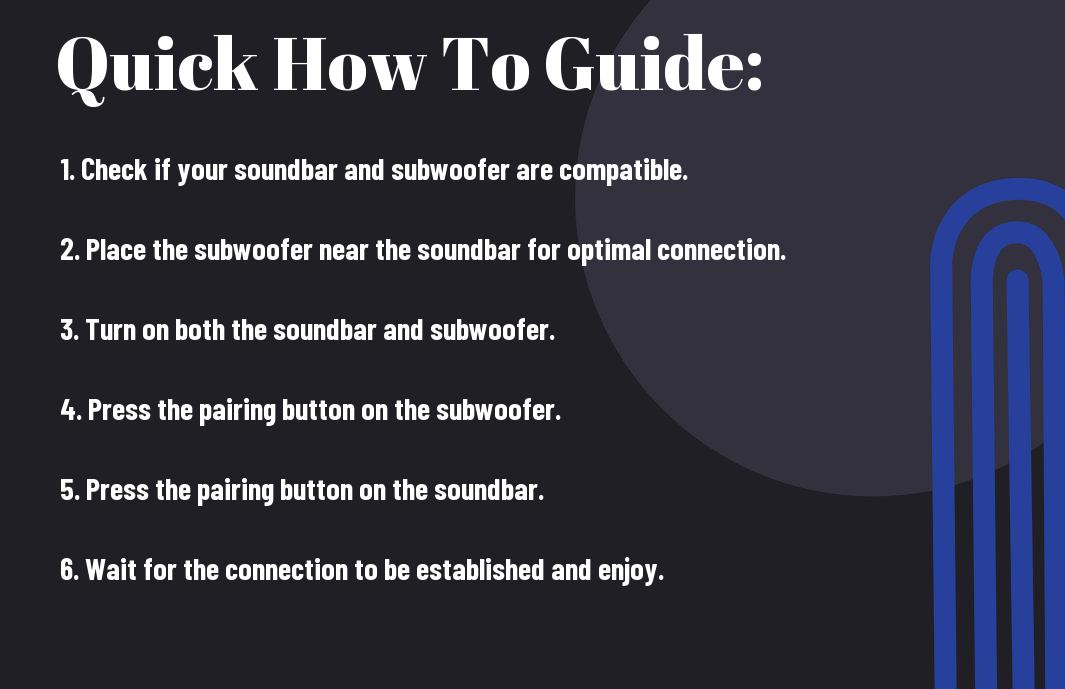
How-To: Steps to Connect Vizio Subwoofer to Soundbar
One of the key elements to a great home theater setup is a powerful subwoofer. When it comes to connecting your Vizio subwoofer to a soundbar, there are a few steps you need to follow to ensure that the two devices work together seamlessly. In the following guide, we’ll walk you through the process of connecting your Vizio subwoofer to your soundbar, so you can enjoy rich, booming bass with your home entertainment system.
Preparations for the Connection
Before you can start the process of connecting your Vizio subwoofer to your soundbar, there are a few things you need to do to prepare for the connection. First, ensure that both the subwoofer and the soundbar are powered off to avoid any electrical mishaps during the setup process. Additionally, make sure that you have the necessary cables and connections ready, including any included with the subwoofer and soundbar, to make the process as smooth as possible.
Step-by-step Guide for Connecting Vizio Subwoofer to Soundbar
Now that you’ve made the necessary preparations, you can begin the process of connecting your Vizio subwoofer to your soundbar. Below, we’ve broken down the steps into a simple, easy-to-follow guide:
| Step | Description |
| Step 1 | Locate the subwoofer port on your soundbar. It is usually labeled “Sub Out.” |
| Step 2 | Using a subwoofer cable, connect one end to the subwoofer port on your soundbar and the other end to the input port on your subwoofer. |
| Step 3 | Power on your soundbar and subwoofer, and adjust the volume and crossover settings on both devices to your preference. |
Following these steps will allow you to successfully connect your Vizio subwoofer to your soundbar, providing you with a seamless audio experience that adds depth and richness to your home theater setup.
Tips for a Successful Connection
Lastly, here are some tips to ensure a successful connection between your Vizio subwoofer and soundbar:
- Make sure the subwoofer and soundbar are both powered on and within range of each other.
- Check the input settings on your soundbar to ensure it is set to receive signals from the subwoofer.
- Ensure that the wireless connection between the subwoofer and soundbar is established and stable.
- Position the subwoofer in an optimal location to maximize bass response.
After following these tips, you should have a successful connection between your Vizio subwoofer and soundbar.
Tips for Preventing Common Problems
Here are some tips to help you prevent common problems when connecting your Vizio subwoofer to your soundbar:
- Ensure that there is no interference from other wireless devices in the vicinity.
- Verify that the firmware on both the subwoofer and soundbar is up to date.
- Place the subwoofer and soundbar away from walls and other obstacles to prevent signal blockage.
This will help you avoid common issues that may arise during the connection process.
Measures for a Perfect Sound Experience
To ensure a perfect sound experience with your Vizio subwoofer and soundbar, consider the following measures:
- Calibrate the sound settings to achieve the optimal balance between the subwoofer and soundbar.
- Experiment with the placement of the subwoofer to find the sweet spot for bass response.
- Regularly clean and maintain the subwoofer to preserve its performance.
By taking these measures, you can enjoy a superior sound experience with your Vizio subwoofer and soundbar.
Factors Affecting Connection & Tips to Overcome
Despite the straightforward process of connecting Vizio subwoofer to soundbar, there are several factors that can affect the connection. Here are some tips to overcome these challenges:
- Placement of the subwoofer: Ensure that the subwoofer is placed within the recommended range of the soundbar for optimal wireless connectivity.
- Interference from other devices: Other electronic devices operating on similar frequencies can interfere with the connection. Keep them away from the subwoofer and soundbar.
- Software updates: Ensure that both the subwoofer and soundbar have the latest firmware updates to avoid compatibility issues.
- Signal interference: Thick walls or large obstacles between the subwoofer and soundbar can weaken the signal. Try repositioning the devices for a clearer line of sight.
Assuming that you have taken these factors into consideration, you can overcome most of the common connection issues.
Troubleshooting Connection Issues
If you encounter connectivity problems while trying to connect your Vizio subwoofer to the soundbar, try the following troubleshooting steps: Reset both devices, ensure they are within the recommended distance, and check for any obstructions that may be interfering with the signal. If these steps don’t resolve the issue, refer to the user manual or contact customer support for further assistance.
Tips on Choosing Best Settings for Soundbar & Subwoofer
When setting up your Vizio soundbar and subwoofer, it’s important to adjust the settings for the best audio experience. This includes adjusting the volume, equalizer settings, and room calibration. This will ensure that you get the most out of your audio setup. This may require some experimentation to find the perfect balance for your specific environment and preferences.
- Volume: Adjust the volume of the subwoofer to complement the soundbar without overpowering it.
- Equalizer settings: Fine-tune the equalizer settings to enhance the bass and overall sound quality according to your preference.
- Room calibration: If your soundbar and subwoofer offer room calibration features, make use of them to optimize the audio output based on the acoustics of your room.
This will ensure that you have the best settings for your soundbar and subwoofer, resulting in an immersive audio experience.
Conclusion
Taking this into account, connecting your Vizio subwoofer to your soundbar is a relatively straightforward process that can greatly enhance your audio experience. By following the steps outlined in this guide, you can ensure that your subwoofer and soundbar are properly linked, allowing you to enjoy deep, powerful bass and immersive sound. With the right connections in place, you can enjoy a more dynamic and enveloping audio experience while watching movies, playing games, or listening to music.
FAQ
Q: How do I connect my Vizio subwoofer to my soundbar?
A: To connect your Vizio subwoofer to your soundbar, first, ensure that both devices are powered off. Then, using the provided audio cable, connect the subwoofer to the soundbar’s subwoofer output. Once the cable is securely connected, power on both the subwoofer and the soundbar. Your Vizio subwoofer should now be successfully connected to your soundbar.
Q: What do I do if my Vizio subwoofer and soundbar are not pairing?
A: If your Vizio subwoofer and soundbar are not pairing, first try turning both devices off and then back on again. Check that the audio cable connecting the subwoofer and the soundbar is securely plugged in. If the issue persists, consult the user manual for troubleshooting tips specific to your model.
Q: Can I connect multiple Vizio subwoofers to one soundbar?
A: Vizio soundbars are typically designed to work with one subwoofer at a time. Attempting to connect multiple subwoofers may result in performance issues and is not recommended by the manufacturer.
Q: How do I know if my Vizio subwoofer is properly connected to my soundbar?
A: You can verify that your Vizio subwoofer is properly connected to your soundbar by playing audio through the system. If the subwoofer is working, you should notice an improvement in the low-frequency sound output. Additionally, some Vizio soundbar models have indicator lights on the subwoofer to signal when it is connected and active.
Q: Can I use a different brand of subwoofer with my Vizio soundbar?
A: While it is possible to use a different brand of subwoofer with your Vizio soundbar in some cases, it is recommended to use the subwoofer specifically designed to work with your soundbar for optimal performance and compatibility. Using a different brand of subwoofer may result in unexpected audio quality and compatibility issues.
