Many Bluetooth headphone users may encounter the frustrating issue where only one side of the headphones is working. This can disrupt your listening experience and leave you wondering how to resolve the issue. Luckily, there are several troubleshooting steps you can take to fix this common problem and get both sides of your Bluetooth headphones working properly again.
Key Takeaways:
- Check the connection: Make sure the headphones are properly connected to the device and that there are no obstructions causing interference.
- Reset the headphones: Try resetting the Bluetooth headphones to their factory settings to see if that resolves the issue of only one side working.
- Update firmware: Check for any available firmware updates for the headphones, as outdated software may be causing the imbalance in sound.
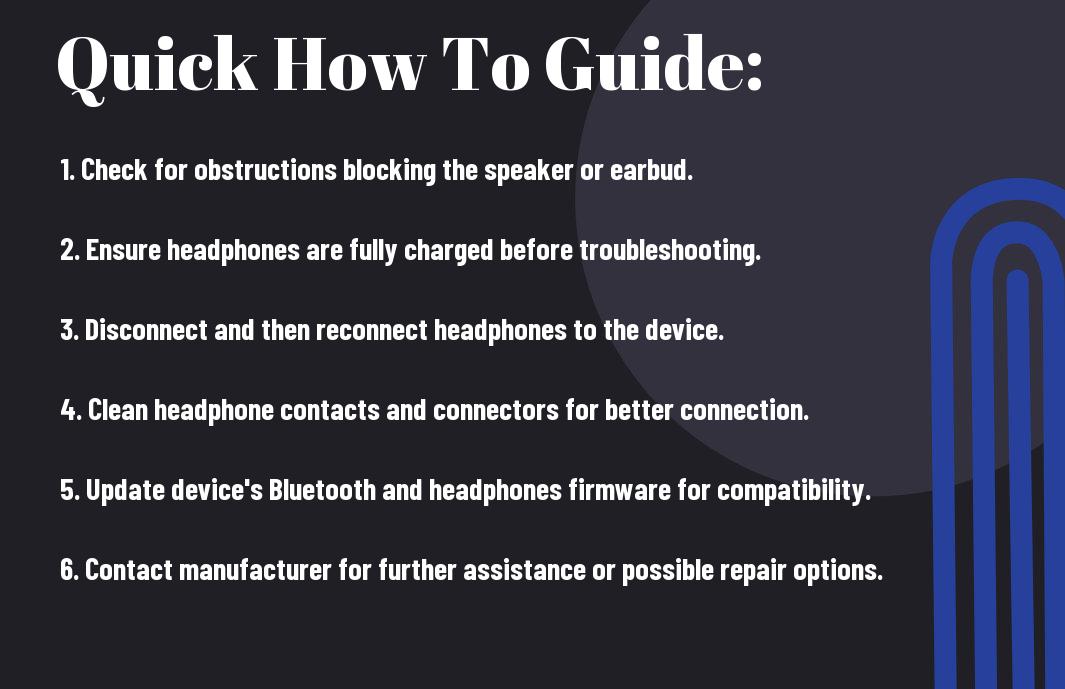
Preliminary Checks
Ensuring Headphone Charge
Charge some of the most common issues with Bluetooth headphones can be resolved by making sure they have an adequate charge. Connect your headphones to a power source and let them charge for a while before attempting to use them again. Once fully charged, check if both sides of the headphones are functioning properly.
Verifying Bluetooth Connection and Pairing
On many occasions, connectivity problems can result in only one side of your Bluetooth headphones working. Ensure that your headphones are correctly paired with the device you are using. Go to the Bluetooth settings on your device and verify that the headphones are connected. Sometimes, simply unpairing and repairing the headphones can solve the issue.
Connection It’s also a good idea to check if there are any other devices in the vicinity that might be interfering with the Bluetooth connection. Move away from such devices to see if it improves the connection quality.
Audio Balance Settings
There’s often the possibility that the audio balance settings on your device are causing the sound to only come from one side of the headphones. Check the audio settings on your device and ensure that the balance is centered or adjusted to your preference for equal sound distribution.
Understanding If you cannot locate the audio balance settings on your device, you may also check the headphone’s own settings to see if there are any adjustments that can be made to balance the audio output.
Inspecting for Physical Damage
To rule out any physical damage causing the issue, inspect your Bluetooth headphones for any signs of wear and tear. Look for frayed wires, loose connections, or any visible damage to the headphones. If you notice any physical damage, it may be the cause of the audio issue and would require repair or replacement.
Settings If the headphones appear to be physically intact, you can also check for any accumulated dirt or debris that might be obstructing the audio output or the connection points. Clean the headphones carefully to ensure optimal performance.
Basic Troubleshooting Techniques
Restarting Your Bluetooth Headphones
You may encounter issues where only one side of your Bluetooth headphones works. In such cases, a simple troubleshooting technique is to restart your headphones. You can do this by turning them off and then back on. This process can help reset any internal glitches that may be causing the problem.
Re-pairing Your Device
If restarting your headphones does not solve the issue, try re-pairing them with your device. Sometimes, the connection between your headphones and device can become unstable, leading to audio coming through only one side. By forgetting the Bluetooth connection on your device and then re-pairing them, you can establish a fresh connection that may resolve the problem.
Re-pairing your device is a straightforward process. Simply go to the Bluetooth settings on your device, locate your headphones, and choose to forget the device. Then, follow the pairing instructions provided by your headphone manufacturer to establish a new connection.
Updating Headphone Firmware
Now, another crucial step in troubleshooting headphone issues is to ensure that your headphone firmware is up to date. Manufacturers often release firmware updates to address bugs and improve performance. Checking for and installing any available updates can potentially fix the issue of one side of your headphones not working.
A firmware update can usually be done through a companion app provided by the headphone manufacturer. Make sure to follow the instructions carefully to avoid any issues during the update process.
Checking the Audio Source
There’s a possibility that the issue of sound only coming from one side of your headphones is not due to a problem with the headphones themselves, but rather with the audio source. Make sure to check the audio source you are using, such as your phone or computer, to ensure that the audio output settings are configured correctly. Try playing audio from a different source to see if the issue persists.
Checking the audio source settings and trying different sources can help identify whether the problem lies with the headphones or the audio device. This step can help narrow down the potential causes of the one-sided audio issue.
Advanced Troubleshooting Steps
- Resetting Your Bluetooth Headphones
- Cleaning and Maintenance Tips
| Anatomy of the issue | In some cases, a simple reset can solve the problem of one side of your Bluetooth headphones not working. |
| The Solution | To reset your headphones, turn them off, then hold down the power button for at least 10 seconds until you see the lights flash or hear a sound indicating a reset. |
| Why It Matters | Dirt, debris, or earwax buildup can block the audio output, causing one side of the headphones to stop working. |
| Best Practices | Clean your headphones regularly with a soft cloth, avoid using harsh chemicals, and store them in a clean, dry place when not in use. |
Resetting Your Bluetooth Headphones
An effective method to tackle the issue of one side of your Bluetooth headphones not working is by performing a reset. Resetting can often resolve minor technical glitches that may be causing the imbalance in sound output.
Cleaning and Maintenance Tips
Bluetooth headphones require regular cleaning and maintenance to ensure optimal performance and longevity. Dirt, sweat, and earwax buildup can affect the sound quality and lead to one side malfunctioning. By keeping your headphones clean and well-maintained, you can prevent such issues from occurring.
- Make sure to clean your headphones with a soft, slightly damp cloth to remove any dirt or residue.
- Store your headphones in a protective case when not in use to prevent dust accumulation and damage.
- After cleaning your headphones, allow them to dry completely before using them again.
Diagnosing with an Alternate Device
Troubleshooting Bluetooth headphones with one side not working may involve testing them with another device. This step can help determine whether the issue lies with the headphones or the original audio source.
When diagnosing with an alternate device, make sure that the second device is compatible with Bluetooth headphones and functioning properly. Connect your headphones to the alternate device and check if both sides of the headphones are working correctly.
Utilizing Manufacturer Support and Warranty
The final step in resolving the issue of one side of your Bluetooth headphones not working is to seek assistance from the manufacturer. Most reputable headphone brands offer customer support and warranty services to help troubleshoot and address any product-related issues.
By utilizing manufacturer support and warranty, you can potentially have your headphones repaired or replaced if the problem persists. Contact the manufacturer’s customer service for guidance on the next steps to take in resolving the issue with your Bluetooth headphones.
Software and Device Factors
After facing the frustrating issue of only one side of your Bluetooth headphones working, it is crucial to consider various software and device-related factors that may be causing the problem. These factors can range from outdated drivers to system compatibility issues that need to be addressed for a seamless audio experience. Any oversight in these areas can lead to ongoing issues with your Bluetooth headphones.
Updating Your Audio Device’s Bluetooth Drivers
One crucial step in troubleshooting the one-sided audio problem with your Bluetooth headphones is updating your audio device’s Bluetooth drivers. Keeping these drivers up to date ensures that your device can communicate effectively with your headphones, allowing for both sides to work properly. One common issue is outdated drivers causing compatibility problems, which can be easily resolved by updating them through the device manager or manufacturer’s website.
Checking Compatibility with the Headphones
Bluetooth technology has evolved over the years, with different versions offering varying levels of compatibility with devices. Bluetooth headphones may not work optimally if they are not compatible with your audio source. Ensure that your headphones support the Bluetooth version on your device. Bluetooth headphones that are designed for older Bluetooth versions may face connectivity issues with newer devices. Software updates may also affect compatibility, so it is crucial to check if your headphones are compatible with the latest updates.
Resolving Interference Issues
One common culprit for one side of your Bluetooth headphones not working is interference from other devices or signals. Little things like other wireless devices, microwave ovens, or even physical obstructions can disrupt the Bluetooth connection between your headphones and audio source. Plus, ensure that your headphones and audio device are in close proximity and that there are no physical barriers between them. Addressing these interference issues can help restore balanced audio output to both sides of your headphones.
Addressing Mobile/PC System Updates
Audio performance can be impacted by outdated operating systems on mobile devices or PCs. Keeping your system updated ensures that any bugs or compatibility issues that may affect Bluetooth connectivity are addressed. Audio drivers may also need updating to ensure seamless communication between your device and headphones. Check for system updates regularly and install them promptly to avoid any potential audio issues.
Device and software compatibility play a significant role in ensuring both sides of your Bluetooth headphones work correctly. By addressing these software and device factors, you can troubleshoot the issue and enjoy uninterrupted audio playback on your headphones.
Hardware Solutions
Despite Bluetooth headphones being a convenient and technological marvel, issues can arise, especially when only one side works. Fortunately, there are hardware solutions that can help resolve this problem and get your headphones back to optimal functionality.
Replacing Ear Pads or Parts
Clearly, one common reason for only one side of your Bluetooth headphones working could be worn-out ear pads or damaged parts. Replacing the ear pads with new ones can sometimes improve sound quality and ensure both sides function properly. Additionally, checking and replacing any damaged internal components such as wires or drivers can also help resolve the issue.
Soldering and Wire Connections
You may need to consider soldering and checking the wire connections if replacing ear pads or parts does not solve the problem. Soldering can be a delicate process, but with the right tools and guidance, you can carefully reconnect any loose wires or fix any broken connections within the headphones.
You must have basic soldering skills and be comfortable working with small components to attempt this fix. If you are uncertain about soldering or have never done it before, it may be best to seek assistance from a professional to avoid causing further damage to your headphones.
Considering Professional Repair Options
It may be time to consider professional repair options if the hardware solutions mentioned above do not yield positive results. Professional repair services can diagnose the exact issue with your Bluetooth headphones and provide a more comprehensive solution to get both sides working effectively again.
Now, finding a reputable repair service specializing in Bluetooth headphones is crucial to ensure a successful outcome. Look for trusted professionals with experience in repairing similar headphone models to guarantee quality service.
Considering the complexity of Bluetooth headphone technology, seeking professional help may be the best course of action to avoid further harm to your device. If you are unsure about the hardware solutions or lack the necessary tools, entrusting the repair to experts can save you time, money, and potential headaches in the long run.
Preventative Measures and Good Practices
Proper Handling and Storage
Your Bluetooth headphones are delicate electronic devices that require proper handling and storage to ensure their longevity. When not in use, make sure to store them in a protective case to prevent any physical damage. Avoid bending or twisting the headphone cables excessively, as this can cause internal wires to break, leading to connectivity issues.
Keeping Headphones Clean
You should regularly clean your Bluetooth headphones to prevent any buildup of dirt, sweat, or oils that can affect their performance. Use a soft, dry cloth to gently wipe down the ear cups and headband. For stubborn dirt, you can use a slightly damp cloth, but be sure not to get any moisture into the headphone drivers.
One important thing to remember is to avoid using harsh chemicals or solvents when cleaning your headphones, as these can damage the sensitive electronic components. Stick to mild cleaning solutions and always check the manufacturer’s guidelines for specific cleaning instructions.
Avoiding Common Misuse Scenarios
The most common misuse scenario with Bluetooth headphones is yanking the cables or forcefully inserting the connectors into devices. This can cause damage to the internal wiring and lead to connectivity problems. Make sure to handle your headphones with care and always disconnect them properly by pulling on the connector, not the cable.
There’s also a risk of overcharging your Bluetooth headphones, which can reduce their battery life over time. To avoid this, always follow the recommended charging guidelines provided by the manufacturer and unplug your headphones once fully charged.
Investing in Quality Accessories
Measures such as using high-quality charging cables and adapters can significantly impact the performance and longevity of your Bluetooth headphones. Investing in accessories that are compatible with your headphones can prevent issues such as slow charging, overheating, or electrical damage. Additionally, using a protective case or carrying pouch can safeguard your headphones from physical damage while traveling or when not in use.
Even though quality accessories might come at a higher price, they are a worthwhile investment to ensure the optimal function and durability of your Bluetooth headphones in the long run. It’s vital to prioritize the quality and compatibility of accessories to prevent any potential issues that may arise from using subpar products.
Final Words
Hence, it is important to troubleshoot and identify the root cause when facing issues with Bluetooth headphones where only one side works. By following the steps mentioned earlier such as checking the connection, resetting the headphones, and updating firmware, you can effectively fix the problem and enjoy your music the way it was intended.
Remember to also consider factors such as physical damage or compatibility issues with devices, and seek professional help if needed. With the right approach and a bit of troubleshooting, you can resolve the issue and continue to enjoy your favorite tunes with your Bluetooth headphones.
FAQ
Q: Why is only one side of my Bluetooth headphones working?
A: There could be several reasons for this issue, such as a connectivity problem, audio settings, or hardware malfunction.
Q: How can I troubleshoot the connectivity of my Bluetooth headphones?
A: Start by checking if the headphones are properly paired with the device, ensuring that Bluetooth is turned on, and that there are no obstructions causing interference.
Q: What should I do if the audio settings are causing the issue?
A: Check the balance settings on your device to ensure that the audio is not skewed to one side. You can also try resetting the audio settings to default.
Q: Is it possible that my Bluetooth headphones have a hardware malfunction?
A: Yes, it is possible that a hardware issue, such as a loose connection or a speaker problem, is causing only one side of the headphones to work.
Q: How can I fix the hardware issues with my Bluetooth headphones?
A: If you suspect a hardware problem, try cleaning the headphone jacks, checking for loose wires, or contacting the manufacturer for repair or replacement options.
