It’s a common frustration many of us face – you’re in the middle of a phone call or listening to your favorite song, and suddenly, your Bluetooth headphones start cutting out. This disruptive issue can be caused by a variety of factors, ranging from interference to connectivity issues. In this blog post, we’ll explore the reasons why your Bluetooth headphones may be cutting out and provide some troubleshooting tips to help you enjoy uninterrupted wireless listening.
Key Takeaways:
- Interference: Bluetooth headphones can cut out due to interference from other electronic devices or wireless networks.
- Low Battery: A low battery in either the headphones or the connected device can cause audio dropouts.
- Distance: Maintaining a close distance between your Bluetooth headphones and the connected device can help prevent cutting out issues.
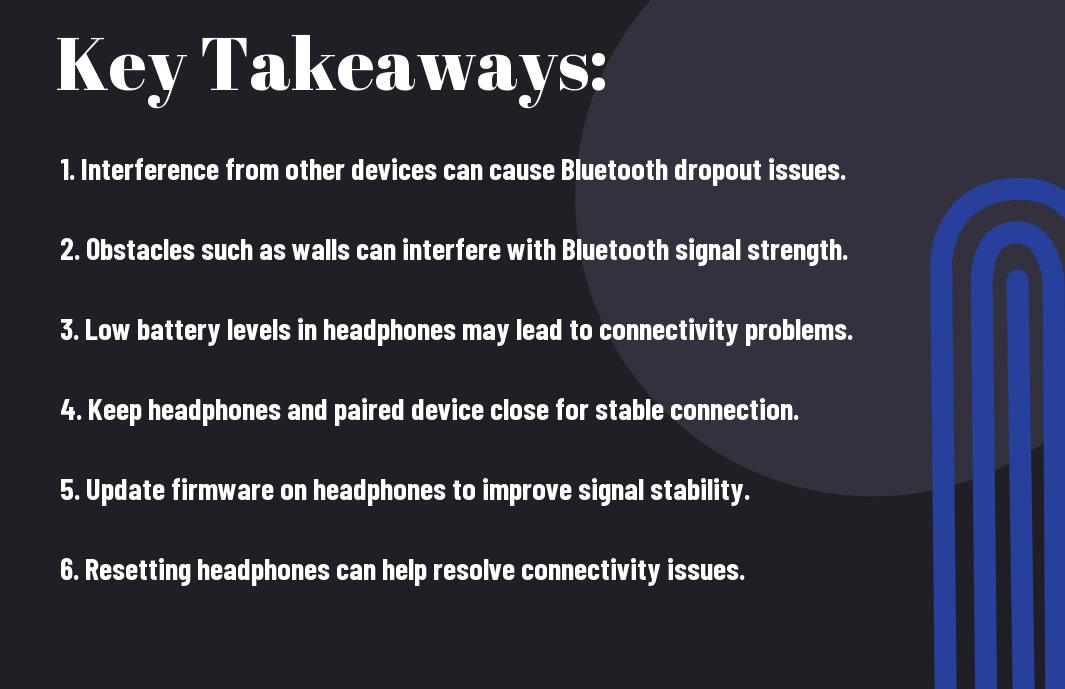
Understanding Bluetooth Technology
How Bluetooth Works
Bluetooth technology uses radio waves to connect devices wirelessly. These radio waves transmit data between devices within a short range. When two Bluetooth-enabled devices are paired, they establish a secure connection and can communicate with each other without the need for cables.
One key feature of Bluetooth technology is its ability to automatically pair and connect with devices in close proximity. This seamless connection process allows for easy communication between devices, such as connecting your smartphone to your Bluetooth headphones for wireless audio streaming.
Common Bluetooth Versions and Their Differences
Bluetooth technology has evolved over the years, with different versions offering various enhancements and improvements. Some common Bluetooth versions include Bluetooth 1.0, 2.0, 3.0, 4.0, and the latest standard, Bluetooth 5.0. Each version comes with its own set of features and advancements, such as improved data transfer speeds, better power efficiency, and enhanced connectivity range.
Understanding the differences between Bluetooth versions can help in determining compatibility between devices and ensuring optimal performance. For example, devices using Bluetooth 5.0 will offer faster data transfer speeds and greater range compared to devices using older versions like Bluetooth 4.0.
Reasons for Bluetooth Headphones Disconnection
Bluetooth Interference Sources
The disconnection of Bluetooth headphones can often be attributed to interference from various sources. Common culprits include other electronic devices operating on the same frequency, such as Wi-Fi routers, microwaves, and even cordless phones. These devices can disrupt the Bluetooth signal, causing interruptions in audio playback.
Range and Obstruction Issues
Bluetooth headphones cutting out can also be due to range limitations and physical obstructions. Bluetooth technology typically has a range of around 30 feet, but this distance can be reduced if there are walls, furniture, or other obstacles between the headphones and the audio source. These obstructions can weaken the signal and lead to frequent disconnections.
Bluetooth signals are high frequency and short range, which means they are easily blocked by objects in the environment. If you experience frequent disconnections, try moving closer to the audio source or removing any obstructions that may be disrupting the signal.
Overcrowded Wireless Spectrum
Plus, the overcrowded wireless spectrum can also contribute to Bluetooth headphones cutting out. With the proliferation of wireless devices in the modern world, the airwaves are crowded with signals competing for bandwidth. This congestion can lead to interference and result in intermittent disconnections of Bluetooth headphones.
On top of that, the growing number of Bluetooth-enabled devices in a given area can further exacerbate the issue. When multiple devices are all trying to communicate over Bluetooth simultaneously, it can overwhelm the available bandwidth and cause disruptions in connectivity.
Hardware-related Concerns
Battery Level and Power Instability
After ensuring that your Bluetooth headphones are fully charged, check for any power instability that could be causing the cutouts. An inconsistent power supply can significantly impact the connectivity and performance of your headphones. It is advisable to use a high-quality charging cable and adapter that are compatible with your device to prevent any power-related issues.
Build Quality and Damage
Concerns about the build quality and possible damage to your Bluetooth headphones can also lead to frequent cutouts. It is vital to inspect the physical condition of your headphones for any signs of wear and tear, such as loose connections, cracks, or water damage. Even minor damage can disrupt the Bluetooth signal and cause interruptions in audio playback.
The durability of your headphones is crucial for maintaining a stable and uninterrupted connection. If you notice any issues with the build quality or suspect damage, it is recommended to contact the manufacturer for repairs or consider investing in a new pair of headphones to ensure a reliable listening experience.
Software and Compatibility Issues
Firmware and Software Glitches
Issues related to firmware and software glitches can often be the culprit behind your Bluetooth headphones cutting out. Firmware is the software that is embedded in your headphones, while software glitches refer to problems with the applications or devices connected to your headphones. These issues can result in disruptions in the Bluetooth connection, leading to frequent disconnections and audio dropouts.
Compatibility Between Devices
For optimal performance, it’s imperative to ensure that the devices you are connecting your Bluetooth headphones to are fully compatible. Compatibility issues between devices, such as smartphones, tablets, or PCs, can lead to Bluetooth connectivity problems. Different devices may use different Bluetooth versions or profiles, causing conflicts that result in audio interruptions.
It is important to check the Bluetooth specifications of both your headphones and the device you are connecting them to. Make sure they support the same Bluetooth version and profiles to ensure seamless connectivity. Additionally, keeping both the firmware of your headphones and the software of your connected devices up-to-date can help prevent compatibility issues that may cause your headphones to cut out.
Troubleshooting and Solutions
Resetting Your Bluetooth Connection
All too often, the solution to Bluetooth headphones cutting out is as simple as resetting your connection. An effective way to do this is by turning off Bluetooth on your device, turning off the headphones, then turning both back on. This process can help clear any interference or connection issues that may be causing the interruptions.
Managing Your Device’s Wireless Settings
On occasion, the wireless settings on your device may be affecting the stability of your Bluetooth connection. An important step in managing this is to ensure that there are no conflicting apps or devices that could be causing interference. Additionally, adjusting the Bluetooth settings on your device to prioritize your headphones’ connection can also help improve the consistency of the audio.
When managing your device’s wireless settings, it’s crucial to remember that keeping the Bluetooth software updated can also prevent connectivity issues. Regularly updating your device’s software and Bluetooth drivers can help ensure compatibility and reduce the chances of experiencing disruptions in your audio experience.
Firmware Updates and Fixes
Troubleshooting Bluetooth headphones cutting out may also involve checking for firmware updates and fixes. Settings on both your headphones and connected device play a vital role in the stability of your Bluetooth connection. Ensuring that both are updated to the latest firmware versions can resolve many connectivity issues.
In the matter of firmware updates, always refer to the manufacturer’s instructions for the proper way to update. Firmware updates often include bug fixes and performance enhancements that can directly impact the reliability of your Bluetooth connection.
Optimizing Your Environment for Bluetooth Usage
Your environment can significantly impact the performance of your Bluetooth headphones. A cluttered or crowded space can lead to interference and signal disruptions. To optimize your environment for Bluetooth usage, try to minimize obstacles between your device and headphones. Avoid placing objects like walls, furniture, or other electronic devices that could interfere with the signal.
Avoiding overcrowded frequency bands can also improve your Bluetooth experience. Devices like microwave ovens and cordless phones operate on similar frequencies to Bluetooth, potentially causing interference. By reducing the number of devices operating on these frequencies near your headphones, you can improve the stability of your connection.
Maintenance and Care for Bluetooth Headphones
Proper Charging Practices
Now, for ensuring the longevity and performance of your Bluetooth headphones, it is crucial to follow proper charging practices. It is recommended to use the charger provided by the manufacturer and avoid overcharging your headphones. Always unplug them once fully charged to prevent any potential damage to the battery.
Cleaning and Storage Tips
Care for your Bluetooth headphones by cleaning them regularly with a soft, dry cloth to remove any dirt, dust, or debris that may accumulate over time. It is important to store your headphones in a cool, dry place when not in use to prevent any moisture damage. Avoid exposing them to extreme temperatures or direct sunlight, as it can affect the overall performance.
- Assume that water-resistant headphones are not waterproof, so avoid submerging them in water.
The maintenance of Bluetooth headphones extends beyond just cleaning and storage. Understanding the different parts and components of your headphones can help in their upkeep. The ear cushions and headband padding may need to be replaced over time to maintain comfort and sound quality. It is also advisable to check for any wear and tear on the cables or connectors to prevent any audio issues.
- Assume that regular maintenance and care will prolong the lifespan of your Bluetooth headphones.
Conclusion
Hence, it is important to troubleshoot the common reasons why your Bluetooth headphones keep cutting out before jumping to conclusions. Interference from other devices, low battery levels, software glitches, and range limitations are some of the usual suspects. By identifying and addressing these issues, you can enjoy uninterrupted music and calls on your Bluetooth headphones.
Remember to keep your devices updated, stay within range, minimize interference, and ensure battery levels are sufficient to prevent frequent disconnections. If problems persist, seeking professional help or contacting the manufacturer for support may be necessary to fix the issue and enhance your overall Bluetooth headphone experience.
FAQ
Q: Why do my Bluetooth headphones keep cutting out?
A: Bluetooth headphones may cut out due to interference from other electronic devices, low battery levels, the range being too far from the connected device, or signal obstructions.
Q: How can I troubleshoot my Bluetooth headphones cutting out?
A: You can troubleshoot by ensuring your headphones are fully charged, keeping them close to the connected device, minimizing obstructions, and avoiding interference from other devices.
Q: How does signal interference affect Bluetooth headphones cutting out?
A: Signal interference can disrupt the Bluetooth connection between your headphones and the connected device, causing audio dropouts and cutouts.
Q: Can software issues cause Bluetooth headphones to cut out?
A: Yes, outdated firmware or software on either the headphones or the connected device can lead to connectivity issues and cause the headphones to cut out.
Q: When should I consider seeking professional help for my Bluetooth headphones cutting out?
A: If you have tried troubleshooting steps, such as adjusting settings and updating firmware, and your Bluetooth headphones still keep cutting out, it may be time to contact the manufacturer’s customer support for further assistance.
