Have you ever experienced the frustration of your Bluetooth headphones constantly cutting out while you’re trying to enjoy your favorite music or podcast? It can be incredibly annoying and disruptive, especially if you rely on your headphones for work or leisure activities. There are several reasons why your Bluetooth headphones may be cutting out, and it’s important to understand the potential causes so that you can take steps to fix the issue and enjoy uninterrupted audio.
From interference with other electronic devices to signal obstructions and outdated firmware, there are a variety of factors that can contribute to the problem of Bluetooth headphones cutting out. In this blog post, we’ll explore some of the most common reasons for this issue and provide practical solutions to help you troubleshoot and improve the performance of your Bluetooth headphones. By gaining a better understanding of the underlying causes, you can make informed decisions about the products you use and take proactive steps to prevent future interruptions in your audio experience.
Key Takeaways:
- Interference: Bluetooth headphones can cut out due to interference from other electronic devices, such as Wi-Fi routers, microwaves, or cordless phones.
- Low Battery: Ensure that the headphones are charged properly, as low battery can result in intermittent cutouts.
- Range: The distance between the headphones and the connected device may be too far, causing signal loss and cutouts.
- Obstructions: Physical obstructions, such as walls and metal surfaces, can interfere with the Bluetooth signal and cause interruptions.
- Device Compatibility: Check if the headphones are compatible with the device they are connected to, as compatibility issues can also lead to cutouts.
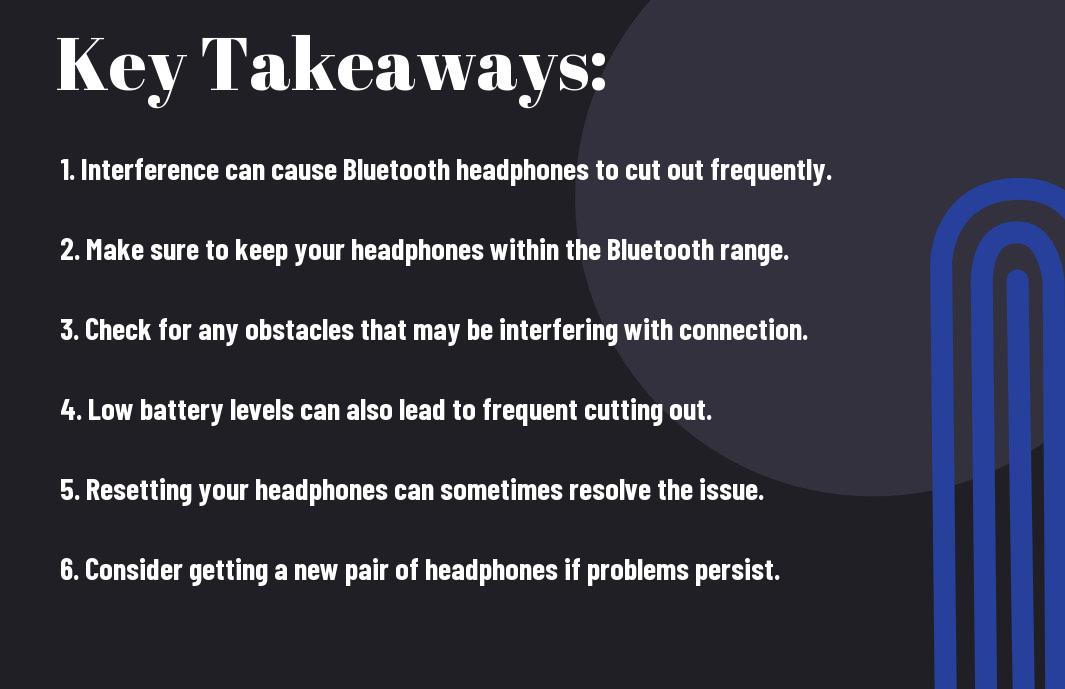
Understanding Bluetooth Headphone Connectivity
Some of the most common complaints about Bluetooth headphones revolve around connectivity issues. Whether it’s experiencing frequent disconnections, audio dropouts, or poor range, understanding the basics of Bluetooth headphone connectivity can help troubleshoot and improve overall performance.
Basic Functioning of Bluetooth Headphones
One of the key factors in understanding Bluetooth headphone connectivity is knowing how they function. Bluetooth headphones use radio waves to transmit data between the headphones and the connected device, such as a smartphone or laptop. This wireless technology allows for flexibility and convenience, but it also means that the headphones and the device need to be within a certain range for a stable connection.
Common Challenges Faced with Bluetooth Devices
Devices such as Bluetooth headphones face a number of common challenges that can impact connectivity. Interference from other electronic devices, such as Wi-Fi routers or microwave ovens, can disrupt the Bluetooth signal and cause audio dropouts. Additionally, obstacles such as walls or physical barriers between the headphones and the connected device can weaken the Bluetooth signal and result in poor performance.
Understanding how Bluetooth headphones function and the common challenges faced by devices in the ecosystem can help troubleshoot connectivity issues and improve overall performance. Factors such as interference from other electronic devices and physical barriers can impact the stability of the Bluetooth connection, but there are ways to mitigate these challenges and optimize the performance of your Bluetooth headphones.
Hardware-Related Issues
Keep experiencing Bluetooth headphone cutouts? Hardware-related issues could be the culprit. From battery life complications to signal interference sources and headphone physical damage assessments, there are several factors to consider when troubleshooting your Bluetooth headphones.
Headphone Battery Life Complications
On occasion, issues with Bluetooth headphone cutouts can be related to the battery life of the headphones. If the batteries are running low or not holding a charge as they should, this can lead to frequent disconnections and interruptions in your audio experience. It’s important to regularly check the battery life of your headphones and recharge them accordingly to avoid this complication.
Signal Interference Sources
To further complicate matters, signal interference from various sources can also contribute to Bluetooth headphone cutouts. This interference can arise from other electronic devices in the vicinity, such as Wi-Fi routers, microwave ovens, or even other Bluetooth devices. Additionally, physical obstacles between the headphones and the connected device can also disrupt the signal, leading to intermittent connectivity issues.
This can be particularly troublesome in crowded or urban areas where there is a high concentration of electronic devices and potential sources of signal interference. To mitigate these issues, try to move away from these sources of interference or ensure a clear line of sight between the headphones and the connected device.
Headphone Physical Damage Assessments
Any physical damage to the Bluetooth headphones, whether it’s a cracked casing, frayed wires, or water damage, can also contribute to connectivity issues. These issues can disrupt the internal components of the headphones, leading to sporadic cutouts and audio interruptions. It’s important to regularly inspect your headphones for any signs of physical damage and address them promptly to avoid further connectivity issues.
Issues with physical damage can arise from accidental drops, prolonged exposure to harsh environments, or simply wear and tear over time. By addressing any physical damage to your headphones, you can ensure a more consistent and reliable Bluetooth audio experience.
Software-Related Problems
Despite the convenience of Bluetooth headphones, they can be prone to various software-related issues that cause them to cut out. These problems can stem from conflicts with the operating system, driver incompatibility and updates, and firmware glitches.
Operating System Conflicts
Operating system conflicts can occur when the Bluetooth drivers of your headphones do not work well with the OS on your devices. This can lead to interruptions in connectivity and cause your headphones to constantly cut out during use.
Driver Incompatibility and Updates
For Bluetooth headphones to function properly, they require compatible drivers to communicate with the devices they are being used with. Incompatibility issues can arise when the drivers are outdated or if there are compatibility issues with the operating system.
Incompatibility and lack of updates can lead to frequent disconnections between your headphones and the connected device, causing frustration and impacting the overall listening experience.
Firmware Glitches
Software-related issues can also stem from firmware glitches within the Bluetooth headphones themselves. Firmware is the software embedded in the hardware, and when it malfunctions, it can cause connectivity issues and frequent cut-outs.
To address firmware glitches, it is important to regularly check for updates and install them to ensure that any potential bugs or glitches are fixed, thus improving the overall performance of your Bluetooth headphones.
Environmental Factors
Now, let’s discuss the environmental factors that may be leading to your Bluetooth headphones cutting out. These factors can include physical obstructions impacting connectivity, as well as proximity and range limitations.
- Physical obstructions such as walls, furniture, and other objects can interfere with the Bluetooth signal, leading to interruptions in your audio.
- Proximity and range limitations can also play a role in causing your Bluetooth headphones to cut out, especially if you are moving out of the effective range of the connected device.
Recognizing these environmental factors is crucial in addressing the issue of your Bluetooth headphones cutting out.
Physical Obstructions Impacting Connectivity
Impacting the connectivity of your Bluetooth headphones, physical obstructions such as walls and other large objects can disrupt the Bluetooth signal, leading to interference and disruptions in your audio playback. It’s important to be aware of the layout of your environment and the potential obstacles that could impact the connectivity of your headphones.
Proximity and Range Limitations
Limitations in proximity and range can also impact the connectivity of your Bluetooth headphones. If you move too far away from the connected device, you may experience interruptions in the Bluetooth signal. This can be particularly problematic in larger spaces or if you are using the headphones with a device that has a limited Bluetooth range.
With a clear understanding of these environmental factors, you can take steps to optimize the connectivity of your Bluetooth headphones and minimize the likelihood of interruptions. By being mindful of physical obstructions and staying within the effective range of the connected device, you can improve the overall performance of your headphones in various environments.
User-Based Troubleshooting
Your Bluetooth headphones may keep cutting out for a variety of reasons. However, there are a few user-based troubleshooting steps you can take to try and resolve the issue on your own.
Resetting Bluetooth Connections
Any time you experience connectivity issues with your Bluetooth headphones, one of the first troubleshooting steps to try is resetting the Bluetooth connections. This can often resolve issues caused by a temporary glitch or interference. To do this, simply turn off the Bluetooth on your devices, then turn off your headphones. Wait a few moments before turning them back on and re-pairing them with your device.
Pairing Process and Best Practices
Bluetooth pairing issues can also lead to your headphones cutting out. To ensure a smooth pairing process and optimal performance, make sure your headphones are fully charged and within the recommended range of your device. Bluetooth connections can be affected by obstacles such as walls or other electronic devices, so try to keep your headphones and device in close proximity during the pairing process.
To avoid interference and improve connectivity, it’s best to pair your headphones with only one device at a time. Additionally, make sure that both your headphones and the device you are pairing them with have the latest software updates installed.
Managing Multiple Bluetooth Connections
Connections to multiple Bluetooth devices can sometimes cause interference and lead to your headphones cutting out. If you have your headphones paired with multiple devices, try disconnecting them from all devices and then reconnecting to the one you are currently using. Managing multiple Bluetooth connections can help ensure a stable and uninterrupted listening experience.
Managing multiple Bluetooth connections can be especially important when using your headphones in an environment with a high concentration of electronic devices, such as a gym or office, where multiple devices may be competing for Bluetooth bandwidth.
Long-Term Solutions and Preventative Measures
After troubleshooting and trying quick fixes for your Bluetooth headphones cutting out, it’s time to focus on long-term solutions and preventative measures to minimize future disruptions. By implementing best practices for maintenance, investing in headphones with better connectivity, and understanding and adjusting Bluetooth settings, you can significantly improve the performance of your Bluetooth headphones.
Best Practices for Bluetooth Headphone Maintenance
Any electronic device requires regular maintenance to ensure optimal performance, and Bluetooth headphones are no exception. Ensure that you clean your headphones regularly and store them in a safe, dry place when not in use. Additionally, avoid exposing them to extreme temperatures or moisture, as these conditions can impact their functionality over time. Lastly, consider investing in a protective case to prevent damage during travel or storage.
Investing in Headphones with Better Connectivity
Long-term, investing in Bluetooth headphones with better connectivity can provide a more stable and reliable listening experience. Look for headphones with advanced Bluetooth technology, such as Bluetooth 5.0, which offers improved range and connectivity. Additionally, consider headphones with features like aptX or AAC support for enhanced audio quality and reduced latency. These investments can greatly reduce the likelihood of experiencing cut-outs or disruptions during use.
Connectivity, Bluetooth technology, advanced range, audio quality, reduced latency, stability
Understanding and Adjusting Bluetooth Settings for Optimal Performance
Bluetooth settings play a crucial role in the performance of your headphones. Understanding how to adjust these settings can help optimize the connection and minimize interference. Take the time to explore your device’s Bluetooth settings, adjust the Bluetooth codec, and prioritize your headphones as the primary audio device. By doing so, you can improve the stability and overall performance of your Bluetooth headphones.
Plus, adjusting the Bluetooth settings can also help minimize potential interference from other nearby devices and reduce the likelihood of connectivity issues. By prioritizing your headphones and selecting the appropriate codec, you can ensure a more stable and reliable connection for uninterrupted listening.
Why Do My Bluetooth Headphones Keep Cutting Out?
Drawing together the various factors that can lead to Bluetooth headphones cutting out, it becomes clear that interference, low battery, and faulty connectivity are the primary culprits. Understanding the potential causes of this issue is the first step toward finding a solution. By taking steps to minimize interference, keeping batteries charged, and ensuring a strong connection, users can work to minimize the likelihood of experiencing dropouts with their Bluetooth headphones. Additionally, staying up to date with software updates and seeking repairs for faulty hardware can also help to mitigate this frustrating problem.
In conclusion, while Bluetooth headphones cutting out can be a frustrating experience, there are several steps that users can take to address and prevent this issue. By being proactive and understanding the potential causes, users can better equip themselves to enjoy uninterrupted audio experiences with their Bluetooth headphones.
FAQ
Q: Why do my Bluetooth headphones keep cutting out?
A: Bluetooth headphones may cut out due to interference, low battery, distance from the device, or software issues. It’s important to troubleshoot each of these potential causes to find a solution.
Q: How can I fix interference issues with my Bluetooth headphones?
A: To fix interference, try moving away from electronic devices or Wi-Fi routers, as these can cause signal interference. Additionally, ensure there are no physical obstructions between your headphones and the paired device.
Q: What should I do if my Bluetooth headphones have a low battery?
A: If your headphones have a low battery, charge them fully before use. Keeping them charged and maintaining good battery health can prevent cutting out due to low power.
Q: Is the distance from my device a common reason for Bluetooth headphone cutting out?
A: Yes, distance from the connected device can be a common cause of Bluetooth cutting out. Keep your headphones within the recommended range (typically 30 feet) from the paired device to maintain a stable connection.
Q: How can I troubleshoot software issues with my Bluetooth headphones?
A: Troubleshoot software issues by ensuring your headphones are updated with the latest firmware, and that your paired device’s software is up to date. If issues persist, consider resetting your headphones or consulting the manufacturer for support.
