Ensuring that your Beats headphones are clean and well-maintained is crucial for not only their longevity but also for optimal sound quality. Over time, headphones can accumulate dirt, oil, and sweat, which can affect their performance. Thankfully, cleaning your Beats headphones is a relatively simple process that can be done with a few common household items.
Before you begin, gather a soft microfiber cloth, a small amount of mild soap, and some rubbing alcohol. Start by gently wiping down the exterior of the headphones with the microfiber cloth to remove any surface dirt or debris. Then, dampen a cloth with a small amount of mild soap and water and carefully wipe down the ear cups and headband. Finally, use a cotton swab dipped in rubbing alcohol to clean the nooks and crannies of the headphone, paying attention to the areas around the controls and connectors. With regular cleaning and maintenance, you can keep your Beats headphones looking and sounding their best for years to come.
Key Takeaways:
- Use a soft, dry cloth: When cleaning your Beats headphones, it’s important to use a soft, dry cloth to gently wipe away any dust or dirt. Avoid using any harsh chemicals or abrasive materials that could damage the headphones.
- Clean ear cushions regularly: Be sure to clean the ear cushions regularly to prevent the buildup of sweat, oil, and dirt. Simply wipe them down with a damp cloth and allow them to air dry before using them again.
- Be gentle with the audio jack: When cleaning the audio jack, be gentle and use a small brush or can of compressed air to remove any debris. Avoid using any sharp objects that could cause damage to the jack.
- Store headphones properly: Proper storage of your Beats headphones can prevent them from getting dirty or damaged. Consider using a carrying case or pouch to keep them safe when not in use.
- Follow manufacturer guidelines: Lastly, be sure to follow any specific cleaning instructions provided by the manufacturer to ensure you are caring for your Beats headphones properly and maintaining their quality.
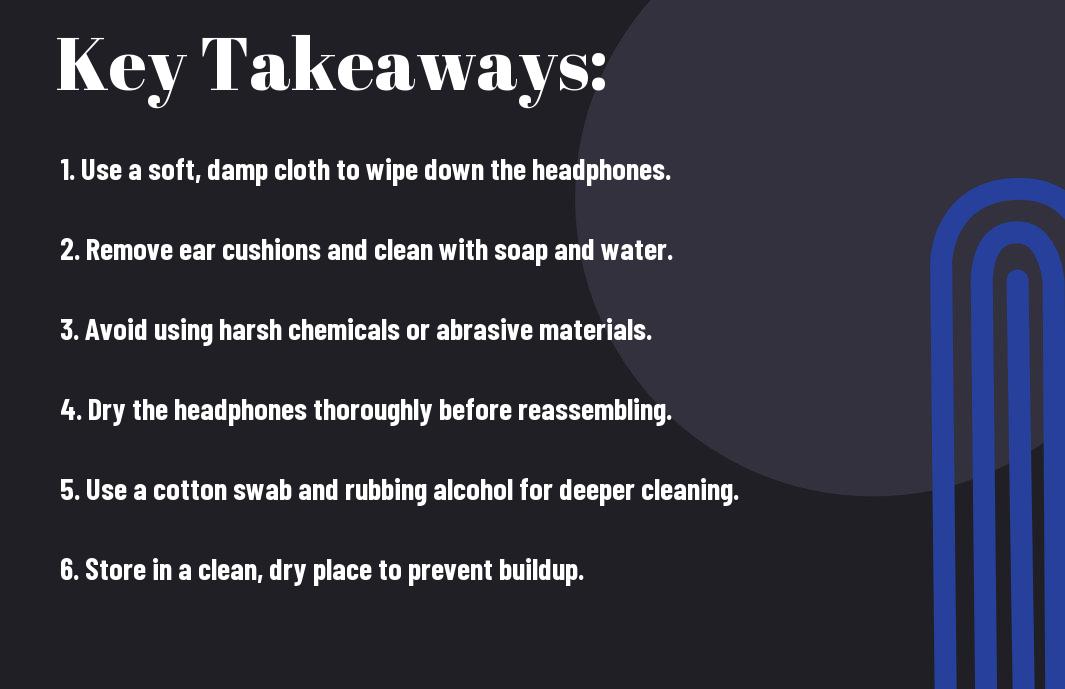
Understanding Your Beats Headphones
Clearly, understanding the specific model of your Beats headphones is crucial in determining the proper care and cleaning methods. Different models have varying materials, designs, and construction, which require unique approaches to maintain their quality and longevity. By identifying the specific features of your Beats headphones, you can effectively clean and preserve them for optimal performance.
Different Models and Their Specific Care Needs
Understanding the differences between various models of Beats headphones is essential for determining their specific care needs. Whether you have the Beats Studio, Solo, or Powerbeats, each model comes with its own set of materials and components that require distinct cleaning techniques. For example, the Beats Studio may have leather ear cushions that require conditioning, while the Powerbeats may have ear hooks that need careful cleaning to prevent damage.
Identifying Areas Prone to Dirt and Grime
Their ear cushions, headband, and ear cups are areas prone to dirt and grime due to their direct contact with skin oils, sweat, and environmental debris. Regular cleaning of these areas is essential to prevent the buildup of dirt, oils, and bacteria, which can affect the comfort, functionality, and lifespan of your Beats headphones. Additionally, the hinges and controls are common areas where dirt and grime can accumulate, impacting the overall performance and appearance of your headphones.
Preparing to Clean Your Beats Headphones
Now that you’ve decided to give your Beats headphones a thorough cleaning, it’s important to properly prepare for the task at hand. This includes gathering the necessary cleaning materials and knowing when it’s time to clean your headphones.
Gathering Necessary Cleaning Materials
To begin cleaning your Beats headphones, you will need a few essential items. These include a microfiber cloth, mild soap, warm water, cotton swabs, and a soft-bristled brush. It’s important to use mild soap and warm water to avoid damaging the headphones’ delicate components. Additionally, having a soft-bristled brush will help you gently remove any dirt or debris from the headphone’s crevices.
When to Clean: Recognizing the Signs
Gathering proper cleaning materials is crucial, but knowing when it’s time to clean your Beats headphones is equally important. Signs that it’s time for a cleaning include visible dirt or grime on the ear cushions, a buildup of earwax or sweat on the headphone’s surfaces, and a decrease in sound quality. If you notice any of these signs, it’s time to give your headphones a thorough cleaning.
With the right cleaning materials and an understanding of when to clean your Beats headphones, you can ensure they remain in top condition and continue to deliver high-quality sound. It’s important to clean your headphones regularly to maintain their durability and performance.
Exterior Cleaning Process
Your Beats headphones are a stylish and valuable accessory, so it’s important to keep them clean and well-maintained. Keeping the exterior of your headphones clean not only ensures they look great, but also helps to prolong their lifespan. Here’s how to properly clean the exterior of your Beats headphones.
How to Clean Ear Cups and Outer Surfaces
Exterior cleaning of your headphones should start with the ear cups and outer surfaces. Use a soft, dry cloth to gently wipe away any dust or dirt from the ear cups and the outer surfaces of the headphones. For tougher spots or smudges, dampen the cloth with a small amount of water or a mild cleaning solution and gently wipe the affected areas. Avoid using excessive moisture, and make sure to dry the surfaces thoroughly with a separate cloth to prevent any damage from occurring.
It’s also important to pay attention to any small crevices or seams where dirt and grime can accumulate. Use a soft-bristled brush or a cotton swab to gently dislodge any dirt or debris from these areas, being careful not to apply too much pressure and potentially damage the headphones.
Best Practices for Preserving the Headphone’s Sheen
Cleaning your headphones is essential for maintaining their sheen and overall appearance. In addition to regular wiping and cleaning, it’s best to use cleaning solutions specifically designed for electronics to maintain the sheen of your headphones. Avoid using harsh chemicals or abrasive materials, as these can damage the finish of your headphones. For extra protection, consider using a silicone-based polish or protectant to help prevent fingerprints and smudges from accumulating on the exterior surfaces.
Practices such as storing your headphones in a protective case when not in use, and handling them with clean hands, can also play a significant role in preserving the sheen and overall cleanliness of your Beats headphones. By incorporating these best practices into your headphone maintenance routine, you can ensure that they continue to look great and perform optimally for years to come.
Interior Cleaning Techniques
Not only is it important to keep the exterior of your Beats headphones clean, but paying attention to the interior components is crucial for maintaining their performance and longevity.
Detailing the Mesh and Inner Components
Detailing the mesh and inner components of your Beats headphones is essential for maintaining their sound quality and preventing dirt and grime buildup. Use a small, soft-bristled brush to gently remove any debris from the mesh, being careful not to press too hard and damage the delicate components underneath. For stubborn dirt or buildup, a cotton swab lightly moistened with a gentle cleaning solution can be used to carefully wipe the mesh and inner components.
Preventing Damage to Sensitive Parts
Mesh and other sensitive components within your Beats headphones can be easily damaged if not properly cleaned and cared for. Avoid using harsh cleaning products or abrasive materials when detailing these parts, as this can lead to irreversible damage. It is also important to refrain from using excessive force when cleaning, as this can cause the delicate components to become dislodged or damaged.
It is recommended to clean the interior components of your Beats headphones regularly to prevent the buildup of dirt and debris, ultimately prolonging their lifespan and maintaining their performance. By taking the time to detail the mesh and inner components, you can ensure that your headphones continue to provide high-quality sound for years to come.
Maintenance of Ear Pads
For Beats headphones to provide optimal sound quality and comfort, it is essential to regularly maintain and clean the ear pads. As these are in direct contact with the ears, they can accumulate dirt, sweat, and oils over time, affecting both the hygiene and performance of the headphones.
Methods for Removing and Cleaning Ear Pads
To remove the ear pads from your Beats headphones, gently grasp the edges of the pads and carefully pull them away from the headphones. Once removed, you can use a soft damp cloth or a mild cleaning solution to wipe away any dirt, sweat, or oils that have accumulated on the surface. Allow the ear pads to air dry completely before reattaching them to the headphones.
Solutions Suitable for Ear Pad Material
The material of the ear pads will determine the most suitable cleaning solution. For leather or faux leather ear pads, a leather cleaner or a mixture of mild soap and water can be used. For fabric or mesh ear pads, a fabric cleaner or a mixture of water and mild detergent is appropriate. It is important to avoid using harsh chemicals or excessive moisture, as this can damage the ear pads.
It is crucial to regularly clean the ear pads of your Beats headphones to maintain hygiene, comfort, and sound quality. By following the recommended methods for removing and cleaning the ear pads, and using the appropriate solutions for the material, you can ensure that your headphones remain in optimal condition for an extended period of time.
Cable and Connector Care
Unlike the other parts of your Beats headphones, the cable and connector require a different approach to cleaning and maintenance. Proper care of the cable and connector is essential for ensuring the longevity and performance of your headphones.
Cleaning the Audio Jack and Cable
Carefully inspect the audio jack and cable for any dirt, dust, or debris. Use a soft, dry cloth to gently wipe away any visible grime. For stubborn dirt, use a small amount of rubbing alcohol on a clean cloth to carefully clean the area. Avoid using excessive force, as this can damage the audio jack or cable.
Tips for Preventing Cable Tangling and Wear
To prevent cable tangling, consider using a cable management solution such as a cable clip or cord organizer. When storing your headphones, avoid winding the cable tightly around the device. Instead, opt for looser loops to reduce strain on the cable. Recognizing signs of wear such as fraying or weakening of the cable insulation is crucial for preventing further damage and ensuring the longevity of your headphones.
- Use a cable clip or cord organizer
- Avoid tightly winding the cable
Cleaning the cable and connector regularly will help prevent dirt and debris from accumulating and causing damage. Keep an eye out for signs of wear and tear, and take preventive measures to ensure the longevity of your headphones.
Advanced Tips and Troubleshooting
To ensure that your Beats headphones stay in top condition, it’s important to master advanced cleaning techniques and troubleshoot any issues that may arise. Here are some advanced tips and troubleshooting methods to help you keep your headphones in top shape:
- Dealing with Stubborn Stains and Odors
- What to Do If You Encounter Issues After Cleaning
Dealing with Stubborn Stains and Odors
Troubleshooting stubborn stains and odors on your Beats headphones can be a challenge. If you’re dealing with persistent grime or unpleasant smells, try using a mixture of mild soap and water to gently scrub the affected areas. For tough stains, you may need to use a soft-bristled brush to loosen the dirt before wiping it away. For odors, consider placing a small amount of baking soda in a cloth or cotton ball and placing it inside the ear cups overnight to absorb any lingering smells. If the problem persists, you may need to consult a professional for further assistance.
What to Do If You Encounter Issues After Cleaning
Advanced cleaning techniques can sometimes cause unexpected issues with your Beats headphones. If you experience sound distortions, connectivity problems, or other issues after cleaning, you may need to perform a reset on your headphones. This can usually be done by holding down the power button and the volume down button simultaneously for a few seconds. If the problem persists, refer to the product manual or contact the manufacturer for additional support.
Cleaning your Beats headphones regularly can help maintain their performance and extend their lifespan. However, it’s important to use caution when dealing with stubborn stains and odors, as well as troubleshoot any issues that may arise after cleaning. By following these advanced tips and troubleshooting methods, you can ensure that your headphones continue to deliver high-quality sound for years to come.
Summing up How To Clean Beats Headphones
In conclusion, cleaning Beats headphones is essential to maintain their performance and extend their lifespan. By following the steps outlined in this guide, users can effectively remove dirt, grime, and bacteria from their headphones, ensuring a clean and hygienic listening experience. Regular maintenance will also help to preserve the quality of the audio and keep the headphones looking like new. It is important to remember to use gentle cleaning methods and avoid harsh chemicals or abrasive materials that could damage the headphones.
Overall, with the right cleaning tools and techniques, it is easy to keep Beats headphones in top condition. By incorporating regular cleaning into their headphone care routine, users can enjoy crisp, clear sound and comfortable headphones for years to come.
How To Clean Beats Headphones?
Q: How often should I clean my Beats headphones?
A: It is recommended to clean your Beats headphones at least once a week to maintain their appearance and ensure optimal performance.
Q: What should I use to clean my Beats headphones?
A: Use a soft, dry, lint-free cloth to gently wipe the exterior surfaces of your Beats headphones. For more stubborn dirt or grime, use a slightly damp cloth with a mild soap solution.
Q: Can I use alcohol or other harsh chemicals to clean my Beats headphones?
A: No, it is not recommended to use alcohol or harsh chemicals to clean your Beats headphones as they can damage the finish and internal components of the headphones.
Q: How do I clean the ear cushions of my Beats headphones?
A: Gently remove the ear cushions from the headphones and wipe them with a slightly damp cloth. Do not soak the ear cushions or use any cleaning agents on them.
Q: Can I submerge my Beats headphones in water to clean them?
A: No, do not submerge your Beats headphones in water or expose them to excessive moisture. This can cause damage to the internal components and void the warranty.
