Have you ever experienced issues with your headphones not connecting properly or producing distorted sound? One of the most common culprits for this problem is a dirty headphone jack. Over time, dust, lint, and other debris can accumulate in the headphone jack, causing poor connectivity and audio quality. Fortunately, cleaning your headphone jack is a simple and effective way to ensure optimal performance. In this blog post, we will provide you with a step-by-step guide on how to properly clean your headphone jack, allowing you to enjoy clear and uninterrupted audio once again.
When it comes to cleaning your headphone jack, it’s important to use the right tools and techniques to avoid causing any damage. By following our comprehensive cleaning process, you can effectively remove any buildup and restore your headphones to their original state. Whether you are using wired or wireless headphones, it’s essential to regularly clean the headphone jack to prevent any potential issues. Keep reading to discover how to clean your headphone jack and ensure a seamless audio experience every time.
Key Takeaways:
- Use a toothpick or paperclip: Gently insert a toothpick or unbent paperclip into the headphone jack to remove any dust or debris that may be obstructing the connection.
- Clean with compressed air: Use a can of compressed air to blow out any stubborn debris from the headphone jack.
- Avoid using liquid cleaners: Never use water or any liquid cleaner to clean the headphone jack as this can cause damage to the internal components.
- Check for visible damage: Inspect the headphone jack for any visible signs of damage and avoid using it if there are any issues.
- Seek professional help if necessary: If cleaning the headphone jack doesn’t resolve the issue, consider seeking help from a professional technician to avoid causing further damage.
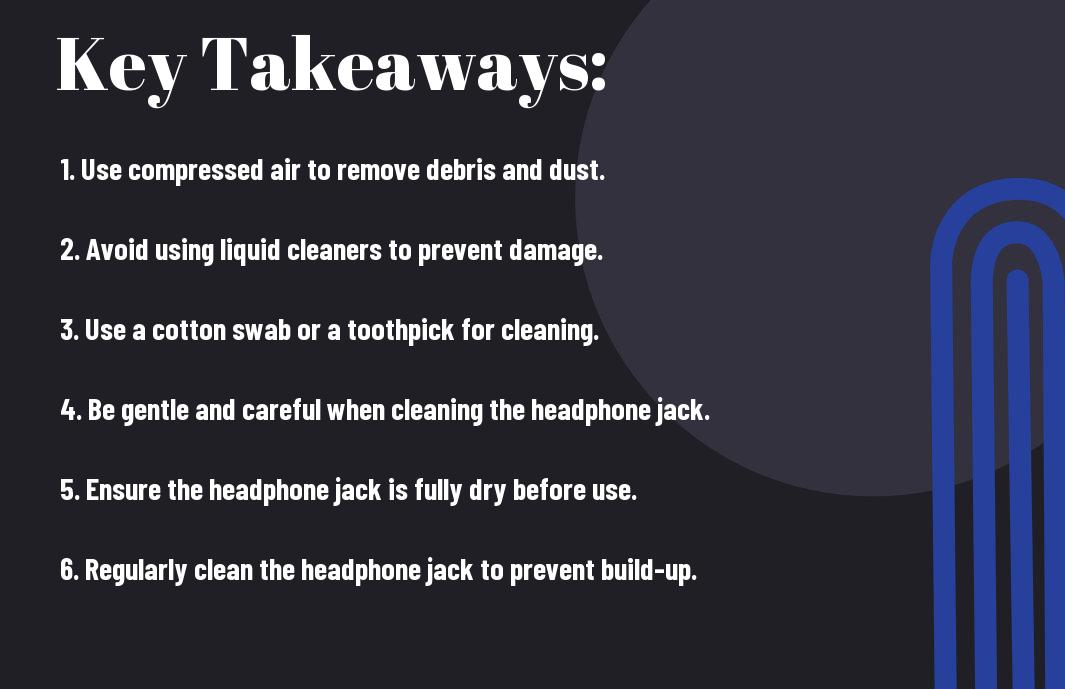
Understanding the Headphone Jack
Even though it may seem like a simple component, the headphone jack is a crucial part of your device that allows you to listen to your favorite music and audio. Understanding the headphone jack, its anatomy, and common issues related to dirt build-up can help you keep it clean and functioning properly.
Anatomy of a Headphone Jack
Jack the headphone jack is a small, circular connector typically found on the bottom or side of your device. It consists of a metal sleeve, which is the outer conductor, and a plastic or rubber insulator to separate the sleeve from the metal tip, which is the inner conductor. The metal tip is the part that actually makes contact with the headphone plug to carry the audio signal.
When dirt, dust, or lint accumulates inside the headphone jack, it can interfere with the connection and affect the audio quality. It is important to know the anatomy of the headphone jack to properly clean it and prevent any issues related to dirt build-up.
Common Issues Related to Dirt Build-Up
Common issues related to dirt build-up inside the headphone jack can include reduced audio quality, one-sided audio, or complete audio loss. Dirt and debris inside the jack can prevent a secure connection between the headphone plug and the jack, leading to distorted or muffled sound. In some cases, it can even prevent the audio from playing altogether.
To avoid these common issues, it is essential to regularly clean the headphone jack and remove any dirt or debris that may have accumulated inside. Ignoring this can lead to further damage to the jack and affect the overall functionality of your device.
Preparing to Clean Your Headphone Jack
Despite the small size of your headphone jack, keeping it clean is essential to ensure clear audio transmission and prevent damage to your headphones. Before you begin the cleaning process, it is important to prepare the necessary tools and materials to avoid causing any harm to the jack.
Tools and Materials You Will Need
Tools and materials you will need for cleaning your headphone jack include a small can of compressed air, cotton swabs, rubbing alcohol, and a flashlight. The compressed air can help remove any loose debris from the jack, while the cotton swabs and rubbing alcohol can help to gently clean the inside of the jack. The flashlight will allow you to see inside the jack more clearly, helping you to identify any buildup or blockages.
Safety Precautions
Need to take the appropriate safety precautions before attempting to clean your headphone jack. Firstly, ensure that your headphones are completely disconnected from the device to avoid any damage to the audio equipment. Additionally, make sure that your device is turned off to prevent any electrical shocks or damage to the internal components.
For instance, when using rubbing alcohol to clean the jack, be sure to apply it sparingly to avoid any liquid seeping into the device. Always handle the headphone jack and cleaning materials with care to prevent any accidental damage.
Manual Cleaning Techniques
For those who prefer a hands-on approach to cleaning their headphone jacks, manual cleaning techniques can be effective in removing debris and restoring a clear connection.
Using a Toothpick
To remove compacted dirt or debris from a headphone jack, gently insert a wooden or plastic toothpick and carefully scrape the interior surface. Be cautious not to force the toothpick, as it could potentially damage the internal components. Once you have loosened the debris, use a can of compressed air to blow out any remaining particles.
With the toothpick method, it is essential to exercise extreme care to avoid causing any damage to the delicate connectors within the jack. Take your time and proceed slowly to ensure that you do not inadvertently push debris further into the jack.
Employing a Q-tip or Cotton Swab
Any residual dirt or grime can be gently swabbed away using a Q-tip or cotton swab. Moisten the tip with a small amount of rubbing alcohol or contact cleaner, and then carefully insert it into the headphone jack. Be sure to rotate the swab to cover the entire inner surface of the jack, effectively removing any remaining debris. Once the cleaning process is complete, allow the jack to air-dry thoroughly before using it again.
With the Q-tip or cotton swab method, it is important to use alcohol sparingly, as excessive moisture could potentially damage the internal components of the jack. Additionally, be mindful not to leave any cotton fibers behind in the jack after cleaning.
Using Cleaning Solutions
After removing any visible debris from your headphone jack, you may need to use a cleaning solution to effectively clear out any stubborn gunk. Here’s how to safely use cleaning solutions to clean your headphone jack.
Selecting the Right Cleaning Solution
One of the most important aspects of using a cleaning solution is to ensure that you select the right one for your headphone jack. Avoid using harsh chemicals such as bleach or ammonia as they can damage the delicate electronics inside the jack. Instead, opt for a gentle, non-abrasive cleaning solution such as isopropyl alcohol or electronic contact cleaner.
Using a cotton swab or microfiber cloth, lightly dampen it with the selected cleaning solution. It is important to use the solution sparingly to avoid any liquid seeping inside the port and causing damage to the internal components.
Step-by-Step Guide to Liquid Cleaning
To clean your headphone jack using a liquid cleaning solution, follow the steps outlined in the table below:
| Step | Instructions |
| 1 | Gently dip a cotton swab or microfiber cloth into the cleaning solution, ensuring it is not dripping with liquid. |
| 2 | Lightly insert the dampened cotton swab or cloth into the headphone jack, being careful not to apply too much pressure. |
The proper use of cleaning solutions can effectively eliminate any built-up dirt or grime in your headphone jack, ensuring optimal audio quality and connection.
Advanced Cleaning Options
Not satisfied with the results of basic cleaning methods? There are advanced options available to clean your headphone jack thoroughly. Here are some advanced cleaning techniques:
- Compressed air
- Electronic contact cleaner spray
Compressed Air Cleaning Method
On some occasions, debris may be too stubborn to remove with a simple swipe of a cotton swab. In such cases, using compressed air can be an effective method for dislodging and removing dirt and dust particles from the headphone jack. Be sure to hold the can of compressed air upright and use short bursts to avoid damaging the internal components of the jack.
Electronic Contact Cleaner Spray
For a more thorough cleaning, electronic contact cleaner spray can be used to dissolve and remove stubborn dirt, grime, and oxidation from the headphone jack. This specific type of cleaner is designed to be safe for electronic components, making it a suitable option for cleaning headphone jacks. Be sure to use it in a well-ventilated area and follow the manufacturer’s instructions carefully.
The use of electronic contact cleaner spray can help ensure that the headphone jack is completely free from any debris, allowing for a better connection and improved audio quality. It is a more advanced cleaning option, but it can be effective in restoring functionality to dirty or malfunctioning headphone jacks.
Preventive Measures and Maintenance
Now that you know how to clean your headphone jacks, let’s talk about preventive measures and maintenance to keep them in good condition for longer.
Daily and Weekly Maintenance Tips
Tips for daily and weekly maintenance of your headphone jacks include:
- Regularly inspecting the jacks for any visible dust or debris.
- Gently wiping the jacks with a clean, dry cloth on a daily basis.
- Avoiding the use of headphones in dusty or dirty environments whenever possible.
The key to maintaining the functionality of your headphone jacks is to stay proactive and consistent with your cleaning routine.
Protecting Your Headphone Jacks From Dust and Lint
Any accumulation of dust and lint can lead to issues with your headphone jacks. To prevent this, make sure to store your headphones in a clean, dust-free case when not in use. Additionally, consider using dust covers or plugs to protect the jacks when they are not in use.
Weekly maintenance of your headphone jacks includes inspecting and cleaning them, as well as implementing preventative measures to keep dust and lint at bay. By staying proactive, you can ensure the longevity and functionality of your headphone jacks.
Troubleshooting Post-Cleaning
Unlike some cleaning methods, using the right technique to clean your headphone jack can contribute to better sound quality and a longer lifespan for your headphones. However, even after a thorough cleaning, you may encounter issues with your headphone jack. Here are some troubleshooting steps to take post-cleaning to ensure that everything is in working order.
Testing the Headphone Jack After Cleaning
Cleaning the headphone jack can often fix issues with audio cutting in and out or only playing through one ear. After cleaning, test your headphones with different devices to ensure that the issue is resolved. It’s also a good idea to try different pairs of headphones in the jack to confirm that the problem isn’t with the headphones themselves.
When to Seek Professional Help
To troubleshoot any persistent issues with your headphone jack, it may be time to seek professional help. If you’ve tried various cleaning methods and the issue still persists, it’s possible that there is a hardware issue with the jack itself. In this case, seeking the expertise of a professional technician who specializes in headphone or audio equipment repair is recommended.
Professional help may also be necessary if you’re not comfortable disassembling your device to clean the headphone jack. Attempting to clean the jack without the proper knowledge or tools can potentially cause damage to the device, leading to more significant issues. It’s always better to seek professional help if you’re unsure about the cleaning process or if the problem persists after cleaning.
Conclusion
Following this guide on how to clean headphone jacks can help ensure that your audio devices are functioning at their best. By regularly cleaning the headphone jack, you can prevent build-up of debris and dust, which can lead to poor audio quality and connectivity issues. By using the right tools and techniques, you can maintain the longevity of your headphones and audio equipment.
Remember to always be gentle when cleaning the headphone jack to avoid causing damage to the delicate components. With the proper care and maintenance, you can continue to enjoy high-quality sound from your headphones for years to come.
FAQ
Q: Why is it important to clean headphone jack?
A: It’s important to clean headphone jacks to ensure proper audio connection and prevent damage to your devices. Dust and debris can block the connection, resulting in poor audio quality or a complete lack of sound.
Q: How often should I clean my headphone jack?
A: It’s recommended to clean your headphone jack every few months, or more frequently if you notice any issues with audio quality or connectivity.
Q: What is the best way to clean a headphone jack?
A: The best way to clean a headphone jack is to use a small, soft-bristled brush or compressed air to remove any dust or debris. Avoid using sharp objects like pins or toothpicks, as these can damage the delicate components of the jack.
Q: Can I use alcohol or cleaning solutions to clean my headphone jack?
A: It’s best to avoid using alcohol or cleaning solutions, as these can potentially damage the internal components of the headphone jack. Stick to using a soft brush or compressed air to remove dirt and dust.
Q: What should I do if my headphone jack is still not working after cleaning?
A: If your headphone jack is still not working after cleaning, it may be a sign of a more serious issue with the device. In this case, it’s best to seek professional help or consider having the device repaired or replaced.
