Have you ever wondered the best way to clean your headphones? Over time, earwax, dirt, and grime can build up on your headphones, causing a decrease in sound quality and potential hygiene issues. In this blog post, we will discuss the best methods for cleaning your headphones to ensure they remain in top condition and provide you with the best listening experience possible.
When it comes to cleaning your headphones, there are a few key tools and techniques that can help you effectively remove dirt and build-up. Using various products such as alcohol wipes, cotton swabs, and gentle cleaning solutions, as well as methods such as careful brushing and air drying, you can ensure that your headphones remain in pristine condition for years to come. Whether you have over-ear, in-ear, or on-ear headphones, the following tips will help you keep them clean and maintain their performance.
Key Takeaways:
- Regular cleaning: It is important to regularly clean your headphones to ensure optimal audio quality and hygiene.
- Gentle cleaning procedures: Use gentle cleaning solutions and tools to avoid damaging the delicate electronic components of the headphones.
- Frequent inspection: Regularly inspect your headphones for any signs of wear and tear, and address any issues promptly to prevent further damage.
- Proper storage: Properly store your headphones when not in use to prevent dust and dirt buildup, and to avoid tangling of the cords.
- Hygiene maintenance: Clean the ear pads and headband of the headphones to maintain hygiene and prevent bacteria buildup.
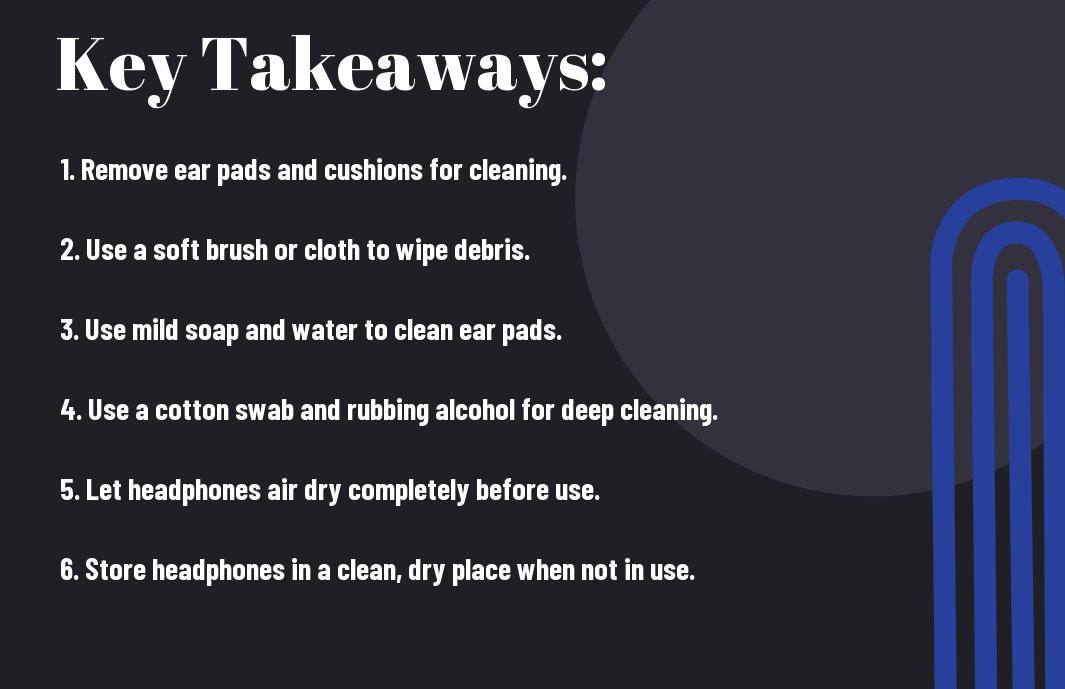
Understanding Your Headphones
One of the first steps to properly clean your headphones is to understand their construction and the materials used in their design. This knowledge will help you effectively clean and maintain your headphones for optimal performance and longevity.
Anatomy of Headphones
For those unfamiliar with the internal and external components of headphones, it is essential to grasp the basic anatomy of these devices. Headphones consist of ear cups, headbands, ear pads, drivers, and cables. Each of these components plays a crucial role in the overall function and comfort of the headphones. Understanding the anatomy of headphones will allow you to target specific areas for cleaning and maintenance, leading to improved sound quality and comfort.
Types of Materials Commonly Used in Headphones
OverEar different types of materials are used in the construction of headphones, each serving a specific purpose and impact on the overall quality and comfort. Common materials include plastic, metal, leather, fabric, and foam. Knowing the characteristics of each material will help you choose the most appropriate cleaning methods for your headphones.
- Plastic
- Metal
- Leather
- Fabric
- Foam
This information is broken down into a table with 2 columns and 5 rows, providing a comprehensive overview of the materials commonly used in headphones. This visual aid will assist you in identifying the materials used in your headphones and determining the best cleaning approach.
Preparing to Clean
Unlike other electronic devices, cleaning headphones requires a delicate touch and the use of specific materials. Before you begin the cleaning process, it’s important to prepare your workspace and gather all necessary materials to ensure a safe and effective cleaning experience.
Safety Precautions and Disconnecting Your Headphones
Any time you are dealing with electronic devices, it’s important to prioritize safety. Before cleaning your headphones, be sure to power them off and disconnect them from any audio sources. This will prevent any potential damage to the devices and ensure your safety during the cleaning process. Additionally, be mindful of any loose or frayed wires that may pose a safety hazard. Once your headphones are safely disconnected, take a moment to review any specific cleaning instructions provided by the manufacturer to avoid voiding any warranties.
Gathering the Necessary Cleaning Materials
Cleaning your headphones effectively requires the right tools and materials. Begin by gathering a soft, lint-free cloth to gently wipe away any dirt or residue. You may also need a small brush with soft bristles to remove any stubborn debris from the headphone crevices. Alcohol wipes or a mild cleaning solution can be used to disinfect and remove any built-up grime. Additionally, a can of compressed air can help to dislodge and remove any particles from hard-to-reach areas.
With safety precautions in mind, gather all necessary materials in a clean and well-lit area to begin the cleaning process. Be sure to handle your headphones with care and avoid using any abrasive materials that may cause damage. Following these guidelines will help you to effectively clean your headphones without compromising their functionality.
Daily and Post-Use Cleaning
Your headphones are a daily companion, so it’s important to keep them clean to maintain their performance and longevity. Daily and post-use cleaning can help prevent buildup of dirt, sweat, and bacteria, keeping your headphones in top condition.
Wiping Down Headphone Surfaces
With regular use, headphones can accumulate dirt and oil from your skin. To clean your headphones, use a soft, dry cloth to wipe down the surfaces. For stubborn dirt or grime, dampen the cloth with a mild cleaning solution and gently wipe the surfaces. Be sure to avoid getting any moisture into the headphone drivers or ports.
Quick Cleaning Tips for In-Ear Headphones
Headphones, especially in-ear ones, can accumulate earwax and debris over time. To quickly clean in-ear headphones, use a small brush or a soft, dry cloth to gently remove any buildup from the ear tips and the housing. Avoid using sharp objects that may damage the headphones. Assume that the ear tips will need to be replaced regularly to ensure hygiene.
Assume that daily cleaning and maintenance of your headphones is essential for their longevity and performance. Down the line, neglecting to clean your headphones can lead to a buildup of dirt, grime, and bacteria, which can affect sound quality and pose hygiene risks. Regular maintenance will ensure that your headphones continue to deliver high-quality audio and remain comfortable to wear.
- dirt
- sweat
- bacteria
Deep Cleaning Techniques
Keep your headphones in top condition with these deep cleaning techniques that will not only improve their longevity but also ensure the best sound quality.
Detailed Cleaning for Over-Ear and On-Ear Headphones
Anytime you notice buildup on your over-ear or on-ear headphones, it’s important to give them a detailed clean. Start by removing the ear pads or cushion covers and gently wiping them down with a damp cloth and mild detergent. Use a soft-bristled brush to remove any debris from the headphone crevices and speaker grills. Be sure to let all components fully dry before reassembling.
Advanced Cleaning for In-Ear Monitors/Earbuds
OverEar Keeping your in-ear monitors or earbuds clean is essential for hygiene and sound quality. Here are some advanced cleaning techniques to keep them in top shape:
- Regular maintenance: Use a soft, dry cloth to wipe down the exterior of the earbuds after each use to prevent buildup.
- Deep clean: Use a cotton swab and rubbing alcohol to clean the earbud tips and remove any ear wax or debris.
Cleaning your in-ear monitors or earbuds regularly will ensure they continue to deliver optimal audio performance and maintain their hygiene standards.
Handling Electronic Components with Care
The electronic components of your headphones require special care to prolong their lifespan. When handling these components, it’s crucial to do so with the utmost care to avoid causing any damage.
Plus, be sure to use gentle cleaning solutions and tools to prevent any damage to the sensitive electronic components of your headphones. Taking these extra precautions will help to maintain the quality and longevity of your headphones.
Managing Cables and Accessories
Now that you have cleaned the ear cups and headband of your headphones, it’s time to turn your attention to managing the cables and accessories. Proper care and organization of these components will help ensure the longevity and performance of your headphones.
Cleaning Headphone Cables
One important aspect of headphone maintenance is to regularly clean the cables. Start by gently untangling any knots or kinks in the cable to prevent damage. Then, use a soft, slightly damp cloth to wipe down the entire length of the cable, removing any dirt or debris. Avoid using harsh chemicals or excessive moisture, as this could damage the cable’s insulation.
One additional tip is to regularly inspect the cable for any signs of wear or fraying. If you notice any damage, it’s best to replace the cable to prevent potential performance issues or electrical hazards.
Care for Wireless Headphones and Charging Cases
The care for wireless headphones and charging cases is just as important as that for wired headphones. The key is to keep the wireless connection points and charging contacts clean and free of debris. The charging case should also be wiped down regularly to prevent the buildup of dirt and grime that could potentially interfere with the charging process.
For instance, avoid using abrasive materials or harsh chemicals when cleaning your charging case. Instead, opt for a soft, dry cloth to gently remove any dust or debris. Additionally, be sure to store your wireless headphones and charging case in a clean, dry place when not in use to minimize the risk of damage or malfunctions.
Maintaining Headphone Performance
Despite the quality of your headphones, their performance can degrade over time if not properly maintained. Regular maintenance is essential to ensure the longevity and optimal function of your headphones. In addition to cleaning, there are other important steps to take to keep your headphones in top condition.
Drying and Storing Your Headphones Properly
The proper drying and storage of your headphones is crucial to prevent damage and prolong their lifespan. After cleaning, be sure to thoroughly dry your headphones before storing them. Use a soft, dry cloth to gently wipe away any excess moisture, and allow them to air dry completely before placing them in their case or on a headphone stand. Store them in a cool, dry place away from direct sunlight and extreme temperatures to avoid any potential damage to the materials.
When to Replace Ear Pads or Tips
Maintaining the ear pads or tips of your headphones is important for both comfort and performance. Over time, these components can become worn, affecting the sound quality and overall comfort of your headphones. It’s time to replace the ear pads or tips if you notice any visible damage or if they no longer provide a secure and comfortable fit. Though replacement frequency will vary depending on usage, it’s generally recommended to replace them every 6-12 months to ensure optimal performance.
- Regular maintenance extends the lifespan of your headphones
- Proper drying and storage prevent damage
Plus, maintaining your headphones properly not only ensures their optimal performance but also extends their lifespan, saving you money in the long run. By following these maintenance tips, you can enjoy high-quality sound and comfort from your headphones for years to come.
Troubleshooting Common Issues After Cleaning
Noticed some issues with your headphones after giving them a thorough clean? Don’t worry, it’s common to encounter problems after cleaning. Here are some troubleshooting tips to help you resolve common issues and get your headphones back in top shape.
Resolving Audio Quality Problems
Quality of sound can sometimes deteriorate after cleaning, especially if there is moisture trapped in the ear cushions or speaker drivers. To resolve this, ensure that your headphones are completely dry before using them again. You can also try gently blowing compressed air to remove any trapped moisture. Additionally, check the audio settings on your device to ensure they are optimized for the best sound quality.
If the issue persists, it may be worth checking the connections and cables for any damage. Sometimes a thorough cleaning can reveal wear and tear that was previously unnoticed. Consider replacing any damaged parts to improve the sound quality of your headphones.
Tackling Persistent Odors or Residue
Common issues after cleaning may include lingering odors or residue, particularly if you used cleaning solutions or wipes. To tackle persistent odors or residue, consider using a mild cleaning solution specifically designed for headphones. Wipe down the surfaces gently with a soft cloth dampened with the solution, making sure to dry thoroughly afterwards. You can also try using odor-neutralizing sprays or gels to eliminate any lingering smells.
Cleaning the ear cushions and headband with a solution of mild soap and water can help remove any residue and dirt buildup. Be sure to follow the manufacturer’s guidelines for cleaning to avoid damaging the materials. Additionally, allowing your headphones to air out in a well-ventilated area can help eliminate any lingering odors.
For more stubborn odors or residue, consider using specialized cleaning products designed for headphones, such as foam cleaners or deep-cleaning kits. These products can help to remove deep-seated dirt and eliminate persistent odors, leaving your headphones looking and smelling fresh.
Conclusion
Following this comprehensive guide on how to clean headphones can help you maintain the quality and longevity of your devices. By regularly cleaning your headphones, you can ensure that they remain free from dirt, bacteria, and other contaminants that may affect their performance and your listening experience. Remember to always check the manufacturer’s guidelines and the specific cleaning instructions for your headphones to avoid causing any damage. Incorporating these simple cleaning habits into your routine can go a long way in preserving the sound quality and overall condition of your headphones.
Overall, taking the time to properly clean your headphones can make a significant difference in their functionality and lifespan. By following the steps outlined in this guide and staying consistent with your cleaning routine, you can keep your headphones looking and sounding their best for years to come. Regular maintenance and proper cleaning techniques are essential for preserving the quality and performance of your headphones, so be sure to make it a priority in your device care routine.
FAQ – How to Clean Headphones
Q: Why is it important to clean headphones?
A: It is important to clean headphones to maintain good hygiene, prevent bacteria and earwax build-up, and ensure optimal sound quality.
Q: How often should I clean my headphones?
A: It is recommended to clean your headphones at least once a month, or more frequently if they are used regularly.
Q: What supplies do I need to clean my headphones?
A: You will need a microfiber cloth, cotton swabs, mild soap, water, and rubbing alcohol. Avoid using harsh chemicals or abrasive materials that may damage the headphones.
Q: How do I clean the ear pads and headband of my headphones?
A: To clean the ear pads and headband, gently wipe them with a damp microfiber cloth. If there is stubborn dirt or grime, use a cotton swab dampened with mild soap and water. Allow the pads and headband to air dry completely before using the headphones.
Q: How do I clean the headphone drivers and cable?
A: To clean the headphone drivers and cable, use a dry microfiber cloth to gently wipe away any dust or debris. For stubborn dirt, lightly dampen the cloth with rubbing alcohol and wipe the drivers and cable. Be careful not to get any moisture into the headphone drivers. Allow the drivers and cable to air dry before use.
