Are you looking to enhance the sound quality of your TV viewing experience? Connecting a subwoofer to your TV is a great way to add rich, deep bass to your audio. In this guide, we will walk you through the step-by-step process of setting up your subwoofer with your TV. We will also cover some important safety precautions to keep in mind during the installation process. By the end of this post, you will be ready to enjoy a more immersive audio experience with your TV.
Key Takeaways:
- Understanding the Inputs: Ensure that your TV and subwoofer have compatible input/output options such as HDMI, optical, or RCA connections.
- Adjusting the Settings: Access the TV’s audio settings to enable the subwoofer output and adjust the crossover frequency to seamlessly integrate the subwoofer’s low-frequency sound with the TV’s audio.
- Positioning the Subwoofer: Place the subwoofer in an optimal location within the room to maximize bass response and enhance the overall audio experience while watching TV.
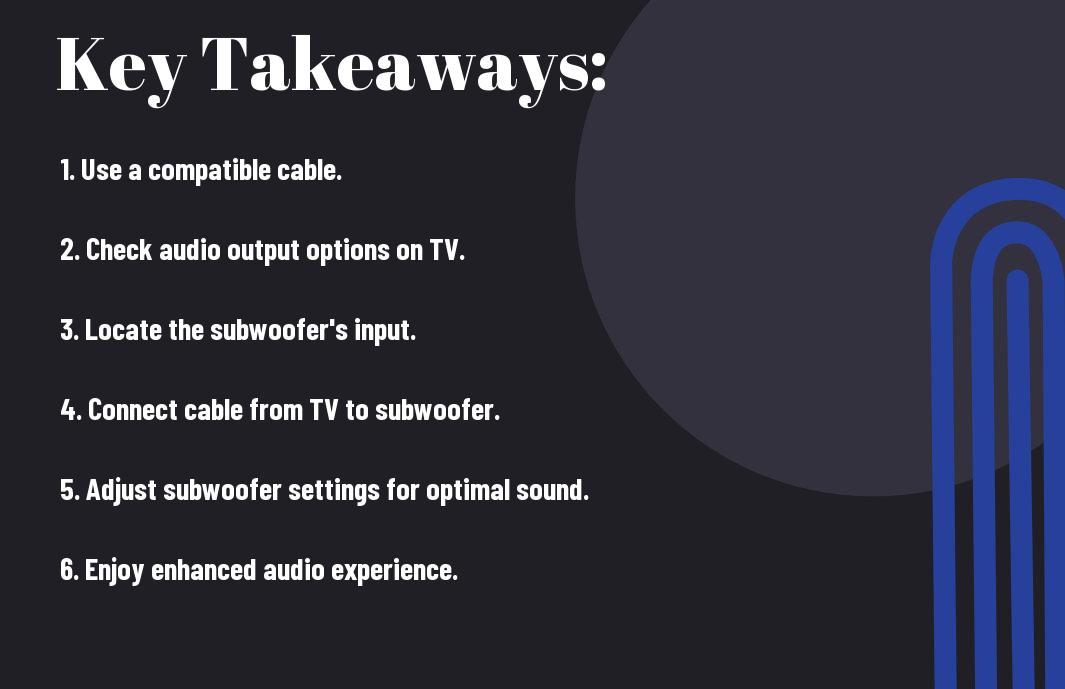
Understanding the Basics
Some of you might be wondering how to connect a subwoofer to your TV. To start with, it’s important to understand the basics of the process. If you need more specific instructions, you can check out this forum post on how to connect subwoofer speaker wires to the HDMI on your TV.
Different types of subwoofers
When it comes to subwoofers, there are several different types you can choose from, including powered subwoofers, passive subwoofers, and wireless subwoofers. Each type has its own set of advantages and disadvantages, so it’s important to understand the differences before making a decision. Recognizing the type of subwoofer you have will help you determine the best way to connect it to your TV.
Equipment needed to connect a subwoofer to a TV
When connecting a subwoofer to your TV, you will need the necessary equipment, such as audio cables, an audio receiver or amplifier, and speaker wires. If you want to go for a wireless setup, you can invest in a wireless subwoofer kit to eliminate the need for physical connections. It’s important to ensure that you have the right equipment to avoid any compatibility issues or potential damage to your devices.
Step-by-Step Guide on Connecting a Subwoofer to a TV
Now that you have decided to enhance your TV’s sound quality by adding a subwoofer, it’s important to know how to properly connect it to your TV. To guide you through the process, check out this step-by-step guide on how to connect a powered subwoofer directly to a TV.
| How to Connect a Wired Subwoofer to a TV | How to Connect a Wireless Subwoofer to a TV |
| Involves physical connection using cables | No physical cables required for connection |
| More prone to cable tangling and clutter | Allows for more flexible placement options |
| Reliable connection with no signal interference | Potential for signal interference depending on wireless technology |
How to connect a wired subwoofer to a TV
If you have a wired subwoofer, connecting it to your TV is a straightforward process. You will need to use the appropriate cables to establish a physical connection between the subwoofer and your TV. This method ensures a reliable connection and superior sound quality without the risk of signal interference. However, keep in mind that you may have to deal with cable management and potential clutter around your entertainment area.
How to connect a wireless subwoofer to a TV
For those with a wireless subwoofer, the connection process to your TV is more convenient in terms of cable management. However, it’s important to note that wireless technology may introduce the possibility of signal interference depending on your specific setup. You’ll need to make sure that the wireless connection remains stable to avoid any disruptions in sound output. Additionally, a wireless subwoofer provides flexible placement options, allowing you to position it in the best location for optimal bass impact.
Troubleshooting Common Issues
After setting up your subwoofer to your TV, you may encounter some common issues that can affect the sound quality or performance. Here are a few troubleshooting tips to help you resolve these issues and enjoy optimal audio experience.
Resolving connection problems
If you’re experiencing connection problems with your subwoofer, the first thing you should check is the cables. Ensure that the cables are firmly connected to both the subwoofer and the TV. Also, make sure that the input and output ports are correctly aligned. You may also want to check if the subwoofer is powered on and the volume is set at an appropriate level. If the issue persists, try using a different set of cables to rule out any potential cable defects.
Improving subwoofer performance
When it comes to improving the performance of your subwoofer, one of the most important things to consider is its placement. Ensure that the subwoofer is placed in an optimal position within your viewing area to achieve the best bass response. You can experiment with different locations and angles to find the sweet spot that delivers the most impactful bass. Additionally, consider adjusting the crossover frequency and phase settings on your subwoofer to better integrate it with your TV’s speakers.
The Connection Process
The process of connecting a subwoofer to your TV is not as complicated as it may seem. By following the simple steps outlined above, you can easily enhance the audio quality of your TV watching experience. Remember to use the appropriate cables and check the compatibility of your subwoofer and TV before making any connections. With the right equipment and a little bit of know-how, you can enjoy the deep, rich sound of a subwoofer in no time.
FAQ: How to Connect A Subwoofer To TV
Q: What is a subwoofer and why would I want to connect it to my TV?
A: A subwoofer is a specialized speaker designed to reproduce low-frequency sound, or bass. Connecting a subwoofer to your TV can enhance the audio experience by adding depth and richness to the sound of movies, music, and TV shows.
Q: What equipment do I need to connect a subwoofer to my TV?
A: In order to connect a subwoofer to your TV, you will need a compatible subwoofer, an audio cable (such as an RCA or AV cable), and possibly a receiver or amplifier if your TV does not have a dedicated subwoofer output.
Q: How do I connect the subwoofer to my TV?
A: First, locate the audio output on your TV. This could be an RCA output, a headphone jack, or a digital optical output. Then, connect one end of the audio cable to the subwoofer’s input and the other end to the TV’s output. If using a receiver or amplifier, connect the subwoofer to the appropriate output on the receiver or amplifier, and then connect the receiver or amplifier to the TV.
Q: Do I need to adjust any settings on my TV or subwoofer after connecting them?
A: Yes, you may need to adjust the audio settings on both the TV and the subwoofer in order to optimize the sound. This could involve adjusting the volume, crossover frequency, phase, and other settings to ensure that the subwoofer is working in harmony with the TV’s built-in speakers.
Q: How can I test the subwoofer to make sure it is working properly with my TV?
A: There are several ways to test the subwoofer. You can play audio with a strong bass presence, such as action movies or music with a heavy bass line, and listen for the impact and depth of the bass. You can also try adjusting the subwoofer’s volume and settings to see how it affects the overall sound quality. If you are still unsure, you may want to consult the user manual for your specific subwoofer and TV for further instructions and troubleshooting tips.
