Most of us have experienced the frustrating moment when our favorite pair of headphones stop working. Before you rush to replace them, try your hand at fixing them first! In this step-by-step guide, we will walk you through some common headphone issues and how to resolve them, saving you time and money in the process.
Key Takeaways:
- Identify the issue: Before attempting to fix your broken headphones, identify the specific issue or damage.
- Utilize the right tools: Having the appropriate tools such as soldering iron, wire strippers, and electrical tape can help in repairing the headphones effectively.
- Seek professional help if needed: If you are not comfortable or confident in repairing the headphones yourself, it is best to seek help from a professional or a repair service.
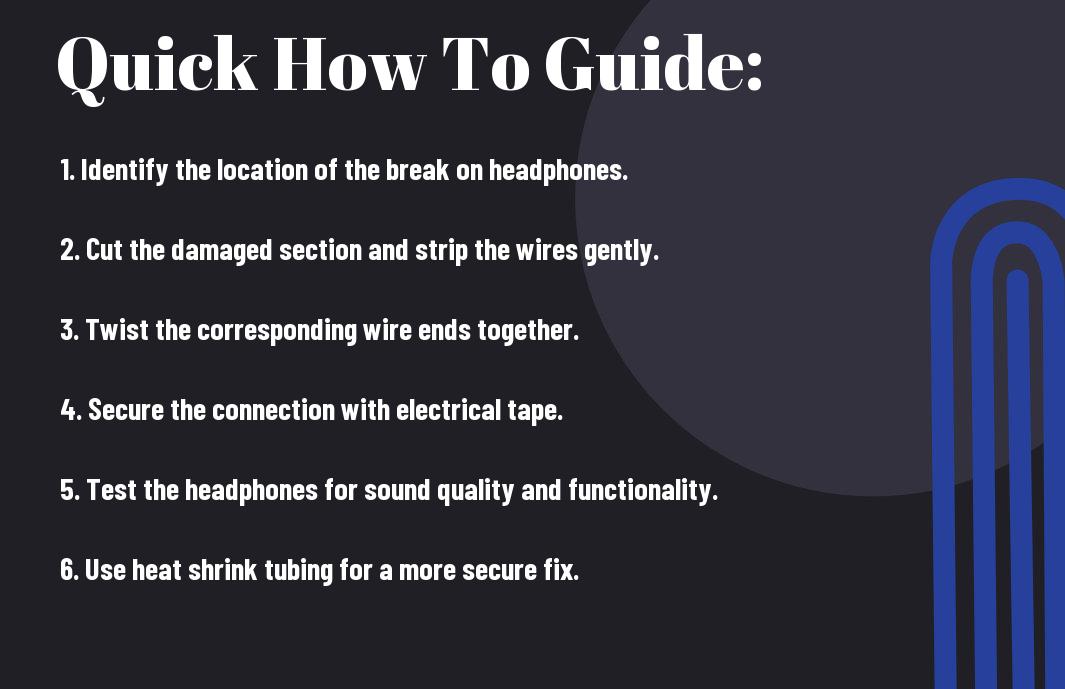
Preliminary Steps
Gathering the Necessary Repair Tools
You may have the skills and determination to fix your broken headphones, but without the right tools, your efforts may be in vain. With a few key items, you can set yourself up for success. Make sure to have a small screwdriver set with various heads to fit different types of screws commonly found in headphones. Additionally, having a multimeter can help you test for connectivity issues and identify the damaged components. Don’t forget to have some electrical tape on hand to secure any loose wires and insulate connections.
Safety Tips Before Starting the Repair
Before entering into the repair process, it’s crucial to prioritize your safety. If you’re working with wired headphones, begin by unplugging them from any devices to avoid electrical hazards. If your headphones are wireless, make sure to turn them off before proceeding with the repair. It’s also a good idea to work in a well-lit area to avoid any accidental mishaps.
- Wear safety goggles to protect your eyes from small components or debris that may come loose during the repair.
- Avoid using headphones while they are charging to prevent potential electric shocks.
If you’re unsure about any step of the repair process or feel overwhelmed, it’s always best to seek professional help. Bear in mind, your safety should always come first, and taking precautions can prevent any further damage or harm. This ensures a smoother repair process and a successful outcome.
Troubleshooting
Identifying the Problem with your Headphones
Now, before plunging into how to fix your broken headphones, it’s imperative to identify the root of the issue. If your headphones are not working correctly, consider checking the basic factors first. Make sure the headphone jack is fully plugged in, investigate if there are any visible damages to the wires or earpieces, and test them on multiple devices to rule out compatibility problems.
Factors that Can Affect Headphone Functionality
Troubleshooting the problems with your headphones can be made more manageable if you understand the factors that can impact their functionality. Common factors include moisture damage, physical strain on the wires, or even excessive volume levels. It’s crucial to handle your headphones with care to avoid unnecessary wear and tear that could lead to malfunctions.
- Moisture damage can corrode internal components.
- Excessive bending or twisting of wires can cause connectivity issues.
- Playing music at maximum volume constantly can strain the speakers.
Now, let’s explore a bit deeper into how these factors can affect the functionality of your headphones. Moisture damage can lead to corrosion of internal components, causing short circuits and malfunctions. Excessive bending or twisting of wires can weaken them over time, leading to connectivity issues. Playing music at maximum volume constantly can strain the speakers, reducing their lifespan and eventually causing them to blow out. It’s important to handle and use your headphones with care to ensure their longevity.
- Moisture damage can corrode internal components.
- Excessive bending or twisting of wires can cause connectivity issues.
- Playing music at maximum volume constantly can strain the speakers.
Repairing Cable Issues
How to Fix a Frayed Cable
Now, if you notice that your headphone cable has started to fray near the connection points or along its length, it is crucial to address this issue promptly to avoid further damage. To fix a frayed cable, you will need to carefully cut out the damaged portion of the cable and then reattach the wires using a soldering iron. Make sure to insulate the newly connected wires properly with heat shrink tubing or electrical tape to prevent future fraying.
Tips for Soldering a Broken Wire Connection
Now, if you discover that there is a broken wire connection inside your headphone cable, soldering can be an effective way to repair it. To successfully solder a broken wire connection, you will need a soldering iron, solder, and some basic soldering skills. Remember to tin the exposed wires before soldering them together and ensure a secure connection by applying heat evenly and avoiding cold joints.
- Use a helping hand tool to hold the wires in place during soldering.
- Invest in a quality soldering iron with adjustable temperature settings for better control.
- Practice soldering on scrap wires before attempting to repair your headphones.
Tips for Soldering a Broken Wire Connection
Frayed headphone cables are a common issue that can affect the audio quality and overall functionality of your headphones. To prevent further damage, it is vital to address frayed cables promptly by cutting out the damaged section and reattaching the wires using a soldering iron. Proper insulation of the newly soldered wires is crucial to prevent future fraying and ensure a secure connection.
- Inspect your headphone cables regularly for signs of wear and tear to prevent fraying.
- Avoid bending or twisting the cables excessively to maintain their integrity and longevity.
Addressing Jack Problems
All headphone users have experienced the frustration of a faulty headphone jack at some point. Whether it’s due to wear and tear, a loose connection, or physical damage, a malfunctioning headphone jack can disrupt your listening experience. But fear not, with the right tools and knowledge, you can easily fix the issue yourself.
Step-by-Step Guide to Repairing the Headphone Jack
| Tools Needed | Materials Needed |
| Soldering Iron | Replacement Jack |
| Wire Cutter/stripper | Solder |
| Multimeter |
An important step in fixing a headphone jack is to identify the exact issue. This can range from a loose connection to a broken solder point. Once you have determined the problem, you can proceed to carefully desolder the old jack and solder a new one in its place. Be sure to use a multimeter to test the connections and ensure everything is secure before reassembling the headphones.
How to Test the Headphone Jack After Repair
| Test with Different Devices | Check for Sound Quality |
| Plug headphones into various devices | Listen for any distortions or one-sided sound |
With the headphone jack repaired, it is crucial to test it thoroughly to ensure it is fully functional. Test the jack with different devices to check for compatibility and ensure a secure connection. Listen for any distortions or one-sided sound that may indicate a faulty repair. It is always best to test the repaired headphone jack across multiple devices to guarantee its reliability.
It is crucial to thoroughly test the repaired headphone jack to avoid any potential issues while using it. Be attentive to any signs of poor sound quality or connectivity problems, as they can indicate that further repairs are needed.
Fixing Sound Imbalances
Diagnosing Sound Imbalance in Headphones
Any time you notice one earbud or side of your headphones producing louder sound than the other, it’s a clear indication of a sound imbalance. This issue can be caused by a variety of factors, including damaged cables, a faulty audio jack, or even unequal volume settings on your device. To pinpoint the exact source of the problem, try testing your headphones with different devices and audio sources to see if the imbalance persists.
How to Adjust Sound Drivers for Balanced Output
Sound imbalances can often be corrected by adjusting the sound drivers within your device’s settings. Check for any built-in audio balance controls that allow you to fine-tune the volume levels for each ear. This adjustment is usually found in the sound or accessibility settings of your device. By increasing or decreasing the volume on one side, you can restore balance and ensure equal sound output from both sides of your headphones.
It’s important to remember that sound imbalances can also be a result of physical damage to the headphones themselves. If adjusting the settings does not resolve the issue, you may need to consider seeking professional repair services or investing in a new pair of headphones.
Replacing Ear Pads and Headbands
Once again, your favorite pair of headphones have served you well, but the ear pads and headband are showing signs of wear and tear. Do not worry; you can easily replace these parts to breathe new life into your beloved headphones. In this chapter, we will guide you through the process of replacing ear pads and headbands, giving your headphones a fresh and comfortable feel.
Instructions for Replacing Worn Out Ear Pads
For headphones with removable ear pads, gently peel off the old pads from the headphones. Take note of how the ear pads are attached as this will help when installing the new ones. Next, align the new ear pads with the earcup and press firmly to secure them in place. Ensure that the ear pads are evenly placed and sit comfortably over your ears for optimal sound quality and comfort.
Tips for Changing the Headband on Over-Ear Headphones
For over-ear headphones with a worn-out headband, carefully remove the existing headband by following the manufacturer’s instructions. You may need to unscrew or unclip the headband from the ear cups. Once the old headband is detached, align the new headband with the ear cups and secure it in place according to the provided guidelines. Make sure the headband is securely attached to prevent any discomfort during use.
- Ensure you purchase replacement parts that are compatible with your specific headphone model.
- Take your time and follow the steps meticulously to avoid damaging any components.
- This will help prolong the lifespan of your headphones and maintain their performance.
Headphones with worn-out ear pads and headbands can be uncomfortable to use and may affect the audio quality. By replacing these parts, you can enjoy your headphones for many more hours of immersive listening experiences. Remember to choose high-quality replacement ear pads and headbands to ensure a perfect fit and enhanced comfort.
- Regularly cleaning and maintaining your headphones can prevent premature wear of ear pads and headbands.
- This will also help in preserving the overall condition of your headphones for a longer period.
Conclusion
Drawing together all the information provided, fixing broken headphones can be a straightforward task if you follow the right steps. Start by identifying the issue, whether it be a broken wire or a loose connection, and then move on to repairing or replacing the faulty components. By using the correct tools and techniques, you can save money and extend the lifespan of your headphones.
Bear in mind, if you are unsure about fixing your headphones yourself, it’s always best to seek professional help. With the right knowledge and precautions, you can enjoy your favorite music with your repaired headphones for many more hours to come.
FAQ
Q: What are the common reasons for headphone breakage?
A: The common reasons for headphone breakage include physical damage from being twisted or pulled, wear and tear from constant use, and damage from liquids or moisture.
Q: Can broken headphones be fixed?
A: Yes, broken headphones can often be fixed depending on the type and extent of damage. In many cases, simple repairs can be done at home.
Q: How can I fix a broken headphone jack?
A: To fix a broken headphone jack, you can try using needle-nose pliers to carefully remove the broken piece from the jack. You can then solder a new jack in its place, or use a repair kit to replace the jack.
Q: What should I do if only one side of my headphones is working?
A: If only one side of your headphones is working, it may be due to a connection issue. Try cleaning the audio jack, checking the cable for damage, or testing the headphones on another device to determine if the issue is with the headphones or the device.
Q: When should I consider replacing broken headphones instead of repairing them?
A: You should consider replacing broken headphones instead of repairing them if the cost of repair is high, the damage is extensive, or if the headphones are very old and outdated. In some cases, it may be more cost-effective to invest in a new pair of headphones.
