Pairing your Shokz headphones with your devices is a simple process that can enhance your listening experience. Whether you have just purchased a new pair of Shokz headphones or are looking to connect them to a different device, following a few easy steps will have you enjoying your favorite music or podcasts in no time.
Key Takeaways:
- Enable Bluetooth Pairing mode: Make sure your Shokz headphones are in pairing mode by holding the power button until you hear pairing instructions.
- Pair with your device: Go to the Bluetooth settings on your device and select the Shokz headphones from the list of available devices to establish a connection.
- Ensure proper fit: Adjust the headphones on your ears for a secure and comfortable fit to enjoy optimal sound quality and performance.
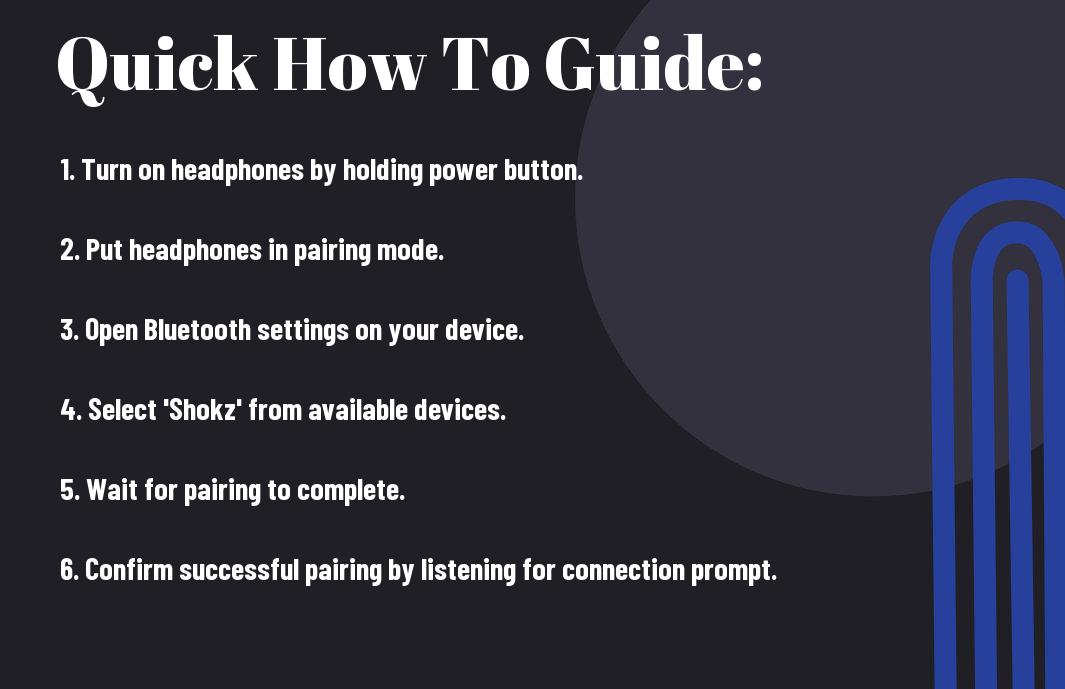
Understanding Your Shokz Headphones
One of the key steps to successfully pairing your Shokz headphones is to understand the specific model you own. Shokz offers various models with unique features such as different button configurations, battery life, and connectivity options. By familiarizing yourself with the model you have, you can effectively navigate the pairing process and maximize the benefits of your headphones.
Different Models and Their Features
Assuming you have purchased a pair of Shokz headphones, it’s important to identify the model to leverage its functionalities fully. For instance, the Aeropex model is known for its lightweight design and exceptional sound quality. On the other hand, the OpenMove model offers budget-friendly options without compromising on audio performance. Understanding the features of your specific model will enable you to optimize the usage of your Shokz headphones.
Charging Your Shokz Headphones Before Pairing
Assuming you are about to pair your Shokz headphones for the first time, it is crucial to ensure they are adequately charged beforehand. Charging your headphones before the initial pairing process will prevent any interruptions during the setup and guarantee a seamless connection to your device. Most Shokz headphones come with a USB charging cable that can be connected to a power source like a laptop or a wall adapter.
Understanding the importance of charging your Shokz headphones before pairing is important to avoid any frustrations with the setup process. Ensuring that your headphones are sufficiently charged will also extend their battery life and provide you with a longer listening experience. It is recommended to follow the charging guidelines provided by Shokz to maintain the durability and performance of your headphones.
Prepare Your Device for Pairing
Ensuring Compatibility With Shokz Headphones
Clearly, before you begin the pairing process for your Shokz headphones, you must ensure that your device is compatible with them. Check the specifications of your device to confirm that it supports Bluetooth connectivity. Shokz headphones typically work with most smartphones, tablets, and computers that have Bluetooth capabilities.
Turning on Bluetooth on Your Device
With newer devices, turning on Bluetooth is usually a straightforward process found in the settings menu. Navigate to your device’s settings and look for the Bluetooth option. Once located, toggle the switch to turn on Bluetooth. It’s important to have Bluetooth enabled on your device to initiate the pairing process with your Shokz headphones.
It is crucial to ensure that your device’s Bluetooth is in discoverable mode when pairing your Shokz headphones. This allows the headphones to detect your device and establish a successful connection. Follow the instructions specific to your device to make it discoverable and ready to pair with your Shokz headphones.
How-To: Pair Shokz Headphones with a Smartphone
Step-By-Step Pairing Guide with Android
You can easily pair your Shokz headphones with an Android smartphone by following these simple steps:
| Step 1: | Activate the Bluetooth on your Android device by going to Settings and selecting Bluetooth. |
| Step 2: | Put your Shokz headphones in pairing mode by pressing and holding the power button until you see the LED light flashing red and blue. |
Step-By-Step Pairing Guide with iOS
You can pair your Shokz headphones with an iOS device, such as an iPhone or iPad, by following these steps:
| Step 1: | Open the Settings app on your iOS device and select Bluetooth. |
| Step 2: | Put your Shokz headphones into pairing mode by pressing and holding the power button until the LED light flashes red and blue. |
Pairing with iOS devices may vary slightly depending on the model and iOS version you are using, but the general process remains the same. Just make sure to follow the on-screen instructions and select your Shokz headphones when they appear in the list of available devices.
How-To: Pair Shokz Headphones with a Computer
Pairing with Windows Operating System
Many Shokz headphones can easily pair with a Windows operating system. To begin, make sure your Shokz headphones are charged and turned on. Next, navigate to the Bluetooth settings on your Windows computer. Look for the option to “Add a new Bluetooth device” and select it. Your Shokz headphones should appear in the list of discoverable devices. Click on them to initiate the pairing process. Once connected, you will hear a confirmation sound in your headphones, indicating a successful pairing.
Pairing with Mac Operating System
Pairing your Shokz headphones with a Mac operating system is a straightforward process. Start by ensuring your headphones are charged and powered on. Go to the Bluetooth menu on your Mac computer, usually found in the top menu bar. Click on “Bluetooth” and then “Open Bluetooth Preferences.” Your Shokz headphones should show up in the list of available devices. Click on them to establish a connection. Once paired, you can enjoy wireless audio from your Mac through your Shokz headphones.
System: When pairing your Shokz headphones with a Mac, make sure they are within a reasonable range of your computer to ensure a stable connection. Additionally, keep your headphones charged to avoid any disruptions in the pairing process or during use.
Troubleshooting Common Pairing Issues
Tips for When Your Shokz Headphones Won’t Pair
Now, if you are experiencing issues with pairing your Shokz headphones, don’t worry, as there are steps you can take to resolve this problem. First, make sure that your headphones are fully charged and in pairing mode. Check if the device you are trying to pair with is within the recommended distance for Bluetooth connectivity. If you are still having trouble, try to disconnect and forget the device from your Bluetooth settings and then try to pair it again.
- Ensure your Shokz headphones are charged and in pairing mode.
- Check the distance between your headphones and the paired device.
- Disconnect and forget the device, then attempt to pair again.
Recognizing that interference from other electronic devices or objects can also cause pairing issues is key. If you are in a crowded area with multiple Bluetooth signals, try moving to a quieter location. Additionally, try restarting both your headphones and the device you are pairing them with to see if that helps establish a connection.
Resetting Your Shokz Headphones
Resetting your Shokz headphones can sometimes be the solution when you are facing persistent pairing problems. To reset your headphones, locate the reset button (usually a small hole) on the headphones and press it with a paperclip or a similar tool for a few seconds until you see the indicator light flash. This action will reset the headphones to their factory settings.
Clearly, resetting your Shokz headphones is a useful troubleshooting step when other methods have not worked. It can clear any lingering connectivity issues and allow you to start the pairing process afresh. Remember to repair your headphones with the desired device after resetting to establish a new connection.
Maintaining Your Connection
Factors Affecting Bluetooth Connectivity
Despite the convenience of wireless technology, Bluetooth connectivity can sometimes be interrupted due to various external factors. Factors affecting the stability of your Bluetooth connection with your Shokz headphones include:
- Interference from other electronic devices
- Physical obstructions between your device and headphones
- Low battery levels on either your device or headphones
- Outdated software on your device
Perceiving and addressing these factors can help you maintain a stable Bluetooth connection for an uninterrupted listening experience.
Tips to Enhance Pairing Stability
Clearly, there are steps you can take to enhance the stability of your Bluetooth pairing with Shokz headphones:
- Keep your device within close proximity to your headphones
- Ensure there are minimal obstructions between your device and headphones
- Avoid interference from other electronic devices
For optimal Bluetooth connectivity, following these tips can help you enjoy a seamless listening experience with your Shokz headphones.
Plus
Thou should also consider updating the firmware of your Shokz headphones and your paired device to ensure compatibility and improve Bluetooth connectivity.
Advanced Use and Features
-
Understanding Multipoint Pairing
Multipoint Pairing Allows you to connect your Shokz headphones to multiple devices simultaneously Switching Devices Simply pause playback on one device and play on another to switch seamlessly Multipoint pairing is a convenient feature of Shokz headphones that enables you to connect to more than one device at the same time. This means you can easily switch between listening to music on your smartphone and taking a call on your laptop without the hassle of disconnecting and reconnecting each time.
-
Utilizing Special Functions and Controls
Utilizing Special Functions and Controls
If you want to make the most of your Shokz headphones, it’s imperative to familiarize yourself with the special functions and controls they offer. From answering calls to activating voice assistants, these features can enhance your overall listening experience.
Advanced users can take advantage of the special functions and controls on their Shokz headphones to maximize their performance. Whether you need to adjust the volume, skip tracks, or activate transparency mode, knowing how to utilize these features effectively can elevate your audio experience.
To wrap up
With these considerations in mind, pairing your Shokz headphones should be a smooth and hassle-free process. By ensuring Bluetooth is enabled on your device, putting your headphones in pairing mode, and selecting the headphones on your device’s Bluetooth settings, you can enjoy your favorite music and podcasts wirelessly. Remember to also consult the user manual for your specific model for any additional instructions or troubleshooting tips.
Once connected, you can experience the high-quality sound and comfort that Shokz headphones are known for. Whether you’re using them for exercise, commuting, or just relaxing at home, these headphones provide a great audio experience without compromising on safety. By following these simple steps, you can enjoy your Shokz headphones to the fullest and make the most of your wireless listening experience.
FAQ
Q: How do I pair Shokz headphones with my device?
A: To pair your Shokz headphones with your device, turn on the Bluetooth on your device and the headphones. Then, search for available Bluetooth devices on your device and select your Shokz headphones to pair them together.
Q: Can I pair my Shokz headphones with multiple devices?
A: Yes, Shokz headphones can be paired with multiple devices. Simply follow the pairing process on each device you want to connect the headphones with.
Q: What should I do if my device is not detecting the Shokz headphones during the pairing process?
A: If your device is not detecting the Shokz headphones, make sure the headphones are in pairing mode and within the Bluetooth range of the device. You may also try turning off and on the Bluetooth on both devices or restarting them to troubleshoot the issue.
Q: How do I know if my Shokz headphones are successfully paired with my device?
A: Once your Shokz headphones are successfully paired with your device, you will usually hear a pairing confirmation sound or see a notification on your device indicating a successful connection.
Q: How do I unpair my Shokz headphones from a device?
A: To unpair your Shokz headphones from a device, go to the Bluetooth settings on your device, find the paired Shokz headphones, and select the option to forget or unpair the device. The headphones will then be disconnected from the device.
