Perplexed by the malfunction of your JBL headphones? Fear not, as we have the solution for you. Resetting your JBL headphones can often resolve connectivity issues, sound distortion, or other technical difficulties. In this informative blog post, we will guide you through the step-by-step process of resetting your JBL headphones, ensuring that you can continue to enjoy your favorite tunes with pristine audio quality. Whether you own the JBL Live, Endurance, or Free series, our comprehensive instructions will provide you with the knowledge and confidence to reset your headphones with ease. So, let’s dive in and troubleshoot your JBL headphones together!
Key Takeaways:
- Follow the manufacturer’s instructions: It’s important to refer to the specific model of JBL headphones for the correct reset process. The manufacturer typically provides detailed instructions in the user manual or on their website.
- Try a soft reset first: Sometimes a soft reset, such as turning the headphones off and on again, can resolve minor issues. This can be a quick and simple way to troubleshoot without needing to perform a full reset.
- Perform a hard reset if necessary: If a soft reset doesn’t work, performing a hard reset may be necessary. This typically involves holding down specific buttons or combinations of buttons for a certain amount of time, as outlined in the manufacturer’s instructions.
- Ensure the headphones are fully charged: Before attempting a reset, it’s important to make sure that the headphones have a full charge. Low battery levels can affect the reset process and lead to further issues.
- Contact customer support if issues persist: If the reset process doesn’t resolve the problem, it’s advisable to contact JBL customer support for further assistance. They may be able to provide additional troubleshooting steps or offer a repair or replacement if the headphones are still under warranty.
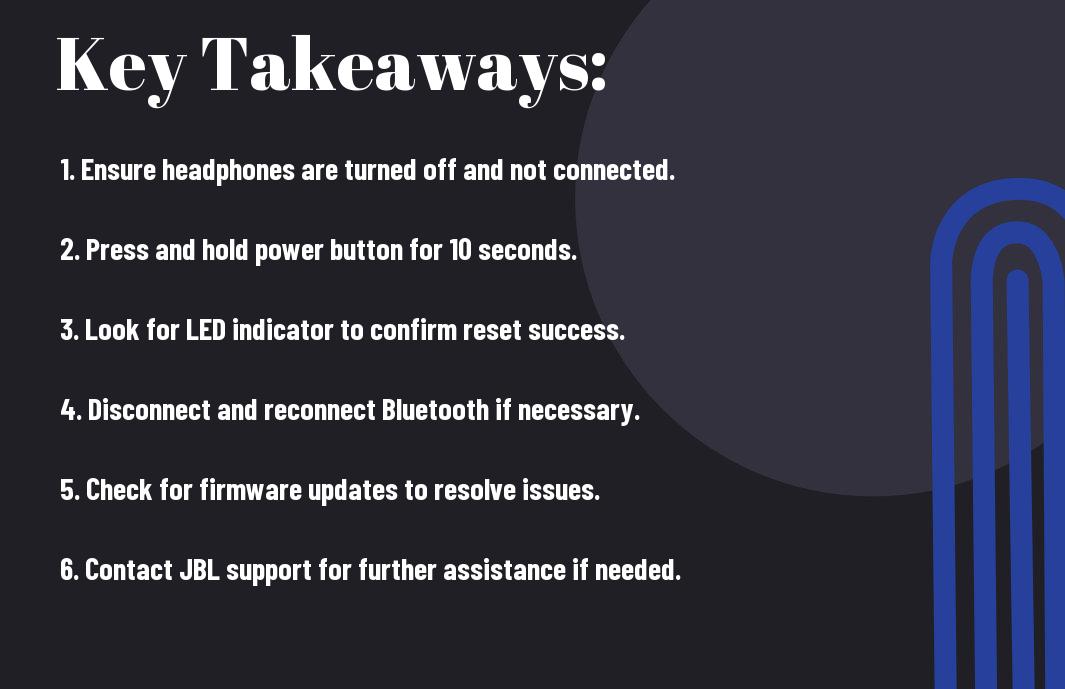
Reasons for Resetting Your JBL Headphones
Assuming you are experiencing issues with your JBL headphones, there are a few reasons why you might want to consider resetting them. Whether you are encountering connectivity problems, audio distortion, or other frustrating issues, a reset can often resolve these issues and get your headphones back to their optimal performance.
Troubleshooting Common Issues
For those who are experiencing connectivity problems with their JBL headphones, a reset can often fix the issue. Additionally, if you are hearing audio distortion or experiencing sound quality issues, a reset may help to resolve these issues as well. If your headphones are not pairing properly with your devices, a reset can also help to re-establish a stable connection.
Benefits of a Reset
Reasons you might want to reset your JBL headphones go beyond just troubleshooting issues. Resetting can also help to clear any minor glitches or bugs that may be affecting the performance of your headphones. Additionally, a reset can provide a fresh start for your headphones, potentially improving their overall functionality and performance.
Benefits of a reset include improving connectivity, resolving audio issues, and addressing pairing problems, ultimately leading to a better experience with your JBL headphones.
Preparing to Reset Your JBL Headphones
Despite the simplicity of the reset process, it is important to prepare yourself and gather the necessary tools and resources before attempting to reset your JBL headphones. By identifying your specific JBL headphone model and gathering the necessary tools, you can ensure a successful reset without encountering any unnecessary difficulties.
Identifying Your JBL Headphone Model
Any JBL headphone model may require a slightly different reset process, so it is essential to first identify the specific model of your JBL headphones. This information can usually be found on the packaging or in the user manual that came with your headphones. If you are unable to locate this information, you can also check the product label on the headphones themselves for the model number.
Gathering Necessary Tools and Resources
Headphone resets typically do not require any special tools, but having a few basic items on hand can make the process easier. Before attempting to reset your JBL headphones, gather a small pin or paperclip that can be used to press the reset button, as well as a reliable source of power to ensure the reset process is successful.
It is important to gather the necessary tools and resources, including the specific model of your JBL headphones and any basic items like a pin or paperclip, before attempting to reset your headphones. This will help ensure a smooth and successful reset process without any unnecessary delays or complications.
Step-by-Step Resetting Procedures
Your JBL headphones may encounter issues from time to time, requiring a reset to restore them to their original settings. Here are the step-by-step resetting procedures to follow:
| Soft Reset for Temporary Issues | Factory Reset for Persistent Problems |
| An easy solution for minor technical glitches is performing a soft reset. This can help resolve temporary issues such as connectivity problems or audio distortion. To do this, simply power off your headphones, wait for a few seconds, and then power them back on. | Issues that persist despite attempting a soft reset may require a factory reset. This will erase all custom settings and return the headphones to their original state. To perform a factory reset, you will need to follow specific instructions provided by the manufacturer. |
Soft Reset for Temporary Issues
An easy solution for minor technical glitches is performing a soft reset. This can help resolve temporary issues such as connectivity problems or audio distortion. To do this, simply power off your headphones, wait for a few seconds, and then power them back on.
Factory Reset for Persistent Problems
Issues that persist despite attempting a soft reset may require a factory reset. This will erase all custom settings and return the headphones to their original state. To perform a factory reset, you will need to follow specific instructions provided by the manufacturer.
Resetting your JBL headphones may be necessary to resolve persistent technical problems and restore them to their default settings. It is important to follow the correct procedures to ensure the reset is performed successfully and without causing any further issues. If you encounter persistent problems with your headphones, a factory reset may be the solution to resolve them.
Troubleshooting After Reset
Not seeing any improvement in your JBL Headphones after performing a reset? Don’t worry, there are a few things you can try to troubleshoot the issue.
What to Do If Reset Doesn’t Work
After resetting your JBL Headphones, if you are still experiencing issues such as poor sound quality or connectivity problems, try checking for any available firmware updates for your headphones. Sometimes, outdated firmware can cause performance issues, and updating it could resolve the problem. Additionally, ensure that your headphones are fully charged and try resetting them again after charging to see if it makes a difference.
Additional Resources for Support
Doesn’t the reset and troubleshooting process seem to be working for your JBL Headphones? No need to worry. With JBL’s customer support, you can reach out to their team for further assistance. They have a dedicated customer support line and online resources that can provide you with additional guidance and solutions for any technical issues you may be facing with your JBL Headphones.
With JBL’s customer support, you can get assistance with firmware updates, troubleshooting, and other technical issues you may encounter with your JBL Headphones. Don’t hesitate to reach out to them if you need any further support.
Maintenance Tips to Avoid Future Resets
Unlike a one-time reset, avoiding future resets requires regular maintenance and care of your JBL headphones. Here are some tips to help you keep your headphones in top condition:
- Keep your headphones clean and free from dust and debris.
- Properly store your headphones when not in use to avoid damage.
- Ensure that you are using the correct charger and charging your headphones properly.
- Maintain regular firmware updates to keep your headphones functioning at their best.
Assume that proper maintenance and care for your JBL headphones is crucial in avoiding the need for frequent resets.
Proper Charging and Storage Techniques
With proper charging and storage techniques, you can prolong the life of your JBL headphones. Always use the recommended charger for your headphones and avoid overcharging them. When not in use, store your headphones in a safe and dry place, away from direct sunlight and extreme temperatures. This will help prevent any damage to the internal components and battery of your headphones.
Firmware Updates and Regular Care
Maintenance of firmware updates and regular care is essential for the longevity of your JBL headphones. Keep an eye out for firmware updates released by JBL, as these updates often include improvements to the performance and stability of your headphones. Regularly checking for updates and ensuring your headphones are up to date with the latest software will help prevent any technical issues that may lead to a need for a reset.
This proactive approach to maintenance will help ensure that your JBL headphones continue to provide high-quality audio and reliable performance for years to come. It is essential to stay on top of regular care and firmware updates for optimal headphone performance.
FAQs on Resetting JBL Headphones
For those looking to reset their JBL headphones, it’s common to have some questions about the process. Here are some frequently asked questions and their answers to help guide you through the reset process.
Common Questions and Their Answers
Their first question is usually, “Why do I need to reset my JBL headphones?” Resetting your JBL headphones can help resolve issues such as connectivity problems, audio distortion, or software glitches. It’s a troubleshooting step that can often resolve common issues with JBL headphones.
Their next question may be, “How do I reset my JBL headphones?” The method for resetting JBL headphones can vary depending on the model. However, the most common method involves holding down specific buttons or switches for a certain amount of time to initiate the reset process. Refer to the user manual for your specific JBL headphone model for detailed instructions on how to reset them.
Where to Find More Information
Their first step for finding more information should be to check the official JBL website. The website often has FAQs, user manuals, and support articles that can provide additional information on resetting JBL headphones. Additionally, reaching out to JBL customer support can also be a helpful resource for finding more information on resetting JBL headphones.
With the rapid advancements in headphone technology, it’s important to stay informed about the latest methods for resetting JBL headphones. Subscribing to tech forums and communities can also provide valuable insights and tips from other users who have encountered similar issues with their JBL headphones.
Conclusion
Presently, you should now have a good understanding of how to reset JBL headphones. Whether it be through a simple power cycle or a more complex reset process, these steps can help resolve a variety of issues that may arise with your headphones. By following the specific instructions for your model of JBL headphones, you can ensure that you are able to reset them properly and get back to enjoying your music or other audio content without any interruptions. Remember to always refer to the user manual or the JBL website for additional troubleshooting tips if needed.
Overall, resetting your JBL headphones may seem daunting at first, but with the right knowledge and guidance, it can be a simple process to resolve any technical issues. By being informed about the reset process, you can easily troubleshoot any problems that may arise with your JBL headphones and continue to enjoy high-quality audio experiences on the go. If you are ever unsure about how to reset your headphones, don’t hesitate to reach out to JBL customer support for further assistance.
