Are you in a situation where you can’t find your Bose Soundbar remote and need to turn it on? Don’t worry, you can still control your soundbar without the remote. However, using the wrong method could risk damaging your soundbar or voiding the warranty. It’s important to follow the correct steps to avoid any potential problems. In this guide, we will show you how to effectively turn on your Bose Soundbar without the remote, using alternative methods that are safe and easy to follow.
Key Takeaways:
- Use the control buttons: Most Bose soundbars have control buttons located on the top or back of the device. Look for power or input selection buttons and use them to turn on the soundbar without a remote.
- Download the app: Many Bose soundbars come with a companion app that allows you to control the device from your smartphone or tablet. Download the app and use it to turn on the soundbar if you don’t have the remote handy.
- Use a universal remote: If you’ve lost the original remote, consider purchasing a universal remote that is compatible with your Bose soundbar. This will allow you to easily turn on the soundbar and access all of its features without the original remote.
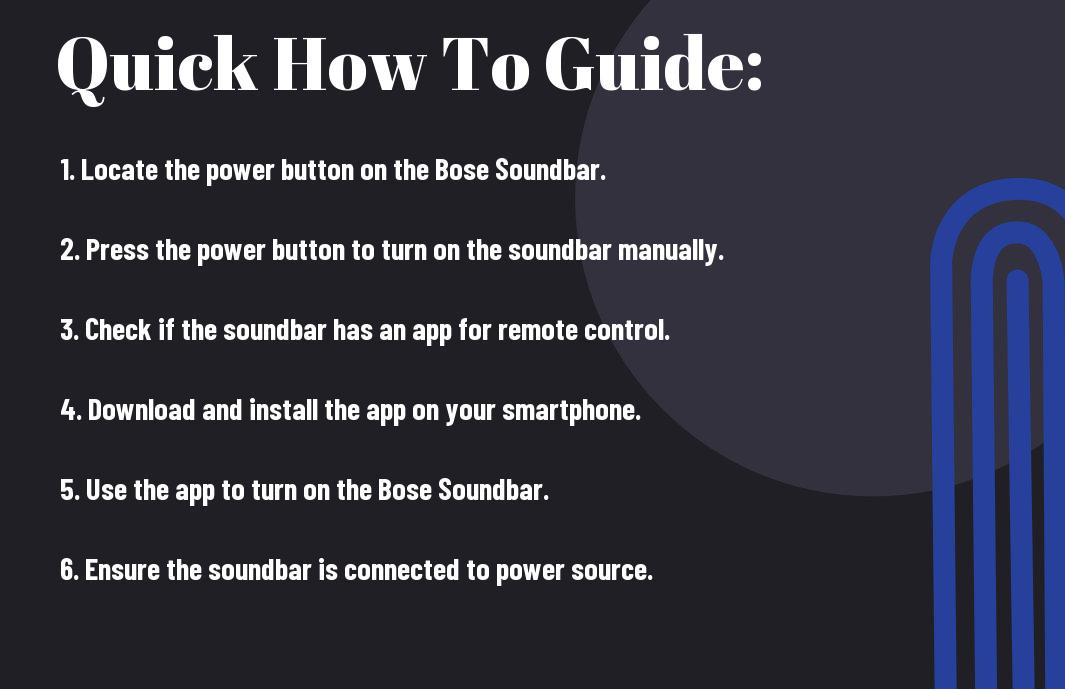
Preparatory Steps
If you’ve found yourself without the remote for your Bose Soundbar, there are a few preparatory steps you can take to still turn it on and enjoy your audio experience. These steps will help you work around the absence of a remote and ensure that your soundbar is ready to use.
Precautions to Take Before Trying to Turn On Soundbar
Before attempting to turn on your Bose Soundbar without the remote, there are a few precautions to keep in mind. First, ensure that the power source is safe and stable. Avoid plugging the soundbar into a loose or damaged power outlet, as this could cause electrical hazards. Additionally, be mindful of any potential obstructions around the soundbar, as these could interfere with its functioning and performance. Lastly, avoid trying to force any buttons or controls on the soundbar, as this could potentially damage the device.
Understanding Soundbar Buttons and Their Functions
When it comes to turning on your Bose Soundbar without the remote, understanding the buttons and their functions is key. The power button is the most important one to locate, often found either on the soundbar itself or on the top of the unit. Other important buttons may include volume controls, input selection, and Bluetooth pairing. Familiarize yourself with the layout of these buttons and their corresponding functions to effectively navigate the soundbar’s features.
Detailed How-To Guide
Your Bose soundbar is a fantastic addition to your home entertainment system, but what do you do if you can’t find the remote control? Don’t worry, we’ve got you covered. Here’s a detailed guide on how to turn on Bose soundbar without the remote.
Step-by-Step Process on Turning On Bose Soundbar Without Remote
Follow this step-by-step process to turn on your Bose soundbar without the remote:
| Step 1: | Locate the power button on the soundbar itself. |
| Step 2: | Press and hold the power button until you see the indicator light turn on. |
| Step 3: | Release the power button and wait for the soundbar to fully power up. |
Handy Tips to Remember
When turning on your Bose soundbar without the remote, there are a few handy tips to keep in mind:
- Positioning: Make sure the soundbar is in a location where you can easily access the power button.
- Indicator Light: Pay attention to the indicator light to confirm that the soundbar is powering up.
- Battery Backup: Recognizing the need for a backup or replacement remote can save you from any inconvenience in the future.
Dissecting Key Factors
To turn on your Bose soundbar without a remote, you will need to consider a few key factors. First, you should locate the power button on the soundbar itself. This is typically located on the top, back, or bottom of the soundbar. Once you have located the power button, simply press it to turn on the soundbar. If this does not work, you may need to check the power source and ensure that it is properly connected. In addition, consider checking for any physical damage or issues with the power cable that may be preventing the soundbar from turning on.
- Locate the power button on the soundbar
- Check the power source and connections
- Inspect for physical damage or issues with the power cable
The process of turning on a Bose soundbar without a remote can be straightforward as long as you pay attention to these key factors.
Potential Problems and Their Solutions
If you are experiencing difficulties in turning on your Bose soundbar without a remote, there may be a few potential problems and their solutions to consider. Check for any power supply issues, such as a blown fuse or a tripped circuit breaker. Additionally, make sure the power cable is securely plugged into the soundbar and the power source. If you are still unable to turn on the soundbar, you may need to seek professional assistance to diagnose and address any underlying issues.
Exploring Other Options in the Case of an Unresponsive Soundbar
If your Bose soundbar remains unresponsive despite your best efforts to turn it on without a remote, you may want to explore other options. Consider using a universal remote that is compatible with Bose soundbar models. Alternatively, you can also download the Bose Music app on your smartphone or tablet, which may provide you with the ability to control and turn on the soundbar remotely. These options can offer a convenient alternative in the event that the soundbar’s power button is not functioning properly.
Conclusion
With these considerations in mind, you now have several options for turning on your Bose Soundbar without a remote. Whether you choose to use the control buttons on the soundbar itself, download the Bose Music app, or program a universal remote, you have the flexibility to power on your soundbar and enjoy your favorite music or movies without the need for a remote. Remember to keep these options in mind so that you can easily and conveniently get the most out of your Bose Soundbar.
FAQ
Q: How can I turn on my Bose Soundbar without the remote?
A: You can turn on your Bose Soundbar without the remote by using the control buttons located on the soundbar itself. These buttons are usually located on the top or front of the soundbar and allow you to power on the device, adjust the volume, and select input sources.
Q: What if my Bose Soundbar does not have physical control buttons?
A: If your Bose Soundbar does not have physical control buttons, you can use the Bose Music app on your smartphone or tablet to power on the soundbar. Simply open the app, select your soundbar from the list of connected devices, and use the power button within the app to turn on the soundbar.
Q: Can I use a universal remote to turn on my Bose Soundbar?
A: Yes, you can use a universal remote to turn on your Bose Soundbar. Most universal remotes allow you to program them to work with different devices, including soundbars. Refer to the instructions that came with your universal remote to learn how to program it to work with your Bose Soundbar.
Q: Is there a way to turn on my Bose Soundbar using voice commands?
A: If your Bose Soundbar is compatible with voice assistants such as Amazon Alexa or Google Assistant, you can use voice commands to turn on the soundbar. Simply speak the wake word for your voice assistant followed by the command to power on the soundbar, such as “Alexa, turn on the Bose Soundbar.”
Q: What should I do if none of the above methods work to turn on my Bose Soundbar?
A: If you are unable to turn on your Bose Soundbar using the methods mentioned above, check the power source to ensure the soundbar is properly connected. If the issue persists, contact Bose customer support for further assistance.
