You may have experienced the frustrating situation where one headphone in your pair is noticeably louder than the other. This common issue can be caused by a variety of factors, ranging from hardware problems to audio settings. Whether you use headphones for music, gaming, or calls, it’s crucial to understand why this imbalance occurs and how you can address it.
In this blog post, we will explore the reasons why one headphone may be louder than the other, providing you with practical tips and solutions to help you enjoy balanced audio quality. By the end of this read, you will have a better understanding of how to troubleshoot and resolve this issue, ensuring a seamless audio experience every time you use your headphones.
Key Takeaways:
- Check audio settings: Ensure that the balance settings on your audio device are centered to avoid one headphone being louder than the other.
- Inspect headphone connections: Faulty or loose headphone connections can lead to sound imbalances. Make sure the cables are properly connected and not damaged.
- Clean headphone jacks: Dirt or debris in the headphone jack can cause issues with sound distribution. Try cleaning the headphone jack to resolve the imbalance.
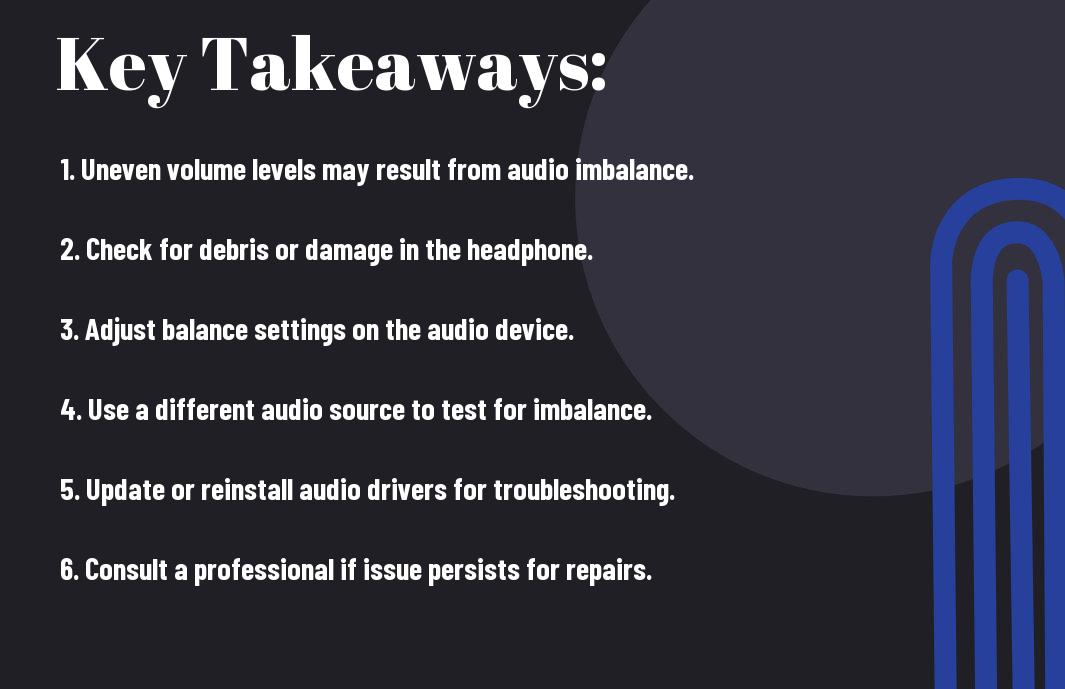
Understanding Headphone Technology
While headphones may seem like simple devices, they actually consist of sophisticated technology that allows us to enjoy our favorite music and audio. Understanding how headphones work can help us comprehend why one headphone may be louder than the other.
Basic Components of Headphones
Headphones consist of three basic components: the driver unit, the magnet, and the voice coil. The driver unit is the most critical component as it converts electrical signals into sound waves that we can hear. The magnet helps create a magnetic field, while the voice coil is attached to the diaphragm, which vibrates to produce sound.
When electrical signals pass through the voice coil, it interacts with the magnetic field, causing the diaphragm to move back and forth rapidly. This movement creates sound waves that travel through the ear canal and into the ear, allowing us to hear the audio being played.
How Sound is Generated in Headphones
To understand how sound is generated in headphones, it’s crucial to grasp the concept of transduction. Transduction is the process of converting one form of energy into another. In headphones, this process involves converting electrical energy from the audio source into mechanical energy in the form of sound waves.
As the electrical signals reach the headphone driver unit, they produce varying magnetic fields that cause the voice coil to move the diaphragm. The movement of the diaphragm creates vibrations in the air, generating sound waves that we perceive as audio. The differences in these vibrations can lead to one headphone producing louder sound than the other.
Common Causes for Imbalance in Headphone Audio
Manufacturing Defects
Despite advancements in technology and quality control measures, manufacturing defects can still occur in headphones. These defects can lead to imbalances in audio output between the left and right earpieces. Common manufacturing defects include issues with the drivers, wiring, or circuitry inside the headphones.
Wear and Tear Over Time
Common wear and tear over time can also contribute to one headphone being louder than the other. Continuous use of headphones can cause components to degrade, affecting the overall audio quality. This can result in a difference in volume between the left and right channels.
Time and prolonged use can lead to the deterioration of various components in headphones, such as the padding, drivers, and cables. As these components wear down, the audio output may become imbalanced, with one side producing sound more prominently than the other.
Earwax and Debris Buildup
Over time, earwax and debris can accumulate on the headphone speakers, affecting their performance. This buildup can interfere with the sound waves produced by the speakers, causing one side to sound louder than the other. Regular cleaning of headphones can help prevent this issue.
Debris trapped in the headphone grille or around the speakers can also impact sound quality. Cleaning the headphones regularly and keeping them free from earwax and debris buildup can help maintain a balanced audio output.
Cable Damage or Connection Issues
Wear and tear on the headphone cables or issues with the connection points can lead to audio imbalances. Damage to the cables, such as fraying or breakage, can disrupt the flow of sound signals to one earpiece, resulting in volume differences between the left and right sides.
It is vital to handle headphone cables with care to prevent damage and ensure a consistent audio experience. Checking and reinforcing the connections regularly can help mitigate potential issues related to cable damage or connection problems.
Stereo Balance Configuration Errors
Manufacturing defects or errors in stereo balance configuration can also cause one headphone to be louder than the other. Issues with the internal settings or components responsible for balancing audio output can lead to an imbalance in sound between the left and right channels.
Plus, incorrect settings on audio devices or software can also result in stereo balance configuration errors. Checking and adjusting the stereo balance settings on your device can help resolve any issues related to imbalanced headphone audio output.
Diagnosing the Problem
Initial Troubleshooting Steps
Keep calm when you notice one headphone is louder than the other. The first step is to ensure the issue is not related to the audio source. Try plugging your headphones into a different device or testing them with another audio file. If the problem persists, move on to the next steps.
Testing for Hardware vs. Software Issues
Diagnosing whether the imbalance is due to hardware or software problems is crucial. For hardware issues, check the headphone cables for any damage or loose connections. Clean the headphone jack and connectors to rule out any debris causing the imbalance. If the problem remains, move on to software troubleshooting.
For software issues, update your audio drivers and check the audio settings on your device. Make sure the balance settings are centered and no audio enhancement features are affecting the output. Testing with different audio sources can help determine if the issue lies with the software.
Importance of Using the Right Audio Files for Testing
Diagnosing the problem accurately requires using the right audio files for testing. Utilize balanced audio tracks with clearly distinguishable left and right channels. Avoid compressed files or low-quality recordings as they may affect the accuracy of your troubleshooting process.
When troubleshooting audio imbalances, using high-quality audio files can help identify subtle differences in volume levels between the left and right channels. This ensures a more precise diagnosis of the issue to apply the appropriate solution.
When to Seek Professional Help
Troubleshooting headphone imbalance can be complex, and if you are unable to resolve the issue after trying the initial steps, it may be time to seek professional help. Audiophiles or electronic repair shops have the expertise and tools to diagnose and fix hardware-related issues with precision.
Seeking professional help is recommended when you have exhausted all troubleshooting options, and the imbalance persists. A qualified technician can conduct in-depth tests to pinpoint the exact cause of the problem and provide a suitable solution tailored to your headphone’s specific issue.
Solutions to Fix the Imbalance
Cleaning Procedures for Earbuds and Headphones
An effective solution to address the issue of one headphone being louder than the other is to properly clean your earbuds and headphones. Over time, dirt, earwax, and debris can build up on the speaker grills or inside the ear tips, affecting sound distribution. To clean your earbuds, gently remove the ear tips and speaker grills, then use a soft, dry cloth or a small brush to remove any accumulated dirt. Be cautious not to push dirt further into the earbuds.
Adjusting Balance Settings on Audio Devices
An easy way to correct audio imbalance is by adjusting the balance settings on your audio devices. This feature allows you to control the volume balance between the left and right channels, ensuring a more symmetrical sound experience. On most devices, you can find the balance settings in the sound or accessibility settings menu. Simply move the slider until you achieve the desired balance between both sides.
Devices with balance controls include smartphones, tablets, computers, and some media players. By making use of this feature, you can fine-tune the audio output to suit your preferences and compensate for any discrepancies in sound levels between the two headphones.
Repairing Cable and Connection Problems
An important step in troubleshooting uneven sound in headphones is to check for cable and connection issues. Loose or damaged cables can cause sound imbalances, as the electrical signals may not be transmitted effectively to both sides. Inspect the cable for any visible damage or fraying, and ensure it is securely connected to the audio source and the headphone jack.
For instance, if you notice that one of the headphone cables is damaged, you can replace it with a new one to restore balanced sound output. Additionally, cleaning the headphone jack with a small brush or compressed air can help remove any debris that might be affecting the connection.
Replacing Damaged Components
On rare occasions, one headphone being louder than the other could be a result of damaged internal components within the headphones. If cleaning and adjusting the settings do not resolve the issue, you may need to consider replacing the damaged components to restore balance to the audio output. This can involve replacing the speaker drivers, wires, or other components that may have been compromised.
Procedures for replacing damaged components should be handled with care and may require technical expertise. If you are not comfortable with DIY repairs, it is recommended to seek assistance from a professional technician to ensure the components are replaced correctly and the issue is resolved effectively.
Preventive Measures to Avoid Future Issues
Best Practices for Headphone Maintenance
Avoiding issues with headphone volume imbalances starts with proper maintenance. Always store your headphones in a safe place when not in use, such as a protective case or pouch. Be mindful of where you place them to prevent accidental damage or misplacement.
Tips for Safely Cleaning Headphones
As far as cleaning your headphones, always use a soft, dry cloth to gently wipe away any dirt or debris. Avoid using harsh chemicals or cleaning agents that could damage the delicate components of your headphones. Additionally, be cautious around the audio drivers and never insert anything sharp or pointed into the headphone ports.
- Regularly wipe down the ear pads and headband with a slightly damp cloth
- Avoid using alcohol-based cleaning solutions on your headphones
- Recognizing the importance of gentle cleaning methods can help prolong the lifespan of your headphones
Proper Handling and Storage of Headphones
To prevent future issues with headphone volume discrepancies, always handle your headphones with care. Avoid yanking on the cables or forcefully bending them, as this can lead to internal wiring damage. When not in use, unplug your headphones properly and store them neatly to avoid any tangles or twists in the cables.
- Keep your headphones away from extreme temperatures and excessive humidity
- Store your headphones in a cool, dry place to maintain their longevity
- Recognizing the importance of proper handling and storage can help prevent future headphone malfunctions
Understanding the significance of preventive measures and proper maintenance can go a long way in ensuring the optimal performance and longevity of your headphones. By following these tips and best practices, you can enjoy your audio experience hassle-free and avoid common issues such as imbalanced headphone volume levels.
Selecting the Right Headphones
Importance of Quality and Brand Reputation
To ensure you get the best sound quality and durability, it is crucial to prioritize quality and brand reputation when selecting headphones. Opting for reputable brands known for their superior audio technology and craftsmanship can significantly impact your overall listening experience. Quality headphones are more likely to deliver balanced sound output, comfortable fit, and lasting performance.
Understanding Specifications and Features
When choosing headphones, it is important to understand the specifications and features to make an informed decision. Specifications such as frequency response range, impedance, driver size, and sensitivity play a vital role in determining the sound quality and overall performance of the headphones. Features like noise cancellation, wireless connectivity, and customizable settings can enhance your listening experience.
For instance, headphones with a wider frequency response range can reproduce a broader range of audio frequencies, resulting in more detailed and accurate sound reproduction. Additionally, high impedance headphones may require a headphone amplifier to drive them effectively, while low impedance headphones are more suitable for portable devices.
Personalizing Headphone Selection Based on Usage
Brand preferences and usage patterns are important factors to consider when personalizing your headphone selection. Different brands may excel in specific audio niches, such as bass-heavy sound profiles or neutral studio monitoring. Understanding how and where you plan to use your headphones can help you choose the right features and design for your needs.
Selecting headphones tailored to your lifestyle, whether for commuting, gaming, exercising, or professional studio work, can significantly enhance your overall audio experience. Be sure to consider factors like portability, comfort, and durability to find headphones that suit your preferences and usage habits.
Summing up
To wrap up, the imbalance in volume between headphones can be caused by a variety of factors such as a faulty connection, debris in the audio jack, or even audio settings on your device. By troubleshooting these issues and identifying the root cause, you can often correct the imbalance and restore equal volume to both headphones.
It’s important to address this issue promptly to prevent further damage to your headphones and ensure the best possible sound quality. Regular maintenance, proper handling, and checking audio settings can help prevent this issue from occurring in the future, allowing you to enjoy your music or audio content without any distractions or imbalances in volume.
FAQ
Q: Why is one headphone louder than the other?
A: One headphone being louder than the other can happen due to various reasons such as a loose connection, audio balance settings, or hardware issues. It’s important to troubleshoot to identify the exact cause.
Q: How can I fix the issue of one headphone being louder?
A: To fix the issue of one headphone being louder, you can try adjusting the audio balance settings on your device, checking the headphone connection for any loose wires, testing the headphones on another device, or cleaning the headphone jack for any debris.
Q: Are there software solutions to adjust headphone balance?
A: Yes, most devices and audio settings offer options to adjust the headphone balance. You can typically find these settings in the sound or accessibility settings of your device.
Q: Can a factory reset of my device help resolve the headphone volume imbalance?
A: A factory reset can sometimes help resolve software-related issues causing headphone volume imbalance. However, make sure to back up your data before performing a factory reset as it will erase all data on your device.
Q: When should I consider replacing my headphones due to volume imbalance?
A: If you have tried all troubleshooting steps and the issue of volume imbalance persists, it may be time to consider replacing your headphones. It could indicate a hardware issue that cannot be easily fixed.
