Have you ever found yourself in a situation where your headphones are so quiet that it feels like you can barely hear anything? It can be frustrating, especially when you’re trying to enjoy your favorite tunes, podcasts, or videos. There are several reasons why your headphones might be quieter than usual, and in this blog post, we will explore some of the most common causes and how to troubleshoot them.
From faulty audio cables to volume settings on your devices, there are a variety of factors that can contribute to the quietness of your headphones. Understanding these factors can help you determine the root cause of the issue and make the necessary adjustments to restore the sound quality and volume to your liking. So if you’ve ever wondered why your headphones are so quiet, keep reading to find out what might be causing the problem and how to fix it.
Key Takeaways:
- Volume settings: Check the volume settings on your device and ensure they are turned up.
- Headphone damage: Examine your headphones for any physical damage or wear and tear that could be affecting the sound quality.
- Audio source: Consider the audio source you are using and verify that it is not the source of the low volume.
- Device compatibility: Confirm that your headphones are compatible with the device you are using and check for any compatibility issues.
- Software issues: Check for any software updates or glitches that may be causing the low volume and troubleshoot accordingly.
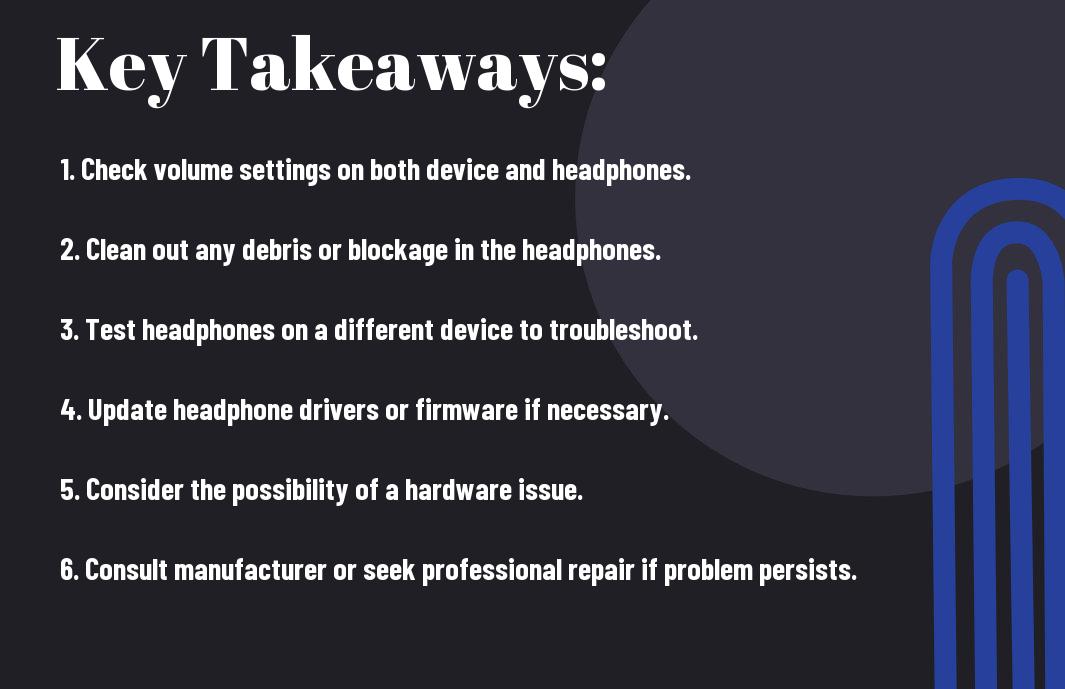
Understanding Headphone Basics
While headphones are a common accessory for listening to music, podcasts, or videos, many people may not fully understand how they work and why they may sometimes seem too quiet.
How Headphones Work
Headphones work by converting electrical signals into sound waves that can be heard by the human ear. This process involves a diaphragm within the headphones that vibrates in response to the electrical signals, creating the sound waves. This vibration is what allows us to hear the audio being played through the headphones.
Types of Headphones and Their Volume Characteristics
There are several types of headphones, each with its own volume characteristics. Over-ear headphones typically provide the highest level of sound isolation and can produce louder volumes compared to on-ear or in-ear headphones. In-ear headphones, on the other hand, may struggle to reach the same high volumes due to their smaller size and placement within the ear.
- Over-ear headphones
- On-ear headphones
- In-ear headphones
- Volume characteristics
- Factors affecting volume
Though each type of headphone has its own volume capabilities, it is important to note that factors such as the audio source, the quality of the audio file, and the volume control settings on the device can all impact the perceived volume of the sound. Understanding these factors can help users optimize their headphone experience and ensure they are able to listen at their desired volume levels.
Common Causes of Low Headphone Volume
Your headphones may be exhibiting low volume due to a variety of reasons. Understanding these common causes can help you troubleshoot and resolve the issue.
Hardware Limitations and Defects
Any physical damage or defects in the headphones themselves, such as a damaged cable or malfunctioning drivers, can significantly impact the volume output. Additionally, some headphone models may simply have a lower maximum volume due to their design or specifications.
Compatibility Issues with Audio Sources
Limitations in compatibility between your headphones and the audio source, such as mismatched impedance levels or incompatible audio jacks, can result in lower than expected volume levels. In some cases, the audio source may not be providing enough power to drive the headphones effectively.
Hardware limitations and defects, compatibility issues with audio sources, and incorrect audio settings are common reasons for low headphone volume. It is important to consider these factors when troubleshooting the issue and finding a suitable solution.
Incorrect Audio Settings
To ensure optimal volume output, it is essential to check and adjust the audio settings on your devices, including the volume levels on both the audio source and the headphones themselves. Incorrect settings, such as low volume levels or audio enhancements that degrade the sound quality, can lead to a decrease in headphone volume.
Issues with incorrect audio settings can be easily overlooked but have a significant impact on overall volume levels. It is crucial to review and adjust these settings to ensure optimal audio performance.
The Impact of Sound Quality on Perceived Volume
After examining various factors that contribute to the perceived volume of headphones, it is clear that sound quality plays a significant role. Higher quality headphones with better drivers and audio components can produce clearer, more detailed sound with a wider dynamic range. This results in a more immersive and impactful listening experience, leading to an increased perceived volume.
The Role of Audio Compression
Role In some cases, headphones may seem quiet due to the audio being heavily compressed. Audio compression reduces the dynamic range of the sound, making quiet sounds louder and loud sounds quieter. While this can be beneficial in certain situations, such as preventing clipping in recordings, excessive compression can lead to a loss of detail and overall volume in the sound.
The Significance of Equalization
On the other hand, equalization (EQ) can also have a significant impact on the perceived volume of headphones. By adjusting the levels of different frequency bands, equalization can bring out certain elements of the audio, making it sound louder and more detailed. However, it is important to note that excessive EQ adjustments can also introduce distortion and affect the overall sound quality.
To ensure optimal sound quality and perceived volume, it is essential to consider the impact of audio compression and equalization on headphones. By understanding the role of these factors, users can make informed decisions when choosing headphones and adjusting audio settings to suit their preferences.
Troubleshooting Steps for Quiet Headphones
Keep experiencing issues with your headphones being too quiet? Don’t worry, we’ve got you covered. Here are some troubleshooting steps to help you get your headphones back to their full volume potential.
Checking Connectivity and Bluetooth Pairing
Quiet headphones can often be the result of poor connectivity or improper Bluetooth pairing. Make sure that your headphones are properly paired with your devices and that there are no obstructions interfering with the signal. Additionally, check for any software updates for your headphones and the device they are paired with to ensure compatibility and optimal performance.
Ensuring Proper Fit and Seal
Any gaps or leaks in the fit of your headphones can lead to sound leakage and decreased volume. With over-ear headphones, make sure the ear cups completely cover your ears and create a tight seal. For in-ear headphones, try different ear tips to find the best fit for your ears, ensuring a proper seal for maximum sound quality.
With over-ear headphones, adjusting the headband and ear cup positioning can also affect the fit and sound quality. Be mindful of any adjustments that could improve the seal and overall sound experience.
Auditing Device Volume Controls and Audio Enhancements
For headphones to reach their full volume potential, it is essential to check the volume controls on the connected devices. Ensure that the volume is turned up to an appropriate level for your headphones, and that any audio enhancements, such as equalizer settings, are configured to enhance the sound rather than limiting it.
Volume control, volume settings, equalizer adjustments.
Advanced Solutions and Tips
To further troubleshoot and potentially resolve the issue of quiet headphones, consider the following advanced solutions and tips:
- Updating Drivers and Firmware
- Using Amplifiers and DACs (Digital-to-Analog Converters)
- When to Consider Professional Repairs
Updating Drivers and Firmware
Tips for resolving quiet headphone issues related to drivers and firmware include ensuring that you have the latest drivers for your audio device and updating the firmware of your headphones, if applicable. Check the manufacturer’s website or support resources for instructions on how to update drivers and firmware for your specific devices.
Using Amplifiers and DACs (Digital-to-Analog Converters)
Advanced headphone users may benefit from using amplifiers and DACs to enhance audio output. By connecting headphones to a high-quality amplifier or DAC, users can improve the overall sound quality and potentially address issues with low volume levels.
For instance, using a dedicated headphone amplifier or DAC can provide additional power and signal processing to drive headphones more effectively, resulting in louder and clearer sound reproduction.
When to Consider Professional Repairs
Digital-to-Analog Converter malfunction. If troubleshooting and advanced solutions do not resolve the quiet headphone issue, it may be time to consider seeking professional repairs or support. Issues such as amplifier or DAC malfunction and physical headphone damage may require the expertise of a professional technician.
With the complex nature of audio equipment and potential technical issues, professional repairs may be necessary in cases of internal component failure or electronic faults that cannot be resolved through standard troubleshooting methods.
Prevention and Maintenance
Despite the frustration of dealing with quiet headphones, there are steps you can take to prevent future issues and maintain the performance of your beloved devices.
Caring for Your Headphones to Prevent Future Issues
One of the most important steps you can take in caring for your headphones is to properly store them when not in use. This means avoiding wrapping the cord tightly around the device and instead opting for a loose coil. Additionally, keeping your headphones clean from dirt, debris, and sweat can prolong their lifespan and maintain optimal sound quality.
Safe Listening Practices to Protect Your Hearing
The key to protecting your hearing while using headphones is to practice safe listening habits. The most effective way to do this is to follow the 60/60 rule, which suggests listening to music at no more than 60% of the maximum volume for no more than 60 minutes at a time. The use of noise-cancelling headphones can also help in reducing the need for higher volumes in noisy environments, further protecting your ears.
Maintenance of your headphones is crucial in ensuring they continue to provide clear sound. Regular cleaning and proper storage are essential in preventing any future issues with the volume or quality of your headphones.
Why Are My Headphones So Quiet?
Upon reflecting on the possible reasons for your headphones being too quiet, it is important to consider both the device you are using and the headphones themselves. It is possible that the volume on your device is not turned up all the way, or that the headphones are not fully plugged in. Additionally, if the headphones are old or damaged, this may also contribute to decreased volume. Considering these factors and troubleshooting each one can help to resolve the issue and return your headphones to their proper volume.
In conclusion, there are several potential reasons why your headphones may be too quiet. By carefully examining and addressing each possible cause, you can determine the root of the issue and take steps to rectify it. Whether it involves adjusting the volume settings on your device, ensuring proper headphone connection, or replacing damaged headphones, taking these steps can help to restore your listening experience to its full potential.
FAQ
Q: Why are my headphones so quiet?
A: There are several potential reasons for this issue, including a faulty audio source, low battery, volume settings, or issues with the headphones themselves.
Q: How do I troubleshoot low volume on my headphones?
A: First, check the volume settings on both the audio source and the headphones. Ensure the audio source is functioning properly and fully charged. Clean the headphone jack and check for any physical damage to the headphones.
Q: Can I fix low volume on my headphones myself?
A: Yes, many issues with low volume can be resolved through troubleshooting, such as adjusting settings, cleaning the headphone jack, or replacing the ear pads. However, more complex issues may require professional repair.
Q: Could the audio file be causing the low volume?
A: Yes, low quality or poorly recorded audio files can result in quieter sound when played through headphones. Try playing a different file to see if the issue persists.
Q: When should I consider replacing my headphones?
A: If troubleshooting does not resolve the low volume issue and the headphones are old or damaged, it may be time to consider replacing them. Additionally, if the cost of repair is high, it may be more economical to invest in new headphones.
