A perplexing issue that many audiophiles and casual music listeners alike may encounter is the phenomenon of muffled sound in their headphones. While this can be a frustrating experience, there are a number of potential reasons for this issue that are worth considering. In this blog post, we will delve into the various factors that can contribute to muffled sound in headphones, as well as explore potential solutions to help rectify the problem.
One of the most common causes of muffled sound in headphones is a build-up of debris or earwax in the earpiece. Additionally, issues with the headphone jack, audio settings on the device, or even the material of the ear cushions can all play a role in affecting the sound quality. By gaining a better understanding of these potential culprits, individuals can take steps to troubleshoot and resolve the issue, ultimately leading to a more enjoyable listening experience.
Key Takeaways:
- Dirty earbuds or headphones: Accumulated earwax, dust, or dirt can block the sound and cause muffled audio.
- Loose or damaged connections: Frayed wires, loose connections, or damaged headphone jacks can hinder the transfer of sound, resulting in muffled audio.
- Equalizer settings: Incorrect equalizer settings on your device or music player can lead to muffled sound output.
- Compatibility issues: Using headphones that are not compatible with your device can result in muffled sound or poor audio quality.
- Hardware or software issues: Problems with your device’s hardware or software can also cause muffled audio output from your headphones.
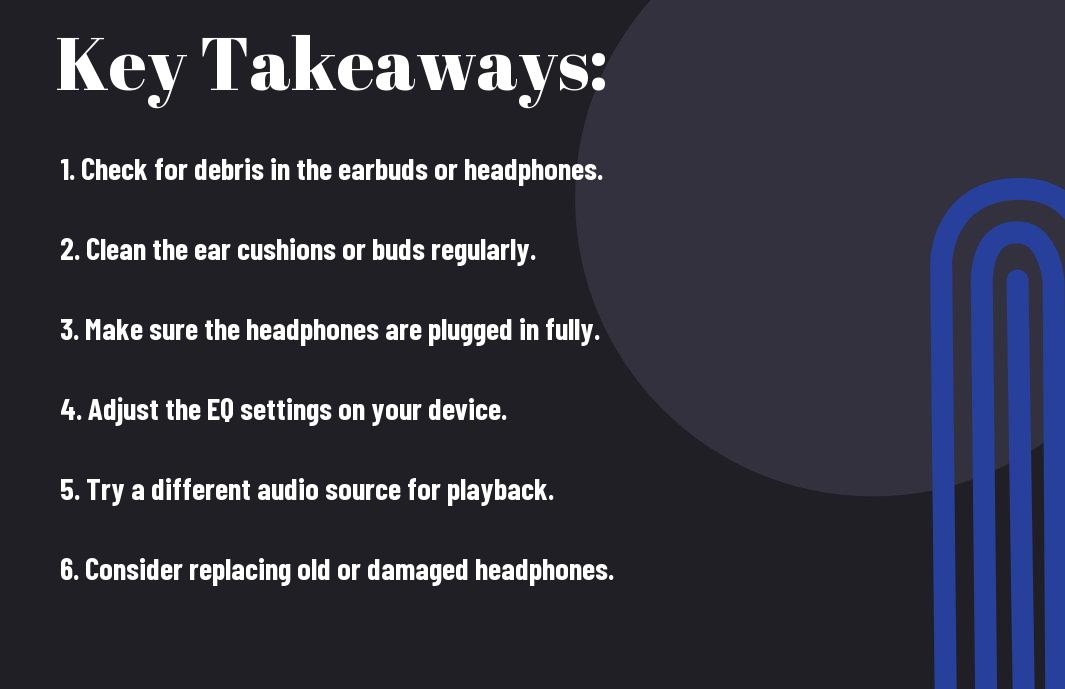
Understanding Headphone Technology
Some people may wonder why their headphones sound muffled, but understanding the technology behind headphones can help shed some light on this issue. Whether you’re using over-ear, on-ear, or in-ear headphones, the way they are designed and the components they use can greatly affect the sound quality.
Types of Headphones
Some common types of headphones include over-ear, on-ear, and in-ear. Over-ear headphones, also known as circumaural headphones, have ear cups that completely surround the ears. On-ear headphones, or supra-aural headphones, have ear cups that sit on the ears. In-ear headphones, also called in-ear monitors or earbuds, are small and fit directly into the ear canal. Each type has its own advantages and disadvantages, affecting factors such as comfort, sound isolation, and sound quality. This table breaks down the different types of headphones and their characteristics:
| Type | Characteristics |
|---|---|
| Over-ear | Large ear cups, better sound isolation, comfortable for long use |
| On-ear | Smaller ear cups, less sound isolation, more portable |
| In-ear | Small and lightweight, portable, good for active use |
| Wireless | No cables, Bluetooth connectivity, convenient for on-the-go use |
| Noise-cancelling | Reduces external noise, ideal for travel or noisy environments |
Basic Components and How They Work
They are several basic components that make up headphones, including the driver, the diaphragm, the magnet, the voice coil, and the ear pads. The driver is the most important component and is responsible for producing sound. When electrical signals pass through the voice coil, it interacts with the magnet to create vibrations in the diaphragm, which in turn produces sound waves. The ear pads not only provide comfort but also play a role in sound isolation and sound leakage.
Plus, understanding how these components work together can help you better appreciate the technology that goes into your headphones. For example, a larger driver may produce deeper bass, while a smaller driver may be more efficient in reproducing high frequencies. By understanding these basic components, you can make more informed decisions when choosing headphones that suit your listening preferences.
Potential Causes of Muffled Sound
Unlike clear and crisp audio, muffled sound can be a result of several different factors. Understanding these potential causes can help you troubleshoot and improve the quality of your listening experience.
Earwax Build-Up and Debris
To ensure optimal sound quality, it is important to regularly clean your headphones and earbuds. Over time, earwax and debris can accumulate in the earpieces, leading to muffled sound. Regular maintenance and cleaning can prevent this issue from occurring.
Problems with the Ear Cushions or Pads
Causes of muffled sound can also stem from issues with the ear cushions or pads on your headphones. Over time, these components can degrade or become damaged, impacting the sound quality. It is important to inspect and replace these parts when necessary to maintain clear audio.
This is especially important for individuals who use their headphones frequently or in various environments, as wear and tear can affect the performance of the ear cushions or pads.
Issues with Audio Source or File Quality
BuildUp of compressed audio files or poor quality streaming sources can result in muffled sound when using headphones. This can be especially noticeable in high-fidelity headphones or earbuds. To ensure optimal sound quality, it is important to use high-quality audio sources and files.
The quality of your audio source or file can significantly impact the clarity and richness of the sound produced by your headphones. Using uncompressed audio files and high-quality streaming services can help improve the overall listening experience.
Faulty Wiring or Internal Components
Causes of muffled sound can also be attributed to faulty wiring or internal components within the headphones. If the wiring becomes frayed or damaged, or if internal components degrade over time, it can impact the sound quality. Regular inspection and maintenance of the internal components can help prevent this issue.
It is important to recognize that internal components can degrade over time, especially with heavy use. If you notice a decline in sound quality, it may be worth having a professional inspect and repair the internal components of your headphones.
Signal Interference
Sound quality issues, such as muffled sound, can also be the result of signal interference. This can be caused by various factors, including other electronic devices, wireless signals, or environmental factors. Identifying and minimizing these sources of interference can help improve sound quality.
Problems with signal interference can be especially prevalent in wireless headphones and earbuds. Being mindful of your surroundings and minimizing potential sources of interference can help maintain clear and consistent sound quality.
Troubleshooting Hardware Problems
For headphones that sound muffled, hardware problems can often be the culprit. Here are some steps to troubleshoot and identify potential hardware issues that could be affecting the sound quality of your headphones.
Checking for Physical Blockages
Problems with muffled sound can sometimes be caused by physical blockages in the headphones. Inspect the ear cups and the area where the sound comes out for any dirt, debris, or physical obstructions that could be affecting the sound quality. Clean the headphones thoroughly and ensure that there are no blockages that could be causing the muffled sound.
If you have over-ear headphones, also check the padding for any wear and tear that could be affecting the sound quality. Unusual wear and tear on the padding could also contribute to muffled sound issues.
Inspecting Wiring and Solder Joints
Physical damage to the wiring or solder joints inside the headphones can also cause sound to become muffled. Carefully inspect the wiring and solder joints for any visible damage or loose connections. If you spot any issues, consider seeking the help of a hardware technician to repair or replace the damaged components.
Hardware problems with wiring or solder joints can also be caused by regular wear and tear, so it’s important to inspect these components regularly to ensure optimal sound quality.
One additional test you can perform is to try the headphones with a different audio source to see if the issue persists. If the sound is still muffled, it could indicate a problem with the headphones themselves.
Checking the drivers in your headphones is another important step in troubleshooting muffled sound issues. One potential cause of muffled sound is a malfunctioning or damaged driver, so testing the drivers can help identify if they are the source of the problem.
Identifying Connectivity Issues
Checking the connectivity of your headphones to the audio source is essential in troubleshooting muffled sound. Ensure that the audio cable is securely connected to both the headphone and the audio device, and check for any signs of damage to the cable that could be affecting the sound quality. Additionally, if you are using wireless headphones, ensure that the Bluetooth connection is stable and free from interference.
To further identify potential connectivity issues, try using the headphones with a different audio source to see if the problem persists. This can help determine if the issue is with the headphones themselves or the audio source.
Software and Settings Adjustments
Your headphones may sound muffled due to software and settings adjustments on your devices. It’s important to explore and fine-tune these settings to achieve the best audio quality.
Equalizer Settings and Audio Enhancements
Equalizer settings can greatly affect the sound output of your headphones. Adjusting the equalizer settings on your music player or device can help to optimize the audio frequencies and clear up any muffled sounds. Additionally, audio enhancements such as bass boost or virtual surround sound can also impact the overall clarity of your headphones.
Audio Codec and Driver Updates
The audio codec and driver updates on your devices can also play a significant role in the sound quality of your headphones. Ensuring that your audio codecs are up to date and that you have the latest drivers installed can help to resolve any muffled audio issues you may be experiencing.
Settings such as audio enhancements, equalizer adjustments, and codec updates are crucial in maintaining optimal audio quality and preventing your headphones from sounding muffled. Keeping these settings in check can make a noticeable difference in your overall listening experience.
Ensuring Compatibility with Devices
Settings related to the compatibility of your headphones with different devices can also impact the sound clarity. Ensuring that your headphones are properly paired and connected to your devices, and that the appropriate audio output settings are selected, can help to eliminate any muffled sounds.
Codec compatibility and proper device settings are essential in ensuring that your headphones produce clear and crisp audio. By taking the time to adjust these settings and check for compatibility, you can improve the overall sound quality of your headphones.
Tips for Headphone Maintenance and Care
After investing in a quality pair of headphones, it’s essential to maintain and care for them properly to ensure they continue to deliver optimal sound quality. By following some simple upkeep practices, you can prolong the lifespan of your headphones and maintain their performance.
- Regularly clean the ear pads and headband to remove dirt, oil, and sweat buildup
- Use a carrying case or pouch to protect headphones from scratches and damage when not in use
- Store headphones in a dry, cool place away from direct sunlight and excessive heat
- Avoid bending or stretching the headband to prevent structural damage
- Handle the cables carefully to prevent fraying or breakage
Perceiving these maintenance and care tips will not only keep your headphones in prime condition but also ensure you continue to enjoy high-quality sound from them for years to come.
Proper Cleaning Techniques
To maintain the sound clarity of your headphones, it’s important to clean them regularly using proper techniques. Gently wipe the ear pads and headband with a damp cloth and mild soap to remove dirt and oil buildup. Avoid using harsh chemicals or excessive water, as these can damage the materials. For stubborn dirt or grime, use a soft brush to carefully clean the nooks and crevices.
Safe Storage Practices
Maintenance of proper storage practices is essential to prevent damage to your headphones. Store them in a protective case or pouch when not in use to prevent scratches and dents. Avoid leaving headphones exposed to extreme temperatures, as this can cause damage to the materials and impact sound quality. Care for your headphones by storing them in a dry, cool place away from direct sunlight and excessive heat.
Care for your headphones by ensuring they are stored in a clean, dust-free environment to prevent debris from affecting performance.
Avoiding Common Mishandling Errors
Errors in handling headphones can lead to damage and reduced performance. Avoid wrapping the headphone cords tightly around the device or bending them at sharp angles, as this can cause the wires to fray or break. Additionally, refrain from placing heavy objects on top of the headphones, as this can lead to structural damage. Handle your headphones with care to avoid common mishandling errors and maintain their performance.
Techniques such as gently coiling the cords and using a cable tidy can help prevent damage from mishandling and ensure the longevity of your headphones.
When to Seek Professional Help
Not all headphone issues can be fixed with simple DIY solutions. If you have tried troubleshooting the problem and your headphones still sound muffled, it may be time to seek professional help.
Recognizing Irreparable Damage
With certain types of damage, such as a blown speaker or a frayed wire, it may be impossible to restore your headphones to their original quality. If you notice physical damage that cannot be easily repaired, it is best to consult a professional to determine if the damage is irreparable.
Finding Qualified Repair Services
Recognizing the importance of finding qualified repair services is crucial. Look for repair specialists who have experience with your specific headphone brand and model, and who offer a warranty on their repairs. Check customer reviews and ask for recommendations to ensure that you are entrusting your headphones to a reputable repair service.
Repair specialists can diagnose and fix issues such as blown speakers, damaged cables, and faulty connections. They have access to the necessary parts and tools to perform high-quality repairs on your headphones.
Evaluating the Cost of Repair vs. Replacement
With the cost of repairs in mind, it is important to carefully evaluate whether repairing your headphones is a more cost-effective option than replacing them altogether. Consider the extent of the damage, the age of your headphones, and the cost of repairs in comparison to the price of a new pair. Make a decision based on what makes the most financial sense in the long run.
Replacement may be necessary if the cost of repairs is close to or exceeds the price of a new pair of headphones. If your headphones are outdated and replacement parts are difficult to find, it may be more practical to invest in a new set of headphones.
Why Do My Headphones Sound Muffled?
Ultimately, there are several potential reasons why your headphones may sound muffled. It could be due to a build-up of dirt or debris in the ear cups, a loose or damaged connection, or even a problem with the audio source itself. By identifying the specific cause of the muffled sound and addressing it accordingly, you can restore your headphones to their proper functionality and enjoy crisp, clear audio once again. Regular maintenance and proper handling of your headphones can also help prevent muffled sound issues from occurring in the first place. If the issue persists, it may be time to consult with a professional to diagnose and fix the problem.
FAQ
Q: Why do my headphones sound muffled?
A: There are several potential reasons why your headphones may sound muffled, including dirt or wax buildup in the earbuds, a loose or damaged connection, or a problem with the audio source.
Q: How can I fix muffled sound in my headphones?
A: To address muffled sound in your headphones, try cleaning the earbuds, checking the audio source for issues, adjusting the equalizer settings, and ensuring a secure connection between the headphones and the audio device.
Q: Can earwax cause sound to be muffled in headphones?
A: Yes, a buildup of earwax in the earbuds can cause sound to be muffled. Cleaning the earbuds regularly can help prevent this issue.
Q: Why does sound quality degrade over time with headphones?
A: Over time, headphones can accumulate dirt and earwax, experience wear and tear, or develop connection issues, leading to a decrease in sound quality and potential muffled sounds.
Q: When should I consider replacing my headphones?
A: If your headphones consistently produce muffled sound despite cleaning and troubleshooting, or if they show signs of physical damage, it may be time to consider replacing them for improved sound quality.
