Experiencing intermittent subwoofer cut-outs can be frustrating, especially when trying to enjoy your favorite movie or music. If you’re wondering why your Vizio subwoofer keeps cutting out, you’re not alone. There are several potential causes for this issue, but don’t worry – we’re here to help. In this blog post, we’ll provide you with troubleshooting tips to identify and resolve the problem, so you can enjoy uninterrupted sound quality from your Vizio subwoofer.
Key Takeaways:
- Check the connection: Make sure the subwoofer is properly connected to the soundbar or receiver, and that the cables are fully inserted and secure. Loose connections can cause the subwoofer to cut out intermittently.
- Reset the subwoofer: Power cycle the subwoofer by unplugging it for a few minutes, then plugging it back in. This can help resolve issues related to overheating or internal error.
- Update firmware: Ensure that the subwoofer has the latest firmware installed. Updating the firmware can address any software-related issues that may be causing the subwoofer to cut out.
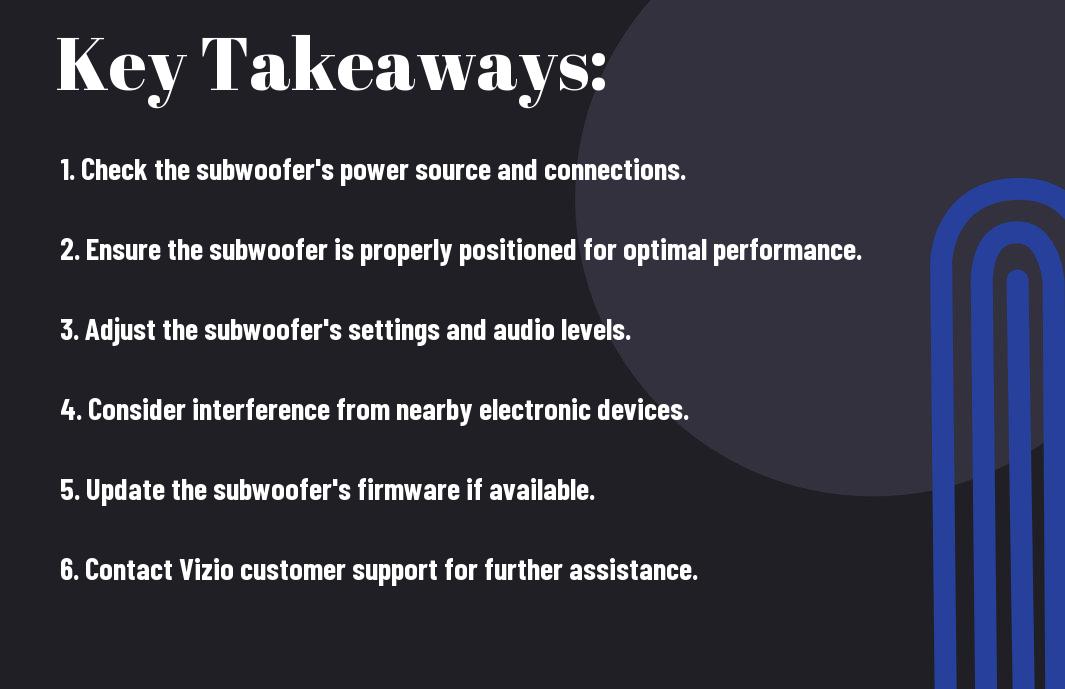
Understanding the Functioning of a Vizio Subwoofer
Clearly, understanding how a Vizio subwoofer operates is crucial in troubleshooting why it keeps cutting out. A subwoofer is designed to reproduce low-frequency sound, adding depth and power to your entertainment system. Its primary function is to handle the bass frequencies that a standard speaker cannot, providing a more immersive audio experience.
Basic Operation of a Subwoofer
When it comes to the basic operation of a subwoofer, it’s important to know that it relies on a built-in amplifier to power the speaker and produce sound. The subwoofer receives the low-frequency audio signals from your receiver or soundbar and converts them into physical movement of the speaker cone, creating the deep bass tones you hear.
Symptoms of a Subwoofer Cutting Out
If your Vizio subwoofer is cutting out, you may notice a few key symptoms. The most obvious sign is that the bass sound suddenly disappears while you’re watching a movie or listening to music. This can be extremely frustrating, as it disrupts your audio experience and detracts from the overall enjoyment of your entertainment system. Additionally, you may also hear popping or crackling noises coming from the subwoofer, indicating an issue with its connections or internal components.
Common Reasons for Vizio Subwoofer Problems
After investing in a Vizio subwoofer, you expect it to bring unmatched audio quality to your home entertainment setup. However, there are times when you might experience issues with your subwoofer cutting out or not functioning as expected. Understanding the common reasons behind these problems can help you troubleshoot and resolve the issues effectively.
Wireless Connectivity Problems
If you are experiencing intermittent cutting out of your Vizio subwoofer, one common reason could be wireless connectivity problems. Your subwoofer relies on a wireless connection to receive audio signals from the soundbar or other audio sources. Interference from other electronic devices, low battery in the soundbar, or an outdated firmware can lead to connectivity issues. Ensure that the subwoofer and soundbar are within the recommended range, and update the firmware to the latest version to improve wireless connectivity. Additionally, minimizing the number of wireless devices near the subwoofer can help reduce interference and improve the stability of the connection.
Power Supply Issues
Another possible reason for your Vizio subwoofer cutting out could be related to power supply issues. If the subwoofer is not receiving adequate power, it may intermittently cut out or fail to function properly. Make sure that the power cable is securely connected to the subwoofer and the power outlet. Check for any damage to the power cable and replace it if necessary. Additionally, ensure that the power outlet is functioning properly and that there are no loose connections. If you are using a power strip or surge protector, try connecting the subwoofer directly to the power outlet to rule out any issues with the power source.
Troubleshooting Tips for Vizio Subwoofer Cutting Out
Now, let’s address the common issues that may be causing your Vizio subwoofer to cut out. Follow these troubleshooting tips to resolve the problem and get your sound system working at its best:
- Ensure that your subwoofer is within range of the sound bar to maintain a strong wireless connection.
- Check for any interference from other electronic devices that may be disrupting the wireless signal.
- Inspect the power supply and connections to ensure everything is properly plugged in and functioning.
- If you continue to experience issues, consider updating the firmware of your Vizio sound system to see if that resolves the problem.
Assume that you have tried these troubleshooting tips and are still experiencing issues with your Vizio subwoofer cutting out. For more in-depth guidance, you can refer to The Vizio Sound Bar Subwoofer Keeps Cutting Out for additional support.
Checking and Improving Wireless Connectivity
If your Vizio subwoofer is cutting out, it may be due to a weak or disrupted wireless connection. Make sure that the subwoofer is in close proximity to the sound bar, and remove any potential sources of interference. Additionally, consider repositioning the devices to improve the strength of the wireless signal and reduce the likelihood of disruptions.
Addressing Power Supply Issues
Inconsistent power supply can also lead to issues with your Vizio subwoofer cutting out. Check all power connections to ensure they are secure and functioning properly. If using a power strip, make sure it is not overloaded and can support the power needs of your sound system. If the problem persists, try plugging the subwoofer and sound bar directly into the wall outlet to rule out any potential issues with the power source.
To wrap up ‘Why Does My Vizio Subwoofer Keep Cutting Out? Troubleshooting Tips’
If you’ve been experiencing issues with your Vizio subwoofer cutting out, there are several troubleshooting tips you can try. Check the connections, ensure the firmware is up to date, and adjust the subwoofer settings on your soundbar. If these steps don’t resolve the issue, you may need to contact Vizio support for further assistance. For additional guidance on fixing Vizio subwoofer issues, you can visit How To Fix VIZIO Subwoofer Not Working With Soundbar.
FAQ – VIZIO Subwoofer Troubleshooting
Q: Why does my VIZIO subwoofer keep cutting out?
A: There are a few possible reasons for your VIZIO subwoofer cutting out, including wireless interference, outdated firmware, or faulty connections. Troubleshooting tips can help identify and resolve the issue.
Q: How can I troubleshoot my VIZIO subwoofer cutting out?
A: Begin by checking for wireless interference in the area, updating the firmware of your subwoofer and soundbar, and ensuring that all cables and connections are secure. Adjusting the placement of your subwoofer can also help alleviate any connectivity issues.
Q: What should I do if my VIZIO subwoofer continues to cut out after troubleshooting?
A: If troubleshooting does not resolve the issue, contact VIZIO customer support for further assistance. They can provide additional troubleshooting steps and determine if the subwoofer may need servicing or replacement.
Q: Can software updates fix the cutting out issue with my VIZIO subwoofer?
A: Yes, updating the firmware of your VIZIO subwoofer and soundbar can potentially resolve issues with cutting out. Be sure to regularly check for and install any available updates to ensure optimal performance.
Q: Are there specific placement recommendations for my VIZIO subwoofer to prevent cutting out?
A: Yes, placing your VIZIO subwoofer within the recommended range of your soundbar and minimizing obstructions can help maintain a stable connection and prevent cutting out. Avoid placing the subwoofer in enclosed spaces or near other electronic devices that may cause interference.
