Are you experiencing the frustrating issue of your JBL speaker shutting off unexpectedly while you’re trying to enjoy your favorite tunes? This common problem can be caused by a variety of factors, from battery issues to Bluetooth connectivity problems. In this informative blog post, we will explore the possible reasons why your JBL speaker is turning off by itself and provide you with practical solutions to resolve the issue. By the end of this post, you’ll have a clear understanding of what might be causing this problem and how to fix it.
Key Takeaways:
- Power source: Check if the speaker is connected to a stable power source and if the power cord is correctly inserted into the speaker. A faulty power source can cause the speaker to turn off unexpectedly.
- Overheating: Ensure that the speaker has proper ventilation and is not exposed to extreme temperatures. Overheating can trigger the speaker’s automatic shutdown feature.
- Software issues: Update the speaker’s firmware to address any software-related glitches that may be causing it to turn off by itself.
- Misuse or damage: Assess if the speaker has been dropped or mishandled, as physical damage can result in it turning off unexpectedly. Inspect for any loose connections or internal damage.
- Battery life: If your JBL speaker is battery-powered, monitor the battery life and ensure it is fully charged. Low battery levels can cause the speaker to power off without warning.
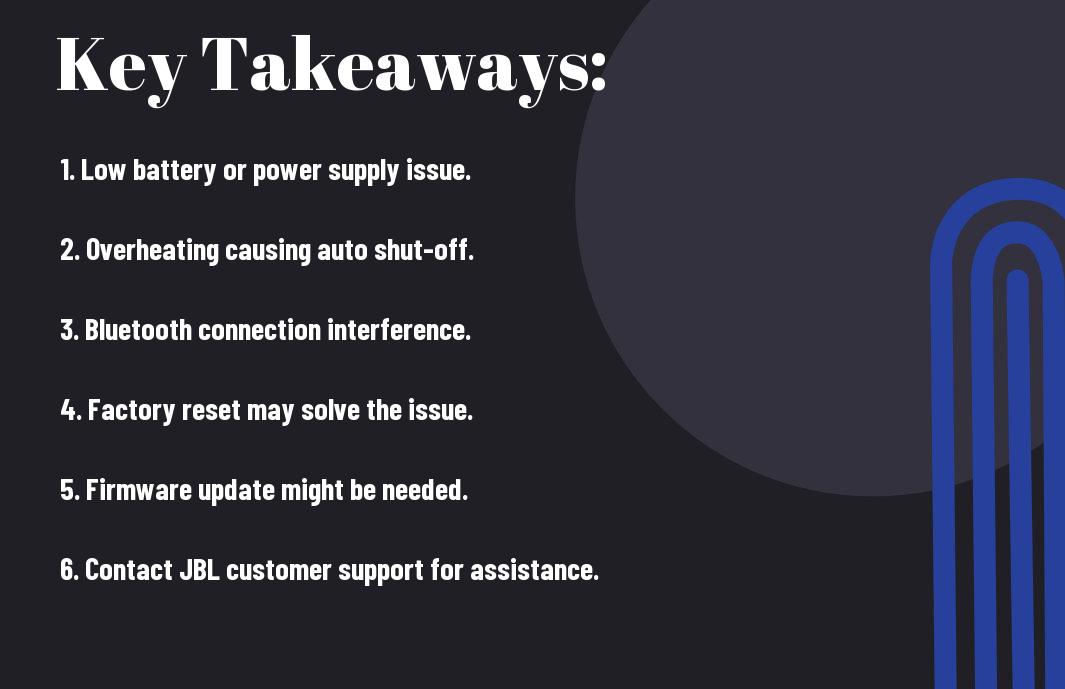
Common Causes of JBL Speaker Turning Off
One of the most frustrating issues you can encounter with your JBL speaker is it turning off by itself. There are several potential reasons for this, and understanding the common causes can help you troubleshoot the problem effectively.
Battery-related Issues
If your JBL speaker is turning off unexpectedly, the first thing to check is the battery. Over time, the battery may lose its ability to hold a charge, leading to unexpected power-offs. Additionally, if the battery contacts are dirty or damaged, it can cause intermittent power loss. Make sure to clean the battery contacts and check for any signs of corrosion. If the problem persists, it may be time to replace the battery altogether to resolve the issue.
Bluetooth Connection Problems
Another common cause of your JBL speaker turning off could be related to Bluetooth connectivity issues. If the speaker is losing its connection to the paired device, it can result in the speaker powering off unexpectedly. To address this, ensure that the firmware on both the speaker and the connected device is up-to-date. Additionally, try resetting the Bluetooth connection by unpairing and re-pairing the devices. Occasionally, interference from other electronic devices or Wi-Fi networks can also disrupt the Bluetooth connection, causing the speaker to turn off. In such cases, moving the speaker to a different location or adjusting the placement of the devices can help alleviate the issue.
How to Troubleshoot Your JBL Speaker
To troubleshoot your JBL speaker, start by checking the battery health, testing the Bluetooth connection and range, and ensuring that the speaker is not overheating. Here are some tips to help you diagnose and fix the issue.
Checking Battery Health
When your JBL speaker keeps turning off by itself, the battery health could be a potential culprit. To check the battery health, plug your speaker into a power source and observe the charging indicator. If the indicator does not light up or if the battery does not hold a charge for a reasonable amount of time, it may be time to replace the battery. Make sure to use only manufacturer-approved batteries to avoid damaging your speaker.
Testing Bluetooth Connection and Range
Another common reason for your JBL speaker turning off unexpectedly could be a weak or unstable Bluetooth connection. To test the Bluetooth connection, ensure that the speaker and the connected device are within a reasonable range and that there are no obstructions interfering with the signal. Additionally, try connecting your speaker to a different device to see if the issue persists. If the problem only occurs with a specific device, you may need to troubleshoot the Bluetooth settings on that device.
How to Maintain Your JBL Speaker’s Performance
After experiencing the frustration of your JBL speaker turning off by itself, it’s important to understand that regular maintenance is key to ensuring its optimal performance. By implementing certain practices, you can prolong the life of your speaker and avoid potential issues.
Proper Charging Practices
When it comes to your JBL speaker’s battery life, proper charging practices are essential. Overcharging your speaker can lead to issues such as a shortened battery lifespan and potential overheating, which may cause it to shut off unexpectedly. Make sure to unplug your speaker once it reaches full charge, and avoid using it while it’s still connected to the power source. Additionally, using the official charger provided by JBL ensures that you are providing the correct voltage and current for your speaker, which is crucial for maintaining its longevity.
Managing Bluetooth Pairings and Devices
Another important aspect to consider is the management of Bluetooth pairings and connected devices. Having too many devices connected to your speaker at once can lead to interference and potential disconnections, causing your speaker to turn off. Additionally, outdated or incompatible Bluetooth drivers can also lead to issues with connectivity. It’s essential to regularly review and remove any unnecessary pairings and ensure that your connected devices have the latest software updates to avoid any disruptions in the connection.
Why Is My JBL Speaker Turning Off By Itself?
With this in mind, it is important to troubleshoot the potential reasons for your JBL speaker turning off by itself. By checking the power source, ensuring the speaker is not overheating, and updating its firmware, you can address some of the most common causes of this issue. If the problem persists, it may be necessary to contact JBL customer support or take your speaker to a professional for further diagnosis and repair. Remember, addressing the issue promptly can help prevent further damage and ensure you can continue enjoying your JBL speaker for years to come.
FAQ
Q: Why is my JBL speaker turning off by itself?
A: There could be several reasons for this issue. It could be due to low battery, a faulty power connection, overheating, or a software glitch.
Q: How can I troubleshoot my JBL speaker if it’s turning off by itself?
A: Firstly, ensure that the speaker is fully charged or connected to a power source. Check the power cable and ports for any damage. If the speaker is overheating, allow it to cool down. If the issue persists, try resetting the speaker or updating its firmware.
Q: Can low battery cause the JBL speaker to turn off by itself?
A: Yes, a low battery can cause the speaker to shut off unexpectedly. Make sure to recharge the speaker regularly to avoid this issue.
Q: What should I do if my JBL speaker continues to turn off by itself despite troubleshooting?
A: If the issue persists, it may indicate a hardware problem. In such cases, it is best to contact JBL customer support for further assistance or consider getting the speaker repaired or replaced.
Q: How can I prevent my JBL speaker from turning off by itself in the future?
A: To prevent the speaker from shutting off unexpectedly, always keep it charged, ensure a stable power connection, and avoid exposing it to extreme temperatures. Regularly updating the firmware can also help prevent software-related issues.
