Are you looking to enhance the audio quality of your home theater system by adding a subwoofer to your Denon receiver? Connecting a subwoofer to a Denon receiver is a relatively straightforward process, but it’s important to do it correctly to avoid damaging your equipment. In this guide, we will walk you through the essential steps to properly connect your subwoofer to your Denon receiver, ensuring that you get the best possible sound experience without any technical hiccups or potential hazards.
Key Takeaways:
- Ensure compatibility: Check that your subwoofer and Denon receiver are compatible and have the necessary connections (such as RCA or LFE) to connect the subwoofer to the receiver.
- Use appropriate cables: Use high-quality cables to connect the subwoofer to the Denon receiver, ensuring a strong and reliable connection for optimal sound performance.
- Adjust settings: After connecting the subwoofer to the receiver, make sure to adjust the settings on the receiver to properly integrate the subwoofer into your audio setup, such as setting the crossover frequency and subwoofer level.
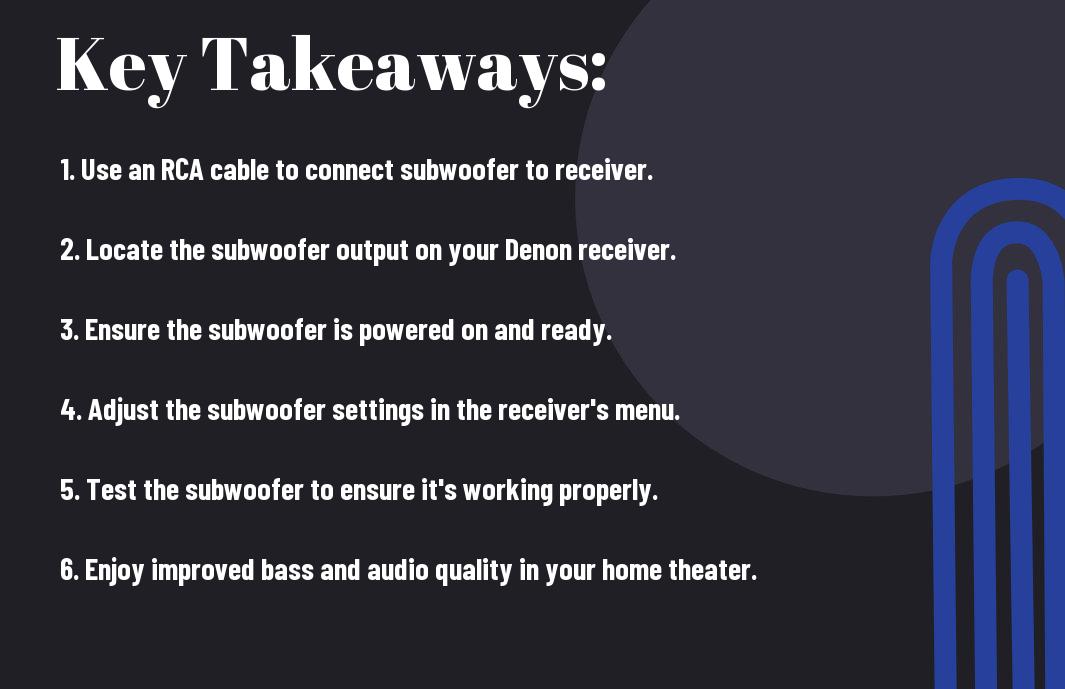
Setting Up Your Denon Receiver
Clearly, the first step to connecting a subwoofer to your Denon receiver is setting up the receiver itself. This involves unpacking the receiver, understanding the controls and connections, and making sure everything is properly configured for optimal performance.
Unpacking your Denon Receiver
When you first unpack your Denon receiver, it’s important to handle it with care. Avoid dropping or mishandling the unit, as it contains delicate electronic components that could be damaged. Inspect the receiver for any signs of physical damage that may have occurred during shipping, and contact the manufacturer if you notice any issues. Once unpacked, find a suitable location for the receiver in your entertainment setup, making sure it has adequate ventilation and is easily accessible for connecting cables.
Detailed guide on Denon Receiver Controls
As you familiarize yourself with the Denon receiver, take note of the various controls and their functions. Understand the power button, volume control, input selection, and any other features specific to your model. Take caution when handling the receiver and avoid exposing it to moisture or extreme temperatures. Familiarize yourself with the various input and output connections on the back panel, ensuring you have the necessary cables for your specific setup. By understanding the controls and connections on your Denon receiver, you can ensure a smooth and trouble-free setup process.
Understanding Your Subwoofer
Despite its relatively small size compared to the main speakers in your home theater system, the subwoofer plays a crucial role in delivering deep, impactful bass that enhances your overall audio experience. The subwoofer is designed to reproduce the low frequencies that regular speakers cannot handle, providing a rich and immersive sound that truly brings movies and music to life. Understanding the components and capabilities of your subwoofer is essential for optimizing its performance and integrating it with your Denon receiver.
Exploring Components of a Subwoofer
When it comes to the main components of a subwoofer, you have the driver, amplifier, and enclosure. The driver is the speaker cone that actually produces the sound, while the amplifier powers the driver and controls its movement. The enclosure plays a crucial role in shaping the sound and preventing distortion. Understanding how these components work together will help you appreciate the capabilities of your subwoofer and how it complements your Denon receiver.
Choosing the Right Subwoofer
When selecting a subwoofer for your audio setup, it’s important to consider the size of your room, your listening preferences, and the overall performance of your home theater system. A high-quality subwoofer with the right specifications can significantly enhance the audio experience, providing deep, clear bass that adds a new dimension to your favorite movies and music. Your Denon receiver is capable of seamlessly integrating with a compatible subwoofer, creating a powerful and balanced audio setup that fills your room with precision and depth.
Connecting a Subwoofer to a Denon Receiver
Your Denon receiver is a high-quality piece of audio equipment, and connecting a subwoofer to it can enhance your home theater experience. This guide will walk you through the steps to ensure you have the best possible setup for your audio system. For a detailed, step-by-step guide, you can also check out How To Connect Subwoofer To Denon Receiver (Step by Step).
Necessary Equipment for Connection
Before you begin connecting your subwoofer to your Denon receiver, you will need a few essential pieces of equipment. Firstly, ensure you have the appropriate cables, such as an RCA cable or a subwoofer cable, depending on your subwoofer’s input options. You will also need a power outlet nearby to plug in your subwoofer, as well as any adapters or converters if necessary. Additionally, make sure you have the user manual for both your subwoofer and your Denon receiver, as this will provide valuable information about the connection process.
Step by Step Guide to Connection
Once you have all the necessary equipment ready, it’s time to begin the connection process. Start by locating the subwoofer output on your Denon receiver – this may be labeled as “Sub Out” or “LFE Out.” Using the appropriate cable, connect the subwoofer’s input to the subwoofer output on your receiver. It’s essential to ensure a secure connection to avoid any interference or signal loss. Next, plug in your subwoofer to a power outlet and turn it on. To complete the setup, access the receiver’s settings and configure the subwoofer, adjusting the crossover frequency and volume to match your audio preferences.
Troubleshooting Common Issues
To ensure a smooth and reliable connection between your subwoofer and Denon receiver, it is important to be familiar with common issues that may arise. This will allow you to quickly identify and address any potential problems that may occur.
Recognizing Possible Subwoofer and Denon Receiver Issues
When troubleshooting your subwoofer and Denon receiver, it is important to first determine if the issue lies with the subwoofer, the receiver, or the connection between the two. If you are experiencing no sound from the subwoofer, it could indicate a problem with the receiver settings or the subwoofer itself. On the other hand, if you hear distortion or crackling sounds from the subwoofer, it may be a sign of a faulty connection or a problem with the subwoofer itself. Additionally, if the subwoofer is not receiving power, it could point to an issue with the power source or the subwoofer’s power supply.
Effective Solutions for Common Problems
If you encounter any of the aforementioned issues, there are effective solutions that you can implement to address them. First, ensure that all cables and connections between the subwoofer and the Denon receiver are secure and properly inserted. Additionally, check the receiver settings to ensure that the subwoofer output is enabled and properly configured. If you are still experiencing issues, try adjusting the crossover frequency and volume settings on the subwoofer to optimize its performance. Finally, if the problem persists, consider consulting the user manual for both the subwoofer and the receiver to troubleshoot further and, if necessary, contact the manufacturer for additional support.
Conclusion
Ultimately, connecting a subwoofer to your Denon receiver is a simple process that can greatly enhance your audio experience. By following the proper steps outlined in this guide, you can ensure that your subwoofer is properly connected and optimized for the best sound quality. Remember to check your receiver’s manual for specific instructions and always be mindful of safety precautions when working with electrical equipment. With these steps, you can enjoy a more immersive and powerful audio experience in your home entertainment system.
FAQ
Q: What type of cable do I need to connect a subwoofer to a Denon receiver?
A: You will need an RCA cable to connect the subwoofer to the Denon receiver. Make sure the cable is long enough to reach from the subwoofer to the receiver with some slack.
Q: Where do I connect the subwoofer on the Denon receiver?
A: Look for the “Subwoofer Pre-Out” or “LFE Out” jack on the back of the Denon receiver. Use the RCA cable to connect this jack to the input on your subwoofer.
Q: Do I need to adjust any settings on the Denon receiver after connecting the subwoofer?
A: Yes, you will need to access the Denon receiver’s speaker setup menu and configure the subwoofer as part of the system. This typically involves setting the crossover frequency and adjusting the volume level to match your speakers.
Q: Can I connect multiple subwoofers to a Denon receiver?
A: Yes, most Denon receivers have dual subwoofer outputs, allowing you to connect two subwoofers if desired. Simply repeat the connection process for the second subwoofer.
Q: What do I do if my subwoofer is not producing any sound after connecting it to the Denon receiver?
A: Double-check all connections to ensure the RCA cable is firmly connected to both the subwoofer and the Denon receiver. Also, make sure the subwoofer is powered on and the volume level is adjusted properly. If issues persist, consult the Denon receiver’s user manual for troubleshooting tips.
