Are you in a situation where you need to play music from your smartphone but don’t have access to WiFi? Don’t worry, you can still use your Alexa device as a Bluetooth speaker even without an internet connection. In this guide, we will show you the step-by-step process of connecting your smartphone to Alexa via Bluetooth, and enjoy your favorite tunes without the need for WiFi.
Key Takeaways:
- Alexa can be used as a Bluetooth speaker without WiFi: You can still use your Alexa device as a regular Bluetooth speaker even if you don’t have access to WiFi, making it a versatile option for playing music from your phone or other Bluetooth-enabled devices.
- Pairing your device: To use Alexa as a Bluetooth speaker without WiFi, simply pair your smartphone or another Bluetooth-enabled device with your Alexa device using the Bluetooth settings on your phone.
- Stream music without WiFi: Once paired, you can stream music from your phone to your Alexa device, giving you the flexibility to listen to your favorite tunes even without a stable WiFi connection.
- Control music with voice commands: You can use voice commands to control playback, volume, and more when using Alexa as a Bluetooth speaker, making it convenient to manage your music without needing to physically handle your phone.
- Enhanced sound quality: Using Alexa as a Bluetooth speaker allows you to take advantage of its impressive sound quality, giving you a robust and immersive listening experience regardless of your WiFi situation.
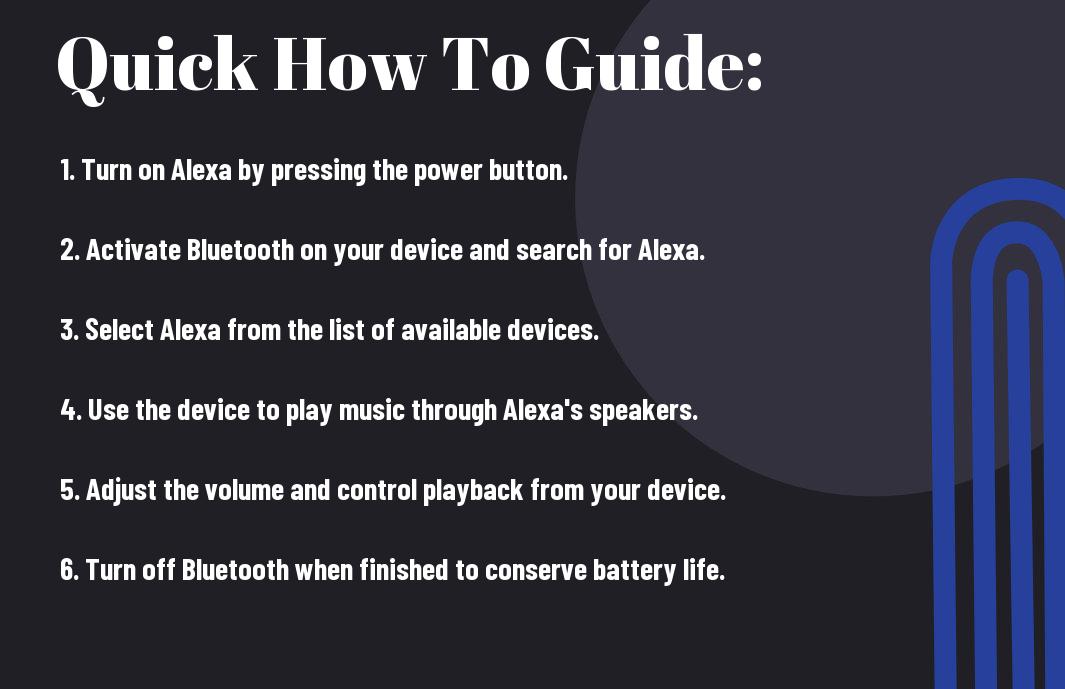
How to Connect Alexa as a Bluetooth Speaker without WiFi
If you want to use your Alexa device as a Bluetooth speaker without the need for WiFi, you’ll be glad to know that it’s possible. Whether you’re in a location without WiFi or you simply want to use Alexa as a speaker for your mobile device, the process is straightforward and easy to follow. In this guide, we’ll walk you through the steps to connect your Alexa device as a Bluetooth speaker without the need for WiFi.
Detailed Steps in Pairing Alexa as a Bluetooth Speaker
To pair your Alexa device as a Bluetooth speaker, start by saying “Alexa, pair” to put your device into Bluetooth pairing mode. Then, on your mobile device, go to the Bluetooth settings and select your Alexa device from the list of available devices. Once the pairing is complete, you can start playing music, podcasts, or any other audio from your mobile device through your Alexa speaker.
Essential Tips for Effective Connectivity
When using Alexa as a Bluetooth speaker without WiFi, there are a few essential tips to keep in mind to ensure effective connectivity. First, make sure that your Alexa device and your mobile device are within close proximity to each other to establish a strong Bluetooth connection. Secondly, keep your Alexa device charged to avoid any interruptions in the connectivity. Additionally, regularly update the firmware of your Alexa device to ensure the latest Bluetooth compatibility. The last thing you want is to experience disconnection issues in the middle of your favorite song or podcast.
Key Factors affecting the Connectivity of Alexa as a Bluetooth Speaker
Lastly, let’s discuss some of the key factors that can affect the connectivity of your Alexa device when using it as a Bluetooth speaker. These factors can impact the overall performance and reliability of the connection, so it’s important to be aware of them when using your Alexa in this manner.
- Distance from the Bluetooth source
- Interference from other electronic devices
- Device compatibility
- Bluetooth version and codec support
- Environmental factors
The connectivity of your Alexa as a Bluetooth speaker can be influenced by a combination of these factors. Ensuring that these elements are optimized can help improve your overall experience when using Alexa in this way.
The reliability and range of your Bluetooth connection can be improved by considering these factors and making necessary adjustments.
The Role of Devices Compatibility
When using Alexa as a Bluetooth speaker, it’s important to consider the compatibility of the devices you are attempting to connect. Your Alexa may not be compatible with every device you try to pair with, so it’s important to check the list of supported devices. Incompatibility can lead to unreliable connections and degraded audio quality, so it’s crucial to ensure that all your devices are compatible before attempting to use Alexa as a Bluetooth speaker.
Critical Functionality Factors to Consider
When using your Alexa as a Bluetooth speaker, there are critical functionality factors to consider that can impact your overall experience. These include the Bluetooth version and codec support, the distance from the Bluetooth source, and environmental factors. Additionally, interference from other electronic devices can also affect connectivity and performance. After considering these factors, you can optimize the connectivity and performance of your Alexa as a Bluetooth speaker to ensure a seamless experience.
- Bluetooth version and codec support
- Distance from the Bluetooth source
- Environmental factors
- Interference from other electronic devices
After considering these factors, you can optimize the connectivity and performance of your Alexa as a Bluetooth speaker to ensure a seamless experience.
Troubleshooting Tips
After attempting to use Alexa as a Bluetooth speaker without a Wi-Fi connection, you may encounter some issues. Here are some troubleshooting tips to help you overcome these challenges:
- Make sure your Alexa device is within range of the Bluetooth source
- Check if the Bluetooth device you are trying to pair with is compatible with Alexa
- Ensure that your Alexa device is not already connected to another Bluetooth source
- Restart your Alexa device and the Bluetooth source
Assume that following these troubleshooting tips does not resolve the issue, there may be a more complex problem at hand.
Overcoming Common Connection Problems
If you are having trouble connecting your Alexa device to your Bluetooth source, try moving the devices closer together to improve signal strength. Additionally, ensuring that there are no obstructions or interference between the devices can also help establish a stable connection.
Expert Advice on Maintaining a Stable Connection
To maintain a stable connection between your Alexa device and a Bluetooth source, it is important to keep the devices updated with the latest firmware or software. Additionally, regularly checking for and removing any unwanted interference, such as other electronic devices, can significantly improve the stability of your connection.
Conclusion
To wrap up, using Alexa as a Bluetooth speaker without WiFi is a convenient way to enjoy your favorite music when you don’t have access to a WiFi network. By simply pairing your device through Bluetooth and using your Alexa as a speaker, you can easily listen to your music library or stream from your favorite apps. Remember to keep your Alexa device charged and within range of your Bluetooth-enabled device for the best experience. So next time you find yourself without WiFi, you can still enjoy high-quality sound with your Alexa device.
FAQ
Q: Can Alexa be used as a Bluetooth speaker without WiFi?
A: Yes, Alexa can be used as a Bluetooth speaker without WiFi. You can pair your device with Alexa using Bluetooth and stream audio from your smartphone or tablet.
Q: How do I connect my device to Alexa as a Bluetooth speaker without WiFi?
A: To connect your device to Alexa as a Bluetooth speaker without WiFi, simply put Alexa into pairing mode by saying “Alexa, pair” and then select “Bluetooth” in the Alexa app on your smartphone or tablet to pair with your Alexa device.
Q: Can I play music from my smartphone through Alexa without a WiFi connection?
A: Yes, you can play music from your smartphone through Alexa without a WiFi connection by connecting your device to Alexa as a Bluetooth speaker and streaming audio via Bluetooth.
Q: What are the limitations of using Alexa as a Bluetooth speaker without WiFi?
A: When using Alexa as a Bluetooth speaker without WiFi, you may not be able to utilize Alexa’s smart features such as voice commands, weather updates, or smart home control. Additionally, some music streaming services may require a WiFi connection for certain features.
Q: Can I use Alexa as a Bluetooth speaker for phone calls without WiFi?
A: Yes, you can use Alexa as a Bluetooth speaker for phone calls without WiFi. Simply connect your smartphone to Alexa using Bluetooth and make or receive calls through the paired connection.
