Connecting your Sylvania Bluetooth speaker might seem like a daunting task, but with the right guidance, you can do it with ease. In this blog post, you will learn step-by-step instructions on how to connect your Sylvania Bluetooth speaker to your device, whether it’s a smartphone, tablet, or laptop. We will also cover some important safety precautions to ensure a smooth and successful connection process. By the end of this post, you will be able to enjoy your favorite music through your Sylvania Bluetooth speaker hassle-free!
Key Takeaways:
- Compatibility: Ensure that your device is compatible with the Sylvania Bluetooth speaker before attempting to connect.
- Power On: Turn on the Bluetooth speaker and put it in pairing mode by following the instructions provided with the speaker.
- Pairing: Access the Bluetooth settings on your device and select the Sylvania speaker from the list of available devices for pairing.
- Connection: Once successfully paired, you can start using the Sylvania Bluetooth speaker to play audio from your device. Make sure the speaker is within range and there are no obstructions blocking the signal.
- Troubleshooting: If you encounter any issues during the connection process, refer to the user manual or contact Sylvania customer support for assistance.
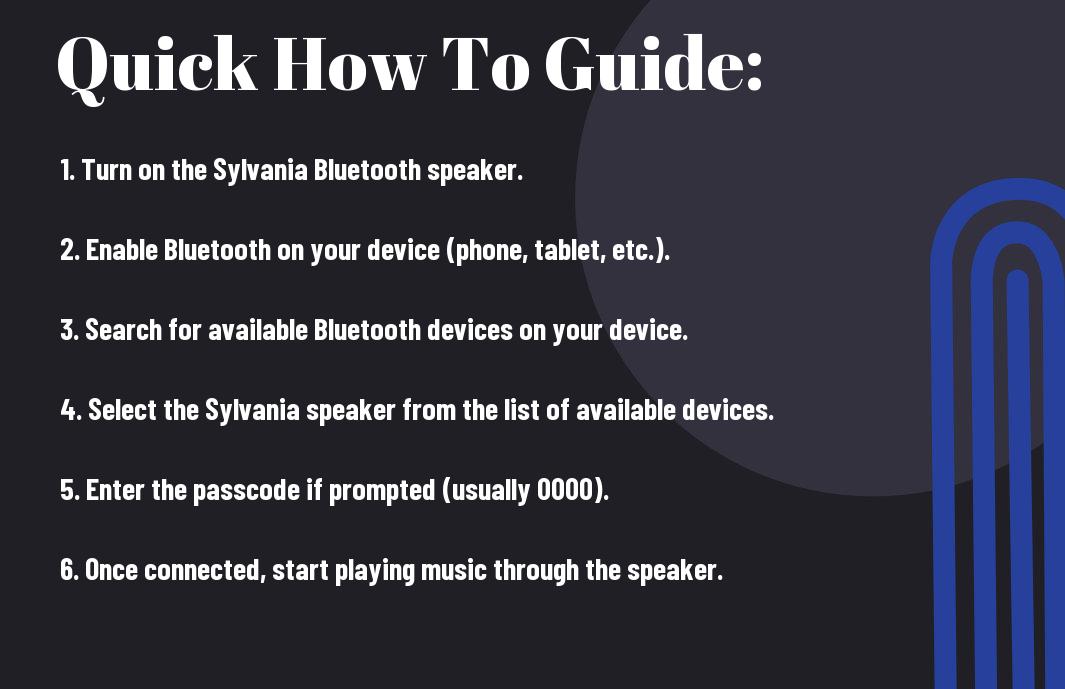
Understanding the Basics of Bluetooth Connection
Clearly, before trying to connect your Sylvania Bluetooth speaker, it’s essential to understand the basics of Bluetooth technology and the key factors to consider.
Understanding Bluetooth Technology
Bluetooth technology allows wireless data transmission between devices over short distances. Your Sylvania Bluetooth speaker uses this technology to connect to your audio source without the need for wires or cables. When you pair your speaker with your smartphone, tablet, or laptop, it creates a secure, wireless connection that allows you to stream music or other audio content.
Key Factors to Consider When Connecting a Bluetooth Speaker
When connecting your Sylvania Bluetooth speaker, there are a few key factors to consider. First, make sure your speaker and the device you want to connect it to are within Bluetooth range. Additionally, ensure that Bluetooth is enabled on your device and that your speaker is in pairing mode. Other important details to consider include battery life and any potential interference from other devices.
- Bluetooth range: Make sure your speaker and device are within range for a stable connection
- Bluetooth enabled: Ensure Bluetooth is turned on in your device’s settings
- Pairing mode: Activate pairing mode on your speaker to enable connection with your device
- Battery life: Check the battery level of both your speaker and your device
- Interference: Be aware of potential interference from other electronic devices in the vicinity
Knowing how to navigate these key factors will help ensure a smooth and successful connection between your Sylvania Bluetooth speaker and your audio source.
Step-by-Step Guide on How to Connect a Sylvania Bluetooth Speaker
Despite the convenience of Bluetooth technology, many people still struggle with connecting their devices. However, with the right guidance, connecting a Sylvania Bluetooth speaker can be a seamless process. Below, we have provided a step-by-step guide for connecting your Sylvania Bluetooth speaker to your device.
You will need:
|
Important note:
|
Pre-Connection Tips
Before getting started, there are a few things you should keep in mind. Firstly, ensure that your Sylvania Bluetooth speaker is fully charged and powered on. Additionally, make sure that your device’s Bluetooth function is turned on and that it is in close proximity to the speaker. Perceiving these precautions will help to prevent any connection issues and ensure a smooth pairing process.
Detailed Connection Process
Once you have prepared your Sylvania Bluetooth speaker and your device, it is time to begin the connection process. The following steps will guide you through the pairing process, allowing you to enjoy the high-quality sound of your Sylvania Bluetooth speaker in no time.
Troubleshooting Common Issues
To ensure a smooth experience with your Sylvania Bluetooth speaker, it is important to be aware of common issues that may arise. Below, we will discuss troubleshooting tips for resolving connection problems and how to handle sound quality issues.
Tips for Resolving Connection Problems
If you encounter connection problems with your Sylvania Bluetooth speaker, there are a few steps you can take to resolve them. First, make sure that the speaker is fully charged and within the Bluetooth range of your device. Restart both the speaker and your device, and try pairing them again. You can also try forgetting the device on your phone and then re-pairing it. If you are still experiencing issues, check for any interference from other electronic devices and move your speaker to a different location if necessary. Recognizing and addressing these common connection issues can help improve the performance of your Bluetooth speaker.
How to Handle Sound Quality Issues
If you are encountering sound quality issues with your Sylvania Bluetooth speaker, there are a few steps you can take to address them. First, ensure that the speaker is not placed near any obstructions that may affect the sound. Check the volume levels on both your device and the speaker, and adjust them as needed. If the sound quality still does not meet your expectations, try playing audio from a different source to see if the issue persists. Finally, make sure that the firmware of the speaker is up to date to ensure optimal performance. By following these steps, you can effectively address any sound quality concerns with your Bluetooth speaker.
Conclusion
From above, you have learned the step-by-step process for connecting your Sylvania Bluetooth speaker to your device. By following these instructions, you can easily pair your speaker and enjoy the convenience of wireless audio in no time. Remember to ensure your devices are within range and have Bluetooth enabled for a seamless connection. Enjoy your Sylvania Bluetooth speaker and the freedom it brings to your listening experience!
FAQ
Q: What is a Sylvania Bluetooth Speaker?
A: A Sylvania Bluetooth Speaker is a wireless speaker that uses Bluetooth technology to connect to your devices, allowing you to stream music and other audio wirelessly.
Q: How do I turn on a Sylvania Bluetooth Speaker?
A: To turn on a Sylvania Bluetooth Speaker, simply press and hold the power button until the LED light indicator turns on. Once the light is on, the speaker is ready to connect to your device.
Q: How do I pair my Sylvania Bluetooth Speaker with my device?
A: To pair your Sylvania Bluetooth Speaker with your device, make sure the speaker is in pairing mode by pressing and holding the Bluetooth button until the LED light blinks. Then, go to the Bluetooth settings on your device, select the Sylvania speaker from the list of available devices, and follow any additional prompts to complete the pairing process.
Q: Can I connect multiple devices to my Sylvania Bluetooth Speaker?
A: Yes, you can connect multiple devices to your Sylvania Bluetooth Speaker. Simply disconnect the current device that is connected and pair a new device by following the pairing process mentioned above.
Q: What is the wireless range of a Sylvania Bluetooth Speaker?
A: The wireless range of a Sylvania Bluetooth Speaker is approximately 33 feet. Keep in mind that obstacles such as walls and other electronic devices can affect the range and connection quality.
