Have you ever found yourself in a situation where you wish your headphones could go just a little bit louder? Whether you’re jamming out to your favorite tunes or trying to drown out the noise of the outside world, having headphones that can crank up the volume can make all the difference. In this blog post, we will discuss some effective methods and techniques to make your headphones louder, so you can enjoy your audio experience to the fullest. From adjusting your device settings to using headphone amplifiers, we will cover a range of options that will help you achieve the perfect audio level for your needs. So, if you’re ready to take your listening experience to the next level, keep reading to find out how to make your headphones louder.
Key Takeaways:
- Check Device Settings: Ensure that the volume settings on your device are maximized before adjusting the headphones.
- Use a headphone amplifier: Invest in a headphone amplifier to boost the volume and improve the overall sound quality.
- Try a different audio source: Test the headphones with a different device to determine if the issue lies with the original audio source.
- Consider upgrading your headphones: If your current headphones are not meeting your volume needs, it may be time to upgrade to a pair with higher volume capabilities.
- Consult with a professional: If you are still experiencing issues, it may be worthwhile to consult with a professional to identify any underlying problems with the headphones or audio device.
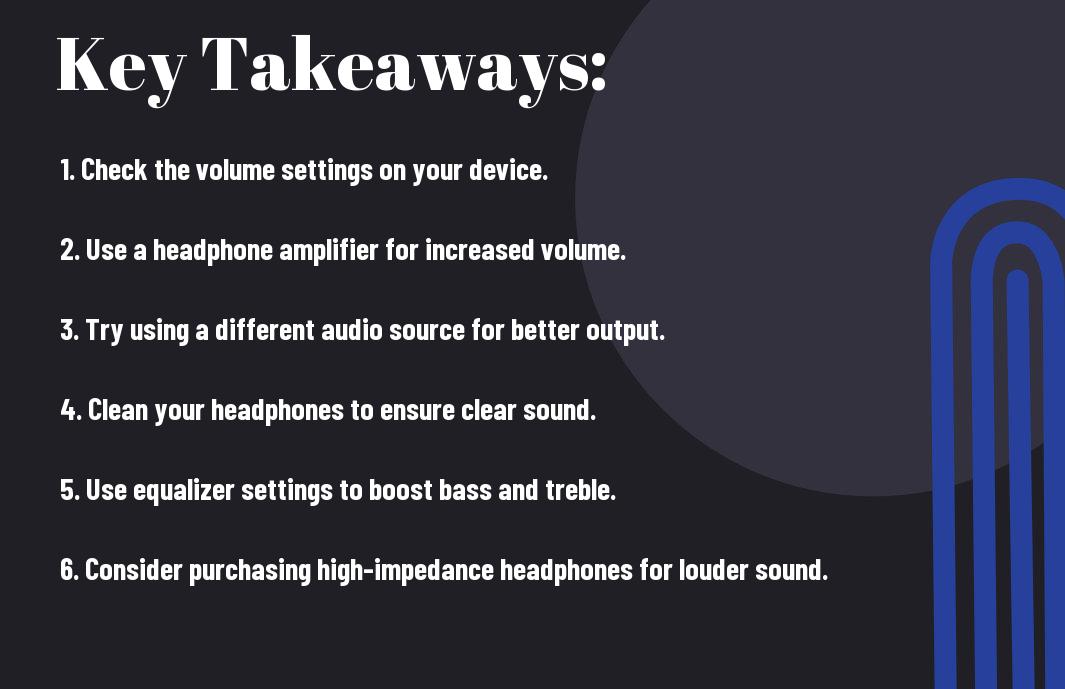
Understanding Headphone Specifications
While purchasing a new pair of headphones, it’s essential to understand the specifications provided by the manufacturer. These specifications can give you a deeper insight into the performance and capabilities of the headphones, helping you make an informed decision about your purchase.
Understanding Impedance and Sensitivity
Impedance and sensitivity are crucial specifications to consider when evaluating the performance of headphones. Impedance, measured in ohms, indicates how much power the headphones require to deliver optimal audio output. Headphones with higher impedance require more power and are ideal for use with high-quality audio equipment. On the other hand, sensitivity, measured in decibels (dB), determines how loud the headphones can get with a given amount of power. Headphones with higher sensitivity can produce louder sound levels, making them suitable for use with portable devices.
Response Frequency and Drivers
Response frequency refers to the range of audio frequencies that the headphones can reproduce. It is typically measured in Hertz (Hz) and is represented as a range (e.g., 20Hz-20kHz), covering the audible spectrum of human hearing. Additionally, the drivers in headphones play a crucial role in determining the quality of sound reproduction. Larger drivers tend to produce richer bass, while smaller drivers excel at reproducing higher frequencies with clarity.
A wider frequency response and high-quality drivers can result in a more immersive and detailed sound experience, catering to audiophiles and music enthusiasts who demand accuracy and fidelity in their audio playback.
Evaluating Device Output
Keep in mind that the output of your headphones is largely dependent on the device you are using. Before trying to make your headphones louder, it’s important to evaluate the output capabilities of your smartphone, computer, or any other audio device you are using.
Smartphone and Computer Limitations
The output power of smartphones and computers is often limited by their physical size and battery capacity. This means that they may not be able to provide as much power to your headphones as dedicated audio amplifiers or other high-powered devices. Additionally, the built-in headphone jacks of smartphones and computers may have impedance limitations, which can affect the overall volume and sound quality of your headphones.
Enhancing Output Through Software
Limitations in device output can be overcome by using software to enhance the audio output of your headphones. Utilizing equalizer apps, audio booster software, or digital signal processing (DSP) can help increase the volume and improve the overall sound quality of your headphones. Additionally, some audio enhancement software allows you to customize the audio output according to your personal preferences, giving you greater control over the sound.
It’s important to note that while software can enhance the output of your headphones, it also has its limitations. The effectiveness of software-based enhancements is often limited by the hardware of the device, and excessive use of audio boosting software can lead to distortion and reduced audio quality.
Optimizing Headphone Performance
After purchasing a new pair of headphones, there are several steps you can take to optimize their performance and ensure that you are getting the best sound quality possible. From selecting the right headphones to ensuring a proper fit and seal for earphones, these tips will help you make the most of your audio experience.
Selecting the Right Headphones
Headphones come in a variety of styles, including over-ear, on-ear, and in-ear options. When selecting the right headphones for you, consider factors such as comfort, sound quality, and portability. Over-ear headphones typically offer better sound quality and noise isolation, while in-ear options are more portable and ideal for use on the go. Consider the primary use case for your headphones and choose a style that best fits your needs.
Proper Fit and Seal for Earphones
Headphones are only as good as their fit, especially when it comes to in-ear options. Improper fit can result in reduced sound quality and compromised noise isolation. Ensure that your earphones fit snugly in your ears and create a tight seal to prevent sound leakage and external noise from interfering with your listening experience. With properly fitted earphones, you will be able to fully appreciate the nuances of your favorite songs and podcasts, and create a more immersive audio experience.
Using Amplifiers to Boost Volume
Now, when it comes to increasing the volume of your headphones, one effective method is to use amplifiers. These devices are designed to boost the power of your audio signal, resulting in louder and dynamic sound output.
Portable Headphone Amplifiers
Amplifiers designed for portable use are a popular option for individuals who want to increase the volume of their headphones on the go. These compact and lightweight devices can easily be connected to your smartphone or music player, providing a significant boost in volume without compromising on sound quality. Brands like FiiO, AudioQuest, and iFi offer a range of portable headphone amplifiers that cater to different preferences and budgets.
With features like built-in rechargeable batteries, digital-to-analog converters (DACs), and adjustable gain settings, portable headphone amplifiers are a versatile solution for enhancing the audio experience while traveling or commuting.
Desktop Amplifiers and DACs
Amplifiers and digital-to-analog converters (DACs) designed for desktop use are ideal for individuals looking to optimize the volume and quality of their headphones at home or in the office. With a more robust build and advanced circuitry, these devices can provide a substantial increase in volume, as well as improved clarity and detail in the audio output. Brands like Schiit Audio, JDS Labs, and Monoprice offer a variety of desktop amplifiers and DACs that cater to audiophiles and music enthusiasts.
With features like multiple input options, preamplifier functionality, and customizable sound profiles, desktop headphone amplifiers and DACs offer a high level of control and flexibility, allowing users to tailor their audio experience to their preferences.
Adjusting Equalizer Settings
Unlike simply turning up the volume, adjusting the equalizer settings on your headphones can significantly improve the loudness and overall quality of your audio experience. Understanding how to manipulate the equalizer to enhance the loudness of your headphones is an essential skill for any audio enthusiast.
Equalizer Basics for Enhanced Loudness
For those unfamiliar with equalizer settings, it is essentially a tool that allows you to adjust the volume levels of different frequencies in your audio. By boosting the lower and higher frequencies, you can create a more powerful and dynamic sound, leading to a perceivably louder audio output from your headphones.
For an enhanced loudness experience, focus on increasing the lower frequencies to add more depth and bass to your audio. Pair this with slightly boosting the higher frequencies to maintain clarity and balance in the sound.
Custom EQ Profiles for Better Performance
Profiles with custom equalizer settings can further enhance the performance of your headphones in terms of loudness and overall audio quality. By creating personalized profiles tailored to different genres or listening preferences, you can optimize the loudness and clarity of your sound to match your specific needs. Profiles with boosted bass and treble can be particularly effective for achieving a louder and more immersive listening experience.
Loudness, clarity, and immersive experience are key components in creating custom EQ profiles. By adjusting the equalizer to highlight certain frequencies, you can achieve a more powerful and dynamic sound that enhances the overall performance of your headphones.
Identifying and Mitigating Common Issues
For those looking to make their headphones louder, it’s important to identify and mitigate common issues that may be impacting the volume. Troubleshooting the audio source and dealing with electrical interference and cables are two key areas to focus on in order to maximize the sound output of your headphones.
Troubleshooting Audio Source Problems
To address audio source problems, start by checking the volume settings on the device you are using with your headphones. Ensure that the volume is turned up to the maximum level and that any audio enhancements or equalizer settings are adjusted to optimize the sound output. Additionally, try using your headphones with a different audio source to see if the issue is specific to one device.
Dealing with Electrical Interference and Cables
Source electrical interference can disrupt the sound quality and volume of your headphones. To mitigate this, try using a different power source or positioning yourself further away from electrical devices that may be causing interference. Additionally, ensure that your headphone cables are undamaged and properly connected to both the audio source and the headphones themselves.
Electrical interference and cable issues can significantly impact the sound output of your headphones. By addressing these potential issues, you can maximize the volume and overall performance of your headphones, providing a more enjoyable listening experience.
Responsible Listening Practices
Not only is it important to make sure your headphones are at the right volume level, but it’s also crucial to practice responsible listening habits. This means understanding safe volume levels and taking steps to protect your hearing while enjoying music.
Understanding Safe Volume Levels
An understanding of safe volume levels is essential when it comes to responsible headphone use. Listening to music at a high volume for an extended period of time can damage your hearing. It’s important to be aware of the recommended safe volume levels and to take breaks when listening for long periods.
Protecting Your Hearing While Enjoying Music
The use of noise-cancelling headphones can help to protect your hearing by reducing the need to turn up the volume to block out external noise. Additionally, taking regular breaks from listening to music, especially in loud environments, can also help to protect your hearing.
Enjoying music at a safe volume level and being mindful of the environment in which you’re listening can significantly reduce the risk of hearing damage over time.
The Conclusion
The effectiveness of these methods for making headphones louder will depend on the specific model and brand of headphones you are using. Before attempting any of these methods, make sure to thoroughly read the manufacturer’s instructions and warnings. It is important to remember that listening to music at a high volume for extended periods of time can potentially damage your hearing. Use caution and be mindful of your surroundings when increasing the volume of your headphones. Always prioritize your hearing health and be aware of any signs of discomfort or hearing loss.
Overall, making headphones louder can be achieved in a variety of ways, from simple adjustments on the device to using external amplifiers. Understanding the capabilities of your headphones and the potential risks involved is crucial to maximizing your listening experience safely. By following the methods outlined in this guide and exercising caution, you can customize the volume of your headphones to suit your preferences while maintaining your hearing health.
FAQ: How To Make Headphones Louder
Q: Why are my headphones not loud enough?
A: There may be several reasons why your headphones aren’t loud enough. It could be due to volume settings on your device, a damaged audio source, or limitations of your headphones themselves.
Q: Can I make my headphones louder without damaging them?
A: Yes, you can make your headphones louder without damaging them by adjusting the volume settings on your device, using a headphone amplifier, or using equalizer settings to boost the audio output.
Q: What is a headphone amplifier and how does it work?
A: A headphone amplifier is a device that increases the audio signal sent to your headphones, resulting in a louder sound output. It works by boosting the power of the audio signal without distorting it.
Q: How can I safely increase the volume on my headphones?
A: To safely increase the volume on your headphones, start by adjusting the volume settings on your device to a comfortable level. If you still need more volume, consider using a headphone amplifier or adjusting equalizer settings to boost the audio output without causing damage to your headphones.
Q: Are there any risks associated with making headphones louder?
A: Yes, making headphones excessively loud can potentially damage your hearing, especially if done over extended periods of time. It’s important to use caution when increasing the volume and to be mindful of volume levels to protect your hearing.
