Connecting wired headphones to an iPhone is a simple process that ensures you can enjoy your favorite music, podcasts, and videos with excellent sound quality. By using the headphone jack adapter or the lightning port on your iPhone, you can easily plug in your wired headphones and start listening in no time. In this guide, we will walk you through the steps to connect your wired headphones to your iPhone effortlessly.
Key Takeaways:
- Use Lightning to 3.5mm adapter: To connect wired headphones to iPhone, you can use a Lightning to 3.5mm adapter that enables you to plug in traditional headphones with a 3.5mm jack into your iPhone’s charging port.
- Bluetooth adapters: Another option is to use Bluetooth adapters for wireless connection, converting your wired headphones into Bluetooth-compatible devices for use with your iPhone.
- Check headphone compatibility: Before purchasing adapters or considering alternative solutions, ensure compatibility between your headphones and iPhone to ensure a seamless connection without any issues.
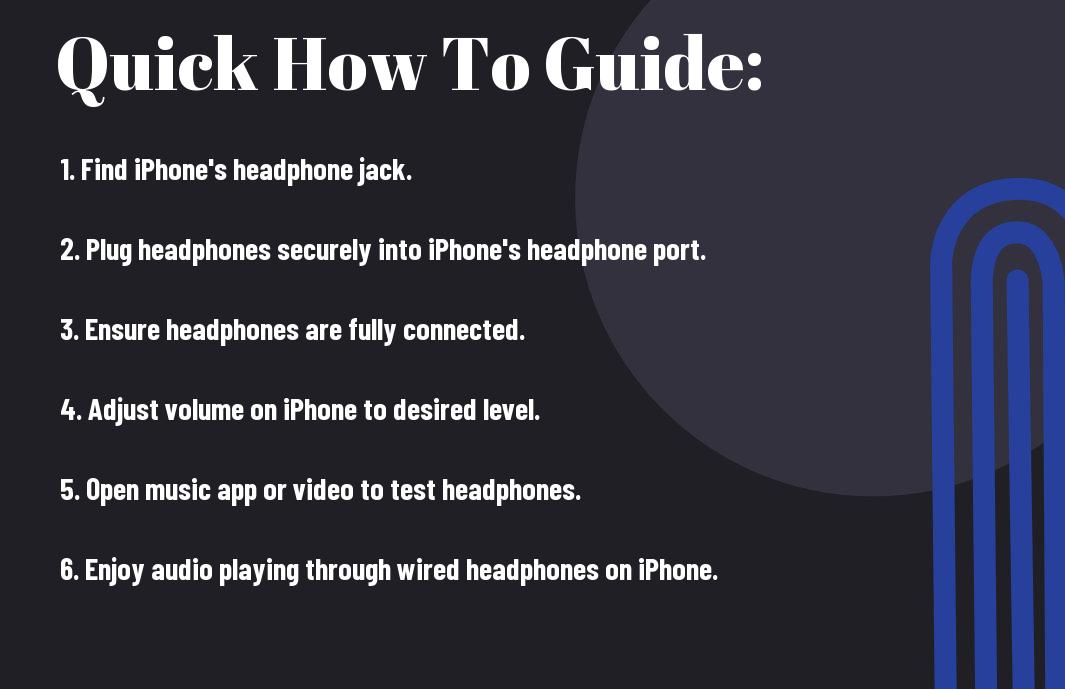
Preparing to Connect Wired Headphones to an iPhone
Identifying Your iPhone Model and Its Audio Output Options
With the ever-evolving technology, it’s crucial to identify your iPhone model to determine its audio output options. Start by finding out if your iPhone has a headphone jack or if it relies on a lightning connector for audio output. iPhones released before the iPhone 7 have a traditional 3.5mm headphone jack, while newer models require a lightning to 3.5mm headphone jack adapter.
Gathering the Necessary Tools and Adapters
Now, gather the necessary tools and adapters based on your iPhone’s audio output options. If your iPhone has a headphone jack, you’ll only need a pair of wired headphones. However, if your iPhone model requires a lightning connector, ensure you have a lightning to 3.5mm headphone jack adapter to connect your wired headphones to the device.
This adapter is important as it bridges the gap between your traditional headphones and the latest iPhone models, offering you the convenience of using your favorite wired headphones without compromising on audio quality.
Step-by-Step Guide to Connecting Wired Headphones
Unlike wireless headphones, connecting wired headphones to an iPhone requires a bit more of a hands-on approach. Whether you have a newer iPhone model without a headphone jack or an older model with a 3.5mm headphone plug, there are specific steps you need to follow to ensure a successful connection. Below is a detailed guide on how to connect your wired headphones to your iPhone.
| Using the Lightning Connector with Newer iPhone Models | Connecting Headphones with a 3.5mm Headphone Plug to Older iPhones |
Using the Lightning Connector with Newer iPhone Models
With newer iPhone models that do not have a traditional headphone jack, such as the iPhone 7 and later, you will need to use the Lightning connector to connect your wired headphones. Simply plug the headphone jack into the Lightning connector on the bottom of your iPhone. Once connected, your iPhone should automatically recognize the headphones, and you should be able to start listening to audio through them.
Connecting Headphones with a 3.5mm Headphone Plug to Older iPhones
There’s a simple solution for older iPhone models that still have the 3.5mm headphone jack. To connect your wired headphones with a 3.5mm headphone plug to these devices, all you need to do is plug the headphone jack directly into the headphone jack on your iPhone. Once plugged in, your iPhone should detect the headphones, and you can begin using them to listen to music, watch videos, or take calls.
Plug your headphones firmly into the headphone jack to ensure a secure connection and clear audio playback. Make sure the headphone jack is fully inserted into the iPhone to avoid any connectivity issues or audio distortion while using your headphones.
Troubleshooting Common Connection Issues
Resolving Audio Quality Concerns
Troubleshooting audio quality concerns on your iPhone when using wired headphones is crucial for an optimal listening experience. If you encounter issues such as muffled sound, crackling noises, or distorted audio, start by checking the headphone jack for any debris or dust that may be obstructing the connection. Cleaning the headphone jack with a small brush or compressed air can often resolve this issue.
Overcoming Connectivity Challenges
Overcoming connectivity challenges with wired headphones on your iPhone involves checking the headphone cable for any signs of damage or wear. If you notice any fraying or exposed wires, it’s vital to replace the cable to ensure a secure connection and prevent audio disruptions. Additionally, make sure the headphone jack is fully plugged in and secure to avoid intermittent audio playback.
Quality wired headphones can provide superior sound performance compared to wireless options, making them a popular choice among audio enthusiasts. By troubleshooting common connection issues and ensuring a secure audio connection, you can enjoy high-quality sound experiences on your iPhone with wired headphones.
Tips for Optimizing Your Listening Experience
Many people enjoy listening to music or watching videos on their iPhones using wired headphones for a more immersive experience. To make the most out of your listening sessions, here are some tips to optimize your overall experience:
- Ensure your headphones are properly connected to the iPhone to avoid any audio disruptions.
- Experiment with different equalizer settings on your iPhone to find the sound profile that best suits your preferences.
- Keep your headphones clean and free from debris to maintain optimal sound quality.
Perceiving the nuances of your favorite music or podcasts can be greatly enhanced by paying attention to these details and making adjustments as needed.
Adjusting iPhone Audio Settings for Enhanced Sound
Experimenting with different EQ presets or creating a custom EQ profile can help you achieve a more balanced sound and enhance the clarity of vocals or instruments in your audio content. If you want to elevate your listening experience even further, it’s important to choose the right headphones for your iPhone. Consider factors such as sound quality, comfort, and noise-cancellation capabilities when selecting a pair of headphones that will complement your device. Listening to music or watching videos with high-fidelity headphones can transport you into a whole new world of sound, allowing you to pick up on subtle details in the audio that you may have missed before. Investing in a quality pair of headphones can make a significant difference in how you enjoy your favorite media on your iPhone. For individuals looking to connect wired headphones to their iPhone, there are several important factors to consider to ensure optimal performance and compatibility. Understanding the following aspects will help you make the most out of your wired headphone experience with your iPhone. For seamless integration with your iPhone, it is crucial to check the compatibility and configuration of your wired headphones with iOS devices. Make sure that the headphone jack size matches your iPhone model, as newer models may require a lightning to headphone jack adapter. Additionally, some headphones may come with inline controls that are specifically designed for iOS devices, allowing you to easily adjust volume, change tracks, or activate voice assistants like Siri. Any mismatch in compatibility may result in limited functionality or poor audio quality. An important consideration when choosing wired headphones for your iPhone is the impedance and sensitivity of the headphones. Impedance, measured in ohms, refers to the electrical resistance of the headphones. Lower impedance headphones are more suitable for portable devices like the iPhone as they require less power to deliver high-quality audio. On the other hand, sensitivity, measured in decibels (dB), indicates how efficiently the headphones convert electrical signals into sound. Headphones with higher sensitivity will produce louder sound levels with the same input power. For instance, if you prefer to listen to music at lower volumes to conserve battery life, choosing headphones with higher sensitivity can be beneficial. It is important to strike a balance between impedance and sensitivity to achieve the best audio performance with your iPhone. To keep your wired headphones and adapters in optimal condition, it is vital to regularly clean them and store them properly. Here are some cleaning and storage tips to help you maintain your devices: Assume that proper cleaning and storage practices will help extend the lifespan of your headphones and adapters, ensuring they continue to deliver high-quality sound for a long time. Cleaning your headphones and adapters regularly is crucial in preventing damage and prolonging their lifespan. Dust, dirt, and earwax can accumulate over time and affect the audio quality of your devices. By gently cleaning them with a soft cloth, you can remove any debris and maintain peak performance. Lifespan is directly impacted by how well you care for your headphones and adapters. By following proper maintenance routines and handling your devices with care, you can ensure they last for years to come. On the whole, connecting wired headphones to an iPhone is a simple process that requires the use of a lightning to 3.5mm headphone jack adapter that is available from Apple or other third-party manufacturers. By following the steps outlined above, iPhone users can easily enjoy their favorite music, podcasts, and more using their wired headphones directly with their device. While wireless headphones are becoming more popular, many people still prefer the reliability and sound quality of wired headphones. With the right adapter, iPhone users can continue to use their favorite wired headphones with their devices without any hassle. By following these steps, users can easily connect their headphones and enjoy their audio experience on their iPhone. A: Yes, you can connect wired headphones to an iPhone by using a lightning to 3.5mm headphone jack adapter, which is included with newer iPhone models. A: If your iPhone model does not have a headphone jack, you can use a lightning to 3.5mm headphone jack adapter or invest in lightning connector headphones. A: If your iPhone is not recognizing your wired headphones, try cleaning the headphone jack with a small brush or compressed air. You can also try restarting your iPhone or checking the headphone connection for any damage. A: Yes, you can use AirPods with a wired headphone jack on an iPhone by connecting the AirPods to the iPhone via Bluetooth. The wired headphone jack will remain unused in this case. A: Wired headphones offer advantages such as no need for charging, typically better sound quality, and no interference from other wireless devices. Additionally, wired headphones are usually more budget-friendly compared to wireless options.Choosing the Right Headphones for Your iPhone
Factors to Consider When Using Wired Headphones with iPhone
Compatibility and Configuration with iOS
Understanding Impedance and Sensitivity of Headphones
How-To Maintain and Care for Your Headphones and Adapters
Cleaning and Storage Tips
Preventing Damage and Prolonging Lifespan
Conclusion
FAQ
Q: Can I connect wired headphones to an iPhone?
Q: How do I connect wired headphones to my iPhone without a headphone jack?
Q: Why is my iPhone not recognizing my wired headphones?
Q: Can I use AirPods with a wired headphone jack on an iPhone?
Q: Are there any advantages to using wired headphones with an iPhone over wireless ones?
