#PS4 owners looking to enjoy a more immersive gaming experience often turn to Bluetooth headphones for convenience and enhanced audio quality. Connecting these wireless headphones to your console is a simple process that can greatly enhance your gaming sessions.
First, make sure your Bluetooth headphones are fully charged and turned on. Then, navigate to the Settings menu on your PS4 and select Devices. From there, choose Bluetooth Devices and select “Add Device.” Your headphones should appear in the list of available devices – simply select them to establish a connection. Once paired, you can enjoy wireless audio while gaming on your PS4. Note, not all Bluetooth headphones may be compatible with the console, so it’s always a good idea to check for compatibility before making a purchase.
Key Takeaways:
- Compatibility: Ensure that your Bluetooth headphones are compatible with the PS4, as not all models may work with the console.
- Bluetooth Transmitter: A Bluetooth transmitter is required to connect wireless headphones to the PS4, as the console does not have built-in Bluetooth support for audio devices.
- Setup: Follow the manufacturer’s instructions for pairing your Bluetooth headphones with the Bluetooth transmitter and ensure that the transmitter is plugged into the PS4 for a seamless connection.
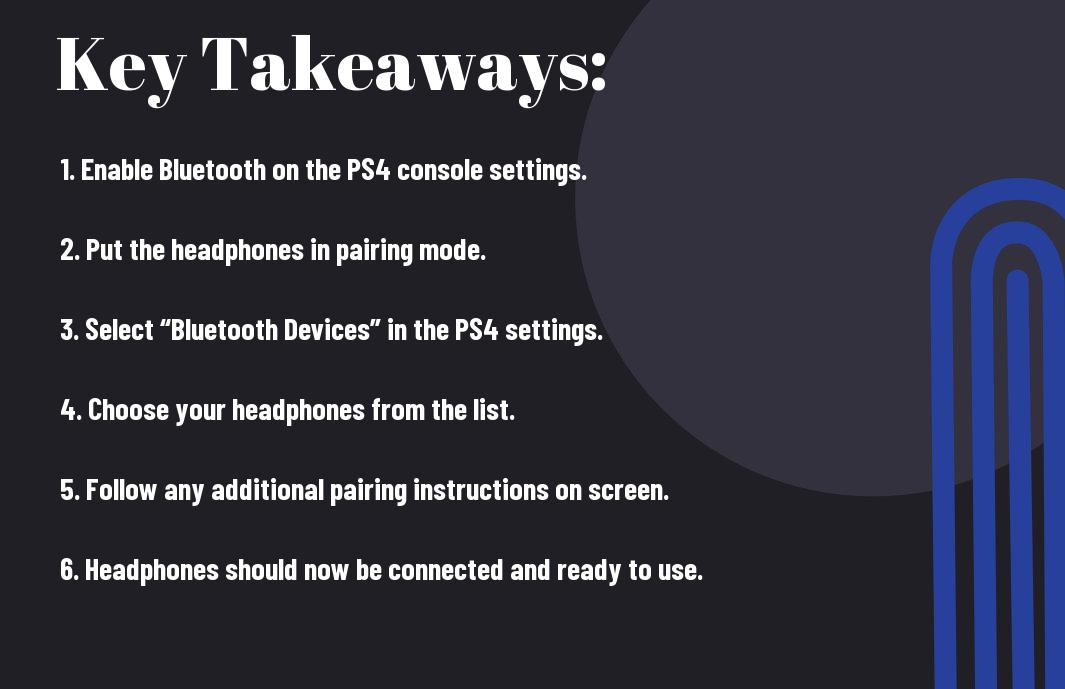
Understanding PS4 Bluetooth Capabilities
PS4 Bluetooth Technology Overview
To connect Bluetooth headphones to a PS4, it’s vital to understand the Bluetooth technology the console supports. The PS4 utilizes Bluetooth 2.1 + EDR (Enhanced Data Rate), which allows for wireless connection to compatible devices such as headsets, controllers, keyboards, and mice. This version of Bluetooth provides a stable wireless connection with reasonable power consumption, ideal for gaming peripherals.
Limitations of Bluetooth on PS4
Bluetooth on the PS4 has limitations that can impact the user experience. One major constraint is the number of devices that can be connected simultaneously. The PS4 only supports up to seven Bluetooth devices connected at once, which includes controllers and audio devices. This limitation can be a concern for users with multiple peripherals they want to connect to their console.
Additionally, the audio quality can sometimes be affected when using Bluetooth headphones with the PS4. Due to data compression during wireless transmission, audio fidelity may not be as high as when using a wired connection. This can be a downside for users who prioritize audio quality in their gaming experience.
Types of Bluetooth Headphones Compatible With PS4
Despite the popularity of Bluetooth headphones, not all of them are compatible with the Playstation 4 (PS4) gaming console. It’s crucial to know which types of Bluetooth headphones can be connected to your PS4 for a seamless gaming experience. Understanding the different categories of compatible headphones can help you make the right choice based on your preferences and budget.
| Officially Supported Headphones | Third-Party Compatible Headphones |
| Headphones officially supported by Sony for PS4 are designed to work seamlessly with the console. These headphones have been tested and approved for optimal performance, ensuring that you get the best audio quality while gaming. | Compatible third-party headphones offer a wider range of options for PS4 users. While they may not be officially supported by Sony, these headphones can still connect to your PS4 and provide a satisfactory gaming experience. |
Officially Supported Headphones
Headphones officially supported by Sony for PS4 are specifically designed to meet the console’s requirements for connectivity and audio output. These headphones are often optimized for gaming audio, providing immersive sound quality that enhances your gaming experience. Some popular examples of officially supported headphones for PS4 include the PlayStation Gold Wireless Headset and the PlayStation Platinum Wireless Headset.
Assume that when you choose officially supported headphones for your PS4, you are investing in a product that has been tailored to work seamlessly with your gaming console, providing you with a reliable and high-quality audio experience.
Third-Party Compatible Headphones
Compatible third-party headphones offer PS4 users a wider variety of options to choose from. These headphones may not have the official Sony endorsement, but they are still compatible with the PS4 console. When deciding on third-party headphones, it’s crucial to check for compatibility and ensure that the headphones support Bluetooth connectivity to avoid any issues during use.
A wide range of third-party headphones, such as those from brands like Bose, Sennheiser, and SteelSeries, are known for their quality audio output and comfort during long gaming sessions. These headphones provide an alternative for users looking for specific features or styles that may not be available in Sony’s official lineup.
Preparing Your Bluetooth Headphones for Connection
Charging Your Headphones
Connection to your PS4 begins with ensuring your Bluetooth headphones are adequately charged. Unlike wired headphones, Bluetooth headphones require a sufficient battery level to establish a stable connection. To avoid any interruptions during your gaming session, it is recommended to fully charge your headphones before attempting to pair them with your PS4.
Putting Headphones in Pairing Mode
For successful pairing with your PS4, you must first put your Bluetooth headphones into pairing mode. This mode allows your headphones to be discoverable by your PS4 and facilitates the connection process. Each headphone model has a specific way to enter pairing mode, so be sure to consult your headphone’s user manual for the correct procedure.
For most headphones, putting them into pairing mode involves holding down the power button for a few seconds until you see a flashing LED light or hear an audible cue. Once in pairing mode, the headphones are ready to be connected to your PS4.
Troubleshooting Common Pairing Issues
Your PS4 may encounter common pairing issues when trying to connect to Bluetooth headphones. Your first step should be to ensure that both the headphones and the PS4 are sufficiently charged. Sometimes, a low battery level can cause connectivity problems.
Troubleshooting common pairing issues also involves checking for any interference from other electronic devices, ensuring that your headphones are in range of your PS4, and verifying that your headphones are in pairing mode. It is vital to follow the correct pairing sequence as per the instructions provided by the headphone manufacturer to establish a successful connection.
Connecting Bluetooth Headphones to PS4 Directly
Keep in mind that the PlayStation 4 does not natively support Bluetooth audio devices. However, you can still connect Bluetooth headphones to your PS4 using a workaround that involves connecting a Bluetooth transmitter to the console.
Step-by-Step Connection Process
| Step 1 | Plug in the Bluetooth transmitter into the PS4 USB port. |
| Step 2 | Put your Bluetooth headphones in pairing mode. |
| Step 3 | Pair the headphones with the transmitter. |
| Step 4 | Adjust audio settings on the PS4 to route audio to the headphones. |
Reasons for Potential Connection Failure
An efficient connection between Bluetooth headphones and the PS4 can sometimes face obstacles due to interference from other wireless devices, incompatible Bluetooth versions, or certain models of Bluetooth headphones that are not supported by the transmitter.
The PlayStation 4’s limited Bluetooth support poses a challenge as it may not recognize certain Bluetooth devices. This can result in failed pairing attempts or issues with audio playback through the headphones.
With proper troubleshooting and adherence to the step-by-step connection process, you can successfully connect Bluetooth headphones to your PS4 and enjoy a wireless audio experience while gaming.
Alternative Connection Methods
Using a USB Bluetooth Adapter
Adapter: If your PS4 does not have built-in Bluetooth capabilities, you can still connect your Bluetooth headphones by using a USB Bluetooth adapter. Simply plug the adapter into one of the USB ports on your PS4, put your headphones in pairing mode, and follow the instructions to connect them to the adapter.
Connecting via a 3.5mm Audio Cable
Audio: Another alternative method is to connect your Bluetooth headphones to your PS4 using a 3.5mm audio cable. While this may not provide the convenience of a wireless connection, it is a reliable way to ensure audio output to your headphones.
Methods: To use this method, simply plug one end of the 3.5mm audio cable into the headphone jack on your Bluetooth headphones and the other end into the audio output on your PS4 controller. Make sure to adjust the audio settings on your PS4 to route the sound to the controller.
Using an Optical to Bluetooth Transmitter
For those looking for a more advanced solution, you can use an Optical to Bluetooth transmitter to connect your Bluetooth headphones to your PS4. This method allows for a wireless connection while still maintaining high-quality audio output.
Cable: The Optical to Bluetooth transmitter connects to the optical audio output on your PS4 and then transmits the audio signal wirelessly to your Bluetooth headphones. This is a great option for those who want to enjoy the freedom of wireless headphones without sacrificing audio quality.
Optimizing Your Audio Experience
Many gamers underestimate the importance of audio in their gaming experience. From hearing enemy footsteps to immersive background music, sound is a critical element that can enhance your gameplay. To make the most of your Bluetooth headphones on your PS4, it is vital to optimize your audio settings.
Adjusting Audio Output Settings on PS4
Any PS4 user looking to connect Bluetooth headphones should start by adjusting the audio output settings on their console. To do this, navigate to the settings menu and select ‘Devices,’ followed by ‘Audio Devices.’ From here, you can choose where the audio will be outputted, selecting ‘Bluetooth Headphones’ as the primary output device.
Additionally, adjusting the audio settings within specific games can further enhance your gaming experience. Some games offer audio presets or the option to customize sound settings to suit your preferences, so be sure to explore these options for optimal audio quality.
Managing Devices and Audio Levels
For a seamless gaming experience with Bluetooth headphones on your PS4, managing devices and audio levels is crucial. Ensure that your headphones are fully charged and within the recommended Bluetooth range of the console to avoid connectivity issues during gameplay.
For a more customized experience, some Bluetooth headphones come with companion apps that allow you to adjust audio levels, create custom sound profiles, and even control additional features like noise cancellation. Taking advantage of these tools can help you tailor your audio experience to suit different game genres or personal preferences.
Maintaining your Bluetooth Connection
Your Bluetooth connection is imperative for an uninterrupted gaming experience on your PS4. To ensure a stable connection with your Bluetooth headphones, here are some tips and tricks you can follow.
Tips for Preventing Disconnection
- Keep your Bluetooth headphones fully charged to maintain a strong connection.
- Avoid having too many devices connected to your PS4 at once, as this can cause interference.
- Make sure there are no obstacles blocking the signal between your headphones and the PS4.
- Regularly check for any signal interference from other electronic devices in the vicinity.
Recognizing and addressing these potential issues can help prevent disconnections and ensure a seamless gaming experience.
Updating Headphone and PS4 Firmware
To prevent connectivity issues, it is important to keep both your Bluetooth headphones and PS4 system up to date with the latest firmware. Firmware updates often include improvements to Bluetooth connectivity and can help resolve any issues you may be experiencing.
Connection stability is key when gaming with Bluetooth headphones on your PS4. By following these tips and ensuring your firmware is up to date, you can enjoy a hassle-free gaming experience with your favorite wireless headphones.
Summing up
Conclusively, connecting Bluetooth headphones to a PS4 is a straightforward process that enhances the gaming experience by providing wireless audio. By following the simple steps of enabling Bluetooth on the PS4, putting the headphones in pairing mode, and selecting the headphones from the available devices list, users can enjoy immersive sound without being tethered to the console. It is important to note that not all Bluetooth headphones are compatible with the PS4, so users should ensure their headphones are supported before attempting to connect them.
FAQ
Q: Can you connect Bluetooth headphones to a PS4?
A: No, the PS4 does not support Bluetooth audio devices directly. However, you can use a workaround by using a Bluetooth transmitter that connects to the PS4 controller via the audio jack.
Q: What is a Bluetooth transmitter and how does it work with a PS4?
A: A Bluetooth transmitter is a device that can transmit audio from a non-Bluetooth source, such as the PS4 controller, to Bluetooth headphones. It connects to the controller’s audio jack and pairs with the headphones, allowing you to wirelessly listen to game audio.
Q: How do you set up a Bluetooth transmitter with a PS4?
A: To set up a Bluetooth transmitter with a PS4, plug the transmitter into the controller’s audio jack, put the transmitter in pairing mode, and pair it with your Bluetooth headphones. Make sure the transmitter is charged and within range for optimal performance.
Q: Are there any limitations to using Bluetooth headphones with a PS4 through a transmitter?
A: Yes, there are limitations when using Bluetooth headphones with a PS4 through a transmitter. You may experience some audio latency, which can be noticeable during gaming. Additionally, not all Bluetooth transmitters are compatible with the PS4, so be sure to check compatibility before purchasing.
Q: Can I use any Bluetooth headphones with a PS4 and a Bluetooth transmitter?
A: Most Bluetooth headphones should work with a PS4 and a Bluetooth transmitter, as long as they support the appropriate Bluetooth profiles. It’s recommended to check the specifications of the headphones and the transmitter to ensure compatibility before making a purchase.
