Audio technology has come a long way, with Bluetooth headphones now dominating the market. But have you ever wondered how these convenient wireless devices actually work? Bluetooth headphones utilize a wireless technology that allows them to connect to audio sources such as smartphones, tablets, and computers without the need for physical cables. This technology enables users to enjoy their favorite music or take phone calls without being tethered to their devices.
Bluetooth headphones work by establishing a short-range connection between the headphones and the audio source using radio waves. This allows for seamless streaming of audio signals from the source to the headphones. Additionally, Bluetooth headphones use advanced codecs and algorithms to ensure high-quality sound transmission, providing users with a truly wireless audio experience. Understanding how Bluetooth headphones work can help users make the most of their wireless audio devices and enjoy the freedom of wireless listening.
Key Takeaways:
- Wireless Communication: Bluetooth headphones use wireless technology to connect to devices such as smartphones, tablets, and computers.
- Pairing Process: Pairing Bluetooth headphones involves establishing a connection between the headphones and the audio source device via Bluetooth signal.
- Audio Transmission: Once paired, audio data is sent wirelessly from the source device to the headphones, allowing for a cord-free listening experience.
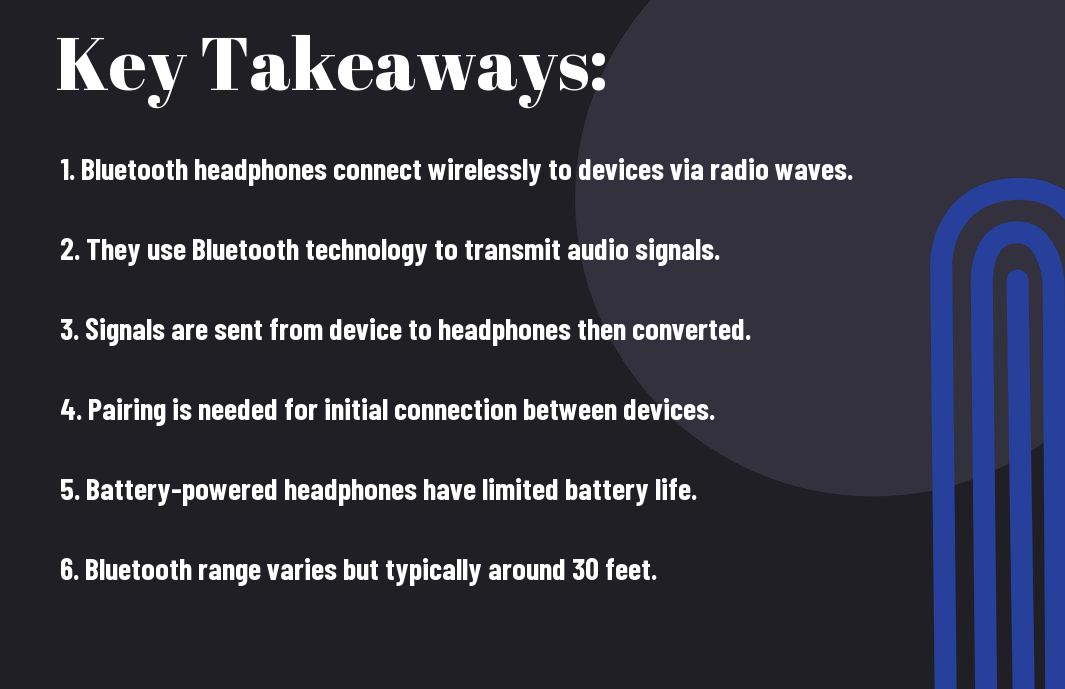
Understanding Bluetooth Headphones
Definition and Basic Concept
On a basic level, Bluetooth headphones are wireless headphones that connect to devices such as smartphones, tablets, or laptops using Bluetooth technology. This eliminates the need for tangled cords and provides users with the freedom to move around without being tethered to their device. The headphones receive audio signals wirelessly from the device and convert them into sound waves that are heard by the user.
History and Evolution of Bluetooth Headphones
One of the earliest forms of Bluetooth headphones was introduced in 2004 by a company called Logitech. These early models were bulky and had limited battery life, making them less convenient for everyday use. However, as technology advanced, Bluetooth headphones became more compact, lightweight, and energy-efficient, leading to their widespread popularity among consumers.
With the introduction of Bluetooth 4.0 and later versions, the quality of Bluetooth headphones improved significantly, offering better sound quality, longer battery life, and increased range. Today, Bluetooth headphones come in various styles such as in-ear, on-ear, and over-ear, catering to different preferences and needs of users.
The Science Behind Bluetooth
Bluetooth Protocols and Standards
Bluetooth technology operates on a set of protocols and standards that govern the way devices communicate with each other wirelessly. These protocols define the rules for establishing connections, transmitting data, and managing power consumption in Bluetooth devices. The most commonly used Bluetooth protocol is the Advanced Audio Distribution Profile (A2DP), which is specifically designed for streaming high-quality audio from one device to another.
Frequency Range and Signal Transmission
With Bluetooth technology, devices communicate over short distances using radio waves in the 2.4 to 2.485 GHz frequency range. This frequency range is divided into 79 channels, with each channel having a bandwidth of 1 MHz. Bluetooth devices utilize a technique called frequency hopping spread spectrum (FHSS) to hop between these channels rapidly, enabling robust and secure data transmission.
A key advantage of Bluetooth technology is its ability to adapt to busy wireless environments by automatically selecting the best channels for transmission. This dynamic frequency selection helps minimize interference from other wireless devices operating in the same frequency range, ensuring a stable and reliable connection between Bluetooth headphones and the audio source.
Components of Bluetooth Headphones
Internal Circuitry and Electronics
With the advancement of technology, Bluetooth headphones have become more than just a wireless audio accessory. The internal circuitry and electronics of Bluetooth headphones play a crucial role in ensuring seamless connectivity and superior sound quality. These headphones are equipped with a Bluetooth radio that allows them to communicate wirelessly with other devices such as smartphones, tablets, and laptops.
Furthermore, Bluetooth headphones contain components like amplifiers, digital signal processors, and codecs that work together to process audio signals and deliver crystal clear sound to the user. The integration of these sophisticated electronics in Bluetooth headphones contributes to an immersive listening experience.
Battery Technology and Lifespan
The battery is a critical component of Bluetooth headphones as it powers the wireless functionality of the device. The rechargeable batteries used in Bluetooth headphones are typically lithium-ion or lithium-polymer, providing a balance between energy density and longevity. The battery life of Bluetooth headphones can vary depending on factors such as usage patterns, volume levels, and the efficiency of the electronics.
The lifespan of the battery in Bluetooth headphones is also influenced by how well the user maintains and charges the device. Over time, the battery’s capacity may degrade, resulting in reduced playback time. To prolong the battery lifespan, it is recommended to avoid frequent deep discharges and always use the provided charging cable and adapter for optimal charging performance.
Pairing Process and Connectivity
Steps to Connect Bluetooth Headphones
Connectivity is the key feature of Bluetooth headphones that make them wire-free and convenient to use. The process of pairing your Bluetooth headphones with your device is relatively simple. First, make sure your headphones are in pairing mode. This is usually indicated by a blinking light or a specific sound. Next, go to the Bluetooth settings on your device and select the option to pair a new device. Your headphones should appear in the list of available devices. Select them to establish the connection. Once paired, you should be able to enjoy your music or take calls wirelessly.
Troubleshooting Connectivity Issues
For any technology, maintaining a stable connection is vital for a seamless user experience. If you encounter connectivity issues with your Bluetooth headphones, there are a few things you can try to troubleshoot the problem. First, ensure that your headphones are charged and within the optimal range of your device. Interference from other electronic devices or even physical obstacles between your headphones and the device can disrupt the connection. In such cases, try moving closer to the device or eliminating potential sources of interference.
With a strong and stable connection, Bluetooth headphones can deliver high-quality audio and uninterrupted listening pleasure. Understanding the pairing process and being equipped to troubleshoot connectivity issues can help you make the most of your wireless listening experience.
Sound Quality and Performance
Audio Compression and Its Impact
Sound quality in Bluetooth headphones is influenced by various factors, one of which is audio compression. When audio files are transmitted wirelessly, they are often compressed to reduce the file size and make streaming more efficient. However, this compression can have a direct impact on sound quality. Lossy compression techniques, such as SBC (Subband Coding), can result in some loss of audio data, leading to a reduction in sound fidelity.
Noise Cancellation Technology
Any high-quality Bluetooth headphones will likely feature noise cancellation technology to enhance the listening experience. This technology works by using built-in microphones to pick up external sounds and then producing an opposite sound wave to cancel out the incoming noise. This allows users to enjoy their music or calls without being disturbed by surrounding noise, creating a more immersive audio environment.
Noise cancellation technology can be particularly beneficial in noisy environments such as airplanes, trains, or busy offices. By effectively blocking out external sounds, users can listen to their audio content at lower volumes, reducing the risk of hearing damage over time. This feature has become a standard in premium Bluetooth headphones, providing users with an enhanced listening experience in various settings.
Impact
When considering Bluetooth headphones, understanding the impact of audio compression and noise cancellation technology on sound quality is crucial. By choosing headphones with high-quality audio codecs and effective noise cancellation features, users can ensure a superior listening experience with clear, immersive sound. These technologies continue to evolve, emphasizing the importance of staying informed to make the best choice for your audio needs.
Battery Life and Charging
Maximizing Battery Longevity
All Bluetooth headphones rely on a built-in battery to function wirelessly. One key factor in prolonging the life of your battery is to avoid fully depleting it frequently. Lithium-ion batteries, commonly used in Bluetooth headphones, prefer to be charged periodically rather than being drained completely. Another tip to maximize battery longevity is to store your headphones in a cool, dry place when not in use. Extreme temperatures can degrade the battery life over time.
Understanding Charging Methods and Times
For those who are constantly on the go, it is important to be mindful of the charging methods and times for your Bluetooth headphones. Most wireless headphones come with a charging cable that can be plugged into a USB port for easy charging. Understanding the optimal charging times can help prevent overcharging, which can also reduce the overall lifespan of the battery.
Longevity and performance of your Bluetooth headphones can be impacted by the type of charger used. It is recommended to use the charger that came with the headphones or a charger with similar voltage specifications to ensure a safe and efficient charging process. Overcharging or using a charger with higher voltage can potentially damage the battery and affect the overall performance of the headphones.
Maintaining Your Bluetooth Headphones
Cleaning and Care
Maintaining your Bluetooth headphones is vital to ensure they continue to function optimally. Many people overlook the importance of regularly cleaning their headphones, but a little care can go a long way in extending their lifespan. To clean your headphones, use a soft, dry cloth to wipe down the ear cups, headband, and any other surfaces. Avoid using harsh chemicals or solvents that may damage the materials. If the ear cushions are removable, you can gently clean them with a damp cloth and mild soap, making sure they are completely dry before reattaching them.
Software Updates and Compatibility
On top of physical care, staying up-to-date with software updates is crucial to keep your Bluetooth headphones working smoothly. Manufacturers frequently release updates to improve performance, fix bugs, and enhance compatibility with devices. Check the manufacturer’s website or app regularly for any available updates and follow the instructions provided to ensure your headphones are running the latest software. It’s also important to check for compatibility with your devices to avoid any connectivity issues.
Conclusion
So, in conclusion, Bluetooth headphones work by using radio waves to transmit audio signals wirelessly from a device to the headphones. This technology has become increasingly popular due to its convenience and ease of use. By understanding the basic principles of how Bluetooth headphones work, users can make informed decisions when selecting and using this type of audio device.
Bluetooth headphones have revolutionized the way we listen to music, make calls, and watch videos on the go. As technology continues to advance, we can expect even more improvements and innovations in the world of wireless audio devices. Understanding how Bluetooth headphones work allows us to fully appreciate the convenience and flexibility they offer in our daily lives.
FAQ
Q: How do bluetooth headphones work?
A: Bluetooth headphones work by using radio waves to communicate with a device such as a smartphone or computer. The headphones receive the audio signal wirelessly through Bluetooth technology, allowing you to listen to music or take calls without the need for wired connections.
Q: What is Bluetooth technology?
A: Bluetooth technology is a wireless communication standard that allows devices to connect and exchange data over short distances. It operates on radio frequencies in the 2.4 to 2.485 GHz range and is commonly used for connecting peripherals like headphones, speakers, and keyboards to smartphones, tablets, and computers.
Q: How do Bluetooth headphones pair with devices?
A: Bluetooth headphones pair with devices by using a process called “pairing.” When you put your headphones into pairing mode, they emit a signal that your device can detect. By selecting the headphones on your device’s Bluetooth menu and entering a passcode if needed, the two devices establish a secure connection.
Q: What is the range of Bluetooth headphones?
A: The range of Bluetooth headphones varies depending on the class of Bluetooth technology used. Class 1 devices have a range of up to 100 meters (about 328 feet), while Class 2 devices have a range of up to 10 meters (about 33 feet). Most consumer Bluetooth headphones fall into the Class 2 category.
Q: What are the advantages of using Bluetooth headphones?
A: Bluetooth headphones offer several advantages, including wireless convenience, freedom of movement, and compatibility with a wide range of devices. They are easy to set up, lightweight, and provide high-quality audio without the hassle of tangled cords.
