Most of us have encountered the frustrating issue of a faulty headphone jack at some point. Whether you’re dealing with crackling sounds, one side of the headphones not working, or no sound at all, a malfunctioning headphone jack can disrupt your music-listening experience. In this guide, we will walk you through some simple and effective methods to fix your headphone jack so you can enjoy your favorite tunes without any interruptions.
Key Takeaways:
- Check for debris: Ensure there is no dust, lint, or dirt clogging the headphone jack as it can prevent proper connection.
- Use compressed air: Gently blow compressed air into the headphone jack to remove any debris blocking the connection.
- Try a different pair of headphones: If the issue persists, test with a different pair of headphones to determine if the problem lies with the jack or the headphones themselves.
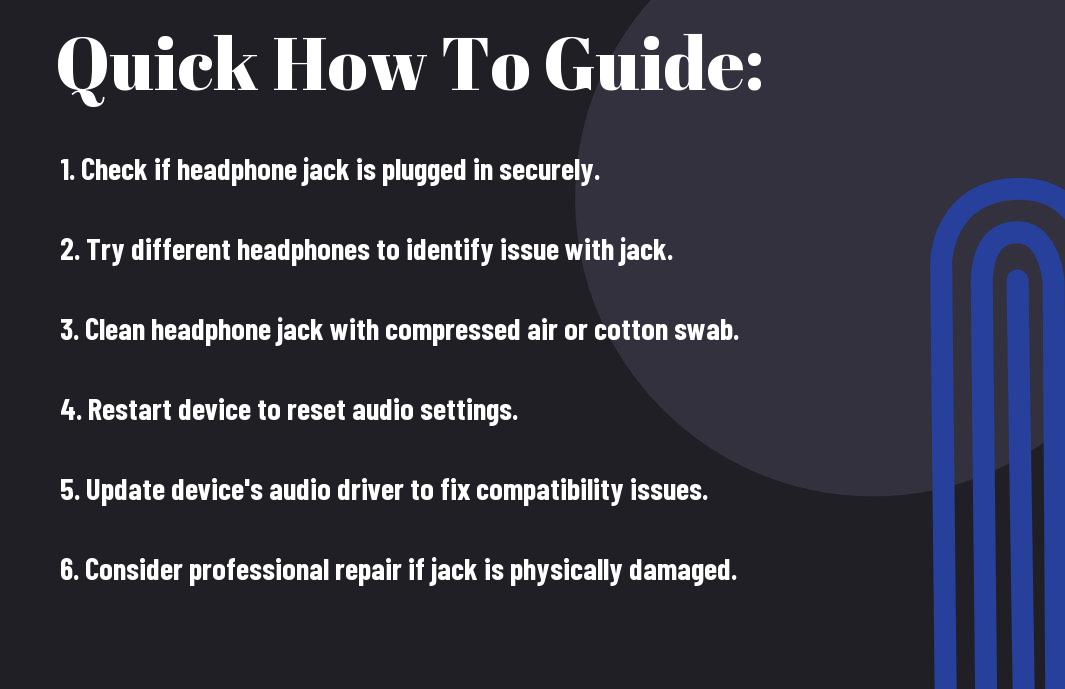
Preliminary Steps Before Troubleshooting
Gathering Necessary Tools
Clearly, before delving into fixing your headphone jack, it is important to gather the necessary tools. You will typically need a small screwdriver, possibly a pair of tweezers, a cotton swab, and rubbing alcohol. These tools will help you open up the device and clean the headphone jack thoroughly.
Safety Precautions and Device Preparation
Little precautions can go a long way when working with electronic devices. It is crucial to ensure that your device is powered off before attempting any repairs. This will prevent the risk of electric shock and damage to the internal components. Additionally, make sure to disconnect any charging cables or power sources before starting the troubleshooting process.
It is also recommended to work in a well-lit area with a clean and clutter-free workspace. This will help you keep track of small screws and components while also minimizing the risk of accidents or damage to the device.
Diagnosing the Problem
Identifying Physical Damage
Damage to the headphone jack can often be visually apparent. Look for any signs of bending, breaks, or corrosion on the connector. If the outer surface looks fine, try gently wiggling the plug while it’s inserted to see if there’s any loose connection.
Testing the Headphone Jack Function
You can test the functionality of the headphone jack by plugging in different headphones or earphones to see if they work properly. If sound is only coming from one side, or if there’s crackling, the issue may lie with the jack itself. Make sure to also check the sound settings on your device to ensure the issue is not related to software.
With the help of a flashlight, inspect the inside of the headphone jack for any debris or lint that may be obstructing the connection. You can carefully clean it out using a cotton swab or compressed air to see if that resolves the issue.
Software-Related Issues
Clearly, software can also contribute to headphone jack problems. Update your device’s operating system and check for any driver updates that relate to audio output. In some cases, a simple software update can fix issues with audio output through the headphone jack.
Issues with audio output can sometimes be due to conflicting audio settings or apps running in the background. Check your device’s audio settings and close any unnecessary applications to ensure the headphone jack functions properly.
Cleaning the Headphone Jack
Proper Cleaning Methods
Unlike other parts of your device, the headphone jack is particularly sensitive and prone to collecting dust, lint, and other debris. Proper cleaning is necessary to ensure a clear connection and prevent sound issues. To clean the headphone jack effectively, you can start by using a small, soft-bristled brush or a toothpick to gently remove any visible debris.
Avoiding Common Cleaning Mistakes
Cleaning the headphone jack is crucial, but it’s equally important to avoid common cleaning mistakes that could potentially damage the delicate components. Avoid using sharp objects like needles or pins to clean the jack, as these can cause irreparable harm. Instead, opt for gentler tools like a cotton swab or a can of compressed air to remove stubborn debris.
Avoiding harsh chemicals or liquids is also vital when cleaning the headphone jack. These substances can seep into the jack and cause corrosion or short circuits, leading to more significant issues down the line. Stick to dry cleaning methods to ensure the longevity of your headphone jack.
How to Prevent Future Dirt Buildups
Avoiding future dirt buildups in your headphone jack is as necessary as cleaning it regularly. To prevent debris from accumulating, consider keeping your device in a protective case when not in use. This simple measure can significantly reduce the amount of dust and lint that enters the headphone jack, prolonging its lifespan.
This proactive approach also involves avoiding placing your device in dusty or dirty environments, such as in a pocket full of lint or on a dusty surface. By taking these preventive steps, you can maintain a clean headphone jack and enjoy uninterrupted sound quality.
Simple Fixes and Troubleshooting Techniques
Adjusting Audio Settings
Audio settings play a crucial role in the functionality of your headphone jack. If you’re experiencing issues with the sound quality or connectivity, the first step is to check your device’s audio settings. Make sure the volume is turned up, the sound balance is centered, and the correct audio output device is selected. Sometimes, a simple adjustment in the settings can resolve the problem and get your headphones working again.
Rebooting the Device
Little do people realize that a quick reboot can work wonders in fixing headphone jack issues. Rebooting your device can help reset any software glitches or conflicts that may be causing the problem. Simply power off your device, wait a few seconds, and then turn it back on. This simple action can often resolve minor technical issues and restore the functionality of your headphone jack.
Making Sure the Headphones are Fully Inserted
The proper insertion of headphones into the jack is necessary for optimal audio output. Ensure that the headphone plug is fully inserted into the jack without any obstructions. If the plug is not completely inserted, it can cause poor audio quality or connectivity problems. Adjusting the position of the plug and ensuring a secure connection can make a significant difference in the performance of your headphones.
Advanced Repair Techniques
-
Soldering Loose Connections:
Issue Solution Loose wires affecting audio output Re-solder the connections securely to restore functionality Intermittent sound due to faulty solder joints Inspect for loose connections and re-solder them for a stable connection There’s often a need to address loose connections within the headphone jack to ensure optimal audio quality. By carefully soldering the connections, you can fix any disruptions in the sound output. It is important to have the proper tools and soldering skills to carry out this repair effectively.
-
Replacing a Faulty Headphone Jack:
Issue Solution Completely no audio output Replace the faulty headphone jack with a new one Crackling or distorted audio Remove the old headphone jack and install a new one to resolve the issue Jack If your headphone jack is beyond repair or has sustained physical damage, replacing it with a new one is the best solution. This process involves desoldering the existing jack and soldering a new one in place. Ensure to use a compatible replacement to maintain compatibility with your devices.
-
When to Seek Professional Help:
For complex issues such as internal wiring problems or damaged circuitry, it is advisable to seek professional assistance. Attempting intricate repairs without the necessary expertise can result in further damage to your headphones. Professionals have the skills and equipment to diagnose and fix complex issues effectively, ensuring the longevity of your headphones.
The above advanced repair techniques can help you address various headphone jack issues effectively. Whether you choose to solder loose connections, replace a faulty headphone jack, or seek professional help, it is crucial to handle the repairs with care to prevent any further damage to your headphones.
How to Protect Your Headphone Jack
Despite being a small component of your device, the headphone jack plays a crucial role in your everyday audio experience. To ensure its longevity and functionality, it’s imperative to take proper care and preventive measures to protect your headphone jack.
Best Practices for Daily Use
To prolong the lifespan of your headphone jack, there are some best practices you can incorporate into your daily routine. Always unplug your headphones by gripping the plug instead of yanking the cord, as this can cause unnecessary stress on the jack. Avoid bending or twisting the headphone cable excessively, and store your device with the headphone jack facing upwards to prevent dust and debris from accumulating inside.
Accessories to Prevent Damage
Prevent potential damage to your headphone jack by using accessories such as a headphone jack protector or a cable organizer. These accessories can help minimize strain on the jack and prevent accidental damage from occurring. Investing in a quality headphone case can also provide an extra layer of protection during transportation or storage.
Plus, regularly inspecting your headphone jack for any signs of wear and tear can help you address potential issues before they escalate, saving you time and money in the long run.
Recognizing the Signs of Wear and Tear
One common sign of wear and tear on a headphone jack is a loose connection or intermittent audio playback. If you notice static or crackling sounds, or if your headphones only work when positioned in a certain way, it may indicate a problem with the jack. In some cases, visible damage such as a bent or broken jack can be a clear sign that it requires attention.
Damage to the headphone jack can lead to further issues with audio quality and connectivity. By taking proactive steps to protect and maintain your headphone jack, you can ensure a seamless audio experience and prevent the need for costly repairs or replacements.
To wrap up
The headphone jack is a critical component for audio output on devices like smartphones, laptops, and tablets. If you are experiencing issues with your headphone jack, there are several troubleshooting steps you can take to fix the problem. By cleaning the jack, checking for lint or debris, testing the headphones on another device, and adjusting the audio settings, you may be able to resolve the issue on your own.
However, if these steps do not work, it may be necessary to seek professional help or consider replacing the headphone jack altogether. Remember to handle the jack carefully and avoid using excessive force when attempting to fix it. By following these guidelines, you can potentially save time and money by resolving the issue without having to replace your device.
FAQ
Q: What are common issues with headphone jacks?
A: Common issues with headphone jacks include loose connections, dirt or lint buildup, and physical damage to the jack itself.
Q: How can I fix a headphone jack that is not working?
A: To fix a non-working headphone jack, you can try cleaning out any debris, checking for a secure connection, and testing the headphones on a different device to isolate the issue.
Q: Can I repair a broken headphone jack at home?
A: Yes, you can repair a broken headphone jack at home if you have the right tools and knowledge. This usually involves opening up the device and soldering a new jack in place.
Q: How do I prevent headphone jack issues in the future?
A: To prevent headphone jack issues, you can use protective cases, avoid pulling on the headphone cord, and regularly clean the jack to remove any debris.
Q: When should I seek professional help for headphone jack repairs?
A: If you are unable to fix the headphone jack issue on your own or if the device is under warranty, it is best to seek professional help for repairs to avoid causing further damage.
