Setting up your Sennheiser headphones for pairing is a simple process that can enhance your listening experience. Whether you have a wireless or Bluetooth-enabled Sennheiser model, the pairing steps are straightforward and easy to follow. By understanding the correct procedure, you can seamlessly connect your Sennheiser headphones to your preferred device and enjoy high-quality audio without any hassle.
Key Takeaways:
- Use Bluetooth pairing: To pair Sennheiser headphones, make sure they are in pairing mode and search for them on your device’s Bluetooth settings.
- Use NFC for quick pairing: If your device supports NFC, simply tap the headphones on the NFC logo for quick pairing.
- Check firmware updates: Regularly check for firmware updates for your Sennheiser headphones to ensure the best performance and compatibility.
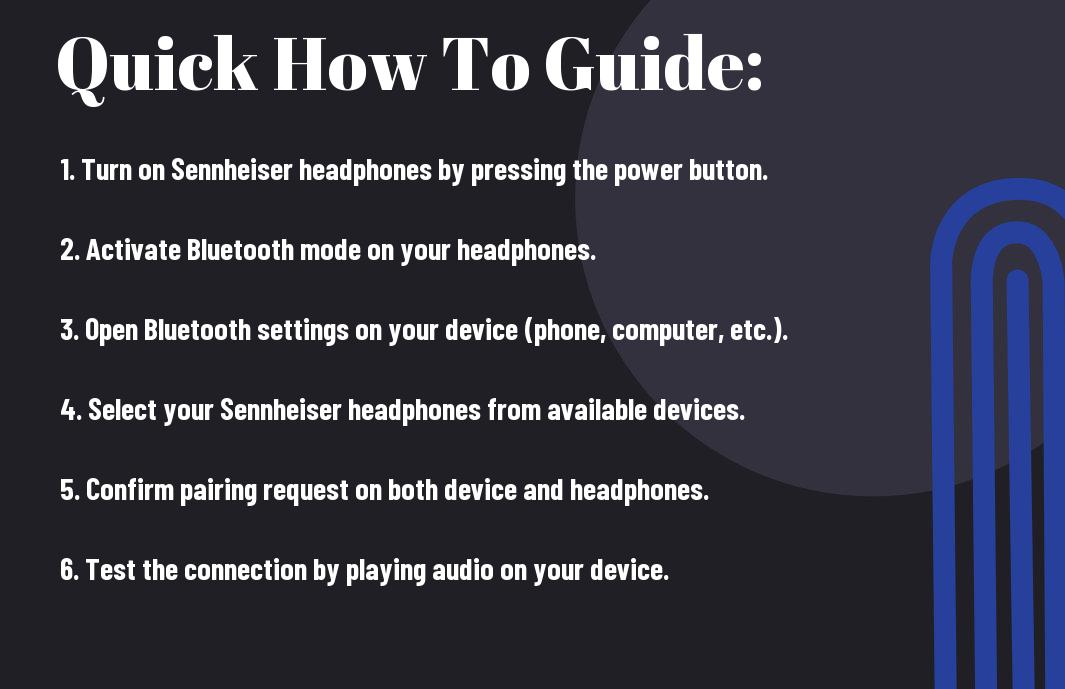
Preparing to Pair Your Sennheiser Headphones
Checking Your Headphone’s Model and Features
An necessary step in preparing to pair your Sennheiser headphones is to familiarize yourself with the specific model and features of your device. Different Sennheiser headphones may have varying pairing methods, so it is crucial to identify your headphone’s model and any unique functionalities it offers. Refer to the user manual or the manufacturer’s website to gather this information.
Ensuring Device Compatibility
Even before attempting to pair your Sennheiser headphones, it is necessary to ensure that they are compatible with the device you intend to pair them with. Check the specifications of both your headphones and the device (such as smartphone, tablet, or laptop) to confirm that they support the same Bluetooth version for a seamless pairing process.
Ensure that the device you are pairing your Sennheiser headphones with is turned on and has its Bluetooth function enabled. It is also recommended to place the two devices within close proximity to establish a stable Bluetooth connection during the pairing process.
Charging Your Sennheiser Headphones
With Sennheiser headphones, ensuring they are adequately charged before pairing is crucial for a smooth and uninterrupted listening experience. Connect your headphones to a power source using the provided charging cable and allow them to charge fully before attempting to pair them with your device.
Sennheiser headphones typically have an LED indicator that changes color to indicate the charging status. Make sure to monitor this indicator to know when your headphones are fully charged and ready for pairing. Overcharging can also negatively impact the battery life of your Sennheiser headphones, so be mindful of disconnecting them once fully charged.
Pairing with Bluetooth-Enabled Devices
Turning on Bluetooth on Your Device
With the growing trend of Bluetooth technology, most devices now come equipped with this feature. To pair your Sennheiser headphones with your Bluetooth-enabled device, you first need to ensure that the Bluetooth function on your device is turned on. Simply navigate to the settings menu on your smartphone, tablet, or other compatible gadget and switch on the Bluetooth option.
Initiating Pairing Mode on Your Sennheiser Headphones
Pairing your Sennheiser headphones with your device is a straightforward process. To initiate the pairing mode on your Sennheiser headphones, simply power them on and hold down the Bluetooth button for a few seconds until you see the indicator light flashing rapidly. This indicates that your headphones are ready to pair with your device.
It is important to make sure that your headphones are in close proximity to your device and that there are no obstructions between them to ensure a successful pairing process.
Completing the Pairing Process
Some devices may require you to enter a pairing code once the Sennheiser headphones are detected. This code is usually 0000 or 1234, but you can refer to your device’s manual for specific instructions.
Turning to the final step, once the connection is established, you will see a notification on your device confirming the successful pairing of your Sennheiser headphones. You are now ready to enjoy your favorite music or take calls wirelessly!
Tips for Troubleshooting Common Issues
Turning to some common troubleshooting tips, if you encounter any issues during the pairing process, try turning off both your headphones and your device and then power them back on. This simple restart can often resolve connectivity problems.
- Ensure that your headphones are fully charged before attempting to pair them with your device.
- Check for any firmware updates for your Sennheiser headphones, as manufacturers often release updates to improve connectivity and address any known issues.
On the rare occasion that the pairing issue persists, it might be worth resetting your headphones to their factory settings and attempting to pair them again with your device.
Pairing with Non-Bluetooth Devices
Despite Sennheiser headphones being primarily designed for Bluetooth connectivity, they can still be paired with non-Bluetooth devices through other methods such as using adapters or connecting via audio cable.
Using Adapters for Non-Bluetooth Devices
Non-Bluetooth devices can still be paired with Sennheiser headphones by using Bluetooth adapters. These adapters can be plugged into the audio output of the non-Bluetooth device, allowing wireless connectivity with the headphones. This method proves to be a convenient solution for enjoying high-quality audio without the constraints of cables.
Connecting via Audio Cable
With Sennheiser headphones, connecting via audio cable is another reliable option for pairing with non-Bluetooth devices. Simply plug one end of the audio cable into the headphone jack of the device, and the other end into the headphones. This method ensures a stable connection and maintains the excellent audio quality that Sennheiser is known for.
Audio cables provide a straightforward and easy way to pair Sennheiser headphones with devices that do not have Bluetooth capability. This method is ideal for situations where Bluetooth connectivity is not available or for users who prefer the reliability of a wired connection.
Factors Affecting Successful Pairing
- Interference from Other Devices
- Distance and Obstructions
- Software and Firmware Updates
Interference from Other Devices
The successful pairing of your Sennheiser headphones can be affected by interference from other devices operating on similar frequencies. This interference can disrupt the connection between your headphones and the audio source, leading to issues such as dropouts or poor audio quality. To avoid this, try to keep your headphones away from other electronic devices that may cause interference.
Perceiving and eliminating potential sources of interference can greatly improve your overall listening experience with your Sennheiser headphones.
Distance and Obstructions
From wireless headphones to the audio source, distance and obstructions play a crucial role in the successful pairing of your Sennheiser headphones. The signal strength between your headphones and the audio source can weaken as you move further away or encounter physical obstructions such as walls or furniture.
For instance, if you experience connectivity issues, try moving closer to the audio source and ensuring that there are no physical barriers blocking the signal path.
Software and Firmware Updates
Pairing your Sennheiser headphones may also be affected by outdated software or firmware on either the headphones or the connected audio source. It is important to regularly check for and install any available updates to ensure compatibility and optimal performance.
A simple update can often resolve connectivity issues and enhance the overall functionality of your Sennheiser headphones.
Multipoint Pairing with Sennheiser Headphones
Understanding Multipoint Pairing
Sennheiser headphones are known for their premium sound quality and advanced features, including the ability to pair with multiple devices simultaneously through a feature called multipoint pairing. This feature allows you to connect your headphones to two devices, such as a smartphone and a laptop, at the same time, so you can easily switch between them without the need to reconnect.
To understand how multipoint pairing works with Sennheiser headphones, it’s important to know that the headphones establish individual Bluetooth connections with each device. This means that you can listen to music from one device while still being able to take calls from another device seamlessly, without any interruption in audio quality.
How to Set Up Multipoint Pairing
Understanding how to set up multipoint pairing with your Sennheiser headphones is crucial to fully utilize this convenient feature. To begin, make sure that both devices you want to connect are Bluetooth-enabled and have their Bluetooth settings turned on. Next, put your headphones in pairing mode by pressing and holding the Bluetooth button until the LED light flashes.
Multipoint pairing allows you to seamlessly switch between different devices without the need to manually disconnect and reconnect each time, providing a convenient and efficient way to manage your audio sources with Sennheiser headphones.
Managing Multiple Connections
With multipoint pairing, managing multiple connections on your Sennheiser headphones becomes a breeze. You can prioritize which device to use for audio playback or calls by simply playing content on the desired device. The headphones will automatically switch to the active device, ensuring a seamless transition between sources.
With the ability to effortlessly manage multiple connections, Sennheiser headphones offer a versatile and user-friendly experience for those who frequently switch between multiple devices for their audio needs.
Maintaining the Headphone Pairing
Managing Paired Devices on Your Headphones
On your Sennheiser headphones, you can manage multiple paired devices for a seamless connectivity experience. To manage paired devices, simply access the Bluetooth settings on your headphones and select the device you wish to connect to. This feature allows you to easily switch between devices without the hassle of re-pairing each time.
Disconnecting and Reconnecting Devices
On your Sennheiser headphones, disconnecting and reconnecting devices is a straightforward process. Simply navigate to the Bluetooth settings on your headphones and select the option to disconnect from the current device. To reconnect, follow the same steps to pair your headphones with the desired device. This ensures a quick and efficient transition between devices.
Updating Your Headphones for Optimal Performance
Understanding the importance of keeping your Sennheiser headphones updated is crucial for optimal performance. Regular updates can improve sound quality, fix bugs, and enhance overall functionality. To update your headphones, download the latest firmware version from the Sennheiser website and follow the instructions for installation. This simple process can significantly enhance your listening experience.
On your Sennheiser headphones, updating your device can be vital for ensuring you are enjoying the latest features and improvements. Regularly checking for updates and staying current with the firmware can maintain the longevity and performance of your headphones.
Summing up
Taking this into account, pairing Sennheiser headphones is a straightforward process that can be done using Bluetooth technology or via a wired connection. By following the appropriate steps outlined in the user manual or on the Sennheiser website, users can easily connect their headphones to their desired devices. It is crucial to ensure that the headphones and the device are compatible and within the recommended range for a successful pairing process.
By understanding the various methods available for pairing Sennheiser headphones and following the correct steps, users can enjoy a seamless audio experience with their devices. Whether using them for music, movies, or calls, properly paired Sennheiser headphones can provide high-quality sound and a hassle-free listening experience for users.
FAQ
Q: How do I pair Sennheiser headphones with a device?
A: To pair Sennheiser headphones with a device, first turn on the headphones. Then, activate the Bluetooth on your device and search for available devices. Select your Sennheiser headphones from the list to pair them.
Q: Can I pair my Sennheiser headphones with multiple devices?
A: Yes, most Sennheiser headphones support pairing with multiple devices. Simply follow the pairing instructions for each new device you want to connect with your headphones.
Q: What if my Sennheiser headphones are not showing up when I try to pair them with a device?
A: If your Sennheiser headphones are not showing up during the pairing process, make sure they are in pairing mode. Refer to the user manual for your specific model to learn how to properly enter pairing mode.
Q: How do I unpair my Sennheiser headphones from a device?
A: To unpair your Sennheiser headphones from a device, go to the Bluetooth settings on the device, find the paired headphones, and select the option to forget or unpair them. This will disconnect the headphones from that device.
Q: Can I pair my Sennheiser headphones with a device that doesn’t have Bluetooth?
A: Yes, you can use a Bluetooth transmitter to pair your Sennheiser headphones with a device that doesn’t have Bluetooth. Simply connect the Bluetooth transmitter to the device’s audio output and pair it with your headphones as you would with a Bluetooth-enabled device.
