There’s no need to struggle with pairing your Aftershokz headphones anymore. In this guide, we’ll walk you through the simple steps to successfully connect your Aftershokz headphones to your devices. Whether you’re using them for workouts, calls, or simply for enjoying your favorite tunes, we’ve got you covered.
Key Takeaways:
- Compatible devices: Aftershokz headphones can be paired with a wide range of devices like smartphones, tablets, and computers that have Bluetooth capability.
- Pairing process: To pair Aftershokz headphones, ensure they are fully charged, turn on Bluetooth on your device, press and hold the power button on the headphones, and wait for the device to detect and connect to them.
- Troubleshooting: If you encounter issues during pairing, try resetting the headphones, ensuring they are in pairing mode, and moving closer to the device to establish a strong connection.
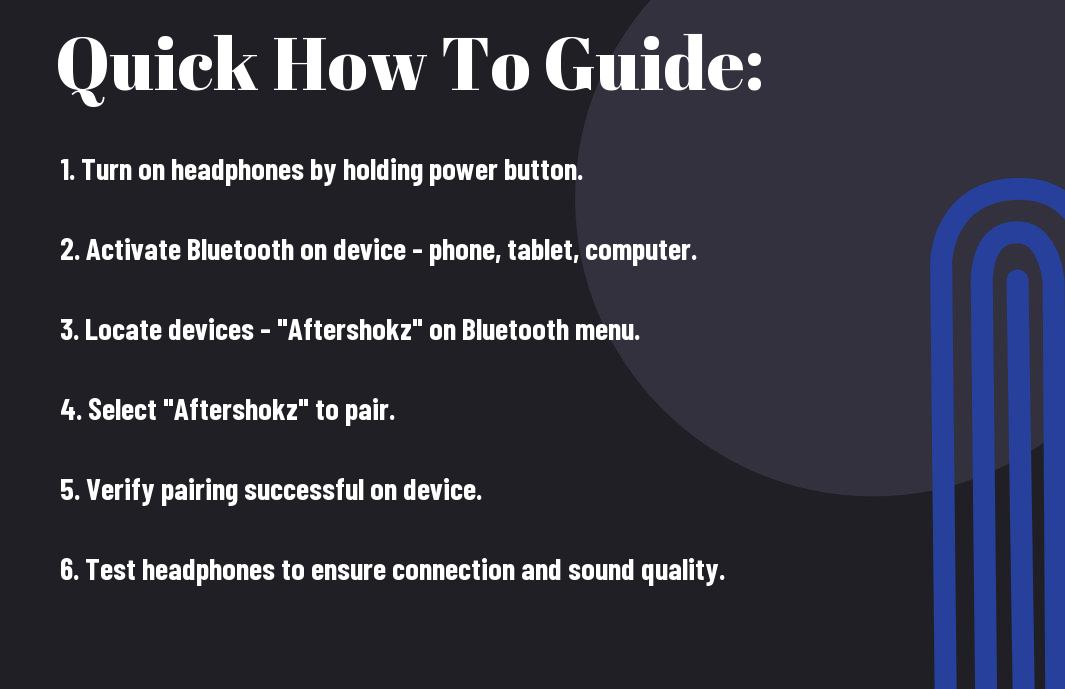
Understanding Aftershokz Technology
Overview of Bone Conduction Technology
Now, assuming you are new to the concept of bone conduction technology, let’s probe what sets Aftershokz headphones apart. Bone conduction technology works by delivering sound through the cheekbones directly to the inner ears, bypassing the eardrums. This unique approach allows users to listen to music or take calls while still being aware of their surroundings.
Benefits of Aftershokz Headphones
Some of the key benefits of Aftershokz headphones include their open-ear design that ensures comfort during extended wear, as well as enhanced situational awareness for outdoor activities. Additionally, these headphones are ideal for individuals who need to stay alert and focused while enjoying their favorite audio content.
Technology
Preparing to Pair Your Aftershokz Headphones
After deciding to invest in a pair of Aftershokz headphones, the first step is preparing to pair them with your device. Before you can enjoy the high-quality sound and convenience they offer, you must ensure they are properly charged and compatible with your device.
Charging Your Headphones
The initial step in preparing your Aftershokz headphones is to charge them fully. Use the provided USB charging cable to connect your headphones to a power source. It is crucial to ensure that your headphones are charged to avoid any interruptions during use. Once fully charged, you can proceed with the pairing process with your device.
Compatibility Factors
The compatibility of your Aftershokz headphones with your device is important for a seamless pairing experience. Any device you plan to pair your headphones with should have Bluetooth connectivity. It is recommended to check the device’s specifications to verify compatibility with Bluetooth-enabled accessories.
- Ensure your device has Bluetooth functionality.
- Verify Bluetooth version compatibility between your headphones and device.
Assume that not all devices are compatible with Aftershokz headphones, so it is important to confirm compatibility before attempting to pair them. Understanding the compatibility factors can save you time and frustration in the pairing process. By following the guidelines provided in the user manual, you can ensure a successful pairing between your Aftershokz headphones and device.
- Verify your device’s operating system compatibility with Aftershokz headphones.
- Check the distance limitations for Bluetooth connectivity between devices.
Step-by-Step Pairing Guide
Unlike traditional headphones, pairing your Aftershokz headphones involves a few specific steps to ensure a seamless connection. To help you through the process, we have broken it down into a step-by-step guide.
| Putting Your Aftershokz in Pairing Mode | Finding Aftershokz on Your Device |
Putting Your Aftershokz in Pairing Mode
Step-by-step, follow the instructions to put your Aftershokz headphones into pairing mode. This typically involves holding down the power button for a certain period or following a specific sequence of button presses. Refer to your user manual for detailed instructions tailored to your specific Aftershokz model.
Finding Aftershokz on Your Device
Guide yourself through the process of locating your Aftershokz headphones on your device’s Bluetooth menu. Be sure to enable Bluetooth on your device and search for available devices. Your Aftershokz should appear in the list of discoverable devices, ready for pairing.
Tips for Successful Pairing
Putting both your Aftershokz headphones and your device in close proximity can facilitate a smoother pairing process. Make sure there are no obstructions between the two devices, as this can interfere with the Bluetooth signal.
- Avoid pairing your headphones in crowded Bluetooth environments to prevent interference.
Knowing these tips can help you pair your Aftershokz headphones quickly and efficiently, ensuring an optimal listening experience.
Troubleshooting Common Pairing Issues
Headphones Not Being Detected
An issue that users often encounter is when their Aftershokz headphones are not being detected by the device they are trying to pair with. In such cases, the first step is to ensure that the headphones are powered on and in pairing mode. Double-check the device’s Bluetooth settings to see if other nearby devices are interfering with the connection. If so, try disconnecting or turning off these other devices to see if the headphones can be detected.
Unable to Connect or Pair
Little issues like being out of the device’s Bluetooth range or having low battery can prevent successful pairing. Check the distance between your headphones and the device and ensure they are within the recommended range for Bluetooth connectivity. Additionally, make sure both the headphones and the device you are trying to pair with have sufficient battery levels to establish a connection.
Pairing Aftershokz headphones should be a seamless process, but if you encounter difficulties, following these troubleshooting steps can help you resolve common pairing issues efficiently.
Enhancing Your Listening Experience
Adjusting Fit and Comfort
Comfort is key when it comes to enjoying your music or podcasts for an extended period of time with your Aftershokz headphones. Adjusting the fit of your headphones ensures that they sit securely on your head without causing any discomfort. Make sure the headband is adjusted to the right length for your head size and that the earpieces rest gently on your cheekbones just in front of your ears.
Additionally, experimenting with different earplug sizes can also enhance comfort. The right fit will not only provide a secure feel but also improve sound quality by ensuring optimal bone conduction technology.
Optimizing Sound Quality
Some factors can enhance the sound quality of your Aftershokz headphones. For the best listening experience, try adjusting the EQ settings on your device to find the perfect balance of bass and treble. You can also experiment with different audio sources to see which one provides the clearest sound.
Additionally, positioning the headphones correctly on your head can make a difference in sound quality. Make sure the transducers are placed correctly on your cheekbones for optimal audio transmission through bone conduction technology.
Maintaining Your Aftershokz Headphones
Regular Cleaning and Care
While Aftershokz headphones are designed to be durable, it’s important to regularly clean and care for them to ensure optimal performance and longevity. To clean your headphones, gently wipe them down with a soft, dry cloth to remove any dirt or debris. Avoid using harsh chemicals or abrasive materials that could damage the headphones or their components. Additionally, store your headphones in a cool, dry place when not in use to prevent moisture buildup or accidental damage.
Software Updates and Support
Some Aftershokz headphones come equipped with software that can be updated to improve performance and add new features. It’s important to regularly check for updates through the manufacturer’s website or app to ensure your headphones are running the latest software version. If you encounter any technical issues or have questions about your headphones, reach out to Aftershokz customer support for assistance. They can provide troubleshooting tips and guidance to help you get the most out of your headphones.
Your Aftershokz headphones may also come with a warranty that covers certain defects or malfunctions. Be sure to familiarize yourself with the warranty terms and conditions, and keep any purchase receipts or documentation in case you need to make a claim in the future.
To wrap up
Ultimately, pairing Aftershokz headphones is a simple and straightforward process that can be done in a few easy steps. By following the instructions provided by the manufacturer and ensuring that both the headphones and the device you are pairing them with are in the appropriate mode, you can quickly establish a connection and start enjoying your favorite music or podcasts. Remember to always refer to the user manual for specific guidance on pairing your specific model of Aftershokz headphones.
Whether you are using Bluetooth or wired connections, understanding the pairing process is crucial to ensure a seamless and hassle-free audio experience. By following the steps outlined in this guide, you can confidently pair your Aftershokz headphones with your preferred device and begin enjoying high-quality sound without any connectivity issues.
FAQ
Q: What are Aftershokz headphones?
A: Aftershokz headphones are bone conduction headphones that use vibrations to transmit sound through your cheekbones, leaving your ears open to hear your surroundings.
Q: How do I pair Aftershokz headphones with my device?
A: To pair Aftershokz headphones with your device, turn on the headphones and put them in pairing mode. Then, go to the Bluetooth settings on your device, find the Aftershokz headphones, and select them to pair.
Q: What devices are Aftershokz headphones compatible with?
A: Aftershokz headphones are compatible with most Bluetooth-enabled devices, including smartphones, tablets, and computers.
Q: How do I charge Aftershokz headphones?
A: To charge Aftershokz headphones, use the provided charging cable to connect them to a power source, such as a computer or wall adapter. The headphones will have a light indicator to show when they are charging and when they are fully charged.
Q: Are Aftershokz headphones sweat and water resistant?
A: Yes, most Aftershokz headphones are sweat and water resistant, making them ideal for sports and outdoor activities. However, it’s important to check the specific model you have for its water resistance rating.
