Have you ever wondered if you can connect any wireless subwoofer to your soundbar? The answer is not as straightforward as you might think. While some wireless subwoofers can be paired with any soundbar, compatibility issues can arise with others. In this blog post, we will explore the factors that determine whether a wireless subwoofer can be connected to a soundbar, as well as provide you with tips and tricks to ensure a successful connection.
Key Takeaways:
- Compatibility: Not all wireless subwoofers are compatible with all soundbars. It is important to check the specifications and documentation of both the subwoofer and the soundbar to ensure compatibility before attempting to connect them.
- Proprietary Systems: Some soundbar and subwoofer manufacturers use proprietary wireless technology, meaning that a subwoofer from one brand may not be able to connect wirelessly to a soundbar from another brand. It is recommended to purchase a subwoofer that is specifically designed to work with the chosen soundbar to ensure seamless connectivity.
- Connectivity Options: If the wireless connection is not possible or not recommended, there are alternative ways to connect a subwoofer to a soundbar, such as using a wired connection or utilizing a separate wireless transmitter and receiver kit. These options provide flexibility in connecting subwoofers to soundbars when wireless connectivity is not feasible.
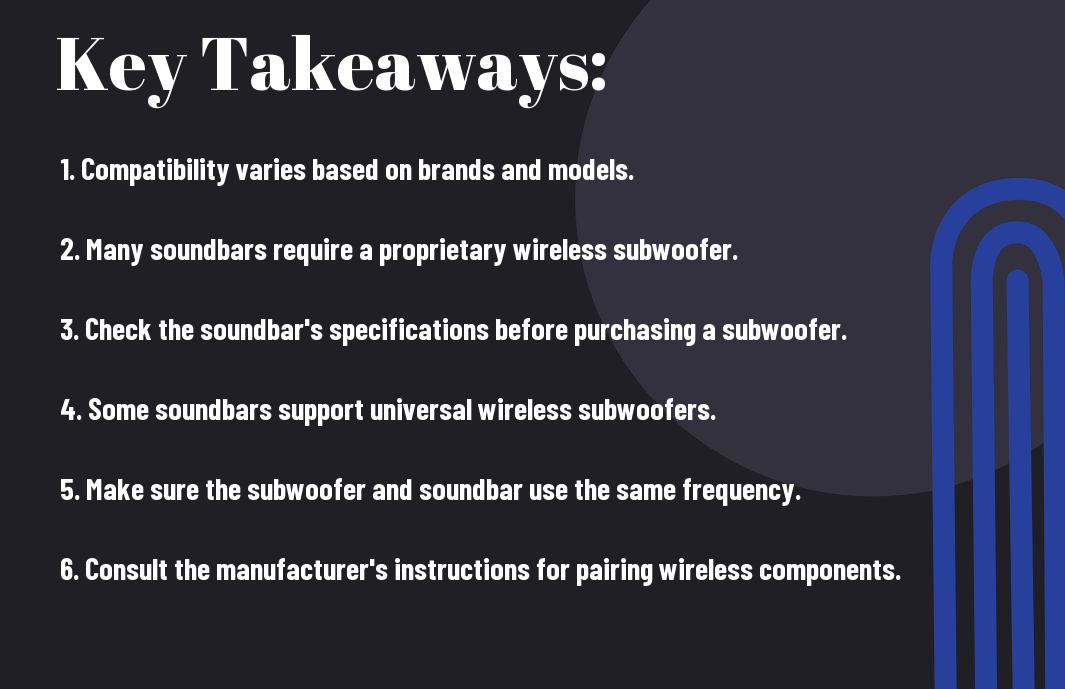
Understanding Soundbar and Subwoofer Technology
Some soundbars are designed to work with an external subwoofer to enhance the low-frequency audio performance. This subwoofer can be wired or wireless, depending on the specific model of the soundbar. Understanding the technology behind soundbars and subwoofers can help you determine if you can connect any wireless subwoofer to your soundbar.
Understanding Soundbar Capabilities
When considering whether you can connect any wireless subwoofer to a soundbar, it’s important to understand the capabilities of the soundbar itself. Some soundbars come with built-in subwoofers, while others require the addition of an external subwoofer for better bass performance. Additionally, certain soundbars are specifically designed to work with a wireless subwoofer, while others may not have this capability. It’s important to consult the user manual or specifications of your soundbar to determine if it is compatible with a wireless subwoofer.
Basics of Wireless Subwoofer
A wireless subwoofer is a separate speaker component that is designed to reproduce low-frequency audio signals, such as deep bass tones. It connects to the soundbar wirelessly, eliminating the need for additional cables running across your living space. The main benefit of a wireless subwoofer is the flexibility it offers in terms of placement, allowing you to position it anywhere in the room for optimal bass response. However, it’s important to note that not all soundbars are compatible with all wireless subwoofers. When considering a wireless subwoofer for your soundbar, be sure to check for compatibility and any specific pairing requirements.
The Compatibility Factor
To answer the question, “Can you connect any wireless subwoofer to a soundbar?” let’s look at the compatibility factor. This is an important aspect to consider when trying to pair a wireless subwoofer with your soundbar.
Factors Influencing Soundbar and Subwoofer Compatibility
When it comes to connecting a wireless subwoofer to a soundbar, there are several factors that can influence their compatibility. Some of the key considerations include the wireless technology used, the compatibility of the soundbar and subwoofer models, the frequency range, and the audio codecs supported. Any misalignment in these factors can result in connection issues and hinder the overall performance of your sound system.
- Wireless Technology: Different soundbar and subwoofer models may use different wireless technologies such as Bluetooth, Wi-Fi, or proprietary wireless connections. It is important to ensure that the wireless technologies of both devices are compatible.
- Soundbar and Subwoofer Models: Not all soundbars and subwoofers are designed to work together. It is essential to check the compatibility of the specific soundbar and subwoofer models before attempting to connect them.
- Frequency Range: The frequency range of the subwoofer should align with the audio output of the soundbar to ensure a seamless connection and optimal bass performance.
- Audio Codecs: Soundbars and subwoofers may support different audio codecs such as Dolby Digital, DTS, or others. Ensuring compatibility in supported audio codecs is crucial for a successful connection.
Any mismatch in these factors can lead to interference and compatibility issues, affecting the overall audio experience.
Examining Different Soundbar and Subwoofer Brands
When considering the compatibility of a wireless subwoofer with a soundbar, it is important to examine the different brands available in the market. You will find that each brand has its own unique specifications, features, and compatibility standards. Some brands may offer a wider range of compatible subwoofers for their soundbars, while others may have proprietary wireless connectivity that limits the choice of subwoofers. It is crucial to research and compare the compatibility of different soundbar and subwoofer brands to find the best match for your audio setup.
How to Connect a Wireless Subwoofer to a Soundbar
Despite the convenience of a wireless subwoofer, many people wonder if it can be connected to a soundbar. The good news is that most wireless subwoofers can indeed be connected to a soundbar, adding an extra dimension to your audio experience. Here’s how you can do it.
Step by Step Guide to Connecting Equipment
First, make sure that both your wireless subwoofer and soundbar are turned off. Next, locate the wireless connection button on both devices and press them simultaneously. Once the connection is established, the LED lights on both devices should indicate a successful pairing. If your soundbar or subwoofer comes with a remote, you may need to use it to access the settings and configure the wireless connection. Once the connection is established, turn on both devices, and you should now be able to enjoy the enhanced audio experience with the added bass from your subwoofer.
Potential Issues and Troubleshooting Tips
If you’re having trouble connecting your wireless subwoofer to your soundbar, there are a few potential issues to consider. First, make sure that both devices are compatible with each other. Check the user manuals for both the soundbar and subwoofer to ensure that they can be paired together. Additionally, ensure that there is no interference from other wireless devices in your home that could disrupt the connection. If you are still having trouble, try moving the devices closer together to see if that improves the connection. If all else fails, you may need to reset both devices and try the pairing process again. Assume that if you follow these troubleshooting tips, you should be able to successfully connect your wireless subwoofer to your soundbar.
Enhancing Your Audio Experience
Lastly, let’s talk about some ways you can enhance your audio experience when connecting a wireless subwoofer to a soundbar. By optimizing the setup and making the most of the features available, you can truly elevate your sound system to the next level.
Benefits of Connecting a Wireless Subwoofer to a Soundbar
When you connect a wireless subwoofer to your soundbar, you are essentially adding more depth and power to your audio setup. The subwoofer delivers rich, deep bass that can make a significant impact on your overall listening experience. It can bring your favorite music, movies, and TV shows to life, allowing you to feel the rumble of explosions and the thump of bass lines.
Additional Tips for Optimizing Sound Quality
If you want to get the most out of your wireless subwoofer and soundbar combination, here are some additional tips for optimizing sound quality:
- Placement: Position the subwoofer in the corner of the room or near a wall to maximize bass response.
- Calibration: Many soundbars and subwoofers come with built-in calibration tools to help you find the optimal settings for your room.
- Wireless Interference: Be mindful of other wireless devices in your home that could potentially interfere with the signal between the soundbar and subwoofer.
Assume that the ideal placement and settings for your subwoofer may require some experimentation and adjustment to achieve the best sound quality.
Can You Connect Any Wireless Subwoofer To A Soundbar?
Hence, it is important to do your research before attempting to connect any wireless subwoofer to your soundbar. While many soundbars are compatible with a variety of wireless subwoofers, some may have limitations or specific requirements. Always consult the user manual of your soundbar and subwoofer to ensure compatibility and proper connection. Alternatively, reaching out to the manufacturer or seeking professional assistance can help you make the right decision and avoid any potential issues.
FAQ
Q: Can I Connect Any Wireless Subwoofer to a Soundbar?
A: Not all wireless subwoofers are compatible with all soundbars. It is recommended to check the compatibility of the wireless subwoofer with the specific soundbar model before attempting to connect them.
Q: How Do I Know If a Wireless Subwoofer Is Compatible with My Soundbar?
A: Check the manufacturer’s specifications for both the wireless subwoofer and the soundbar. Look for information regarding wireless connectivity protocols such as Bluetooth, Wi-Fi, or proprietary wireless technology. Also, some soundbars may have specific instructions for pairing with a compatible wireless subwoofer.
Q: Can I Use a Different Brand of Wireless Subwoofer with My Soundbar?
A: It is possible to use a different brand of wireless subwoofer with a soundbar, but compatibility cannot be guaranteed. Different brands may use different wireless protocols and may not be compatible with each other. It is recommended to use the same brand of wireless subwoofer that is designed to work with the soundbar.
Q: What Should I Do If My Wireless Subwoofer Is Not Connecting to My Soundbar?
A: First, ensure that both the wireless subwoofer and the soundbar are powered on and within the recommended distance for wireless connectivity. Check the user manual for specific instructions on how to pair the wireless subwoofer with the soundbar. If the issue persists, contact the manufacturer for further assistance.
Q: Are There Any Limitations to Connecting a Wireless Subwoofer to a Soundbar?
A: Some soundbars may only support a specific model of wireless subwoofer from the same manufacturer. Additionally, the wireless range of the subwoofer may be limited, and obstacles such as walls or other electronic devices can weaken the signal. It is important to consider these factors when setting up a wireless subwoofer with a soundbar.
