Welcome to our Computer Subwoofer Placement Guide! Achieving the ideal sound quality in your computer audio setup is not just about having top-of-the-line speakers, it’s also about proper placement. In this guide, we’ll be covering important strategies for placing your subwoofer to get the best sound possible. By the end of this post, you’ll have a better understanding of how to optimize your audio experience with carefully considered placement of your subwoofer.
Key Takeaways:
- Optimal positioning: Placing your computer subwoofer at ear level or on the floor next to your desk will help to achieve the best sound quality and distribution throughout the room.
- Avoid corner placement: While it may be tempting to tuck your subwoofer away in a corner, this can result in excessive bass and muddied sound. Opt for a more central placement for a balanced audio experience.
- Experiment with placement: Don’t be afraid to try different locations within your workspace to find the best spot for your subwoofer. Moving it around can make a significant difference in the overall sound quality.
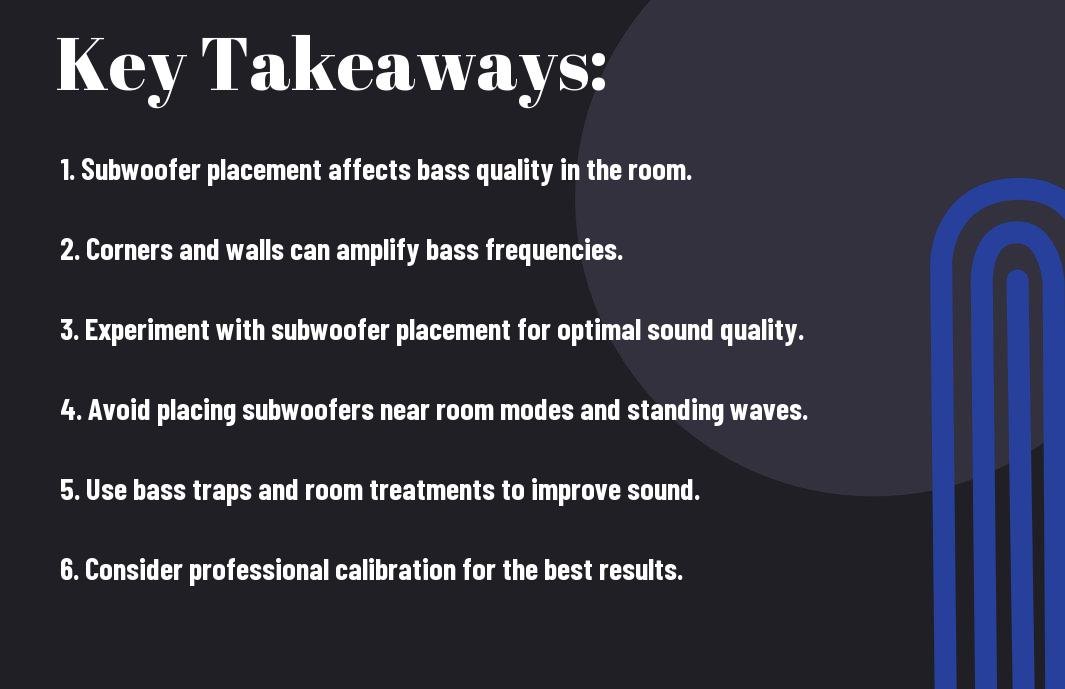
Understanding Computer Subwoofers
Clearly, to achieve the ideal sound quality from your computer subwoofer, it’s crucial to have a good understanding of how subwoofers work and the best placement strategies. Subwoofers are designed to reproduce low-frequency sounds, commonly referred to as bass, which are typically felt more than heard. They are an essential addition to any audio setup, as they enhance the overall listening experience by adding depth and dimension to the sound.
Brief Overview of Computer Subwoofers
When it comes to computer subwoofers, they are specifically designed to complement the audio output of a computer or other multimedia devices. They are compact in size, making them a convenient addition to your desktop or home office setup. Despite their size, computer subwoofers are capable of delivering powerful bass that can transform your audio experience.
The Concept of Subwoofer Sound Dispersion
One of the most important aspects of subwoofer placement is understanding the concept of sound dispersion. Subwoofers are designed to produce low-frequency sound waves that are omnidirectional, meaning they radiate in all directions. This can lead to issues such as sound wave cancellation and reinforcement, which can significantly impact the overall sound quality. Understanding how sound dispersion works is crucial in determining the optimal placement for your computer subwoofer.
Strategies for Ideal Sound
Your subwoofer placement can determine the quality and depth of the sound in your room. To achieve the best sound possible, you need to consider the room acoustics and the proper positioning of the subwoofer. By following a few simple strategies, you can achieve optimal sound in your listening space.
Room Acoustics Considerations
When it comes to setting up your subwoofer, it’s important to take into account the acoustics of the room. Large, open spaces may require a more powerful subwoofer to fill the area with sound, while smaller rooms may benefit from a smaller, more controlled unit. Additionally, the placement of furniture, the type of flooring, and room dimensions can all affect the way sound travels in the space. By considering these factors, you can create a more balanced and immersive listening experience in your room.
Positioning the Subwoofer for Optimal Sound
One of the most important factors in achieving ideal sound is the positioning of the subwoofer. Placing the subwoofer too close to a wall or in a corner can result in a boomy, overpowering sound, while positioning it too far from the listening area may lead to a lack of bass impact. For the best results, aim to place the subwoofer near the front of the room, away from walls and corners, and experiment with different positions to find the sweet spot for optimal bass response. You may also consider using bass traps or room treatments to help fine-tune the sound and eliminate any unwanted resonance.
Advanced Subwoofer Placement Techniques
However, if you are looking to take your subwoofer placement to the next level, there are some advanced techniques you can use to achieve the ideal sound for your space. Here are some strategies to consider:
- Corner Loading: Placing your subwoofer in a corner can help maximize low-frequency output, resulting in richer and more impactful sound.
- Boundary Reinforcement: Positioning the subwoofer close to a wall, floor, or ceiling can enhance bass response by utilizing the boundary surfaces to amplify the low-frequency output.
- Multiple Subwoofers: Using two or more subwoofers can help minimize room modes and provide more even bass distribution throughout the listening area.
Improving Sound Quality with Phase Control
Adjusting the phase control on your subwoofer can significantly impact the sound quality in your listening space. When the subwoofer is out of phase with your main speakers, it can result in cancellation and reinforcement of certain frequencies. By carefully adjusting the phase control, you can ensure that the subwoofer and main speakers are in sync, producing a more cohesive and balanced sound.
Fine-Tuning with Filters and EQ Settings
Utilizing the filters and EQ settings on your subwoofer can help you tailor the sound to your specific preferences and room acoustics. By adjusting the low-pass filter, you can control the upper frequency limit of the subwoofer, ensuring a seamless blend with your main speakers. Additionally, using EQ settings allows you to adjust the frequency response of the subwoofer, compensating for any peaks or dips in the bass output and fine-tuning the sound to your liking.
Subwoofer Placement Guide – Strategies for Ideal Sound
Presently, you have learned the importance of finding the optimal placement for your computer subwoofer in order to achieve the best sound quality. By following the guidelines and strategies outlined in this article, you can ensure that your subwoofer enhances your audio experience without overwhelming or muddying the sound. For more detailed information and helpful tips, be sure to check out this Subwoofer Placement Guidelines resource.
Computer Subwoofer Placement Guide – Strategies for Ideal Sound
Q: What is the purpose of a subwoofer in a computer audio setup?
A: A subwoofer is designed to reproduce low-frequency sound (bass) and enhance the overall audio experience. It is crucial for delivering deep, powerful bass that makes a significant impact on the listener’s perception of sound quality.
Q: How does subwoofer placement affect sound quality?
A: The placement of a subwoofer can greatly impact the sound quality and overall listening experience. Placing the subwoofer in the optimal position within your setup ensures that the bass frequencies are evenly distributed throughout the listening area and minimizes sound distortion.
Q: What are the key considerations for positioning a subwoofer in a computer audio setup?
A: When positioning a subwoofer in a computer audio setup, it’s important to consider factors such as room size, acoustics, and the layout of your workspace. Additionally, the proximity to walls, corners, and other objects can affect the performance and sound quality of the subwoofer.
Q: Are there specific guidelines for placing a subwoofer in a computer audio setup?
A: Yes, there are specific guidelines for optimal subwoofer placement in a computer audio setup. These guidelines may include placing the subwoofer at an equal distance from the primary listening position, avoiding placing it in a corner, and using acoustic room treatments to enhance bass performance.
Q: How can I optimize the placement of my subwoofer for the best sound quality?
A: To optimize the placement of your subwoofer for the best sound quality, consider experimenting with different placement options and using a subwoofer isolation pad to minimize vibrations. Additionally, investing in a quality subwoofer with adjustable settings can help fine-tune its performance to suit your specific setup and preferences.
