Connecting Bluetooth headphones to your Xbox One X can enhance your gaming experience by providing immersive audio without the hassle of cords. Many gamers may not be aware of the simple process to pair their Bluetooth headphones with their console, but with the right guidance, you can enjoy crystal-clear sound while playing your favorite games. In this blog post, we will provide a step-by-step guide to help you connect your Bluetooth headphones to your Xbox One X, allowing you to fully immerse yourself in the gaming world.
For those who are unfamiliar with the process of connecting Bluetooth headphones to the Xbox One X, this guide will walk you through the necessary steps. By following our instructions, you will be able to seamlessly pair your headphones with your console and enjoy a wireless gaming experience. Whether you are a casual gamer or a dedicated enthusiast, learning how to connect Bluetooth headphones to your Xbox One X will open up a world of enhanced audio possibilities for your gaming sessions.
Key Takeaways:
- Compatibility: Ensure that your Bluetooth headphones are compatible with Xbox One X, as not all models are supported.
- Use an Adapter: Since Xbox One X does not have native Bluetooth support, you’ll need to use an adapter to connect your Bluetooth headphones.
- Pairing Process: Follow the specific pairing process for your adapter and Bluetooth headphones to successfully connect them to your Xbox One X.
- Audio Settings: Once connected, adjust the audio settings on your Xbox One X to ensure that the sound is being routed to your Bluetooth headphones.
- Enjoy Wireless Gaming: Once properly set up, you can enjoy the convenience of wireless gaming with your Bluetooth headphones on your Xbox One X.
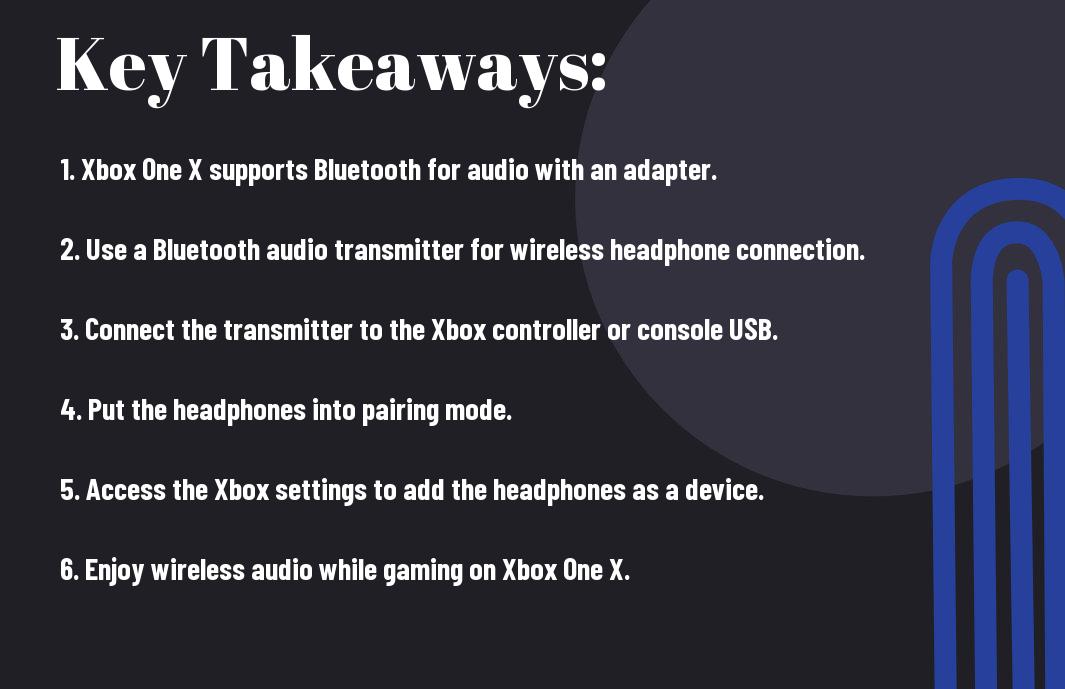
Understanding Bluetooth Compatibility with Xbox One X
One of the most frequent questions Xbox One X users have is whether their Bluetooth headphones are compatible with the console. Understanding the compatibility of Bluetooth with Xbox One X is crucial for a seamless gaming experience.
Bluetooth Support and Limitations
Xbox One X does support Bluetooth technology, but there are limitations to its compatibility with Bluetooth headphones. The Xbox One X only supports Bluetooth for connecting controllers, meaning you cannot directly connect Bluetooth headphones to the console without an adapter. Additionally, the Xbox One X does not support the use of Bluetooth headphones for in-game audio or chat functionality. These limitations can be frustrating for players who prefer the convenience of wireless headphones.
Alternative Wireless Technologies for Xbox One X
To overcome the limitations of Bluetooth compatibility with Xbox One X, users can explore alternative wireless technologies such as RF (Radio Frequency) and Wi-Fi. RF headphones use a transmitter that connects to the Xbox One X’s audio output, providing a wireless audio experience without the need for Bluetooth. Wi-Fi headphones offer a similar wireless solution, allowing users to connect to the Xbox One X through the console’s Wi-Fi network. These alternative wireless technologies provide a convenient and reliable way to enjoy wireless audio while gaming on the Xbox One X.
Preparing Your Bluetooth Headphones for Pairing
Unlike wired headphones, Bluetooth headphones need to be prepared for pairing with your Xbox One X. This involves making sure they are charged and putting them in pairing mode.
Charging Your Bluetooth Headphones
For optimal performance, make sure your Bluetooth headphones are fully charged before attempting to pair them with your Xbox One X. This not only ensures a smooth pairing process but also prevents any potential interruptions or disconnections during gameplay. Most Bluetooth headphones come with a charging cable and can be easily charged by plugging them into a power source such as a wall outlet or a USB port on your console.
Putting Headphones in Pairing Mode
Headphones typically enter pairing mode by holding down a specific button or key combination. Refer to the user manual that came with your Bluetooth headphones for instructions on how to put them in pairing mode. Once in pairing mode, the headphones are ready to be discovered by your Xbox One X and connected wirelessly.
Charging your Bluetooth headphones before attempting to pair them with your Xbox One X is essential to ensure a seamless and uninterrupted gaming experience. Additionally, putting the headphones in pairing mode according to the manufacturer’s instructions is crucial for successful connection to your console. These steps will ensure that your Bluetooth headphones are ready for pairing with your Xbox One X.
Official Xbox Wireless Devices
Not all Bluetooth headphones are compatible with Xbox One X, but the good news is that Xbox offers a range of official wireless devices that are designed to seamlessly connect with your console.
The Xbox Wireless Protocol
An essential factor in connecting wireless devices to your Xbox One X is the Xbox Wireless protocol. This protocol allows for a reliable and high-quality connection between the console and compatible peripherals, ensuring a smooth gaming experience without any lag or interference.
An important thing to note is that not all wireless headphones or headsets are equipped with Xbox Wireless protocol, so it’s crucial to check for this compatibility when considering a purchase. However, if you have an official Xbox Wireless compatible device, you can enjoy the full benefits of seamless connectivity and high-performance audio.
Pairing Officially Supported Devices
For a hassle-free pairing process, official Xbox Wireless devices come with a simple and intuitive pairing method. By following the instructions provided with the device, you can easily connect it to your Xbox One X without any complications. Once paired, the device will automatically connect to your console whenever it’s turned on, allowing you to dive straight into your gaming session without any delay.
Devices that are officially supported by the Xbox Wireless protocol include products such as Xbox Wireless Headsets, Xbox Wireless Controllers, and other peripherals designed specifically for Xbox One X. These devices are optimized to work seamlessly with the console, providing a reliable and immersive gaming experience for Xbox enthusiasts.
Using Bluetooth Transmitters with Xbox One X
Now, let’s take a look at using Bluetooth transmitters to connect your wireless headphones to your Xbox One X. Bluetooth transmitters are a great way to bridge the gap between your console and your Bluetooth headphones, allowing for a seamless wireless connection.
When it comes to using Bluetooth transmitters with your Xbox One X, there are a few key factors to consider in order to ensure compatibility and optimal performance. From choosing the right transmitter to pairing your headphones, we’ll walk you through the process step by step.
Choosing the Right Bluetooth Transmitters
Xbox One X is not natively compatible with Bluetooth, so in order to connect your Bluetooth headphones, you’ll need a Bluetooth transmitter. When selecting a transmitter, it’s essential to look for one that supports aptX Low Latency technology, which minimizes audio lag for a more seamless gaming experience. Additionally, ensure that the transmitter has a digital optical input to connect to your Xbox One X.
Another important factor to consider is the range of the transmitter. Look for a transmitter with a range that will cover the distance between your gaming setup and your seating area, allowing you to maintain a reliable connection without interruptions.
Steps to Connect the Transmitter to Your Xbox One X
An important first step in using a Bluetooth transmitter with your Xbox One X is connecting the transmitter to your console. Start by plugging the transmitter into the digital optical port on the back of your Xbox One X. Once connected, navigate to the audio settings on your console and select the transmitter as the audio output device.
Using a Bluetooth transmitter with your Xbox One X may require a power source, so ensure that the transmitter is properly powered either through a USB port on your console or an external power supply. Follow the manufacturer’s instructions for any additional setup steps specific to the transmitter you are using.
Pairing Your Bluetooth Headphones with the Transmitter
The final step in the process is pairing your Bluetooth headphones with the transmitter. Once the transmitter is connected to your Xbox One X and powered on, put your headphones into pairing mode. The transmitter should then detect your headphones and establish a connection, allowing you to enjoy wireless audio from your console.
Bluetooth connectivity can vary between different headphone models, so refer to the user manual for your specific headphones for detailed instructions on how to pair them with a Bluetooth transmitter. Once paired, you can adjust the audio settings on your console to ensure that the sound is being transmitted to your headphones.
Troubleshooting Common Connection Issues
For those who are experiencing issues with connecting their Bluetooth headphones to their Xbox One X, there are a few common problems that can arise. In this section, we will address some of the most common connection issues and provide solutions to help you get back to enjoying your gaming experience.
Interference and Signal Disruptions
An issue that can commonly arise when using Bluetooth headphones with your Xbox One X is interference and signal disruptions. This can be caused by other wireless devices or even physical obstructions in the room. To resolve this issue, try moving closer to the Xbox One X and removing any potential sources of interference, such as other wireless devices or large metal objects.
Another solution to interference and signal disruptions is to ensure that your Bluetooth headphones are fully charged and are in good working condition. Sometimes, a simple reset of the headphones can also help to clear up any connectivity issues.
Audio Lag and Syncing Problems
Connection issues can also lead to audio lag and syncing problems, where the sound does not align with the actions on screen. This can be frustrating and impact your gaming experience. To address this problem, ensure that your Bluetooth headphones are fully compatible with the Xbox One X and that their firmware is up to date. Additionally, check for any potential sources of interference and try moving closer to the console for a stronger connection.
Audio lag and syncing problems can also be caused by outdated firmware on the Xbox One X itself. It is recommended to regularly check for system updates and install them to ensure optimal performance with your Bluetooth headphones.
Resetting Devices and Updating Firmware
Updating the firmware on your Bluetooth headphones and Xbox One X can often resolve common connection issues. Many manufacturers release firmware updates to improve compatibility and address any known connectivity issues. It is important to regularly check for updates and install them as needed to ensure a seamless connection between your devices.
With the advancements in technology, firmware updates are often designed to optimize the performance of your Bluetooth headphones and the Xbox One X, addressing any audio lag, syncing problems, or interference that may occur. Keeping your devices up to date with the latest firmware can help to maintain a stable and reliable connection.
Best Practices and Maintaining Connections
To ensure a smooth and reliable connection between your Bluetooth headphones and Xbox One X, there are a few best practices you should keep in mind. Maintaining a strong connection is essential for an optimal gaming experience, so it’s important to follow these guidelines carefully.
Managing Multiple Wireless Devices
Practices such as turning off other nearby wireless devices, minimizing interference, and keeping your headphones within range of your Xbox One X can help prevent connectivity issues. It’s also a good idea to regularly check for firmware updates for both your headphones and gaming console to ensure compatibility and smooth operation.
Ensuring Optimal Audio Performance
One of the key practices for ensuring optimal audio performance is to position your Xbox One X and Bluetooth headphones in close proximity to each other. This will help maintain a strong and stable connection, resulting in high-quality sound without any interruptions.
Another important practice is to adjust the audio settings on your Xbox One X to match the specifications of your Bluetooth headphones. This can help optimize the audio output and deliver the best possible gaming experience. Additionally, using headphones with aptX Low Latency technology can reduce audio lag, providing a more immersive and responsive gaming experience.
Conclusion
With these considerations in mind, connecting Bluetooth headphones to your Xbox One X is a simple and convenient way to enhance your gaming experience. By following the steps outlined in this guide, you can easily pair your headphones and enjoy high-quality sound without the constraints of traditional wired headphones. Additionally, the ability to use Bluetooth headphones with your Xbox One X opens up the possibility of immersive gaming without disturbing others, making it an ideal option for late-night gaming sessions or shared living spaces.
Overall, the process of connecting Bluetooth headphones to your Xbox One X is straightforward and provides the added benefit of personalized audio settings. Whether you’re playing your favorite game or watching a movie, the ability to use Bluetooth headphones enhances the overall entertainment experience on your Xbox One X. By taking advantage of this feature, you can enjoy a more immersive and comfortable gaming environment, making it an essential addition to any gaming setup.
FAQ – How To Connect Bluetooth Headphones To Xbox One X
Q: Can I connect Bluetooth headphones to my Xbox One X?
A: Unfortunately, Xbox One X does not support Bluetooth audio devices directly. However, you can use a workaround by connecting a Bluetooth transmitter to the Xbox controller or using a compatible wireless gaming headset.
Q: What do I need to connect Bluetooth headphones to my Xbox One X?
A: You will need a Bluetooth transmitter that is compatible with the Xbox controller or a wireless gaming headset specifically designed for use with Xbox consoles.
Q: Can I use any Bluetooth transmitter with my Xbox One X?
A: No, not all Bluetooth transmitters are compatible with the Xbox controller. You will need to ensure that the Bluetooth transmitter you choose specifically mentions compatibility with Xbox consoles.
Q: How do I connect a Bluetooth transmitter to my Xbox One X?
A: To connect a Bluetooth transmitter, simply plug it into the audio jack on your Xbox One X controller. Then, put your Bluetooth headphones in pairing mode and they should connect to the transmitter.
Q: Are there any limitations to using Bluetooth headphones with Xbox One X?
A: Yes, it’s important to note that using Bluetooth headphones with the Xbox One X may have some limitations, such as audio lag or limited compatibility with certain features. It’s recommended to use a wireless gaming headset designed specifically for use with Xbox consoles for the best experience.
