Connecting your Onn soundbar to your TV using an HDMI cable is a straightforward process that can greatly enhance your audio experience. By following these simple steps, you can easily enjoy high-quality sound from your TV through your soundbar. In this guide, we will walk you through the necessary steps to successfully connect your Onn soundbar to your TV using an HDMI cable.
Key Takeaways:
- Use the correct HDMI cable: Make sure to use a high-speed HDMI cable to connect your Onn Soundbar to your TV. This will ensure optimal audio and video quality.
- Locate the HDMI port: Identify the HDMI ARC (Audio Return Channel) port on your TV and the HDMI ARC port on your soundbar. Connect the HDMI cable from the TV’s HDMI ARC port to the soundbar’s HDMI ARC port.
- Adjust TV settings: Once the soundbar is connected to the TV via HDMI, access the TV’s settings menu and select the sound output to be transferred to the soundbar. This will allow the TV’s audio to be played through the soundbar.
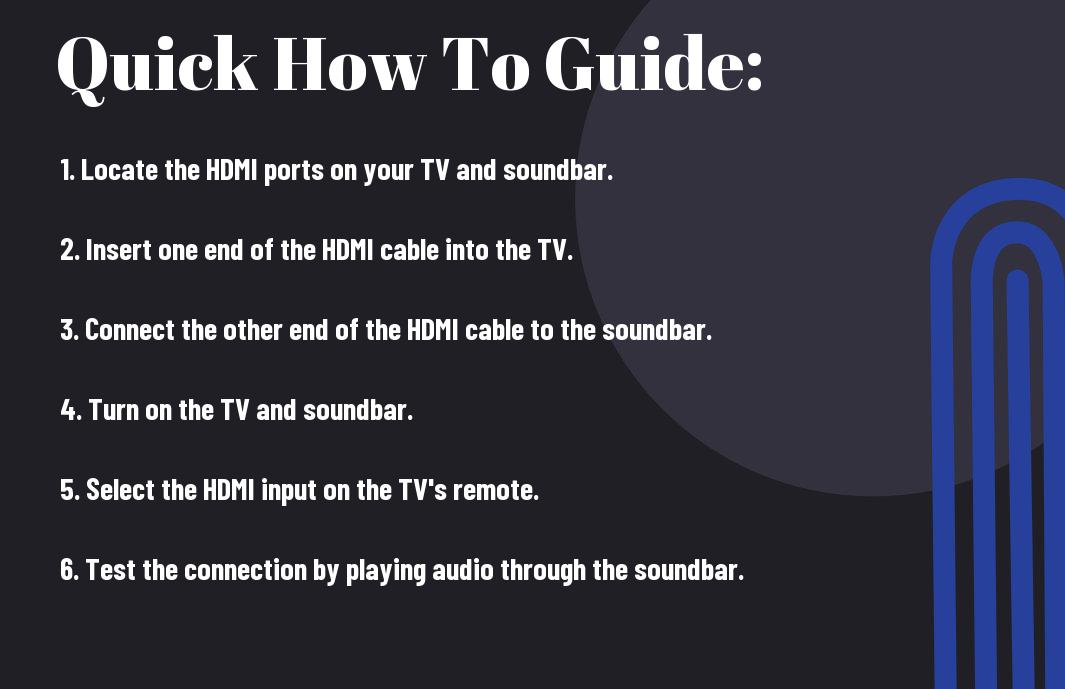
How-To Guide: Connecting ONN Soundbar to TV
If you are looking to enhance the sound quality of your TV, connecting an ONN soundbar with HDMI is a great way to achieve that. With its simple setup and great audio performance, you can easily take your viewing experience to the next level. In this guide, we will walk you through the process of connecting your ONN soundbar to your TV using HDMI.
Determining the Suitable HDMI Port for Connection
Before you begin connecting your ONN soundbar to your TV, it is important to determine the suitable HDMI port for the connection. Most modern TVs have multiple HDMI ports, so you will need to choose the one that best suits your setup. Look for HDMI ports labeled “ARC” or “HDMI-ARC” on your TV. This stands for Audio Return Channel and is specifically designed for connecting audio devices, such as a soundbar. Using the HDMI-ARC port will allow for seamless communication between your TV and soundbar, ensuring a hassle-free setup.
Steps to Properly Connect the ONN Soundbar to Your TV Using HDMI
Once you have identified the suitable HDMI port on your TV, you can proceed with connecting your ONN soundbar. Start by connecting one end of the HDMI cable to the HDMI-ARC port on your TV. Then, connect the other end of the HDMI cable to the HDMI-ARC input on your ONN soundbar. Ensure that the cable is securely plugged in to avoid any audio or connectivity issues. Once the HDMI cable is connected, power on both your TV and ONN soundbar. Your TV should automatically detect the soundbar, and you can proceed with configuring the sound settings to optimize the audio output.
Tips for More Efficient Connection of Soundbar to TV with HDMI
Lastly, here are some tips to ensure a smooth and efficient connection of your Onn soundbar to your TV using HDMI:
- Make sure to use high-quality HDMI cables to avoid any signal interference or distortion.
- Check the compatibility of your TV and soundbar to avoid any connectivity issues.
- Ensure that all devices are powered off before connecting the HDMI cables to prevent any electrical damage.
- Adjust the audio output settings on your TV to enable the sound to transmit through the soundbar when connected via HDMI.
Recognizing these tips can help you achieve a seamless connection and an enhanced audio experience.
Precautions to Consider During the Connection Process
When connecting your soundbar to your TV using HDMI, it is important to consider a few precautions. Make sure to power off both the soundbar and the TV before making any connections. Also, avoid bending or twisting the HDMI cables excessively to prevent any damage to the connectors. Take care not to force the connections, as this can cause irreparable damage to the ports.
Maintenance Tips for Prolonging the Lifespan of Your HDMI Connection
To prolong the lifespan of your HDMI connection and ensure optimal performance, it is important to follow these maintenance tips:
- Regularly inspect and clean the HDMI ports on your TV and soundbar to prevent dust and debris from interfering with the connection.
- Protect the HDMI cables from physical damage by securing them in place and avoiding sharp bends or kinks.
- Ensure proper ventilation around the TV and soundbar to prevent overheating, which can affect the performance of the HDMI connection.
This regular maintenance will help to ensure a reliable and long-lasting HDMI connection for your soundbar and TV.
Key Factors Influencing the Quality of Audio Output
To ensure the best audio experience, it is important to consider the following key factors that influence the quality of sound output from your ONN Soundbar:
- Soundbar Model: The specific model of your ONN soundbar will greatly influence the quality of audio output you receive.
- TV Compatibility: The compatibility of your soundbar with your TV can impact the quality of audio output.
- Placement and Setup: How you position and set up your soundbar in relation to your TV and the acoustics of the room can influence the audio quality.
This understanding will help you make the necessary adjustments to ensure optimal audio quality.
Understanding How HDMI Connection Impact Sound Quality
When connecting your ONN soundbar to your TV via HDMI, you are essentially establishing a digital audio connection. This means that the audio signals are transmitted digitally, resulting in a clearer and more precise sound output. HDMI supports high-quality audio formats such as Dolby TrueHD and DTS-HD Master Audio, providing you with a superior audio experience compared to other connection methods.
Other Factors Affecting the Performance of Your ONN Soundbar
Aside from the connection method, several other factors can affect the performance of your ONN soundbar and the quality of audio output:
- Audio Settings: Ensuring that the audio settings on your TV and soundbar are optimized for the best output.
- Room Acoustics: The acoustics of the room where your soundbar is placed can significantly impact the sound quality.
- Source Material: The quality of the audio source, such as the TV show, movie, or music you are playing, also plays a crucial role.
Any adjustments you make to these factors can have a noticeable impact on the overall audio performance of your soundbar.
How To Connect Onn Soundbar To TV With HDMI
Following this guide, you should now have a clear understanding of how to easily connect your Onn soundbar to your TV using HDMI. By simply following the steps outlined, you can enhance your audio experience and enjoy high-quality sound from your TV. Now that you have successfully connected your soundbar, you can sit back, relax, and enjoy your favorite movies and shows with a rich, immersive sound.
FAQ
Q: What cables are needed to connect an Onn Soundbar to a TV with HDMI?
A: To connect an Onn Soundbar to a TV using HDMI, you will need an HDMI cable.
Q: Where should I plug in the HDMI cable on the TV?
A: Plug one end of the HDMI cable into the HDMI ARC (Audio Return Channel) port on your TV. This port is specifically designed for connecting audio devices like soundbars.
Q: Where should I plug in the HDMI cable on the Onn Soundbar?
A: Plug the other end of the HDMI cable into the HDMI ARC (Audio Return Channel) port on the Onn Soundbar. This port allows for two-way communication between the TV and the soundbar.
Q: How do I set up the HDMI ARC on my TV?
A: To set up HDMI ARC on your TV, refer to the TV’s user manual for specific instructions. In general, you may need to enable ARC in the TV’s settings menu and select the soundbar as the audio output device.
Q: Why is HDMI ARC the recommended method for connecting an Onn Soundbar to a TV?
A: HDMI ARC provides a high-quality audio connection between the TV and the soundbar, allowing for features such as one remote control operation, automatic power on and off, and simplified audio control. It also supports the transfer of both audio and video signals through a single cable.
