Have you recently purchased a Polk Soundbar and want to connect it to your TV using an optical cable? Ensuring a proper connection is crucial for getting the best audio quality from your soundbar. In this guide, you will learn step-by-step instructions on how to make a secure and effective connection between your Polk Soundbar and TV using an optical cable. By following these simple steps, you can avoid potential audio issues and enjoy an immersive home theater experience.
Key Takeaways:
- Compatible TV: Ensure that your TV has an optical audio output to connect the Polk Soundbar using an optical cable.
- Setting up Soundbar: Power off both the TV and the soundbar before connecting the optical cable. Then, power on and select the optical input on the soundbar to complete the connection.
- Sound Settings: Adjust the sound output settings on your TV to prioritize the optical audio output for the connected Polk Soundbar.
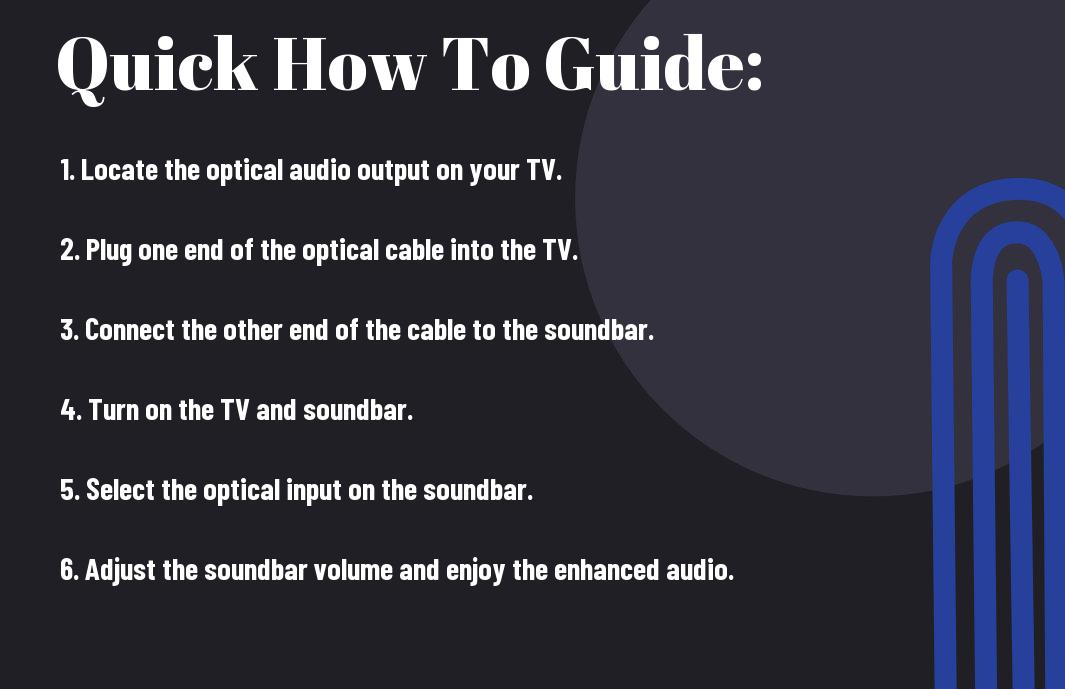
How To Connect Polk Soundbar To TV
Clearly, connecting your Polk soundbar to your TV can enhance your home entertainment experience. With the use of an optical cable, you can easily achieve a seamless connection between the two devices.
Tools Needed for the Connection
Before you begin the connection process, ensure that you have the following tools at your disposal:
1. Polk soundbar
2. TV with optical output
3. Optical cable
4. Remote control for the soundbar
5. User manual for both the soundbar and TV
Step-by-Step Procedure on Connecting Your Polk Soundbar to TV with Optical Cable
Here is a step-by-step guide on how to connect your Polk soundbar to your TV using an optical cable:
| Step | Procedure |
| Step 1 | Locate the optical output on your TV. It is usually labeled as “optical” or “digital audio out.” |
| Step 2 | Insert one end of the optical cable into the optical output on your TV. |
| Step 3 | Insert the other end of the optical cable into the optical input on your Polk soundbar. |
| Step 4 | Power on your TV and soundbar. |
| Step 5 | Use the soundbar remote to select the optical input as the source for audio. |
Troubleshooting Tips
After connecting your Polk soundbar to your TV with an optical cable, you may encounter some issues that need troubleshooting. Here are some tips to help you resolve any connectivity problems:
- Ensure that the optical cable is securely connected to both the soundbar and the TV. A loose connection can cause audio issues.
- Check the settings on your TV and make sure the audio output is set to use the optical connection. Sometimes the default setting may not be the correct one.
- Verify that the soundbar is powered on and set to the correct input source for the optical connection. Sometimes simply switching the input source can resolve the issue.
- If you are still experiencing issues, try using a different optical cable to rule out any potential cable defects.
- Consult the user manual for both your TV and soundbar for troubleshooting tips specific to your models.
After following these troubleshooting tips, you should be able to successfully connect your Polk soundbar to your TV with an optical cable.
Common Issues while Connecting Polk Soundbar to TV
When connecting your Polk soundbar to your TV, some common issues you may encounter include difficulty in identifying the correct audio output settings on your TV, ensuring a secure connection with the optical cable, and power supply issues with the soundbar. These issues can often be resolved by carefully checking and adjusting the settings, ensuring secure connections, and powering on the soundbar.
How to Solve Connection Problems with Optical Cable
If you are experiencing connection problems with the optical cable, there are a few steps you can take to resolve the issues. You can start by checking the ends of the optical cable for any damage or debris that may be obstructing the connection. Additionally, make sure that the cable is securely plugged into both the TV and the soundbar. Finally, try using a different optical cable to see if the issue persists.
Important Factors to Consider
Lastly, there are a few important factors to consider when connecting your Polk soundbar to your TV using an optical cable. Make sure to keep these in mind for a smooth setup process:
- Ensure that your TV has an optical audio output to connect to the soundbar.
- Make sure the optical cable you are using is long enough to reach from the TV to the soundbar without stretching or bending.
- Check to see if your soundbar has optical input and make sure it is compatible with the optical cable you have.
Any issues with these factors can lead to connectivity problems and poor sound quality.
Proper Placement of Polk Soundbar
When setting up your Polk soundbar, it is important to find the optimal placement in relation to your TV. The soundbar should be centered in front of the TV and at ear level for the best sound experience. Avoid placing it too close to the edge of a surface or too close to corners, as this can distort sound.
Type of Optical Cable Best Used for Polk Soundbar
When choosing an optical cable for your Polk soundbar, it is crucial to select a high-quality fiber optic cable that is capable of transmitting audio signals without interference. Look for a cable with gold-plated connectors to ensure a reliable connection and minimal signal degradation over time.
The Conclusion
The process of connecting your Polk soundbar to your TV using an optical cable is a straightforward and effective way to enhance your home audio experience. By following the step-by-step instructions outlined in this article, you can easily set up a seamless and high-quality audio connection between your TV and soundbar. Remember to ensure that your TV and soundbar are compatible with an optical cable and to double-check all connections before powering up your devices. With this simple guide, you can now enjoy immersive sound for all your favorite movies, shows, and music in no time.
FAQ
Q: What is the best way to connect a Polk soundbar to a TV with an optical cable?
A: The best way to connect a Polk soundbar to a TV with an optical cable is to first locate the optical audio output on your TV. Then, simply plug one end of the optical cable into the soundbar and the other end into the optical audio output on your TV. This will provide a high-quality audio connection for your soundbar.
Q: Do I need any additional equipment to connect my Polk soundbar to my TV with an optical cable?
A: No, you should not need any additional equipment to connect your Polk soundbar to your TV with an optical cable. The optical cable should provide a direct connection between the two devices, allowing for optimal sound quality.
Q: Can I use any optical cable to connect my Polk soundbar to my TV?
A: It is recommended to use a high-quality optical cable to ensure the best audio performance. While technically any optical cable should work, using a higher quality cable may result in better sound quality and a more reliable connection.
Q: Will connecting my Polk soundbar to my TV with an optical cable affect the TV’s built-in speakers?
A: No, connecting your Polk soundbar to your TV with an optical cable will not affect the TV’s built-in speakers. However, once the soundbar is connected, you may need to adjust the TV’s audio settings to ensure that the sound is properly routed to the soundbar.
Q: Are there any audio settings I need to adjust on my TV after connecting my Polk soundbar with an optical cable?
A: After connecting your Polk soundbar to your TV with an optical cable, you may need to access the TV’s audio settings to select the optical audio output as the default audio source. This will ensure that the sound is properly routed to the soundbar for an enhanced audio experience.
