This comprehensive guide will provide you with step-by-step instructions on how to troubleshoot and fix the common issue of wired headphones no sound. Whether you’re experiencing sound cutting in and out, one side not working, or complete silence from your headphones, this tutorial will help you identify and resolve the problem quickly.
From checking the audio source to inspecting the headphone jack and testing the connection, we will cover all the necessary troubleshooting steps to get your wired headphones working perfectly again. Follow this guide to enjoy uninterrupted music listening or clear audio during your calls without the frustration of dealing with no sound from your headphones.
Key Takeaways:
- Check the connection: Ensure that the headphone jack is fully plugged into the device and that there are no loose connections.
- Try a different device: Test the headphones on another device to determine if the issue lies with the headphones or the original device.
- Clean the headphone jack: Use a small brush or compressed air to remove any dirt or debris that may be obstructing the connection.
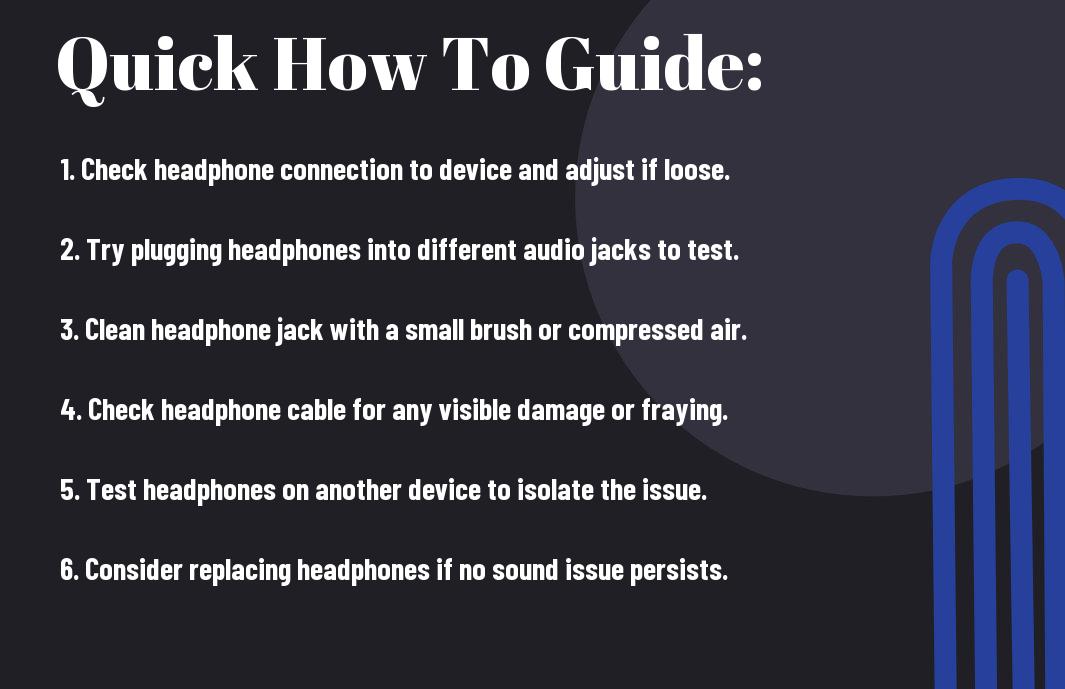
Inspecting Headphones for Physical Damage
Examining the cable for signs of wear or breakage
Inspecting the cable of your wired headphones is crucial when troubleshooting a no sound issue. Any signs of fraying, cuts, or exposed wires along the length of the cable can result in audio disruptions. Start by carefully running your fingers along the cable, paying close attention to any abnormalities in texture or shape. If you notice any weak spots or visible damage, it’s vital to address them promptly to restore sound quality.
Checking the headphone jack and plug for damage
Even the smallest damage to the headphone jack or plug can cause your headphones to malfunction. Examine both the jack that connects to your device and the plug that goes into your headphones. Look for any bent pins, dirt, or debris that may be obstructing a secure connection. Cleaning the jack and plug with a small brush or cotton swab can sometimes resolve connectivity issues and restore sound output.
Damage to the headphone jack or plug can also occur from frequent use or accidental tugging on the cable. If you notice any physical deformities or looseness in either component, it may be necessary to replace them to ensure a stable connection and uninterrupted audio playback.
Ensuring Proper Connection
Making sure the headphones are correctly plugged in
To ensure your headphones are correctly connected, start by checking if the headphone jack is fully inserted into the audio output source. Sometimes, a partial connection can result in one or both earbuds not producing sound. Give the jack a gentle but firm push to secure it in place. Additionally, inspect the jack for any dirt or debris that may be obstructing the connection. Cleaning it with a soft, dry cloth can help improve the connection.
Troubleshooting issues with the audio source
Any audio issues could also stem from problems with the audio source itself. Confirm that the volume on your device is turned up and not muted. Test the headphones on a different device to ascertain if the problem lies with the headphones or the audio source. If the headphones work on another device, the original audio source may require troubleshooting.
With proper maintenance and regular cleaning, you can prevent connection issues and ensure consistent sound quality with your wired headphones. Remember to handle the cables with care, avoid unnecessary tugging or bending, and store them in a safe place when not in use to prolong their lifespan.
Testing Audio Settings and Configuration
Adjusting the device’s volume and sound settings
Now is the time to check the volume and sound settings on your device. Ensure that the volume is not muted or set too low, which could result in no sound output. Also, check if any specific sound settings need adjustment, such as equalizer settings or audio enhancements. Make sure all settings are appropriate for normal audio output.
Verifying audio balance and output configurations
Configuration plays a crucial role in determining the audio balance and output settings of your device. Verify that the audio is correctly balanced between the left and right channels. Additionally, check the output configuration to ensure that the sound is directed to the correct output device, whether it’s the headphones, speakers, or any other audio output source.
Settings related to audio balance and output configuration are important for a proper audio experience. Incorrect settings could lead to sound issues, including one-sided audio or no sound at all. By verifying and adjusting these configurations, you can ensure that the audio is optimized for your device and preferences.
Identifying Factors Influencing Sound Output
After encountering issues with your wired headphones producing no sound, it’s crucial to pinpoint the factors that may be influencing the sound output. By understanding these factors, you can effectively troubleshoot and resolve the problem to enjoy uninterrupted audio experiences.
Recognizing compatibility issues with devices
One common factor that can affect sound output on wired headphones is compatibility issues with devices. Not all devices are designed to work seamlessly with all types of headphones, which can lead to sound problems. Make sure to check if your headphones are compatible with the device you are using and consider using a different pair if compatibility becomes an issue.
Anytime you experience sound issues with your headphones, it’s crucial to consider the compatibility of your devices as a potential influencing factor. Ensuring that your headphones are compatible with the device can help in resolving sound output problems effectively.
Addressing driver problems in computers and smartphones
Now, another factor that can impact sound output on wired headphones is driver problems in computers and smartphones. Drivers are software components that facilitate communication between the headphones and the device. If these drivers are outdated or corrupted, it can lead to sound issues. Updating the drivers on your computer or smartphone can sometimes resolve the problem and enhance sound output.
Factors such as outdated or corrupted drivers can significantly affect the performance of your wired headphones. It is advisable to regularly check for driver updates and ensure that they are properly installed to prevent sound problems and optimize audio quality.
Basic Troubleshooting Tips
Not hearing any sound from your wired headphones can be frustrating, but before you panic, try some basic troubleshooting tips to resolve the issue.
Restarting the device and reconnecting the headphones
- Check if the headphones are properly plugged into the audio jack.
- Ensure that the volume on your device is turned up and not on mute.
- Try restarting your device to see if that resolves the sound issue.
Clearly, sometimes a simple reset can eliminate any software glitches that may be causing the headphones to not produce sound. Make sure to disconnect and reconnect the headphones after restarting the device to establish a fresh connection.
Perceiving no improvement after following these steps, consider trying the headphones with a different audio source.
Trying the headphones with a different audio source
Restarting the headphones can also help troubleshoot the problem. Disconnect and reconnect the headphones to see if this resolves the issue. If not, attempting to utilize the headphones with a different device may provide more insight into where the problem lies.
With this method, you can determine if the issue is with the headphones themselves or the original audio source.
More Advanced Fixes
Cleaning the Headphone Jack Cleaning the Plug Use a cotton swab dipped in rubbing alcohol to clean out any dirt or debris stuck in the headphone jack. Gently insert and remove the swab to dislodge any buildup that may be causing connection issues. Similarly, clean the plug end of your headphones with a cotton swab and rubbing alcohol. Make sure to let it dry completely before attempting to use the headphones again.
Cleaning the headphone jack and plug
Headphone jacks and plugs can accumulate dirt and debris over time, leading to poor or no sound output. By regularly cleaning these parts with rubbing alcohol and a cotton swab, you can ensure a clear connection for optimal audio quality.
Soldering broken wires or contacting professionals for repair
Any visible damage to the wires of your headphones, such as fraying or breakage, can be repaired through soldering. If you are not comfortable with soldering, it is best to contact a professional for repair to avoid causing further damage to your headphones.
With the right tools and expertise, soldering broken wires can be a cost-effective solution to fixing your headphones. However, if you are unsure about the process or lack the necessary tools, it is always better to seek help from a professional technician.
Preventative Measures and Maintenance
Regular care tips to extend headphone lifespan
All headphone users should prioritize regular care to ensure longevity. Cleaning your headphones regularly with a soft, dry cloth can help remove dirt and dust that may compromise sound quality. Additionally, storing your headphones in a protective case when not in use can prevent unnecessary wear and tear. Remember to gently unplug the headphones from the device by grasping the plug itself, not the cord, to avoid damage.
- Regularly clean your headphones with a soft, dry cloth
- Store your headphones in a protective case
- Unplug headphones by grasping the plug, not the cord
The use of headphone covers or pads can also prevent sweat and dirt from accumulating on the earpieces. The better you maintain your headphones, the longer they are likely to last.
Best practices for storing and handling wired headphones
Clearly, proper storage and handling can significantly impact the lifespan of your headphones. When not in use, loop the cord loosely and avoid kinks or knots that could weaken the wires over time. Storing headphones in a cool, dry place away from direct sunlight can prevent the material from deteriorating. Hanging headphones on a headphone stand or hook can also reduce the risk of tangles and damage from being crushed or stepped on.
For instance, always disconnect the headphones when not in use and avoid wrapping the cord tightly around the device. By implementing these storage and handling practices, you can preserve the quality of your headphones for extended periods.
Conclusion
On the whole, fixing wired headphones with no sound can be a simple process if you follow the necessary troubleshooting steps. Start by checking the volume settings on your device, inspect the headphone jack and cable for any damage, and ensure that the correct audio output is selected. If these steps don’t solve the issue, try using your headphones with another device to see if the problem lies with the headphones or the original device.
If you still can’t hear any sound from your wired headphones, it may be time to consider replacing them. Sometimes, wear and tear can cause internal damage that is difficult to repair. By following these steps and being proactive in maintaining your headphones, you can ensure a longer lifespan for your favorite pair of wired headphones.
FAQ
Q: Why are my wired headphones not producing any sound?
A: There are several reasons why your wired headphones may not be producing sound. It could be due to a faulty connection, a damaged cable, or issues with the audio source.
Q: How can I fix my wired headphones when there is no sound?
A: To fix wired headphones with no sound, you can try troubleshooting steps such as checking the audio source, inspecting the cable for damages, testing the headphones on a different device, and ensuring the volume is turned up.
Q: What should I do if one side of my wired headphones has no sound?
A: If one side of your wired headphones has no sound, it could be caused by a loose connection, a damaged driver, or an issue with the audio source. Try cleaning the audio jack, checking for any visible damages, and testing the headphones on another device.
Q: Can a software issue cause no sound in wired headphones?
A: Yes, a software issue can cause no sound in wired headphones. Make sure that the audio output settings on your device are correct, the audio drivers are up to date, and there are no software conflicts causing the issue.
Q: When should I consider replacing my wired headphones?
A: If you have tried troubleshooting steps and your wired headphones still have no sound, it may be time to consider replacing them. Repairing headphones can sometimes be more costly than buying a new pair, especially if the issue is irreparable.
