There’s nothing more frustrating than encountering technical issues with your Sony headphones. Whether they are not connecting properly or you are experiencing sound quality problems, a simple reset may just be the solution to get them back on track. In this guide, we will walk you through the step-by-step process of resetting your Sony headphones to help resolve common issues and get you back to enjoying your music in no time.
Key Takeaways:
- Keep headphones charged: Before resetting your Sony headphones, it is crucial to ensure they have enough power.
- Follow the manufacturer’s instructions: Resetting methods may vary depending on the model of Sony headphones, so it is crucial to follow the specific guidelines provided by Sony.
- Check for firmware updates: Sometimes resetting headphones may not solve the issue. You may need to update the firmware to fix any connectivity or performance issues.
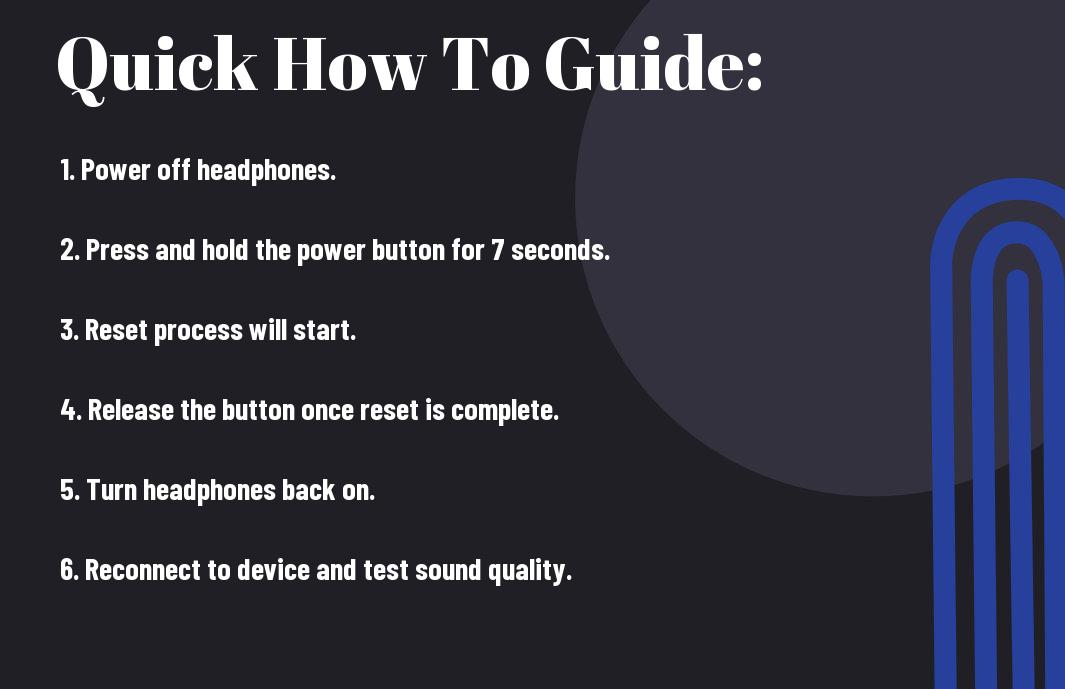
Understanding the Different Types of Sony Headphones
It is crucial to know the various types of Sony headphones available in the market before delving into how to reset them. Sony offers a wide range of headphone options, each designed to cater to different user preferences and needs. Understanding these types will help you choose the right one for your reset process.
Over-Ear Models
You can start by exploring Sony’s over-ear models, which provide excellent sound quality and noise isolation. These headphones are designed to cover your entire ear, providing a comfortable fit for long listening sessions. They are ideal for audiophiles and users who prioritize immersive sound experiences. After all, they deliver superior sound quality and come with advanced features like noise-cancellation technology.
In-Ear Models
Models, on the other hand, if you prefer a more compact and portable option, Sony’s in-ear headphones might be the perfect fit for you. These earbuds are lightweight and easy to carry around, making them a convenient choice for on-the-go users. Plus, they offer a snug fit that helps block out ambient noise, allowing you to focus on your music or podcasts without distractions.
Regarding in-ear models, Sony offers a variety of options, including wired and wireless variants. These earbuds are designed to deliver impressive sound quality in a small and compact package. With features like Bluetooth connectivity and built-in microphones, Sony’s in-ear headphones are a versatile choice for users looking for a balance of portability and performance.
Wireless vs. Wired Options
Understanding the differences between wireless and wired options is crucial when choosing Sony headphones. Wireless headphones offer the convenience of untethered listening, allowing you to move around freely without being restricted by cables. On the other hand, wired headphones often provide a more stable connection and may offer higher audio quality in some cases.
When identifying between wireless and wired options, consider your usage habits and preferences. If you prioritize convenience and mobility, wireless headphones may be the way to go. However, if you are an audiophile who values uncompromised sound quality, you may lean towards wired options for a more reliable connection.
Preparing for a Reset
Factors to Consider Before Resetting
All Sony headphones are designed with a reset option to troubleshoot any connectivity or performance issues. However, before initiating a reset, there are factors to consider to ensure a smooth process. First and foremost, check if your headphones have a built-in reset function, as the process may vary depending on the model. It’s important to also be aware that resetting your headphones will erase any customized settings or paired devices, so be prepared to reconfigure them afterwards.
- Check the manufacturer’s guidelines on resetting the specific model of Sony headphones you own.
- Ensure that your headphones have sufficient battery charge to complete the reset process without interruptions.
Recognizing the importance of these factors will help you avoid any potential setbacks or complications during the reset process. Consider these points before proceeding to reset your Sony headphones.
What You Need: Tools and Materials
There’s a few necessary tools and materials you’ll need before attempting to reset your Sony headphones. The most important item is the user manual that came with your headphones, as it will provide detailed instructions on how to perform a reset specific to your model. Additionally, you may need a small pin or paperclip to press the reset button, which is usually located in a small hole on the headphones.
To ensure a successful reset, it’s recommended to have access to a stable power source to charge your headphones if needed, and a device to re-pair them with once the reset is complete. Having these tools and materials ready in advance will streamline the process and minimize any potential issues.
Step-by-Step Guide: How to Reset Sony Headphones
To reset your Sony headphones, follow these simple steps outlined below:
| For Wireless Sony Headphones | For Wired Sony Headphones |
Wireless Sony Headphones
In the matter of resetting your wireless Sony headphones, the process may vary depending on the model. However, a common method is to first turn off the headphones. Next, press and hold the power button for about 7 seconds until you see the indicator light flash in red and blue. This usually indicates that the headphones have been reset successfully. You can then pair them again with your desired device.
For Wired Sony Headphones
If you have wired Sony headphones, the reset process is relatively simpler. All you need to do is unplug the headphones from the audio source and then plug them back in after a few seconds. This action typically resets the headphones, allowing you to continue using them as usual.
It’s important to note that resetting your wired Sony headphones can sometimes help resolve minor technical issues or glitches that may arise during use. If you encounter any connectivity problems or audio issues, a quick reset can often do the trick without the need for further troubleshooting.
Troubleshooting Common Issues During Reset
Headphones Not Entering Reset Mode
For headphones not entering reset mode, the first step is to ensure that you are following the correct reset procedure as outlined in the user manual. Make sure that the headphones are turned off before attempting to reset them. If the headphones still do not enter reset mode, try charging them fully and then attempting the reset process again. Sometimes, a low battery level can prevent the headphones from resetting properly.
Incomplete or Failed Reset
Assuming you have followed the reset instructions correctly but are still experiencing an incomplete or failed reset, there are a few additional steps you can take. First, try resetting the headphones in a different location to rule out any interference issues. Additionally, make sure that the headphones are fully charged before attempting the reset. If the issue persists, try reaching out to Sony customer support for further assistance.
Resetting your Sony headphones can help resolve many common issues, but it’s important to troubleshoot if you encounter any difficulties during the reset process. By following these tips, you can ensure a successful reset and get your headphones back to optimal performance.
Tips for Maintaining Your Sony Headphones Post-Reset
After successfully resetting your Sony headphones, it is important to maintain them properly to ensure they continue to function at their best. Here are some tips to help you take care of your Sony headphones post-reset:
- Maximizing Battery Life
- Ensuring Proper Connectivity
Maximizing Battery Life
Even after resetting your Sony headphones, it’s crucial to maximize the battery life for long-lasting usage. To achieve this, make sure to fully charge your headphones before using them and avoid leaving them charging for extended periods to prevent overcharging. Additionally, keep your headphones away from extreme temperatures as it can affect the battery’s performance.
Recognizing when your headphones need a battery replacement is also key to maintaining their longevity. If you notice a significant decrease in battery life or the headphones take longer to charge, it may be time to replace the battery.
Ensuring Proper Connectivity
An imperative aspect of maintaining your Sony headphones post-reset is ensuring proper connectivity. Make sure to keep your headphones within the recommended range from the device they are paired with to avoid audio interruptions. Additionally, regularly clean the headphone’s Bluetooth connection ports to prevent any connectivity issues.
Maximizing the Bluetooth signal strength by removing any obstacles between the headphones and the connected device can also help maintain a stable connection and improve the overall audio experience.
Advanced Reset Options
-
Using Sony Headphones Connect App
Step Instructions 1 Open the Sony Headphones Connect App on your smartphone. 2 Go to the settings menu and select the option to reset your headphones. 3 Follow the on-screen prompts to complete the reset process. -
Firmware Updates and Resets
Step Instructions 1 Check if there are any firmware updates available for your headphones. 2 If there is an update, download and install it following the manufacturer’s instructions.
Using Sony Headphones Connect App
One way to perform a reset on your Sony headphones is by using the Sony Headphones Connect App. This app allows you to manage various settings of your headphones, including resetting them to their factory defaults. By following the simple steps within the app, you can easily initiate the reset process and troubleshoot any issues you may be experiencing with your headphones.
Firmware Updates and Resets
Some Sony headphones may require firmware updates from time to time to ensure optimal performance. These updates can also help resolve any technical issues you may encounter with your headphones. By regularly checking for firmware updates and following the manufacturer’s instructions to install them, you can keep your headphones up to date and potentially prevent the need for a reset in the future.
Using firmware updates can also be a helpful way to troubleshoot certain issues with your Sony headphones. If you are experiencing connectivity problems, sound issues, or other performance-related issues, updating the firmware may help resolve these issues without the need for a full reset.
Conclusion
On the whole, knowing how to reset your Sony headphones can be a valuable skill to have in case you encounter any issues with their performance. Whether you are experiencing connectivity problems, sound quality issues, or any other technical difficulties, performing a reset can often resolve the issue and restore your headphones to their optimal functioning state. By following the simple steps outlined for your specific model, you can quickly and easily reset your Sony headphones and get back to enjoying your favorite music with great sound quality.
Additionally, resetting your headphones can also help to troubleshoot any persistent problems that may be impacting their performance. By following the manufacturer’s recommended reset procedures, you can ensure that your Sony headphones are operating as intended and maintain their longevity. So, next time you encounter any issues with your Sony headphones, don’t hesitate to try resetting them as a first step in resolving the problem.
FAQ
Q: Why would I need to reset Sony headphones?
A: Resetting Sony headphones can help troubleshoot connectivity issues, improve audio quality, and resolve software glitches.
Q: How do I reset my Sony headphones to factory settings?
A: To reset your Sony headphones to factory settings, locate the reset button on your headphones (usually a small hole), use a paperclip to press and hold the button for a few seconds until the lights on the headphones flash.
Q: Will resetting my Sony headphones delete any saved settings or pairing information?
A: Yes, resetting your Sony headphones to factory settings will erase all saved settings and pairing information. You will need to re-pair your headphones with your devices after the reset.
Q: How often should I reset my Sony headphones?
A: You do not need to reset your Sony headphones regularly. Resetting should only be done when you encounter issues that cannot be resolved through normal troubleshooting steps.
Q: What should I do if resetting my Sony headphones does not solve the problem?
A: If resetting your Sony headphones does not resolve the issue, try updating the firmware, checking for software updates on connected devices, or contacting Sony customer support for further assistance.
