You may be wondering how to properly turn off your Beats headphones after use. It’s important to follow the correct steps to ensure longevity and battery efficiency. Follow these simple instructions to power off your Beats headphones effortlessly and effectively.
Key Takeaways:
- Power Off Correctly: To turn off Beats headphones, make sure to press and hold the power button until the LED light indicators turn off. Avoid just placing them down without powering off as it may drain the battery.
- Save Battery Life: Turning off your Beats headphones when not in use can help conserve battery life and ensure they are ready for use whenever you need them. It’s a good practice to develop to maximize your headphones’ performance.
- Proper Storage: When not in use for an extended period, consider storing your Beats headphones in their case to protect them from dust, dirt, and potential damage. This will also help in extending the overall lifespan of your headphones.
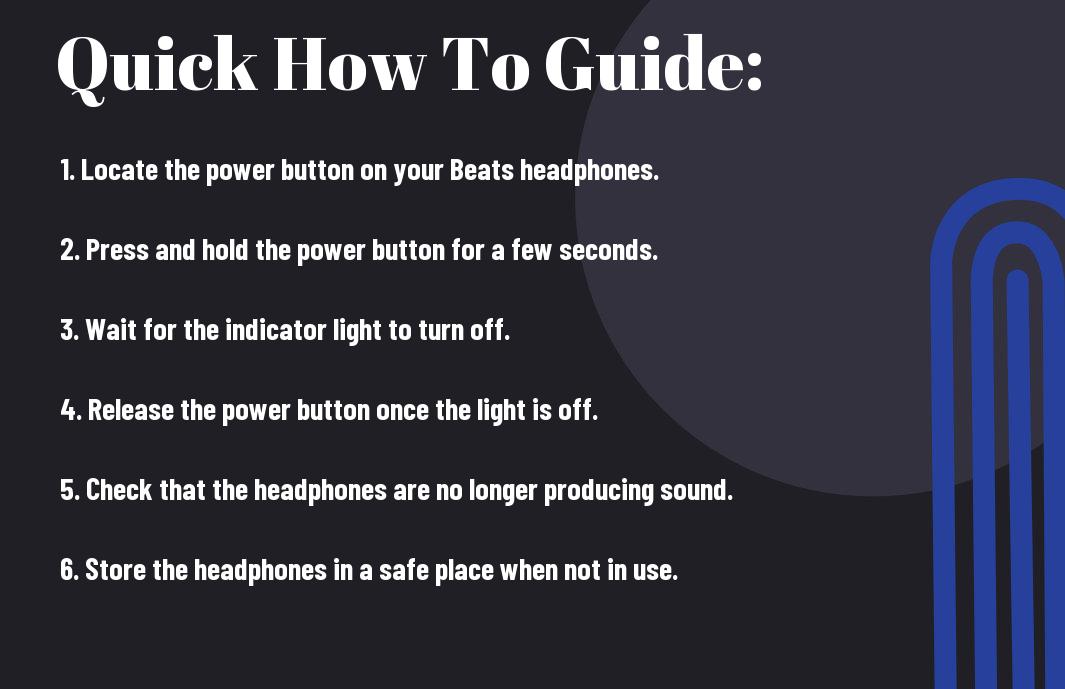
Getting to Know Your Beats Headphones
Some of the most popular headphones on the market today are Beats headphones. Known for their quality sound and stylish design, Beats headphones have become a favorite choice for many music lovers. Before you learn how to turn off your Beats headphones, it’s important to familiarize yourself with their different models and key features.
Different Models of Beats Headphones
Even though all Beats headphones are designed to deliver outstanding audio performance, there are various models to choose from, each with its unique characteristics. From the wireless Beats Solo Pro to the over-ear Studio3 Wireless, there is a model to suit every style and preference.
Key Features of Beats Headphones
Even though the specific features may vary from one model to another, there are some common key features that make Beats headphones stand out. Here are some key features to look out for when exploring Beats headphones:
- Wireless Bluetooth connectivity
- Noise-canceling technology
- Long battery life
- On-ear controls
Recognizing the key features of Beats headphones can help you make an informed decision when choosing the right model for your needs.
For instance, the Beats Solo Pro offers up to 22 hours of listening time with noise-canceling turned on, making it an ideal choice for frequent travelers or commuters. Recognizing these key features can help you understand which model best suits your lifestyle and preferences.
Buttons and Controls
Some Beats headphones come with easy-to-use buttons and controls that allow you to adjust the volume, skip tracks, and answer calls with just a touch. Familiarizing yourself with these buttons and controls will ensure a seamless listening experience every time.
Buttons and controls on Beats headphones are strategically placed for easy access, so you can stay immersed in your music without any distractions.
How-To Turn Off Beats Headphones: Basic Tips
For any Beats headphone user, knowing how to properly turn off your device is important to conserving battery life and ensuring longevity. Here are some basic tips and methods to help you power down your Beats headphones efficiently.
Standard Method for Turning Off Beats Headphones
Headphones from Beats can be turned off using a straightforward process. Simply locate the power button on your headphones and press and hold it until you see a flashing LED light or hear a power-down sound. This indicates that your Beats headphones are powering off and can be safely stowed away.
Alternative Methods
If you can’t find the power button on your Beats headphones or it’s not functioning properly, there are alternative methods to turn off your device. One common alternative is to disconnect your headphones from your Bluetooth device or audio source. This action will effectively power down your headphones and conserve battery life.
Method: Another method some users find effective is to simply let your Beats headphones go into standby mode. This can happen automatically after a period of inactivity, or you can manually trigger it by not playing any audio for a few minutes. This standby mode will help preserve battery until you are ready to use your headphones again.
Understanding the Factors Affecting Power Management
Now, one of the critical aspects of managing power for your Beats headphones is understanding the factors that affect their performance. From battery life considerations to automatic power-off features, these elements play a significant role in how you can effectively turn off your headphones when not in use.
Battery Life Considerations
Now, when it comes to maximizing the battery life of your Beats headphones, there are several factors to consider. The type of usage, volume level, and connectivity options can all impact how long your headphones can function before needing a recharge. Ensuring that you manage these aspects can help you preserve the battery life and minimize the frequency of having to power off your headphones.
Automatic Power-off Features
Now, automatic power-off features are designed to help conserve the battery life of your Beats headphones when they are not in use. While some models have this functionality built-in, others may require manual activation. This feature can be a convenient way to ensure that your headphones are not draining power when idle, extending their overall usage time.
Management
Features such as automatic power-off can be a game-changer in prolonging the battery life of your Beats headphones. By utilizing this functionality, you can rest assured that your headphones are not unnecessarily consuming power when not actively in use.
Quick Tips for Extending Battery Life
- Adjust the volume to an optimal level to conserve battery power.
- Turn off Bluetooth connectivity when not needed to extend battery life.
Power
Assume that implementing these quick tips for extending battery life can significantly impact the overall performance of your Beats headphones. By actively managing the power consumption of your headphones, you can ensure a longer usage time between charges.
To maintain the longevity of your Beats headphones, it is crucial to be mindful of how you manage their power. By following these tips and understanding the factors affecting power management, you can optimize the performance and lifespan of your headphones.
Troubleshooting Common Issues When Turning Off Beats Headphones
What to Do If Beats Headphones Won’t Turn Off
Troubleshooting what to do if your Beats headphones won’t turn off can be frustrating, but there are a few steps you can take to resolve this issue. First, make sure that the power button is not stuck or jammed. Press and hold the power button for a few seconds to see if this resolves the problem. If that doesn’t work, try resetting the headphones by turning them off and then on again.
Resolving Connectivity Problems
Any issues with connectivity can also affect the ability to turn off your Beats headphones. If you are having trouble turning off your headphones because they are still connected to a device, try disconnecting them from all devices they are paired with. This can sometimes resolve the issue and allow you to turn off your headphones as intended.
The key to resolving connectivity problems when turning off Beats headphones is to ensure that they are not actively connected to any devices, as this can sometimes prevent the headphones from powering down properly.
How-To Preserve Your Headphones’ Longevity
Proper Storage and Handling
One of the key factors in preserving the longevity of your Beats headphones is proper storage and handling. Always store your headphones in a cool, dry place away from direct sunlight and extreme temperatures. Avoid bending or twisting the headphones and be gentle when handling them to prevent any damage to the internal components.
Maintaining Firmware and Software Updates
On top of proper storage, maintaining firmware and software updates is crucial in ensuring the optimal performance of your Beats headphones. Make sure to regularly check for updates on the Beats website or through the Beats app to keep your headphones running smoothly and efficiently.
Another important aspect of maintaining firmware and software updates is to follow the manufacturer’s guidelines for updating. Be sure to backup any important data before proceeding with updates to prevent any potential data loss.
Cleaning and Care for Your Beats Headphones
Another important aspect of prolonging the life of your Beats headphones is regular cleaning and proper care. Use a soft, dry cloth to gently wipe down the headphones and remove any dirt or grime. Avoid using harsh chemicals or liquids that could damage the headphones’ finish.
Preserve the quality of your headphones by regularly checking for wear and tear on the ear cushions and headband. If you notice any damage, consider replacing the parts to maintain the comfort and sound quality of your headphones.
Advanced Tips for Power Users
Many power users may want to explore advanced techniques for managing their Beats headphones. Here are some tips to help you take your control to the next level:
-
Customizing Power Settings (If Available)
Any advanced power users should check if their Beats headphones offer customizable power settings. This feature allows users to adjust aspects like auto-off timers and power-saving modes to suit their usage preferences.
-
Utilizing the Beats App for Enhanced Control
Power users may find the Beats app to be a valuable tool for enhancing their control over the headphones. The app can provide access to features like equalizer settings, firmware updates, and even the ability to track the headphones’ location if they are misplaced.
Customizing Power Settings (If Available)
Any advanced power users should check if their Beats headphones offer customizable power settings. This feature allows users to adjust aspects like auto-off timers and power-saving modes to suit their usage preferences.
Utilizing the Beats App for Enhanced Control
Power users may find the Beats app to be a valuable tool for enhancing their control over the headphones. The app can provide access to features like equalizer settings, firmware updates, and even the ability to track the headphones’ location if they are misplaced.
For instance, the Beats app may allow users to fine-tune the sound profile of their headphones to match their preferences. Additionally, the app can provide notifications for firmware updates to ensure that the headphones are always running the latest software for optimal performance.
Summing up
As a reminder, knowing how to properly turn off your Beats headphones is necessary to conserve battery and ensure the longevity of your device. By following the simple steps outlined in this guide, you can effectively power off your headphones and avoid any unnecessary battery drainage or malfunctions.
Remember to always check the user manual for specific instructions on how to power off your particular model of Beats headphones, as different models may have different power-off procedures. By taking care of your Beats headphones and following the correct shutdown procedure, you can enjoy long-lasting and high-quality audio experiences for years to come.
FAQ
Q: How do I turn off Beats headphones?
A: To turn off Beats headphones, simply press and hold the power button until you see the LED indicator turn off. This usually takes a few seconds.
Q: Can I turn off Beats headphones by just removing them from my ears?
A: No, removing the headphones from your ears does not automatically turn them off. You need to manually power them off by pressing the power button.
Q: What is the benefit of turning off Beats headphones when not in use?
A: Turning off your Beats headphones when not in use helps conserve battery life and ensures they are not accidentally activated, saving power for when you need them.
Q: How long does it take for Beats headphones to automatically turn off?
A: Beats headphones do not have an auto-off feature. You need to manually power them off when you are done using them to conserve battery life.
Q: Is it safe to leave Beats headphones turned on for long periods of time?
A: While it is generally safe to leave your Beats headphones on, it is recommended to power them off when not in use to extend battery life and prevent any potential damage from prolonged use.
