Many tech-savvy individuals may have heard of Windows Sonic for headphones, but what exactly is it? Windows Sonic is a spatial sound technology developed by Microsoft that aims to provide a more immersive audio experience for headphone users. Originally introduced for Xbox and Windows 10 devices, Windows Sonic creates virtual surround sound, enhancing the positional audio and depth perception in games, movies, and other multimedia content.
As more and more gamers and audio enthusiasts seek to elevate their listening experience, understanding what Windows Sonic for headphones offers can be a game-changer. Whether you’re looking to pinpoint enemy footsteps in a gaming session or immerse yourself in a movie with dynamic soundscapes, Windows Sonic may just be the audio solution you’ve been searching for.
Key Takeaways:
- Windows Sonic for Headphones is a spatial sound technology developed by Microsoft to provide an immersive audio experience.
- It is integrated into Windows 10 and Xbox One, offering virtual surround sound for headphones, enhancing the overall audio quality in games and movies.
- Users can enable Windows Sonic for Headphones in the system settings to enjoy a more realistic and engaging auditory experience while using headphones with compatible devices.
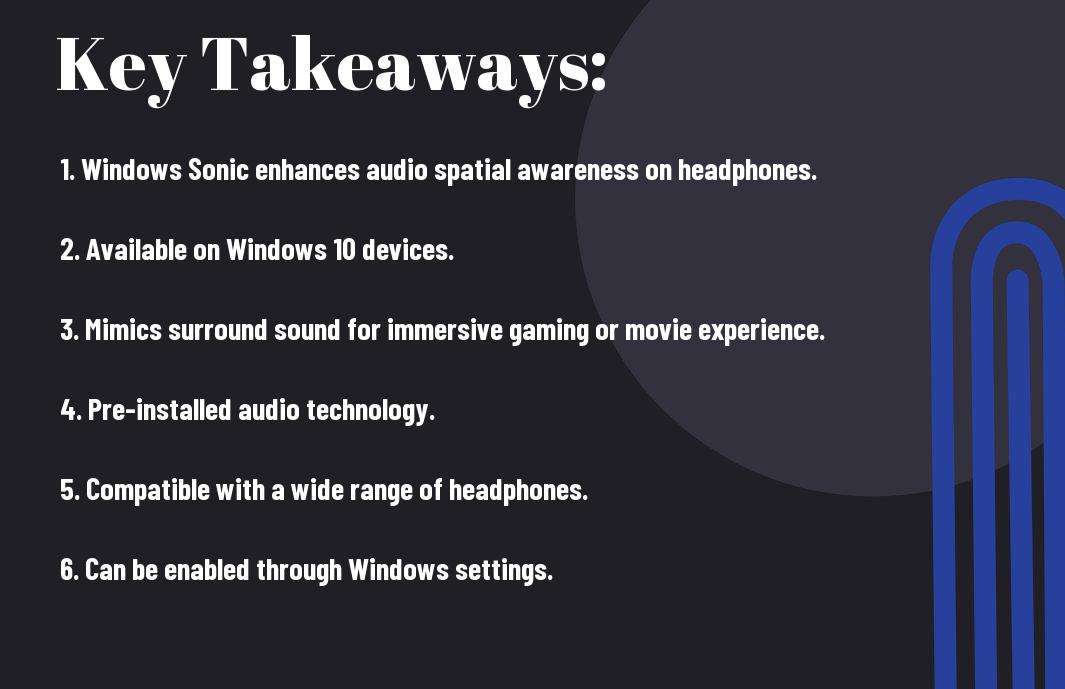
Understanding Windows Sonic for Headphones
You may have heard about Windows Sonic for Headphones and wondered what it is. In this chapter, we will break down the definition, functionality, and the history of this technology to help you better understand how it can enhance your audio experience.
Definition and Functionality
An integral part of Windows 10, Windows Sonic for Headphones is a spatial sound technology developed by Microsoft. It creates a surround sound experience using any pair of headphones, immersing you in a 3D audio environment. This technology simulates the experience of multiple speakers surrounding you, providing a more immersive and realistic audio experience for movies, games, and music.
History and Development
Windows Sonic for Headphones was introduced in the Windows 10 Creators Update in 2017 as a way to bring spatial sound to a wider audience. Prior to this, spatial sound technologies were usually reserved for high-end audio systems or specialized headphones. Microsoft wanted to make this technology accessible to all Windows 10 users, regardless of the headphones they use.
Windows Sonic for Headphones has since become a popular choice for those looking to enhance their audio experience without investing in expensive audio equipment. This technology continues to evolve with updates from Microsoft, further improving the spatial sound experience for users.
Key Features of Windows Sonic for Headphones
Once again, Windows Sonic for Headphones is a spatial sound technology developed by Microsoft to provide an immersive audio experience for users. Here are some key features of Windows Sonic for Headphones:
- Virtual Surround Sound: Windows Sonic for Headphones can create a virtual surround sound experience, making users feel like they are in the center of the action.
- Customizable Audio Settings: Users have the option to customize the audio settings to suit their preferences, such as adjusting the level of spatial sound and enhancing the overall audio quality.
- Compatibility with Various Apps: Windows Sonic for Headphones is compatible with a wide range of applications and games, allowing users to enjoy spatial audio across different platforms.
- Easy Setup: Setting up Windows Sonic for Headphones is quick and straightforward, making it accessible to both beginners and advanced users.
Immersive Audio Experience
One of the standout features of Windows Sonic for Headphones is its ability to provide an immersive audio experience. By simulating 3D audio environments, users can enjoy a more realistic and engaging sound experience while using their headphones.
Compatibility with Various Headphones
Headphones of different brands and types can be used with Windows Sonic for Headphones, ensuring that users can take advantage of the spatial sound technology regardless of the headphones they own. This compatibility makes it a versatile option for all audiophiles and gamers alike.
The flexibility of Windows Sonic for Headphones extends to its compatibility with various headphones, ensuring that users can enjoy high-quality spatial sound no matter their headphone preferences.
Technological Underpinnings of Windows Sonic
Spatial Audio Algorithms
Many modern audio technologies strive to create immersive sound experiences, and Windows Sonic for Headphones is no exception. At the core of Windows Sonic’s functionality are advanced spatial audio algorithms that are designed to simulate a three-dimensional sound field. These algorithms analyze the audio signals in real-time, taking into account factors such as the distance, direction, and movement of virtual sound sources to create an enveloping audio environment for the user.
Integration with Windows Operating System
Windows Sonic for Headphones is seamlessly integrated into the Windows operating system, providing users with a convenient and easy-to-use audio solution. The technology utilizes the power of the Windows platform to enhance the audio experience across various applications and media players. Users can enable Windows Sonic with just a few clicks in the system settings, allowing for quick access to spatial audio capabilities without the need for additional software or plugins.
The integration of Windows Sonic with the Windows OS also enables developers to incorporate spatial audio features into their applications effortlessly. By leveraging the built-in support for Windows Sonic, developers can create more immersive and engaging audio experiences for users, whether in gaming, multimedia content, or communication applications.
Setting Up Windows Sonic for Headphones
Enabling Windows Sonic on Windows 10 and Windows 11
Any Windows 10 or Windows 11 user can harness the power of Windows Sonic for Headphones by enabling this feature in their system settings. To enable Windows Sonic, simply right-click on the sound icon located in the system tray and select “Spatial Sound” from the menu. Then, choose “Windows Sonic for Headphones” from the list of spatial sound formats. Once enabled, Windows Sonic will provide immersive 3D audio for your headphones, enhancing your listening experience across a variety of media.
Configuring Your Headphones for Optimal Performance
Headphones play a critical role in maximizing the benefits of Windows Sonic for Headphones. To ensure optimal performance, it is recommended to use headphones that offer high-quality audio and have good sound isolation. This will help you fully experience the spatial audio effects produced by Windows Sonic, immersing you in a rich audio environment with enhanced depth and realism.
Setting up a comfortable and secure fit for your headphones is also important for optimal audio performance. Adjust the headband and ear cup positions to ensure a snug fit that provides a reliable seal around your ears, preventing sound leakage and enhancing the overall sound quality delivered by Windows Sonic for Headphones.
Benefits of Using Windows Sonic for Headphones
Enhanced Gaming Experience
Headphones equipped with Windows Sonic for Headphones technology provide gamers with a more immersive and precise audio experience. The spatial sound capabilities offered by Windows Sonic help in accurately pinpointing the direction of in-game sounds, enhancing the overall gaming experience. Whether it is hearing an enemy approaching from behind or detecting subtle environmental cues, Windows Sonic for Headphones adds a new dimension to gaming audio.
Improvements in Movies and Music Playback
Improvements in movies and music playback can be seen when using headphones with Windows Sonic for Headphones. The technology enhances the audio quality, making it more captivating and realistic. With Windows Sonic, users can enjoy a more precise and detailed sound reproduction, bringing out the nuances in music tracks and enhancing the cinematic experience while watching movies.
Another notable benefit of using Windows Sonic for Headphones is its ability to create a virtual surround sound effect. This feature expands the audio landscape, making users feel like they are in the middle of the action, whether they are watching a movie or listening to music.
Comparing Windows Sonic to Other Spatial Audio Solutions
| Windows Sonic | Other Spatial Audio Solutions |
Windows Sonic vs. Dolby Atmos
Atmos is a popular spatial audio technology developed by Dolby Laboratories. While both Windows Sonic and Dolby Atmos aim to provide immersive audio experiences, they differ in their implementation. Windows Sonic is a part of the Windows operating system and is designed to work with any stereo headphones, offering a spatial sound experience without the need for specific hardware. On the other hand, Dolby Atmos is a more advanced technology that requires specific hardware support for its full potential, such as Dolby Atmos-enabled headphones or speakers.
When comparing Windows Sonic to Dolby Atmos, the key difference lies in the accessibility and hardware requirements. Windows Sonic provides a convenient and accessible spatial audio solution for a wide range of headphones, making it a versatile choice for users looking to enhance their audio experiences without investing in specialized equipment.
Windows Sonic vs. DTS Headphone:X
Other than Dolby Atmos, DTS Headphone:X is another spatial audio technology that aims to deliver immersive audio experiences for headphones users. DTS Headphone:X also utilizes virtualization technology to create a multi-channel audio experience with spatial cues and directionality.
For instance, Windows Sonic and DTS Headphone:X both offer spatial audio features for headphones users, but they may vary in terms of audio processing algorithms, customization options, and compatibility with different devices. Users can choose between Windows Sonic and DTS Headphone:X based on their preferences for audio tuning and hardware compatibility.
Troubleshooting Common Issues
Compatibility and Configuration Problems
Not all audio devices are fully compatible with Windows Sonic for Headphones. Any issues with configuration settings or driver compatibility can lead to suboptimal performance. It is important to ensure that your headphones or sound system are compatible with Windows Sonic and that the correct settings are configured on your device.
Quality and Performance Troubleshooting
Common quality and performance issues with Windows Sonic for Headphones can arise due to incorrect audio settings, driver conflicts, or hardware limitations. Any distortion, low-quality sound, or latency problems may indicate a performance issue. It is crucial to troubleshoot these issues promptly to optimize your audio experience.
To ensure the best performance with Windows Sonic for Headphones, regularly check for driver updates and adjust audio settings as needed. If issues persist, consider consulting the manufacturer’s support resources or forums for further assistance in troubleshooting common problems.
Future Prospects and Updates for Windows Sonic
Anticipated Developments
Developments in the Windows Sonic for Headphones technology are expected to continue to push the boundaries of spatial audio and immersive gaming experiences. As virtual and augmented reality technologies become more prevalent, we can anticipate advancements in how Windows Sonic integrates with these platforms to provide users with even more realistic and immersive soundscapes.
Furthermore, with the increasing popularity of cloud gaming services, there is potential for Windows Sonic to optimize audio delivery over streaming platforms, ensuring that users can enjoy high-fidelity spatial audio regardless of their device or connection.
Community Feedback and User Expectations
The community feedback and user expectations surrounding Windows Sonic for Headphones play a crucial role in shaping the future direction of the technology. By actively engaging with users, Microsoft can gather valuable insights on how to further enhance the audio experience, address any existing limitations, and introduce new features that cater to the evolving needs of the gaming and entertainment industries.
The demand for customizable sound profiles, seamless integration across devices, and enhanced compatibility with a wide range of audio formats are some of the key aspects that users are eagerly anticipating in future updates of Windows Sonic for Headphones.
Conclusion
As a reminder, Windows Sonic for Headphones is a spatial sound technology developed by Microsoft that enhances the audio experience for headphones users. It creates a virtual surround sound experience, allowing for more immersive and accurate audio positioning in games, movies, and music. By enabling this feature on Windows 10, users can enjoy a richer audio experience without the need for expensive hardware.
In short, Windows Sonic for Headphones is a powerful tool for anyone looking to enhance their audio experience on Windows 10. Whether you’re a gamer, a movie enthusiast, or a music lover, this spatial sound technology can bring a new level of immersion to your entertainment. With its ease of use and compatibility with a wide range of headphones, Windows Sonic is a valuable feature that can truly elevate your listening experience.
FAQ
Q: What is Windows Sonic for Headphones?
A: Windows Sonic for Headphones is a spatial sound technology developed by Microsoft for Windows 10 and Xbox One. It simulates 3D surround sound, providing a more immersive audio experience for headphones users.
Q: How does Windows Sonic for Headphones work?
A: Windows Sonic for Headphones uses advanced audio algorithms to create a virtual surround sound environment. It processes audio signals to simulate the effect of sound coming from different directions, making the listening experience more spatial and realistic.
Q: How can I enable Windows Sonic for Headphones on Windows 10?
A: To enable Windows Sonic for Headphones on Windows 10, right-click on the speaker icon in the taskbar, select “Spatial sound,” and choose “Windows Sonic for Headphones” from the dropdown menu. This will activate the spatial sound technology for your headphones.
Q: Is Windows Sonic for Headphones better than regular stereo sound?
A: Windows Sonic for Headphones offers a more immersive audio experience compared to regular stereo sound. It provides spatial cues and directional audio, making games, movies, and music feel more realistic and engaging when using headphones.
Q: Can I use Windows Sonic for Headphones with any pair of headphones?
A: Yes, Windows Sonic for Headphones is compatible with any pair of headphones. Whether you have cheap earbuds or high-end gaming headphones, you can take advantage of the spatial sound technology by enabling Windows Sonic on your Windows 10 device.
