With the rise of wireless audio technology, it can be frustrating when your trusty wired headphones suddenly stop working. There are a few common reasons why this may happen, and knowing what to look for can save you time and headaches. First, check the connection. Make sure the headphone jack is securely plugged into the audio source, whether it’s a smartphone, laptop, or other device. Next, inspect the cable for any visible damage such as fraying or cuts that could be causing a connectivity issue. Additionally, try using the headphones with another device to rule out any issues with the original audio source. If these steps don’t solve the problem, it may be time to consider replacing your headphones.
Key Takeaways:
- Check the Connection: Make sure your wired headphones are properly connected to the audio source. Inspect the cable for any damages that may be affecting the connection.
- Verify Device Settings: Ensure that the audio output device settings are correctly configured to recognize and play sound through the wired headphones.
- Troubleshoot for Hardware Issues: If the above steps do not resolve the issue, try using the headphones with another device to determine if the problem lies with the headphones or the original audio source.
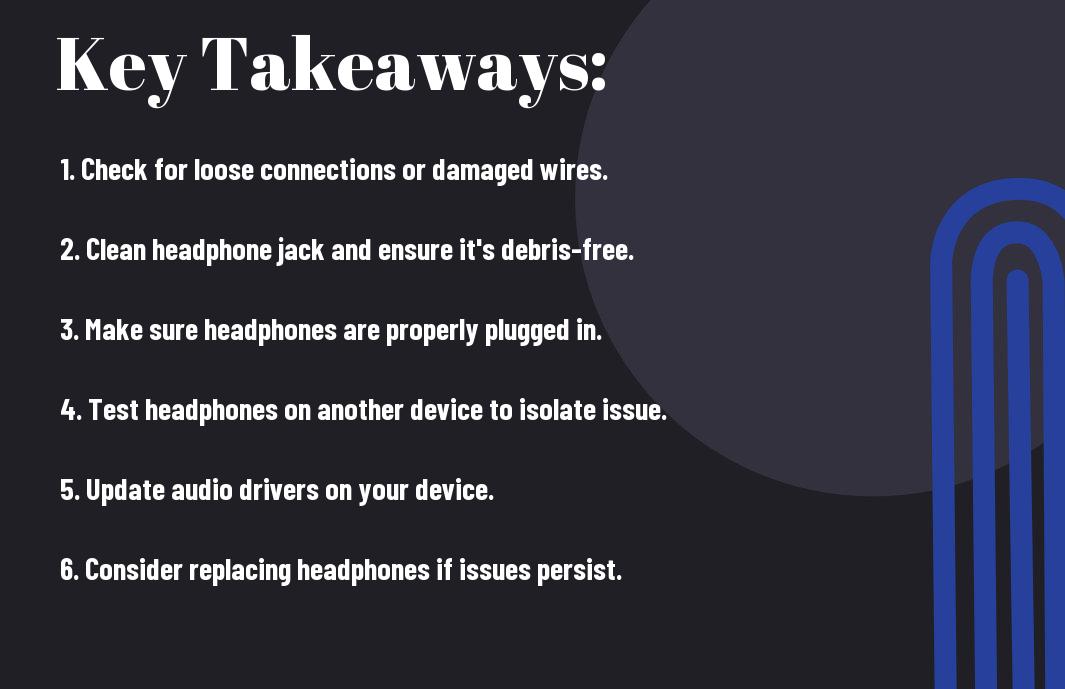
Understanding Headphone Basics
While headphones are a common accessory for music lovers and gamers alike, understanding the basics of how they work can help troubleshoot any issues that may arise. From different types of wired headphones to how they connect to devices, having a grasp on headphone fundamentals is imperative for getting the most out of your audio experience.
Different Types of Wired Headphones
Headphones come in various shapes and sizes, each offering a unique listening experience. Understanding the differences between on-ear, over-ear, and in-ear headphones can help you choose the right fit for your preferences. On-ear headphones sit on the ears, providing a good balance of sound quality and portability. Over-ear headphones, on the other hand, completely cover the ears, offering enhanced sound isolation and comfort for long listening sessions. In-ear headphones, also known as earbuds, are compact and lightweight, making them ideal for on-the-go use.
| On-ear | Sit on the ears |
| Over-ear | Cover the ears |
| In-ear | Compact earbuds |
| Wireless | No physical connection |
| Noise-canceling | Reduce external noise |
Any issues with your headphone’s performance can often be traced back to their type and how they are connected to your devices. By familiarizing yourself with the various options available, you can troubleshoot problems more effectively.
How Headphones Connect to Devices
Devices like smartphones, laptops, and audio players can connect to headphones through wired connections, Bluetooth, or other wireless technologies. Understanding how your headphones interface with your devices can help identify compatibility issues or connectivity problems. Wired headphones use a physical cable to transmit audio signals from the device to the earpieces, ensuring a reliable connection and high-quality sound output.
The type of cable and connector used can impact audio quality and compatibility, so it’s imperative to select the right headphones for your device. By ensuring a secure and proper connection, you can enjoy uninterrupted audio playback and immersive sound experiences.
Troubleshooting Physical Problems
Inspecting the Headphone Cable
Noticing that your wired headphones are not working can be frustrating, but before you rush to replace them, take a moment to inspect the headphone cable. Check for any visible signs of wear and tear such as fraying, kinks, or exposed wires. These issues can often be the culprit behind sound problems in your headphones.
Checking for Damage to the Headphone Jack
On many occasions, the problem may not lie with the headphones themselves, but with the device’s headphone jack. Inspect the headphone jack for any debris, lint, or dirt that could be affecting the connection. Ensure that it is clean and free of any obstructions that could be hindering the proper functioning of your headphones.
Understanding how the headphone jack works can also help in troubleshooting issues. The headphone jack is designed to transmit audio signals from your device to your headphones. If there is any damage to the jack, such as bent pins or loose connections, it can lead to sound problems or even complete audio loss in your headphones.
Identifying Issues with the Earpieces
Checking the earpieces of your headphones is another step in troubleshooting physical problems. Make sure that the earpieces are securely attached to the headphone band and that there are no visible cracks or loose parts. Sometimes, issues with the earpieces can cause sound imbalances or cutting in and out of the audio.
In some cases, the issue with the earpieces may be related to the internal wiring or speaker components. If you suspect this is the case, it may be best to consult with a professional or the manufacturer for further assistance with repairs or replacements.
Diagnosing Audio Quality Problems
To ensure optimal audio quality when using wired headphones, it is important to diagnose and address any audio quality issues that may arise. By understanding the common problems that can affect sound quality, you can take the necessary steps to resolve them and enjoy a better listening experience.
Assessing Sound Distortion Issues
Assessing sound distortion in your wired headphones is crucial to pinpointing the root cause of the problem. Sound distortion can be caused by several factors, including a damaged audio cable, audio source incompatibility, or issues with the headphone drivers. To determine the source of the distortion, try using the headphones with a different audio source or device. If the distortion persists, try replacing the audio cable or testing the headphones with another device to rule out compatibility issues.
Solutions for Uneven Sound Balance
Uneven sound balance can be a frustrating issue that affects the overall audio experience. To address this problem, start by checking the audio settings on your device to ensure that the sound balance is set to a neutral position. If the issue persists, try cleaning the audio jacks and connectors to remove any debris or dirt that may be causing an uneven sound balance. Additionally, consider testing the headphones with another device to determine if the issue lies with the headphones or the audio source.
Understanding the importance of maintaining clean and properly functioning audio connectors is necessary to preventing uneven sound balance issues in wired headphones. Regularly inspecting and cleaning the connectors can help ensure a consistent and balanced sound output, providing a more enjoyable listening experience.
Resolving Muffled Audio or Loss of Certain Frequencies
Resolving muffled audio or loss of certain frequencies in wired headphones can be achieved by adjusting the audio settings on your device and checking the headphone drivers for any issues. Muffled audio can sometimes be caused by audio equalizer settings that dampen certain frequencies, so make sure to adjust the settings to enhance clarity and volume. If the issue persists, inspect the headphone drivers for any signs of damage or deterioration, as this can also lead to muffled audio or loss of certain frequencies.
A thorough understanding of audio equalizer settings and headphone driver maintenance is key to resolving muffled audio or loss of certain frequencies in wired headphones. By making necessary adjustments and ensuring the drivers are in good condition, you can effectively address these audio quality issues and enjoy a more immersive listening experience.
Device-Specific Concerns
Now, when troubleshooting issues with your wired headphones, it’s imperative to consider the specific device you are using and how it may be affecting the audio output. Whether you are using your headphones with a smartphone, computer, laptop, or another device, each one comes with its own set of potential problems that could be causing your headphones to not work properly.
Smartphone-Related Headphone Issues
Any issues you may be experiencing with your wired headphones on a smartphone could be due to a variety of factors. One common problem is a faulty headphone jack on your smartphone. This could be caused by debris or dirt blocking the connection, or it may be a hardware issue that requires professional repair. Additionally, software glitches or compatibility issues with the headphone jack can also result in audio problems.
Computer and Laptop Connections
Device-Specific concerns are imperative when troubleshooting headphone problems with computers and laptops. Issues could stem from the headphone jack itself, such as a loose connection or physical damage. It’s also imperative to check the audio settings on your computer to ensure that the headphones are selected as the default audio output. Updating drivers and software on your computer can also help resolve any compatibility issues that may be causing audio problems with your headphones.
Compatibility Challenges with Other Devices
With a wide range of devices available today, compatibility challenges are not uncommon when using wired headphones. Any issues you encounter when trying to connect your headphones to devices such as tablets, gaming consoles, or music players could be due to differences in audio output specifications. It’s imperative to check the headphone jack size, audio settings, and any necessary adapters to ensure compatibility with your headphones and the device you are trying to use them with.
Compatibility
Compatibility between devices and wired headphones is crucial for optimal audio performance. Ensuring that your headphones are compatible with the specific device you are using can help prevent any audio issues and provide you with a seamless listening experience.
Software and Configuration Missteps
Ensuring Proper Audio Settings
Unlike wireless headphones, wired headphones rely on the audio settings of your device to function correctly. An important step to ensure your headphones work is to check that the audio output is set to the headphone jack. On a Windows PC, you can do this by right-clicking the speaker icon on the taskbar, selecting “Playback devices,” and choosing the headphone option as the default device. Similarly, on a Mac, you can go to System Preferences > Sound > Output and select the headphone output.
Updating Device Drivers and Firmware
Proper maintenance of your device’s drivers and firmware is crucial for the optimal performance of your wired headphones. Outdated drivers or firmware can cause compatibility issues and impact the functionality of your headphones. Make sure to regularly check for updates on the manufacturer’s website or use device management tools to keep your drivers up to date. Firmware updates, if available, should also be installed following the manufacturer’s instructions to ensure seamless operation of your headphones.
Updating device drivers and firmware can sometimes resolve issues related to sound quality, connectivity, or microphone functionality with wired headphones. It is recommended to periodically check for updates to enhance the performance and compatibility of your audio devices with the latest software improvements.
Checking for Conflicting Applications
Missteps in software configuration can lead to conflicting applications that may affect the functionality of your wired headphones. For instance, multiple audio applications running simultaneously can create conflicts in audio output, causing your headphones to not work as intended. It is vital to close any unnecessary applications and ensure that only one audio application is actively using the headphone output to prevent conflicts.
Software conflicts can also arise from background applications or system settings that prioritize other audio devices over your wired headphones. By identifying and closing these conflicting applications, you can troubleshoot and resolve issues that may be hindering the proper functionality of your wired headphones.
Maintenance and Care for Longevity
Cleaning and Storage Tips
Your wired headphones are intricate devices that require regular maintenance to ensure optimal performance and longevity. To keep your headphones working at their best, it is vital to clean them regularly and store them properly when not in use.
- Wipe down your headphones with a soft, damp cloth to remove any dust or debris that may have accumulated on the surface.
- Store your headphones in a protective case or pouch to prevent damage from impacts or exposure to moisture.
- Avoid wrapping the headphone cord tightly around your device as this can cause tangles and put strain on the wires.
The key to maintaining the quality of your headphones lies in regular cleaning and proper storage practices. By following these simple tips, you can extend the lifespan of your wired headphones and enjoy crisp, clear sound for years to come. The investment in time for maintenance is well worth the effort when it comes to preserving the performance of your headphones.
Preventive Measures to Avoid Damage
For preventive measures to avoid damage to your wired headphones, cleaning is crucial. Use a gentle touch when cleaning your headphones to prevent any accidental damage to the delicate components. Avoid using harsh chemicals or abrasive materials that could scratch or corrode the surface of your headphones.
Measures such as avoiding yanking the cord out of your device and gently unplugging it can also help prevent damage to the wires and connectors. Taking care to handle your headphones with respect and caution can go a long way in ensuring their longevity and continued functionality.
Seeking Professional Help
When to Consider Repair Services
All too often, individuals tend to discard malfunctioning wired headphones without considering the option of repair. Any time your wired headphones are experiencing issues such as sound cutting in and out, one earbud not working, or distorted audio, it may be time to seek professional repair services. These issues can often be resolved by a skilled technician who can diagnose the problem and offer a cost-effective solution.
Evaluating the Cost of Repair Versus Replacement
When faced with headphone problems, it is important to weigh the cost of repair against the price of a new pair. Seeking professional help can give you a better understanding of the repair costs involved. It is crucial to consider the quality of your headphones, sentimental value, and the expected lifespan of the repaired product. Making an informed decision about repair versus replacement can save you time and money in the long run.
Seeking professional help when evaluating the cost of repair versus replacement can provide you with valuable insights and guidance. A skilled technician can assess the extent of the damage and provide you with a detailed breakdown of the repair costs involved. This information can help you make a well-informed decision based on the value of your headphones and your budget.
Conclusion
With these considerations in mind, it is important to troubleshoot the issue systematically when faced with wired headphone problems. Start by checking the connection, ensuring the device is compatible, examining the headphone’s physical condition, and verifying settings on the device. By following these steps, you can often identify and resolve the issue with your wired headphones.
If the problem persists despite these efforts, it may be time to consult a professional or consider investing in a new pair of headphones. Understanding the common reasons why wired headphones may not be working can help you address the issue efficiently and ensure you can continue to enjoy your audio experience without interruptions.
FAQ
Q: Why are my wired headphones not working?
A: There could be several reasons why your wired headphones are not working. It could be due to a faulty connection, a damaged cable, issues with the audio source, or problems with the headphone jack.
Q: How can I troubleshoot my wired headphones?
A: Start by checking the connection between the headphones and the audio source. Make sure the cable is securely plugged in. Test the headphones on a different device to determine if the issue is with the headphones or the audio source. Inspect the cable for any visible damage.
Q: What should I do if the sound is only coming out of one earbud?
A: If the sound is only coming out of one earbud, it could be due to a loose connection or a damaged cable near the earbud. Try wiggling the cable near the earbud to see if the sound cuts in and out. If that doesn’t work, you may need to replace the headphones.
Q: How do I clean my headphone jack?
A: To clean your headphone jack, gently insert a clean, dry cotton swab and rotate it to remove any dust or debris. Avoid using sharp objects that could damage the jack. You can also use compressed air to blow out any dirt that may be stuck in the jack.
Q: When should I consider replacing my wired headphones?
A: If you have tried troubleshooting and your wired headphones are still not working, it may be time to consider replacing them. Continued issues with sound quality, connectivity, or comfort could indicate that it’s time for an upgrade.
