Do you ever wonder why your headphones seem to have a mind of their own, constantly disconnecting at the most inconvenient times? This frustrating phenomenon can be caused by a variety of factors, and understanding the root of the problem is crucial to finding a solution. In this blog post, we will explore the common reasons why headphones keep disconnecting and provide practical tips for troubleshooting and preventing this issue in the future.
One of the main culprits for headphone disconnections is interference from other electronic devices. Whether it’s your smartphone, laptop, or even your Wi-Fi router, these devices can emit signals that interfere with the Bluetooth connection of your headphones. Additionally, physical obstructions and distance from the audio source can also impact the stability of the connection. By addressing these factors and implementing the right strategies, you can minimize the chances of experiencing frustrating headphone disconnections.
Key Takeaways:
- Interference: Headphones can disconnect due to interference from other electronic devices, Wi-Fi signals, or Bluetooth connections.
- Low Battery: A low battery in either the headphones or the device they’re connected to can cause frequent disconnections.
- Obstruction: Physical obstructions between the headphones and the device, such as walls or other objects, can interfere with the Bluetooth connection.
- Software Issues: Outdated firmware or software glitches can lead to frequent disconnections of the headphones.
- Hardware Problems: Faulty hardware components, such as the Bluetooth chip or connectors, can also cause the headphones to disconnect repeatedly.
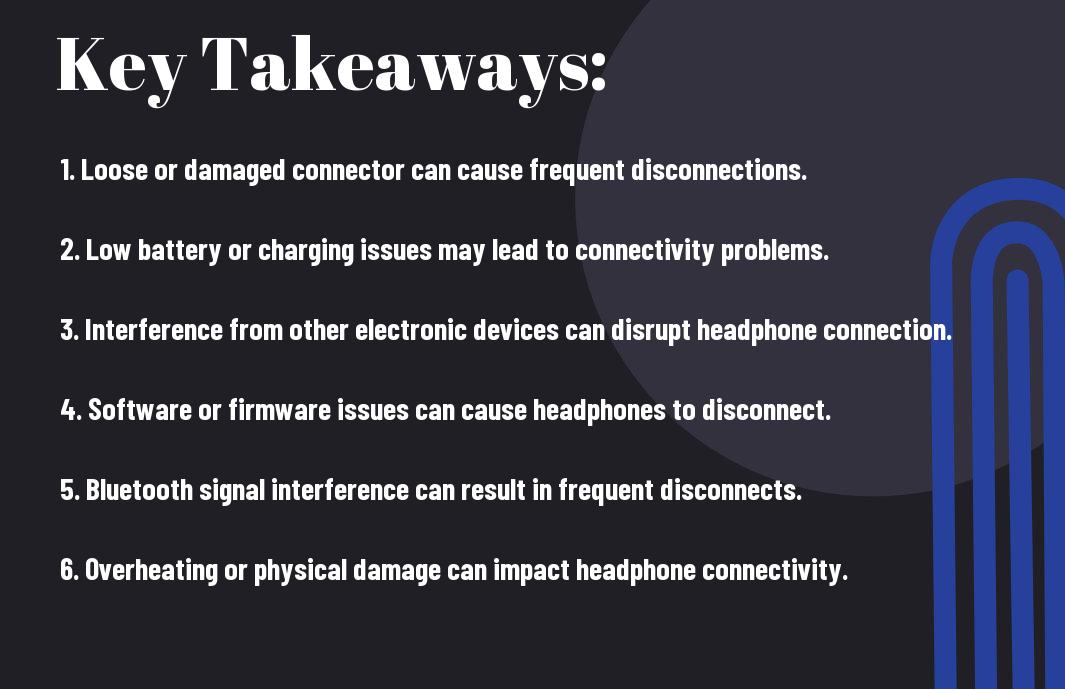
Understanding Bluetooth Headphones
One of the most popular and convenient advances in headphone technology is the advent of Bluetooth headphones. These wireless devices allow for freedom of movement and a hassle-free listening experience, but they also come with their own set of challenges.
Basics of Bluetooth Technology
To understand why your Bluetooth headphones may be disconnecting, it’s important to have a basic understanding of how Bluetooth technology works. Bluetooth is a wireless technology that allows devices to communicate with each other over short distances. This is achieved through radio waves, which transmit data between the connected devices. Bluetooth headphones use this technology to connect to your smartphone, tablet, or other compatible devices, allowing you to listen to audio without the limitations of wired headphones.
Common Bluetooth Connectivity Issues
The most common Bluetooth connectivity issues with headphones include intermittent disconnection, audio lag, and difficulty pairing with devices. These issues can be frustrating and may disrupt your listening experience, leading you to wonder why your headphones keep disconnecting. In some cases, these problems can be attributed to interference from other electronic devices, low battery levels, or software glitches.
Plus, understanding how to troubleshoot these common Bluetooth connectivity issues can help you maintain a reliable connection with your headphones and make the most of your wireless listening experience. By addressing these issues, you can ensure a seamless and uninterrupted audio experience with your Bluetooth headphones.
Physical Causes of Disconnection
Despite the convenience and portability of headphones, they can be prone to disconnection issues due to a variety of physical factors. Understanding these causes can help you troubleshoot and prevent ongoing problems with your headphones.
Wear and Tear on Hardware
One of the most common physical causes of headphone disconnection is wear and tear on the hardware. Over time, the repeated bending, twisting, and stretching of the headphone cables can lead to fraying or damage, causing intermittent disconnection issues. Additionally, the connectors and jacks on the headphones and the audio device can become worn or damaged, leading to poor connections.
Impact of Environmental Factors
Environmental factors can also play a significant role in headphone disconnection. Factors such as extreme temperatures, humidity, and exposure to moisture can cause damage to the internal components of the headphones, leading to connectivity issues. Additionally, electromagnetic interference from other electronic devices in the vicinity can disrupt the wireless connection between your headphones and audio device.
- Environmental factors such as dust and debris can also accumulate in the headphone jacks and connectors, leading to poor connections.
- Any of these environmental factors can contribute to physical damage and disconnection problems with your headphones
Physical causes of headphone disconnection, such as wear and tear on hardware and impact of environmental factors, can result in ongoing connectivity issues that can be frustrating and disruptive to your listening experience. By understanding these physical causes, you can take proactive steps to protect your headphones and minimize the risk of disconnection.
Technical Glitches and Firmware Issues
After repeatedly experiencing disconnection issues with your headphones, it’s natural to start looking into the technical aspects that could be causing the problem. One of the most common reasons for this is technical glitches and firmware issues.
Bugs and Software Glitches
On many occasions, headphones disconnect due to bugs and software glitches in the devices they are connected to. This can happen with a variety of different headphone brands and models, and is often the result of a software update or compatibility issues with the connected device’s operating system. These bugs can cause the headphones to intermittently disconnect, frustrating the user and disrupting their audio experience.
Firmware Updates and Compatibility
Firmware updates can also play a significant role in headphone disconnection issues. Firmware is the software program that controls how a device works, and if it becomes outdated or incompatible with the devices it’s connecting to, it can lead to disconnection problems. Compatibility issues can arise when a headphone’s firmware is not compatible with the operating system of the connected device, leading to frequent disconnects.
Compatibility issues with firmware updates can also be exacerbated when using third-party apps or devices that are not officially supported by the headphone manufacturer.
Device-Specific Challenges
Not all headphone connectivity issues are universal, as they can often be specific to the device being used. Whether it’s a smartphone, laptop, or tablet, each device comes with its own set of potential challenges that can cause your headphones to disconnect unexpectedly.
Operating System Conflicts
Conflicts between your headphones and the operating system of your device can result in frequent disconnections. This can be due to outdated software, incompatible drivers, or settings that interfere with the Bluetooth or wired connection. In some cases, a recent system update may also disrupt the compatibility between your headphones and the operating system, leading to connectivity issues.
Manufacturer Defects and Recalls
The presence of manufacturer defects or recalls in certain headphone models can also contribute to frequent disconnections. Issues such as faulty wiring, poor soldering, or defective Bluetooth components can lead to unreliable connectivity. The manufacturer’s failure to address these issues through a recall can result in an ongoing struggle for users trying to maintain a consistent connection with their headphones.
Manufacturer defects and recalls can impact a wide range of headphone products, including over-ear headphones, in-ear headphones, and wireless earbuds. It is important for users to stay informed about any potential defects or recalls affecting their specific headphone model, as it may be the cause of their connectivity problems.
Troubleshooting Steps
Unlike the days of wired headphones, dealing with frequent disconnections on wireless headphones can be frustrating. However, there are several troubleshooting steps you can take to resolve this issue and enjoy uninterrupted music or calls.
Initial Diagnostic Actions
Initial diagnostic actions involve checking the basics to ensure everything is in order with your wireless headphones. Begin by ensuring that both your headphones and the device they are connected to are charged. Next, check for any physical obstructions or damage to the headphone and device Bluetooth connectivity. Additionally, make sure that your headphones are within the recommended range for Bluetooth connectivity to your device.
Advanced Troubleshooting Techniques
Actions for advanced troubleshooting techniques go beyond the basics to address more complex issues affecting your wireless headphones. Here are some advanced troubleshooting techniques to consider:
- Reset headphone and device settings: Resetting the settings on both your wireless headphone and the connected device can resolve any software conflicts causing disconnections.
- Check for software updates: Ensure that both your wireless headphones and the connected device are running on the latest software updates to fix any bugs affecting connectivity.
- Reset Bluetooth connection: Clear the list of paired devices on your wireless headphones and re-pair with your device to establish a fresh Bluetooth connection.
It is essential to follow the advanced troubleshooting techniques carefully and in the order provided to effectively resolve the issue of frequent disconnections on your wireless headphones. By taking these actions, you can ensure a seamless and uninterrupted audio experience with your wireless headphones.
Preventative Measures and Best Practices
To ensure that your headphones stay connected and in good working condition, it is important to take preventative measures and follow best practices for maintenance and usage.
Proper Headphone Maintenance
Proper headphone maintenance is essential in preventing connectivity issues. It is important to regularly clean your headphones to remove dirt and debris that may interfere with the connection. Additionally, storing your headphones in a safe and dust-free environment can help prolong their lifespan and prevent connectivity problems.
Optimal Usage and Storage Tips
Preventative measures can also be taken during usage and storage of your headphones. Avoid exposing your headphones to extreme temperatures and moisture as this can damage the internal components and lead to connectivity issues. When not in use, store your headphones in a protective case or pouch to prevent physical damage and maintain their functionality for longer periods. Recognizing the impact of proper usage and storage can significantly decrease the likelihood of experiencing connectivity problems.
- Avoid exposing headphones to extreme temperatures and moisture.
- Store headphones in a protective case or pouch when not in use.
Any negligence in proper maintenance and usage can result in frequent disconnecting of your headphones. It is important to follow these preventative measures and best practices to ensure that your headphones stay connected and in good working condition.
Why Do My Headphones Keep Disconnecting?
To wrap up, there are several potential reasons why your headphones may keep disconnecting, including poor Bluetooth connection, software issues, hardware malfunctions, or interference from other devices. It’s important to troubleshoot the issue by checking for software updates, using the headphones with a different device, and ensuring that there are no physical obstructions or interference nearby. If the problem persists, it may be necessary to contact the manufacturer for further assistance or consider investing in a new pair of headphones.
Overall, maintaining a clear and stable connection between your headphones and device is crucial for an optimal audio experience. By understanding the potential causes of disconnection and implementing the appropriate solutions, you can ensure that your headphones stay connected and provide reliable audio performance. Remember to regularly check for updates and take proper care of your headphones to minimize the risk of disconnection issues in the future.
FAQ
Q: Why do my headphones keep disconnecting?
A: There are several possible reasons for this issue, including Bluetooth interference, low battery, software glitches, or hardware malfunctions. In most cases, troubleshooting the problem can help determine the cause and find a solution.
Q: How can I troubleshoot Bluetooth interference?
A: To troubleshoot Bluetooth interference, try moving away from other electronic devices, such as Wi-Fi routers, microwaves, or cordless phones. Additionally, make sure there are no physical obstructions between your headphones and the device they are connected to.
Q: What should I do if my headphones have a low battery?
A: If your headphones have a low battery, make sure to charge them fully before use. Some headphone models may also have power-saving features that can be adjusted in the settings of your device.
Q: How can I address software glitches that cause disconnecting issues?
A: If you suspect that software glitches are causing your headphones to disconnect, try updating the firmware of your headphones and the device they are connected to. Additionally, clearing the Bluetooth cache on your device may help resolve any connectivity issues.
Q: What should I do if the disconnecting issue is due to a hardware malfunction?
A: In the case of a hardware malfunction, you may need to contact the manufacturer for repair or replacement options. It’s also a good idea to check if your headphones are still under warranty, as this could potentially cover the cost of any necessary repairs.
