Most Sony headphone users have experienced the annoying issue of their headphones pausing unexpectedly during playback. Whether you’re listening to music, watching a movie, or making a phone call, this disruption can be frustrating. Understanding the reasons behind this problem can help you troubleshoot and potentially resolve the issue.
Sony headphones are known for their superior sound quality and advanced features, so it can be particularly frustrating when they don’t work as expected. Common reasons for headphones pausing include software glitches, interference from other devices, outdated firmware, or even physical obstructions. In this blog post, we’ll examine these potential causes and provide some tips on how to keep your Sony headphones playing smoothly.
Key Takeaways:
- Check for Bluetooth Interference: Signals from other devices or even physical obstructions can cause interruptions in the Bluetooth connection, leading to your Sony headphones pausing unexpectedly.
- Update Firmware: Make sure your headphones have the latest firmware installed, as updates often include improvements and bug fixes that can help resolve issues with pausing.
- Reset or Restart: Try restarting your headphones or resetting them to their factory settings to troubleshoot and eliminate any software glitches that may be causing the pausing problem.
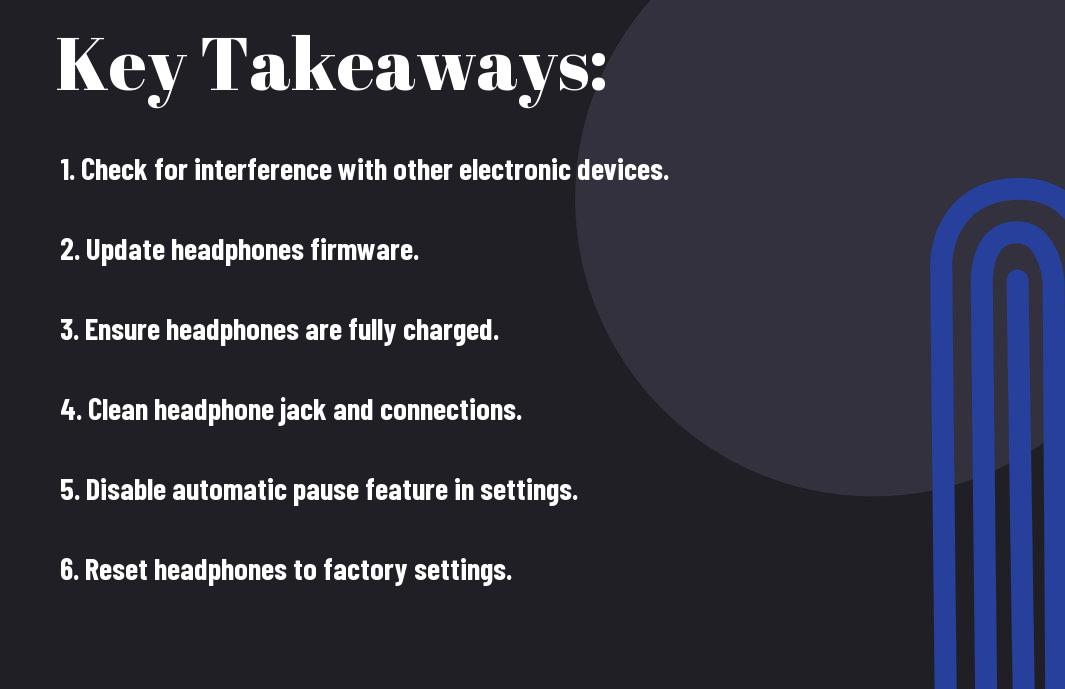
Understanding the Technology behind Sony Headphones
Basic Functionality
Any headphones, including Sony’s models, work by converting electrical signals into sound waves that can be heard by the user. The basic functionality of Sony headphones involves receiving audio signals from a device via Bluetooth or wired connection, converting them into sound through the speakers, and delivering them to the user’s ears. This process allows users to enjoy their favorite music, podcasts, or other audio content with high-quality sound reproduction.
Advanced Features and Sensors
Headphones nowadays come equipped with advanced features and sensors that enhance the overall listening experience. Sony headphones, for instance, may include noise-cancellation technology, touch controls, voice assistant integration, and more. These features offer users greater control over their audio experience and improve comfort and convenience.
- Functionality
Feature Description Noise Cancellation Reduces external noise for immersive listening Touch Controls Allow for easy navigation and control of playback Voice Assistant Integration Enables hands-free operation with voice commands
Understanding the technology behind Sony headphones involves recognizing the intricate sensors and features that contribute to their functionality. These sensors can detect user activity, adjust sound settings automatically, and provide a seamless listening experience. By understanding the advanced features of Sony headphones, users can maximize their enjoyment and make the most of their audio devices.
Common Reasons for Playback Interruption
Connectivity Issues
On occasion, playback interruptions may be caused by connectivity issues between your Sony headphones and the device they are paired with. Interference from other electronic devices, low battery levels on either the headphones or the connected device, or physical obstacles blocking the signal can all contribute to intermittent playback pauses.
Battery-related Causes
Bluetooth headphones like Sony models rely on a steady power source to maintain a stable connection. When the battery levels are low, the headphones may struggle to maintain a consistent connection with the paired device, resulting in playback interruptions. It is imperative to keep your headphones charged to avoid this issue.
The battery-related causes for playback interruptions can sometimes be overlooked. It’s important to monitor the battery levels of your Sony headphones regularly and ensure they are adequately charged before use to prevent any unexpected interruptions.
Sensor Malfunctions
The sensors in Sony headphones can sometimes malfunction, leading to unexpected play/pause actions during use. These sensors are designed to detect when the headphones are removed or put on, but if they are not functioning correctly, they may mistakenly pause playback when you are still wearing the headphones.
To troubleshoot sensor malfunctions, you can try resetting your headphones or updating the firmware. If the issue persists, contacting Sony’s customer support for further assistance may be necessary to resolve the problem.
Troubleshooting Sony Headphones
Once again, if you are facing issues with your Sony headphones pausing unexpectedly, it’s time to troubleshoot the problem. To resolve the issue and get back to enjoying your music without interruptions, let’s go through some vital steps to diagnose and potentially fix the problem.
Diagnosis Steps
Diagnosis: Before jumping to conclusions, start by checking the basics. Ensure that your headphones are properly charged or have fresh batteries if they are wireless. Make sure that the volume is not too low, as some headphones have features that automatically pause playback at very low volumes. Connect your headphones to different devices to see if the problem is specific to one device or present across all connections.
Hardware Inspection
Any physical damage to your headphones, such as a frayed cable or a loose connection, can cause them to pause unexpectedly. Inspect the cables, ports, and ear cups for any visible damage. If you find any issues, consider getting them repaired by a professional or contacting Sony’s customer support for assistance.
Basic troubleshooting steps include ensuring that the headphone jack is fully plugged in, checking for any debris or dirt in the port, and testing the headphones with a different cable to rule out any issues with the connection.
Software Considerations and Updates
Identifying the Current Software Version
Many Sony headphone users may wonder why their device keeps pausing unexpectedly. One important factor to consider is the software running on the headphones. To troubleshoot this issue, users should first identify the current software version installed on their Sony headphones. This information can help determine if the problem is related to outdated software that may be causing interruptions during playback.
The Role of Firmware Updates
Software updates, particularly firmware updates, play a crucial role in ensuring the optimal performance of Sony headphones. Firmware updates often include bug fixes, performance enhancements, and compatibility improvements that can address issues like random pausing. It is recommended that users regularly check for firmware updates for their Sony headphones and install them as needed to ensure a seamless listening experience.
Software updates are crucial for maintaining the functionality and reliability of Sony headphones. By keeping the firmware up to date, users can mitigate common issues like random pausing and enjoy a more stable listening experience. It’s advisable to periodically check for firmware updates through the official Sony support website or the headphone companion app to stay informed about the latest enhancements and bug fixes available for your device.
Practical Tips to Reduce Playback Pausing
After experiencing frequent pauses during playback on your Sony headphones, it is crucial to understand the factors that could be causing this interruption. By implementing some practical tips and techniques, you can reduce the occurrence of playback pausing and enjoy uninterrupted music or audio playback. Knowing how to optimize connectivity, effectively use sensors and controls, and manage your battery can significantly enhance your listening experience.
Optimizing Connectivity
For seamless playback without interruptions, ensuring a stable and strong connection between your Sony headphones and the audio source is crucial. Begin by keeping your headphones and the device within close proximity to maintain a strong Bluetooth connection. Additionally, reducing interference from other electronic devices in the area can help improve signal quality and reduce playback disruptions.
Effective Usage of Sensors and Controls
Optimizing the sensors and controls on your Sony headphones can also contribute to a smoother playback experience. Familiarize yourself with the touch controls or buttons on your headphones to avoid accidental pauses during use. Understanding how to navigate these features efficiently can help prevent unintended interruptions while you’re enjoying your favorite music or audio content.
Playback pausing can be frustrating, especially when it disrupts your listening experience. By following some simple tips and techniques, you can reduce the occurrence of playback pauses and enjoy uninterrupted audio playback on your Sony headphones.
Best Practices for Battery Management
Sensors on your Sony headphones play a vital role in monitoring battery usage and optimizing power consumption. By utilizing energy-efficient settings and features, such as auto-off timers or power-saving modes, you can extend the battery life of your headphones. Be mindful of charging your headphones regularly and avoiding overcharging to maintain optimal battery health and performance.
Connectivity plays a crucial role in the overall performance of your Sony headphones. To minimize playback pausing and interruptions, ensure a stable and reliable connection between your headphones and the audio source. By following these best practices and tips, you can enhance your listening experience and enjoy uninterrupted playback on your Sony headphones.
When to Seek Professional Help
Keep in mind that if you have tried troubleshooting your Sony headphones and the problem persists, it may be time to seek professional help. This can ensure that the issue is properly diagnosed and resolved by experts who are trained to handle such situations.
Warranty and Support Options
For those with Sony headphones that are still under warranty, contacting Sony’s customer support is the first step to take. They may be able to provide guidance on how to address the issue or offer a replacement if necessary. It’s important to have your proof of purchase and warranty information on hand when reaching out to them.
Finding a Sony Authorized Service Center
Center If your Sony headphones are no longer covered by warranty, finding a Sony Authorized Service Center is the next best option. These centers have access to genuine Sony parts and trained technicians who can properly diagnose and repair your headphones. You can locate the nearest service center by visiting Sony’s official website and entering your location to find the closest one to you.
When visiting a Sony Authorized Service Center, be sure to bring all the necessary accessories and information related to your headphones. This will help the technicians understand the issue better and provide a faster and more accurate solution. Remember to inquire about the cost of repairs and the estimated time it will take to fix your headphones.
Summing up
Upon reflecting on the reasons behind why your Sony headphones keep pausing, it is clear that there are several factors at play. Issues such as Bluetooth connectivity, software glitches, or proximity to interference may all contribute to this frustrating problem. By troubleshooting these potential causes and ensuring your headphones are properly charged and updated, you can help prevent frequent pausing interruptions.
It is important to stay vigilant and proactive in addressing any issues that may arise with your Sony headphones to enjoy uninterrupted audio experiences. By following the tips and troubleshooting steps outlined in this article, you can minimize the occurrence of pausing and enjoy your music, podcasts, or calls without frequent interruptions. Be mindful of, keeping your headphones clean, charged, and updated is key to a seamless listening experience.
FAQ
Q: Why do my Sony headphones keep pausing?
A: Sony headphones may pause due to various reasons such as interference, low battery, software issues, or automatic play/pause feature. It is important to troubleshoot each possible cause to determine the exact reason.
Q: How can interference cause my Sony headphones to keep pausing?
A: Interference from other electronic devices or wireless signals can disrupt the Bluetooth connection between your Sony headphones and the audio source, causing them to pause intermittently. Moving away from such sources of interference can help resolve the issue.
Q: What can I do if my Sony headphones keep pausing due to low battery?
A: If your Sony headphones have a low battery, they may pause to conserve power. Make sure to charge your headphones fully before use. If the issue persists, consider replacing the battery if it is not holding a charge as it should.
Q: How do I fix software-related issues causing my Sony headphones to pause?
A: Software glitches or outdated firmware can also cause your Sony headphones to pause unexpectedly. Check for any available firmware updates for your headphones and install them. Resetting the headphones or reconnecting them to the device may also help resolve software-related issues.
Q: Can the automatic play/pause feature on Sony headphones be the reason for constant pausing?
A: Yes, some Sony headphones come with a feature that automatically pauses playback when you remove them from your ears. If this feature is malfunctioning or too sensitive, it may cause frequent pausing. Check the headphone settings or user manual to adjust or disable this feature if needed.
