Have you ever wondered why your Bose speaker keeps beeping? It can be frustrating when your speaker is constantly making noise, especially when you’re trying to enjoy music or a movie. In this blog post, we’ll explore some of the common reasons why your Bose speaker might be beeping, and what you can do to fix it. And don’t worry – we’ll also highlight some of the positive aspects of your speaker that make it worth troubleshooting!
Key Takeaways:
- Low battery: One common reason for a Bose speaker to keep beeping is due to a low battery. Make sure to charge the speaker fully and try again.
- Connection issues: Beeping can also indicate a problem with the speaker’s connection. Check for any loose cables or try reconnecting to the audio source.
- Overheating: If the speaker is overheating, it may emit a beeping sound as a warning. Allow the speaker to cool down and ensure proper ventilation.
- Update needed: Sometimes, a beeping sound can be a sign that the speaker’s software needs an update. Check for any available updates and install them to see if the issue is resolved.
- Technical malfunction: If none of the above solutions work, it’s possible that the speaker has a technical malfunction. Contact Bose customer support for further assistance.
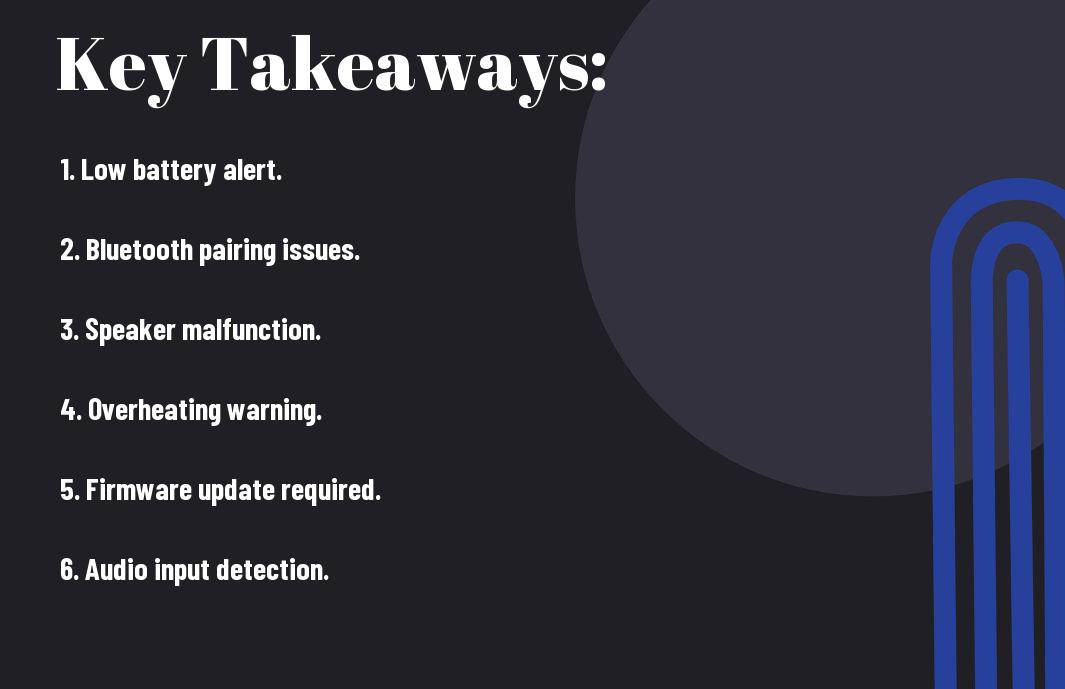
Unraveling the Bose Speaker’s Sound Signals
Some Bose speaker models are equipped with a system of beeps and tones to communicate certain messages to you. These sound signals can provide important information about the status and condition of your speaker, helping you to troubleshoot potential issues and ensure optimal performance.
Differentiating Between Various Beeps
When your Bose speaker starts beeping, it’s important to be able to distinguish between the different types of beeps and tones it emits. These can range from simple notifications, such as indicating that the speaker is powering on or off, to more serious warnings about potential malfunctions. Understanding the meaning behind each beep will allow you to take appropriate action and address any underlying issues.
Identifying Common Causes of Bose Speaker’s Beeping
There are several common causes that may result in your Bose speaker emitting beeping sounds. These can include low battery or power levels, connectivity issues, or hardware malfunctions. It’s important to address these causes promptly to prevent any potential damage to your speaker and to ensure that you continue to enjoy the high-quality sound performance that Bose is known for.
Enhancing Bose Speaker’s User Experience
Despite the beeping issue, Bose speakers are known for their exceptional sound quality and innovative technology. To enhance your user experience and get the most out of your Bose speaker, there are a few key elements you should consider.
How To Troubleshoot The Beeping Issue
If you are experiencing frequent beeping from your Bose speaker, there are a few troubleshooting steps you can take to address the issue. Firstly, ensure that the speaker is properly connected to the power source and there are no loose connections. You can also try resetting the speaker by turning it off and then on again. If the beeping persists, checking for any available firmware updates or contacting Bose customer support for assistance may be necessary.
Tips to Prevent Your Bose Speaker from Beeping
When it comes to preventing your Bose speaker from beeping, there are several steps you can take to maintain its optimal performance. Make sure to place the speaker on a stable surface away from any potential interference, such as electronic devices or strong magnetic fields. Additionally, regularly cleaning the speaker’s vents and ensuring proper ventilation can help prevent overheating and potential issues. Furthermore, keeping the speaker’s firmware up to date and avoiding abrupt power interruptions can also contribute to a smooth user experience. Recognizing these preventive measures can ultimately help you avoid the inconvenience of a beeping Bose speaker.
- Place the speaker on a stable surface
- Avoid potential interference
- Regularly clean the speaker’s vents
- Keep firmware up to date
- Avoid abrupt power interruptions
Additional Troubleshooting Tips for Bose Speaker
Now that you have checked the power source and reset your Bose speaker, there are a few additional troubleshooting tips you can try to resolve the beeping issue. Here are some things you can do:
- Ensure that the speaker’s firmware is up to date by checking for and installing any available updates through the Bose Connect app or the Bose Updater website.
- Check for any physical damage or obstructions to the speaker that may be causing the beeping sound.
- Try using a different audio cable or connecting to a different device to see if the issue persists.
- Reset the speaker to its factory settings to rule out any software-related issues.
This troubleshooting process can help you pinpoint the root cause of the beeping and take the necessary steps to resolve it.
Understanding the Role of Battery in Speaker’s Beeping Issue
When it comes to troubleshooting the beeping issue on your Bose speaker, the battery plays a crucial role. If the speaker’s battery is low, it may emit a beeping sound to indicate that it needs to be recharged. Ensuring that the battery is adequately charged can help eliminate the beeping problem. Additionally, if the battery is old or defective, it may also cause the speaker to beep intermittently. Checking the battery status and considering a replacement if necessary can be a potential solution to the issue.
Connection Relevance: Bluetooth and Wireless Interference
Another factor to consider when troubleshooting your Bose speaker’s beeping issue is the connection, especially if you are using Bluetooth or wireless connectivity. Interference from other devices or electronic signals in the vicinity can disrupt the speaker’s signal and cause it to emit beeping sounds. Moving the speaker to a different location, away from potential sources of interference, or switching to a wired connection can help mitigate this problem. You should also ensure that the speaker is paired with the correct device and that the connection is stable to prevent any interruptions that may result in beeping.
Conclusion
Presently, if your Bose speaker keeps beeping, it may be due to a low battery, a Bluetooth connection issue, or a hardware malfunction. It’s important to troubleshoot the issue by checking the battery level, resetting the Bluetooth connection, and contacting Bose support if the problem persists. Remember to always keep your speaker up to date with the latest firmware to ensure optimal performance. By following these steps, you can effectively address the beeping issue and continue to enjoy the high-quality sound of your Bose speaker.
FAQ
Q: Why does my Bose speaker keep beeping?
A: There are several potential reasons why your Bose speaker may be beeping. It could be due to a low battery, a poor Bluetooth connection, a firmware update, or an issue with the speaker’s hardware. It’s important to troubleshoot these potential causes to determine the source of the problem.
Q: How do I check if the battery is causing the beeping?
A: If your Bose speaker is beeping, start by checking the battery level. If the battery is low, the speaker may produce a beeping sound as an alert. Connect the speaker to a power source and allow it to charge fully. If the beeping stops after charging, the low battery was the likely cause.
Q: What should I do if the Bluetooth connection is causing the beeping?
A: If a poor Bluetooth connection is the culprit, try moving your device closer to the speaker to improve the signal strength. Additionally, make sure there are no obstructions or interference between the speaker and your device. If the beeping persists, restart both the speaker and your device, and then attempt to re-pair them.
Q: Can a firmware update cause the Bose speaker to beep?
A: Yes, a firmware update can trigger beeping on your Bose speaker. During a firmware update, the speaker may emit beeps indicating the update process. Allow the update to complete without interruption, and the beeping should cease once the update is finished.
Q: What if the beeping is due to a hardware issue?
A: If none of the above solutions resolve the beeping, there may be a hardware issue with the speaker. Contact Bose customer support for further assistance, as the beeping could be a sign of a more serious problem that requires professional attention.
