Have you ever experienced the frustrating phenomenon of your JBL speaker sounding muffled? It can be a real annoyance when you’re trying to enjoy your favorite music or podcasts, and the sound quality just isn’t up to par. In this blog post, we’re going to explore the common causes of a muffled JBL speaker, as well as provide some helpful tips for resolving the issue and restoring your speaker’s crisp, clear sound.
Key Takeaways:
- Check for obstructions: Ensure that there are no objects blocking the speaker’s sound output, such as walls, furniture, or other items. This can cause sound to become muffled or distorted.
- Clean the speaker: Dust and debris can build up on the speaker, affecting the sound quality. Regularly clean the speaker to keep it in optimal condition.
- Adjust the equalizer settings: The speaker’s equalizer settings may be causing the sound to be muffled. Experiment with different equalizer settings to find the best sound quality.
- Check the audio source: The problem may not be with the speaker itself, but with the audio source. Try playing different types of audio to see if the muffled sound persists.
- Seek professional help: If none of the above solutions work, it may be time to seek professional help. There could be a technical issue with the speaker that requires expert attention.
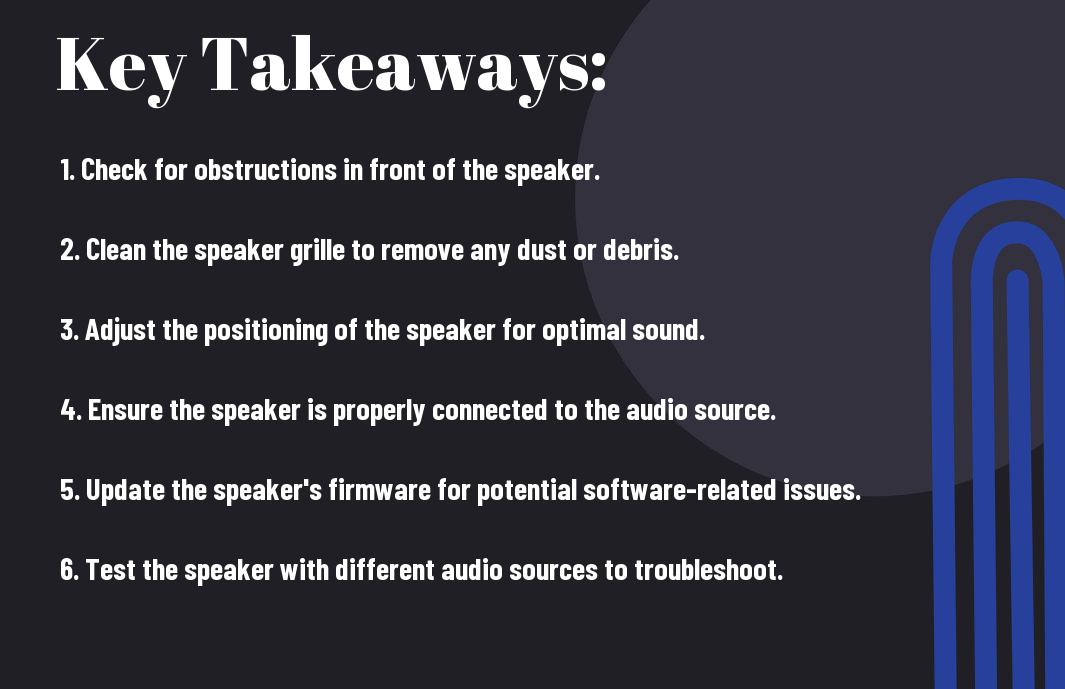
Primary Causes of Muffled Sound
Any number of factors could be causing your JBL speaker to sound muffled. In order to pinpoint the issue, it’s important to consider the primary causes that commonly lead to this problem.
Dust and Debris Accumulation
If you’ve had your JBL speaker for some time, it’s possible that dust and debris have accumulated inside the speaker, which can directly affect the sound quality. Over time, dust can settle on the speaker’s diaphragm or driver, causing the sound to become muffled. It’s important to regularly clean the speaker to prevent dust buildup and ensure optimal sound performance.
Audio Settings and EQ Misconfigurations
Another common cause of muffled sound from your JBL speaker could be attributed to misconfigured audio settings or EQ settings. If the bass and treble levels are set too high or if there are any audio effects enabled, it can result in a muffled sound. Ensure that your audio settings are properly configured to avoid any unwanted effects on the sound quality of your JBL speaker.
The Role of Speaker Positioning and Environment
Your JBL speaker may sound muffled due to the way it is positioned or the characteristics of the room it is in. Both speaker positioning and the environment in which the speaker is placed have a significant impact on the quality of sound that you experience.
Impact of Speaker Placement on Sound Quality
The positioning of your JBL speaker can greatly affect the sound quality that you experience. Placing the speaker too close to a wall or in a corner can result in the sound being muffled or boomy. On the other hand, placing the speaker in the center of the room or away from any walls can result in a more balanced and clear sound. It’s important to experiment with different positions to find the one that works best for your specific environment and speaker model.
Impact of Room Characteristics on Sound Quality
The characteristics of the room in which your JBL speaker is placed can also impact the sound quality. Highly reflective surfaces such as hardwood floors, glass windows, or bare walls can result in sound reflections that cause muffled or distorted sound. Additionally, the size and shape of the room can affect how sound waves travel, potentially leading to uneven sound distribution. Consider adding soft furnishings, area rugs, or sound-absorbing panels to minimize reflections and improve sound quality in the room.
Ensuring proper speaker positioning and considering the characteristics of the room can significantly improve the sound quality of your JBL speaker. Take the time to experiment with different positions and consider making adjustments to the environment to achieve the best possible sound experience. Prioritize finding the ideal placement and environment to ensure that you can fully enjoy the capabilities of your JBL speaker.
Solutions and Repairs for Muffled JBL Speakers
Despite the frustration of dealing with a muffled JBL speaker, the good news is that there are several solutions and repairs that you can try to restore the clear and crisp sound quality you expect from your speaker. Here are some methods you can use to troubleshoot and fix your muffled JBL speaker.
Cleaning and Maintenance Tips for JBL Speakers
Regular cleaning and maintenance of your JBL speakers can help prevent them from sounding muffled. Dust and dirt can build up on the speaker’s components, affecting the sound quality. To keep your speaker in good condition, ensure that you regularly dust and wipe down the exterior of the speaker with a soft, dry cloth. You can also use a brush or compressed air to remove any dust that may have accumulated in the speaker’s grille. Additionally, check the speaker’s connections and cables to make sure they are secure and free of debris that could cause muffled sound. Knowing and practicing good cleaning and maintenance habits can go a long way in preventing your JBL speaker from sounding muffled.
- Regularly dust and wipe down the exterior of the speaker with a soft, dry cloth
- Use a brush or compressed air to remove any dust in the speaker’s grille
- Check the speaker’s connections and cables to ensure they are secure and free of debris
Adjusting Audio Settings for Clearer Sound
If your JBL speaker sounds muffled, it’s possible that the audio settings on your device are not optimized for the speaker. You can try adjusting the bass, treble, and balance settings to see if it makes a difference in the sound quality. Additionally, check the volume levels on both your device and the speaker to ensure they are not set too high or too low, as this can also affect the clarity of the sound. By adjusting the audio settings on your device, you may be able to achieve clearer sound from your JBL speaker.
Why Does My JBL Speaker Sound Muffled?
Presently, if you are experiencing muffled sound from your JBL speaker, it could be due to a variety of reasons such as a damaged speaker cone, dirty or dusty components, or a poor audio source. It’s important to carefully inspect and clean your speaker, as well as ensure that the audio source is of high quality. If the issue persists, it may be necessary to seek professional repair or contact the manufacturer for further assistance.
FAQ
Q: Why does my JBL speaker sound muffled?
A: There are several possible reasons for your JBL speaker sounding muffled, including dust and debris in the speaker grills, damaged or blown speakers, or issues with the audio source or device.
Q: How can I fix a muffled sound coming from my JBL speaker?
A: Start by cleaning the speaker grills to remove any dust or debris. If that doesn’t solve the issue, check for any visible damage to the speakers. If the speakers are damaged, they may need to be replaced. Additionally, try using a different audio source or device to rule out any issues with the source.
Q: Can software updates fix a muffled sound on my JBL speaker?
A: In some cases, software updates from JBL can address sound quality issues. Check the JBL website or app for any available updates for your specific speaker model.
Q: How do I prevent my JBL speaker from sounding muffled in the future?
A: Regularly clean the speaker grills to prevent the build-up of dust and debris. Avoid exposing the speaker to water or moisture, as this can damage the speakers and lead to muffled sound.
Q: Can I repair a muffled JBL speaker myself, or should I seek professional help?
A: If the issue is simply debris in the speaker grills, you can clean it yourself. However, if there is visible damage to the speakers or if the issue persists despite cleaning, it’s best to seek professional help from a certified JBL technician or authorized service center. Attempting to repair the speakers yourself could lead to further damage.
