Have you noticed your JBL speaker blinking white and wondered what it means? This can be a sign of a potential issue with the device that needs to be addressed. Ignoring this indication could lead to further damage and affect the performance of your speaker. In this blog post, we will explore the possible reasons why your JBL speaker is blinking white and what you can do to resolve this issue. Understanding the cause of this warning signal will help you maintain the functionality of your speaker and ensure that you can continue to enjoy high-quality sound for years to come.
Key Takeaways:
- Power and Connectivity: A blinking white light on your JBL speaker typically indicates that it is in pairing mode, trying to establish a Bluetooth connection with a device.
- Resetting the Speaker: If the blinking white light persists, try resetting the speaker by holding down the power button for 10 seconds and then attempting to pair it with your device again.
- Low Battery: A blinking white light on your JBL speaker could also indicate that the battery is low and needs to be recharged. Make sure to connect it to a power source and allow it to charge fully.
- Technical Issues: In some cases, a blinking white light could indicate a technical issue with the speaker. In this case, it may be necessary to contact JBL customer support for further assistance.
- Device Compatibility: Ensure that the device you are trying to pair with the JBL speaker is compatible and within the recommended range for Bluetooth connectivity.
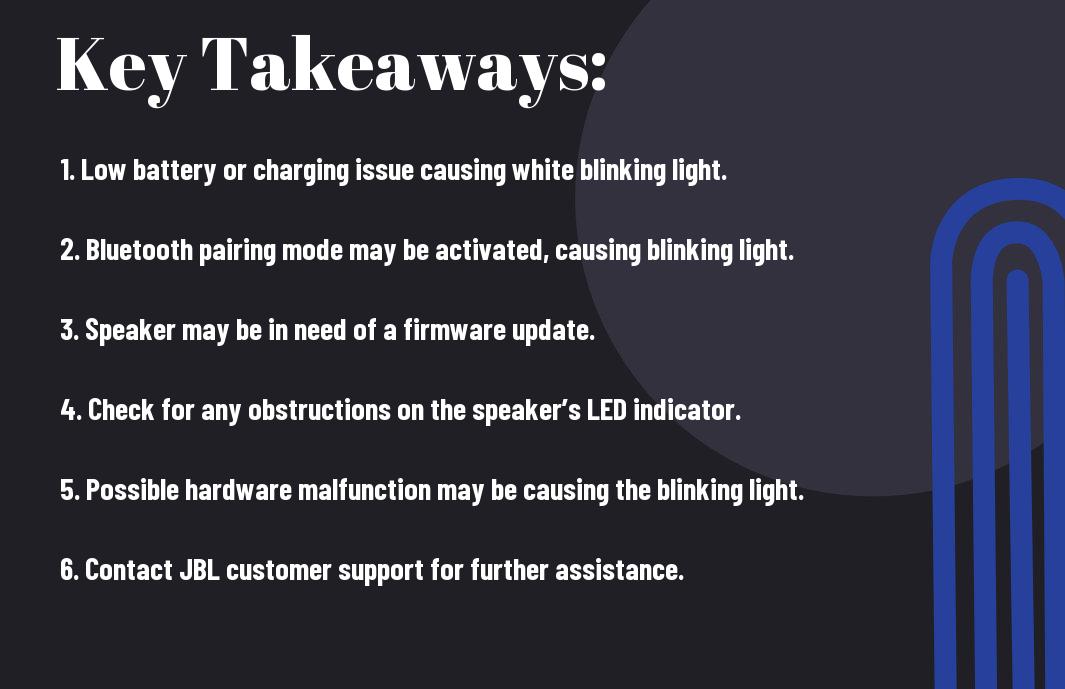
Understanding the Blinking White Light
The blinking white light on your JBL speaker is an indication of its current status. It can convey various messages and alerts you to specific conditions that require your attention. Understanding this blinking light is crucial in troubleshooting any issues with your speaker.
Significance of the Light Indicators on JBL Speakers
The light indicators on JBL speakers serve as a visual communication tool between the device and the user. They provide essential information about the speaker’s battery status, connectivity, and any potential errors or malfunctions. Understanding the meaning of these light indicators can help you diagnose and resolve issues effectively.
Causes Behind the white light blinking in JBL Speakers
Several factors can cause the white light on your JBL speaker to blink. It could indicate that the speaker is in pairing mode, low on battery, or facing connectivity issues. In some cases, it may also be a sign of a malfunction or hardware failure. Identifying the specific cause behind the blinking light is crucial in determining the appropriate solution to resolve the issue.
Troubleshooting the JBL Speaker Blinking White light
Now that you’ve noticed your JBL speaker blinking white, it’s time to troubleshoot the issue. There are a few common reasons why this may be happening, and we’re here to help you get to the bottom of it. Below, we’ve outlined some steps to help you address the blinking white light on your JBL speaker.
Checking the Speaker Connection
If your JBL speaker is blinking white, the first thing you should do is check the speaker’s connection. Ensure that the power cable is securely plugged into both the speaker and the power source. If you’re using a Bluetooth connection, make sure that your device is within range and that Bluetooth is enabled. Sometimes, an unstable connection can cause the white light to blink, so double-checking your connections is crucial.
Resetting your JBL Speaker
If checking the speaker connection doesn’t resolve the issue, you may need to reset your JBL speaker. This can often fix minor technical glitches and reset the device to its default settings. To do this, turn off the speaker and then turn it back on. Press and hold the power button and the Bluetooth button simultaneously for a few seconds until you see the light flash briefly. This indicates that the speaker has been successfully reset.
Preventive Measures To Avoid JBL Speaker Issues
To ensure that you avoid any potential issues with your JBL speaker, there are a few preventive measures that you can take. One of the most important steps you can take is to keep your speaker away from any sources of water or moisture. Additionally, you should avoid exposing your speaker to extreme temperatures, as this can cause damage to the internal components.
Best Practices for Using JBL Speakers
When using your JBL speaker, it’s important to remember to not push the volume to its maximum limit for an extended period of time. This can cause damage to the speakers and reduce their lifespan. Additionally, be sure to keep the speaker on a stable surface to avoid any potential falls or damage.
Maintenance Tips for Long-term Functionality of your JBL Speaker
When it comes to maintaining the long-term functionality of your JBL speaker, there are a few key tips to keep in mind. Firstly, make sure to regularly clean the speaker using a soft, dry cloth to remove any dust or debris that may have accumulated. Secondly, be sure to keep the firmware of your speaker up to date to ensure that it is functioning at its best. Lastly, avoid overcharging the battery, as this can lead to long-term damage.
- Regularly clean the speaker using a soft, dry cloth
- Keep the firmware up to date
- Avoid overcharging the battery
After following these tips and best practices, you can ensure that your JBL speaker will continue to function at its best for years to come.
To wrap up
If you found your JBL speaker blinking white, it is likely indicating that there is a Bluetooth pairing issue or that the speaker is in discovery mode. Make sure to troubleshoot by ensuring the speaker is fully charged, checking for any obstructions, and attempting to reconnect your device. If these steps do not resolve the issue, it may be necessary to contact JBL customer support for further assistance. Remember to always refer to your speaker’s user manual for specific troubleshooting tips.
FAQ
Q: Why is my JBL speaker blinking white?
A: The white blinking light on your JBL speaker is an indication of a low battery. It’s time to recharge your speaker to continue enjoying uninterrupted music playback.
Q: How do I recharge my JBL speaker?
A: To recharge your JBL speaker, simply plug the micro-USB cable into the charging port on the speaker and connect the other end to a power source such as a wall adapter or a laptop. Allow the speaker to charge for the recommended period to ensure full battery capacity.
Q: What if my JBL speaker continues to blink white after charging?
A: If the white blinking light persists even after charging, there may be an issue with the battery or the charging port. In this case, it is recommended to contact JBL customer support for further assistance and possible repairs.
Q: Can I use my JBL speaker while it is charging?
A: Yes, you can continue to use your JBL speaker while it is charging. This allows you to enjoy uninterrupted music playback without having to wait for the speaker to fully recharge.
Q: How long does the battery of a JBL speaker typically last?
A: The battery life of a JBL speaker can vary depending on usage and volume levels. On average, a fully charged JBL speaker can provide several hours of continuous playback, making it ideal for both indoor and outdoor use.
