So, you’ve got yourself a new soundbar and you’re ready to take your home entertainment to the next level with a subwoofer. But how do you go about connecting the two? In this guide, you will learn the step-by-step process of connecting a wired subwoofer to your soundbar to enhance the bass and overall audio experience of your home theater setup. We’ll cover everything from finding the right cables to properly setting up the subwoofer to ensure you get the most out of your new audio equipment.
Key Takeaways:
- Check compatibility: Before attempting to connect a wired subwoofer to a soundbar, ensure that the soundbar has a dedicated subwoofer output and that the subwoofer has the corresponding input.
- Use the proper cables: To connect the wired subwoofer to the soundbar, it is essential to use the appropriate cables, such as an RCA cable or a digital coaxial cable, depending on the input/output options of the soundbar and subwoofer.
- Adjust settings: Once the wired subwoofer is connected to the soundbar, it may be necessary to adjust the soundbar’s settings to recognize and properly utilize the subwoofer for an enhanced audio experience.
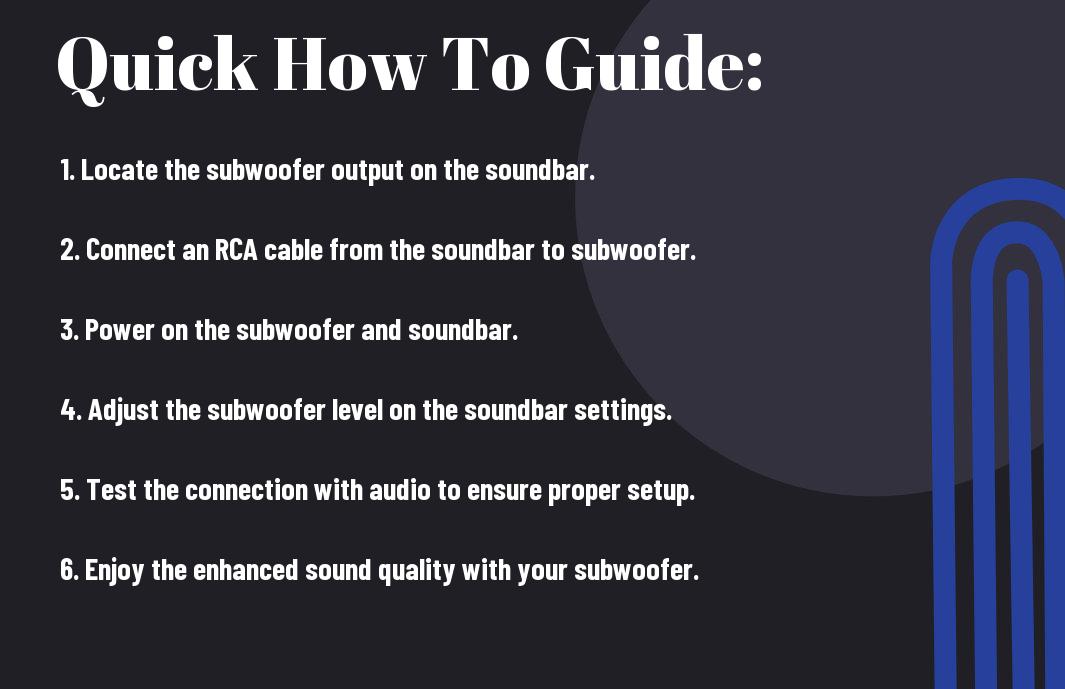
How-to: Connecting Wired Subwoofer to Soundbar
While it may seem daunting, connecting a wired subwoofer to your soundbar is actually quite a simple process. In this guide, we will walk you through the steps to ensure that you can enjoy the enhanced audio experience that a subwoofer provides.
Understanding the Inputs and Outputs
Before you begin the connection process, it is important to understand the inputs and outputs of both your soundbar and subwoofer. Most soundbars come with a dedicated subwoofer output, which is typically a single RCA or digital optical port. On the other hand, your subwoofer may have line-level inputs or speaker-level inputs. It is crucial to match the outputs of your soundbar with the inputs of your subwoofer to ensure compatibility and proper functioning.
Appropriate Connection Methods
When it comes to connecting your wired subwoofer to your soundbar, there are a few different methods that you can use. The most common method involves using a single RCA cable to connect the subwoofer output on the soundbar to the line-level input on the subwoofer. Alternatively, if your soundbar and subwoofer both have digital optical ports, you can use a digital optical cable for the connection. It is important to refer to the user manuals of both your soundbar and subwoofer to determine the appropriate connection method for your specific devices.
Tips for Troubleshooting Common Issues
However, even after following the steps for connecting your wired subwoofer to your soundbar, you might encounter some common issues. Here are some tips for troubleshooting these issues:
- Ensure that all cables are firmly connected to the correct input/output ports on both the subwoofer and the soundbar.
- Check the power source for both the subwoofer and the soundbar to ensure they are receiving electricity.
- Adjust the volume levels on both the subwoofer and the soundbar to ensure they are properly balanced.
- Try different audio settings on the soundbar to see if it resolves the issue.
- Consult the user manual for both the subwoofer and the soundbar for troubleshooting tips specific to your models.
The above tips should help you identify and resolve common issues with connecting a wired subwoofer to your soundbar.
Issue: No Sound from the Subwoofer
If you are experiencing no sound coming from your subwoofer after connecting it to your soundbar, ensure that the subwoofer is powered on and that the volume level is not set to minimum. Additionally, check the audio settings on your soundbar to ensure that the subwoofer is properly configured and activated. If the issue persists, consult the user manual for troubleshooting steps specific to your soundbar model.
Issue: Distorted or Unbalanced Sound
If you are experiencing distorted or unbalanced sound from your wired subwoofer connected to your soundbar, first ensure that all the audio cables are firmly connected and not damaged. Adjust the volume levels and audio settings on both the subwoofer and the soundbar to achieve a balanced sound output. If the issue persists, consider consulting a professional for further assistance.
Factors to Consider when Hooking up Subwoofer
Despite the excitement of adding a wired subwoofer to your soundbar setup, there are several factors to consider before hooking it up. Here are some crucial points to keep in mind:
- The size of the subwoofer
- Location and positioning
- Compatibility with your soundbar
After taking these factors into account, you can ensure a seamless integration of the subwoofer with your soundbar.
Size of the Subwoofer
When it comes to the size of the subwoofer, it’s important to consider the dimensions of your living space and the power output you desire. A larger subwoofer typically delivers deeper and more powerful bass, but it may not be suitable for a smaller room. On the other hand, a smaller subwoofer might suffice for a compact space but may not provide the same impactful bass response as a larger one.
Location and Positioning
The placement of your subwoofer can significantly affect its performance. Placing the subwoofer in a corner or against a wall can amplify bass, but it may also cause booming or uneven sound distribution. Optimal positioning involves placing the subwoofer away from corners and experimenting with different locations to find the sweet spot where it delivers balanced and accurate bass without overpowering the other frequencies coming from your soundbar.
Conclusion
On the whole, connecting a wired subwoofer to your soundbar is a fairly straightforward process that can greatly enhance your audio experience. By following the steps outlined in this guide, you can ensure a seamless integration of your subwoofer with your soundbar, allowing you to enjoy deep, rich bass that complements your soundbar’s audio output. Remember to carefully refer to the user manuals of both your subwoofer and soundbar for specific instructions and compatibility, and always exercise caution when handling electronic equipment. With the right tools and a bit of patience, you can easily elevate your home audio setup to a whole new level.
FAQ about Connecting a Wired Subwoofer to a Soundbar
Q: What is a wired subwoofer and why does it need to be connected to a soundbar?
A: A wired subwoofer is a speaker designed to reproduce low-pitched audio frequencies known as bass. It needs to be connected to a soundbar to enhance the overall sound quality and provide a richer audio experience, especially when watching movies or listening to music.
Q: What types of connections are commonly used to connect a wired subwoofer to a soundbar?
A: The most common types of connections include RCA, HDMI, and optical audio cables. These cables are used to establish a physical connection between the soundbar and the subwoofer, allowing for the transmission of audio signals.
Q: Can any subwoofer be connected to any soundbar?
A: Not necessarily. It’s important to check the compatibility of the subwoofer and the soundbar before attempting to connect them. Some soundbars are specifically designed to work with certain subwoofers, so it’s best to refer to the user manuals or contact the manufacturers for compatibility information.
Q: How do I connect a wired subwoofer to a soundbar using RCA cables?
A: To connect using RCA cables, simply plug one end of the cable into the “Sub Out” or “LFE Out” port on the soundbar, and the other end into the corresponding input on the subwoofer. Make sure to tighten the connections to ensure a secure fit and prevent any audio interference.
Q: What should I do if I’m experiencing issues with the subwoofer’s performance after connecting it to the soundbar?
A: If you’re experiencing issues such as no sound, distorted audio, or low bass output, double-check the connections to ensure they are properly secured. You may also need to adjust the soundbar’s settings to optimize the performance of the subwoofer. If issues persist, consult the user manuals or seek assistance from the manufacturer’s customer support.
